flutter_wechat_login
Flutter Wechat Login Plugin
| Android | iOS | |
|---|---|---|
| Support | YES | YES |

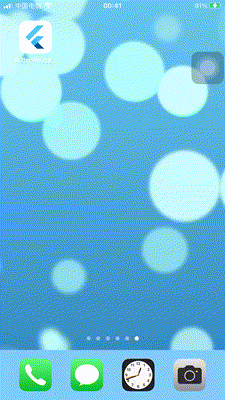
Features
This plugin has integrated the function of WeChat login:
- WeChat app authorized login
- Exchange code for access_token, refresh_token and authorized scope
/sns/oauth2/access_token - Refresh or renew access_token
/sns/oauth2/refresh_token - Check access_token validity
/sns/auth - Get user info
/sns/userinfo
Getting Started
Before using this plugin, it is strongly recommended to read the official documentation in detail
Usage
import 'package:flutter_wechat_login/flutter_wechat_login.dart';
// Create FlutterWechatLogin
final flutterWechatLogin = FlutterWechatLogin();
// Initialization
await flutterQqLogin.init(appId: "Your AppID", secret: "Your AppSecret", universalLink: "Your Universal Links(iOS Required)");
// Determine whether the WeChat application is currently installed
bool isInstalled = await flutterWechatLogin.isInstalled();
// Call up WeChat login, and return code after successful login
Map<String, dynamic> wechatInfo = await flutterWechatLogin.login();
// Exchange code for access_token, refresh_token and authorized scope
Map<String, dynamic> accessTokenInfo = await flutterWechatLogin.getAccessToken(code: wechatInfo['code']);
// Refresh or renew access_token
Map<String, dynamic> refreshTokenInfo = await flutterWechatLogin.refreshToken(refreshToken: accessTokenInfo['refresh_token']);
// Check access_token validity
Map<String, dynamic> checkTokenInfo = await flutterWechatLogin.checkToken(accessToken: accessTokenInfo['access_token'], openid: accessTokenInfo['openid']);
// Get user information
Map<String, dynamic> userInfo = await flutterWechatLogin.getUserInfo(accessToken: accessTokenInfo['access_token'], openid: accessTokenInfo['openid']);
Configure Android version
- 1)Create a package name
wxapiunder the projectandroiddirectory/app/src/main/java/packageName, and then create a newWXEntryActivityunder this package name, the code is as follows:
package packageName.wxapi;
import android.app.Activity;
import android.content.Intent;
import android.os.Bundle;
import android.util.Log;
import com.tencent.mm.opensdk.constants.ConstantsAPI;
import com.tencent.mm.opensdk.modelbase.BaseReq;
import com.tencent.mm.opensdk.modelbase.BaseResp;
import com.tencent.mm.opensdk.modelbiz.SubscribeMessage;
import com.tencent.mm.opensdk.modelbiz.WXLaunchMiniProgram;
import com.tencent.mm.opensdk.modelbiz.WXOpenBusinessView;
import com.tencent.mm.opensdk.modelbiz.WXOpenBusinessWebview;
import com.tencent.mm.opensdk.modelmsg.SendAuth;
import com.tencent.mm.opensdk.openapi.IWXAPI;
import com.tencent.mm.opensdk.openapi.IWXAPIEventHandler;
import com.tencent.mm.opensdk.openapi.WXAPIFactory;
public class WXEntryActivity extends Activity implements IWXAPIEventHandler {
private IWXAPI api;
@Override
protected void onCreate(Bundle savedInstanceState) {
Log.d("flutter_wechat_login", "onCreate");
super.onCreate(savedInstanceState);
api = WXAPIFactory.createWXAPI(this, "", false);
try {
Intent intent = getIntent();
api.handleIntent(intent, this);
}
catch (Exception e) {
e.printStackTrace();
}
}
@Override
protected void onNewIntent(Intent intent) {
super.onNewIntent(intent);
setIntent(intent);
api.handleIntent(intent, this);
}
@Override
public void onReq(BaseReq req) {
}
@Override
public void onResp(BaseResp resp) {
Log.d("flutter_wechat_login", "onResp -> " + resp.errCode);
Intent intent = new Intent("flutter_wechat_login");
intent.putExtra("errCode", resp.errCode);
intent.putExtra("errStr", resp.errStr);
intent.putExtra("type", resp.getType());
if (resp.getType() == ConstantsAPI.COMMAND_SENDAUTH) {
SendAuth.Resp authResp = (SendAuth.Resp) resp;
Log.i("flutter_wechat_login", "COMMAND_SENDAUTH");
intent.putExtra("code", authResp.code);
intent.putExtra("state", authResp.state);
intent.putExtra("lang", authResp.lang);
intent.putExtra("country", authResp.country);
}
sendBroadcast(intent);
finish();
}
}
- 2)Configure
android/app/src/main/AndroidManifest.xml
WeChat needs to verify the package name, so the path of the Activity must be
your package name.wxapi.WXEntryActivity, whereyour package namemust be the package name filled in by the WeChat open platform registration application.
<manifest xmlns:android="http://schemas.android.com/apk/res/android">
<!-- new content start -->
<uses-permission android:name="android.permission.INTERNET" />
<uses-permission android:name="android.permission.ACCESS_NETWORK_STATE" />
<!-- new content end -->
<application>
...
<!-- new content start -->
<activity
android:name="Your package name.wxapi.WXEntryActivity"
android:theme="@android:style/Theme.Translucent.NoTitleBar"
android:exported="true"
android:taskAffinity="Your package name"
android:launchMode="singleTask">
</activity>
<!-- new content end -->
...
</application>
<!-- new content start -->
<queries>
<package android:name="com.tencent.mm" />
</queries>
<!-- new content end -->
</manifest>
Configure iOS version
Configure URL Types
- Use
xcodeto open your iOS projectRunner.xcworkspace - In the
infoconfiguration tab underURL Types, add a new entryidentifierfills inweixinURL Schemesfills inYour APPID- As shown below:
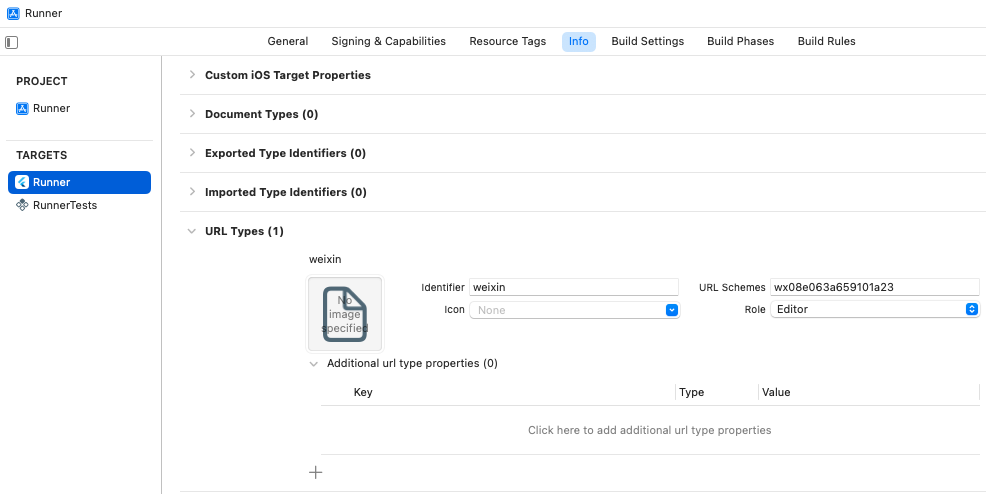
Configure LSApplicationQueriesSchemes
-
Method 1, configure
infoinxcode- Open
infoconfiguration, add aLSApplicationQueriesSchemes, namelyQueried URL Schemes - Add these items:
- weixin
- weixinULAPI
- weixinURLParamsAPI
- As shown below:
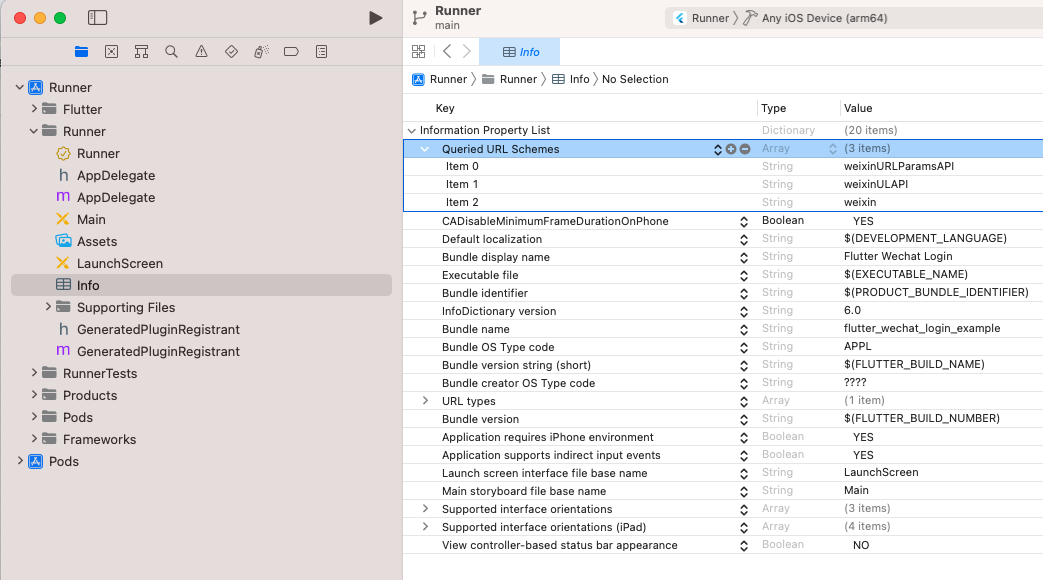
- Open
-
Method 2, modify
Info.plistdirectly- Use
Android Studioto openios/Runner/Info.plistunder the project project - Add the following configuration under the
dictnode (refer to the configuration format in the file):
- Use
<key>LSApplicationQueriesSchemes</key>
<array>
<string>weixin</string>
<string>weixinULAPI</string>
<string>weixinURLParamsAPI</string>
</array>
Donate
Buy the writer a cup of coffee


LICENSE
BSD 3-Clause License
Copyright 2017 German Saprykin
All rights reserved.
Redistribution and use in source and binary forms, with or without
modification, are permitted provided that the following conditions are met:
* Redistributions of source code must retain the above copyright notice, this
list of conditions and the following disclaimer.
* Redistributions in binary form must reproduce the above copyright notice,
this list of conditions and the following disclaimer in the documentation
and/or other materials provided with the distribution.
* Neither the name of the copyright holder nor the names of its
contributors may be used to endorse or promote products derived from
this software without specific prior written permission.
THIS SOFTWARE IS PROVIDED BY THE COPYRIGHT HOLDERS AND CONTRIBUTORS "AS IS"
AND ANY EXPRESS OR IMPLIED WARRANTIES, INCLUDING, BUT NOT LIMITED TO, THE
IMPLIED WARRANTIES OF MERCHANTABILITY AND FITNESS FOR A PARTICULAR PURPOSE ARE
DISCLAIMED. IN NO EVENT SHALL THE COPYRIGHT HOLDER OR CONTRIBUTORS BE LIABLE
FOR ANY DIRECT, INDIRECT, INCIDENTAL, SPECIAL, EXEMPLARY, OR CONSEQUENTIAL
DAMAGES (INCLUDING, BUT NOT LIMITED TO, PROCUREMENT OF SUBSTITUTE GOODS OR
SERVICES; LOSS OF USE, DATA, OR PROFITS; OR BUSINESS INTERRUPTION) HOWEVER
CAUSED AND ON ANY THEORY OF LIABILITY, WHETHER IN CONTRACT, STRICT LIABILITY,
OR TORT (INCLUDING NEGLIGENCE OR OTHERWISE) ARISING IN ANY WAY OUT OF THE USE
OF THIS SOFTWARE, EVEN IF ADVISED OF THE POSSIBILITY OF SUCH DAMAGE.