flutter_utils_project
Getting Started
This project is a starting point for a Flutter plug-in package, Set of methods/extensions for flutter that makes using framework in a much easier and clean way also adds additional functionality, and provide the tools and parts needed to build your project faster.
Platform Support
| Android | iOS | MacOS | Web | Linux | Windows |
|---|---|---|---|---|---|
| ✔️ | ✔️ | ✔️ | ✔️ | ✔️ | ✔️ |
What's in the box
SnapHelperWidgetAppThemeDark-light.AutoSizeText.ContextExtensions.ErrorHandler.IntExtensions.TextStyle.StringExtension.Spacing.WidgetExtension.Button(Type) => rounded - small - medium - text - block - outlined - large.Container(Type) => none - bordered - roundBordered - rounded.SharedPreferences.TextFormField(Type) => none - bordered - roundBordered - rounded.Text=> There are mainly 13 types of Text widgets.Patternsfor url - phone - image - audio - text - document - excel - ppt - apk - pdf .CustomLogcountryCodeErrorResponseDecorationHeader=>There are mainly 2 types of Header utils.headerWithoutTokenandheaderWithToken.
first
Future<void> main() async {
//You will need to initialize AppThemeNotifier class for theme changes.
WidgetsFlutterBinding.ensureInitialized();
FlutterUtilsProject.init();}
Examples
1 -SnapHelperWidget
SnapHelperWidget makes easy implementation for future or stream builder
SnapHelperWidget<List<YOURMODEL>>(
future: getData(context),
defaultErrorMessage: 'default Error Message',
errorWidget: const Text('error Widget').center(),
loadingWidget: const CircularProgressIndicator().center(),
///useConnectionStateForLoader: ,
///initialData: ,this is initial Data
onSuccess: (List<YOURMODEL> snap) {
return ListView.builder(
itemCount: snap.length,
physics: const BouncingScrollPhysics(
parent: AlwaysScrollableScrollPhysics()),
itemBuilder: (BuildContext context, int index) {
var data = snap[index];
return Text(data.name);
},
);
}),
2- FuLog
Future<void> main() async {
//You will need to initialize AppThemeNotifier class for theme changes.
WidgetsFlutterBinding.ensureInitialized();
FlutterUtilsProject.init();
///if you want enable log console, do it.
FlutterUtilsProject.enableLog();
///If you don't want to show the log consol, do it.
FlutterUtilsProject.disableLog();
/// default log consol equal enable
}
3- Use the AppTheme
import 'package:provider/provider.dart';
import 'package:flutter/material.dart';
import 'package:flutter_utils_project/flutter_utils_project.dart';
Future<void> main() async {
runApp(
MultiProvider(
providers: [
ChangeNotifierProvider<FuAppThemeNotifier>(
create: (_) => FuAppThemeNotifier(),), ],
child: const MyApp()
) );
}
class MyApp extends StatelessWidget {
const MyApp({Key? key}) : super(key: key);
@override
Widget build(BuildContext context) {
return Consumer<FuAppThemeNotifier>(
builder: (BuildContext context, FuAppThemeNotifier value, Widget? child) {
return MaterialApp(
debugShowCheckedModeBanner: false,
title: "Flutter Utils Project",
theme: FuAppTheme.getThemeFromThemeMode(),
home: const HomeScreen()//navigator to your HomeScreen
);
});
}
}
4- Use AutoSizeText
group
You can synchronize the font size of multiple AutoSizeText. They will fit their boundaries and all AutoSizeText in the same group have the same size. That means they adjust their font size to the group member with the smallest effective font size.
Note: If a AutoSizeText cannot adjust because of constraints like minFontSize, it won't have the same size as the other group members.
An instance of AutoSizeGroup represents one group. Pass this instance to all AutoSizeText you want to add to that group. You don't have to care about disposing the group if it is no longer needed.
Important: Please don't pass a new instance of AutoSizeGroup every build. In other words, save the AutoSizeGroup instance in a StatefulWidget.
var myGroup = AutoSizeGroup();
AutoSizeText(
'Text 1',
group: myGroup,
);
AutoSizeText(
'Text 2',
group: myGroup,
);
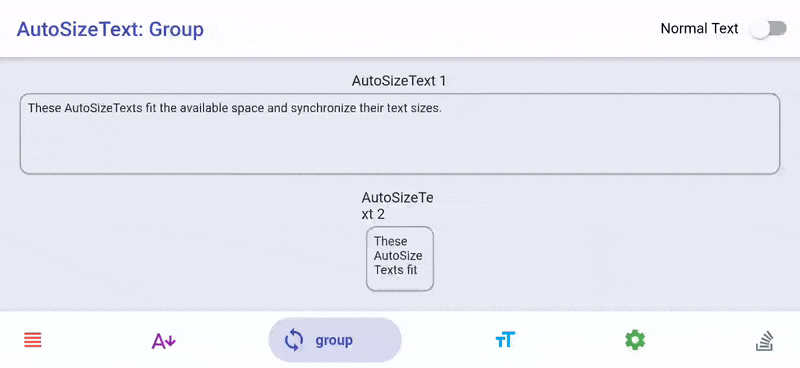
stepGranularity
The AutoSizeText will try each font size, starting with TextStyle.fontSize until the text fits within its bounds.
stepGranularity specifies how much the font size is decreased each step. Usually, this value should not be below 1 for best performance.
AutoSizeText(
'A really long String',
style: TextStyle(fontSize: 40),
minFontSize: 10,
stepGranularity: 10,
maxLines: 4,
overflow: TextOverflow.ellipsis,
)
AutoSizeText behaves exactly like a Text. The only difference is that it resizes text to fit within its bounds.
AutoSizeText(
'A really long String',
style: TextStyle(fontSize: 30),
maxLines: 2,
)
maxLines
The maxLines parameter works like you are used to with the Text widget. If there is no maxLines parameter specified, the AutoSizeText only fits the text according to the available width and height.
AutoSizeText(
'A really long String',
style: TextStyle(fontSize: 30),
maxLines: 2,
)
5- Context Extensions
Are you still typing MediaQuery.of(context).size... or Navigator.of(this).push.. ? Let's change that 🤩
❌ Navigator.of(context).push(MaterialPageRoute(
builder: (_) => HomeScreen(),
));
✅ context.push(HomeScreen());
❌ MediaQuery.of(context).size.width;
✅ context.width;
✅ context.height;
bool get isSmallTablet => (mediaQueryShortestSide >= 600);
can you get found context Extensions `mediaQueryPadding` - `mediaQuery` - `textTheme` - `mediaQueryViewPadding` - `orientation` - `textScaleFactor` - `mediaQueryShortestSide` and
Responsive ui `isPhone` - `isSmallTablet` - `isLargeTablet` - `isTablet`
and the a lot Extensions
Container(
color: context.textTheme.bodyText2!.color,//can yuo get found Context Extensions theme
height: context.height / 2,//can yuo get found Context Extensions height (mediaQuerySize height)
width: context.width / 1.5,
child: const Center( child: Text( 'wellCome', style: TextStyle(color: Colors.white), ),
),
),
6- Error Handler
can you handler error Exception.
Handling for Error Exception Example (No Internet Connection 😑
or Bad response format 👎
or Couldn't find the post 😱 )
And if nothing happens, he'll return the default mistake.
Future<List<YOURMODEL>?> getProfile(BuildContext context) async {
try {
List<YOURMODEL> profile = [];//your model class
http.Response response = await http.get(
Uri.parse('YOUR URI'),
headers: YourHeader()
);
if (response.statusCode == 200) {
List list = json.decode(response.body);
profile = list.map((model) => YOURMODEL.fromJson(model)).toList();
return profile;
} else {
var massages = jsonDecode(response.body);
String error = massages['Error'];
// return showSnackBar(); //can you return anything
print(error)
}
} catch (err) {
/*
Handling for Error Exception Example (No Internet Connection 😑
or Bad response format 👎
or Couldn't find the post 😱 )
And if nothing happens, he'll return the default mistake.
*/
ApiErrorHandler.parseError(err, context,);
print("$err Error");
}
return null;
}
7- Int Extensions
height => Leaves given height of space
Container(child:Text('Example1')),
❌SizedBox(height:12),
or
❌SizedBox(width:12),
Container(child:Text('Example2')),
Container(child:Text('Example1')),
✅ 12.height,
✅ 12.width,
Container(child:Text('Example2')),
width => Leaves given width of space
Row(children:[
Text('width1'),
5.width,
Text('width2'),
])
isSuccessful =>HTTP status code
if(response.statusCode=isSuccessful){
print(' statusCode Successful')
}
microseconds
Returns microseconds duration
5.microseconds
milliseconds
Returns milliseconds duration
5.milliseconds
seconds
Returns minutes duration
5.seconds
minutes
Returns hours duration
5.minutes
hours
Returns hours duration
5.hours
days
Returns days duration
5.days
8- TextStyle
FuTextStyle - gives 13 different type of styles to the text on the basis of size
FuText.h1(
'TextStyle h1',
color: Colors.white,
),
FuText.b1(
'TextStyle b1',
color: Colors.white,
),
FuText.button(
'TextStyle button',
color: Colors.white,
),
9-Strings Extensions, Methods
/// Returns True/False
String example = "";
/// Check URL validation
example.validateURL();
/// Check email validation
example.validateEmail();
/// Check phone validation
example.validatePhone();
/// Return true if given String is Digit
example.isDigit();
/// Check weather String is alpha or not
example.isAlpha();
/// Check weather String is Json or not
example.isJson();
/// Copy String to Clipboard
example.copyToClipboard();
/// for ex. add comma in price
example.formatNumberWithComma();
/// Get Color from HEX String
example.toColor();
/// It reverses the String
example.reverse;
/// It return list of single character from String
example.toList();
/// Returns true if given String is null or isEmpty
example.isEmptyOrNull;
/// Check null string, return given value if null
example.validate();
/// Capitalize First letter of a given String
example.capitalizeFirstLetter();
/// Returns if its type image
example.isImage;
/// Returns if its type Audio
example.isAudio;
/// Returns if its type Video
example.isVideo;
/// Returns if its type Txt
example.isTxt;
/// Returns if its type Doc
example.isDoc;
/// Returns if its type Excel
example.isExcel;
/// Returns if its type PPT
example.isPPT;
/// Returns if its type Apk
example.isApk;
/// Returns if its type Pdf
example.isPdf;
/// Returns if its type Html
example.isHtml;
/// Pass the Pattern
/// Splits from a [pattern] and returns remaining String after that
example.splitAfter(Patterns.apk);
/// Splits from a [pattern] and returns String before that
example.splitBefore(Patterns.audio);
/// It matches the String and returns between [startPattern] and [endPattern]
example.splitBetween("d", "g");
/// Return int value of given string
example.toInt();
/// Get YouTube Video ID
example.toYouTubeId();
/// Returns YouTube thumbnail for given video id
example.getYouTubeThumbnail();
/// Removes white space from given String
example.removeAllWhiteSpace();
/// Returns only numbers from a string
example.getNumericOnly(example);
/// Return average read time duration of given String in seconds
example.calculateReadTime();
/// Return number of words in a given String
example.countWords();
/// Generate slug of a given String
example.toSlug();
/// returns searchable array for Firebase Database
example.setSearchParam();
/// replace From number English To Arabic
Text(''. replaceFarsiNumber('1234567');
10- Spacing
FuSpacing - provides spacing of various types.
const Text('First Text'),
FuSpacing.height(30),
const Text('Next Text'),
FuSpacing.width(30),
Container(padding:FuSpacing.all(12) ,),
Container(padding:FuSpacing.bottom(12) ,),
Container(padding:FuSpacing.fromLTRB(12, 1, 12, 8) ,),
Container(padding:FuSpacing.horizontal(2) ,),
Container(padding:FuSpacing.vertical(2) ,),
Container(padding:FuSpacing.left(2) ,),
///padding from all direction except Right
❌ Container(padding: EdgeInsets.only(left: 12,top:12 ,bottom: 12),child: EnyWidget(),),
✅ Container(padding:FuSpacing.noRight(12),child: EnyWidget(),),
///padding from all direction except Bottom
❌ Container(padding: EdgeInsets.only(left: 12,top:12 ,right: 12),child: EnyWidget(),),
✅ Container(padding:FuSpacing.noBottom(12),child: EnyWidget(),),
///padding from all direction except Left
❌ Container(padding: EdgeInsets.only(bottom: 12,top:12 ,right: 12),child: EnyWidget(),),
✅ Container(padding:FuSpacing.noLeft(12),child: EnyWidget(),),
///padding from all direction except Top
❌ Container(padding: EdgeInsets.only(bottom: 12,left:12 ,right: 12),child: EnyWidget(),),
✅ Container(padding:FuSpacing.noTop(12),child: EnyWidget(),),
Container(padding:FuSpacing.only(bottom: 12) ,),
Container(padding:FuSpacing.symmetric(horizontal: 1) ,),
Container(padding:FuSpacing.only(bottom: 12) ,),
getYouTubeThumbnail
Text('Text1234567'. getYouTubeThumbnail(),
style: TextStyle(color: context.theme.primaryColor,fontSize: 20),
),
11- Widget Extensions
//Padding piece from the height
Text('withHeight').withHeight(20),
//Padding piece from the width and height
Text('widthAndHeight').widthAndHeight(height: 12, width: 11),
//hide Widget if value equal false else equal true visible widget
Text('visible').visible(false),
//you can withTooltip for any widget
Text('withTooltip').withTooltip(msg: 'Text'),
//you can onTap for any widget
❌ InkWell( onTap: (){/* do anything */}, child: Text('onTap'),)
✅ Text('onTap').onTap((){/* do anything */}),
//Padding piece from all directions
❌ Padding(padding: EdgeInsets.all(12),child: Text('paddingAll'),),
✅ Text('paddingAll').paddingAll(12),
//Padding piece from the bottom
Text('paddingBottom').paddingBottom(12),
//Padding piece from the left
Text('paddingLeft').paddingLeft(12),
//Padding piece from the right
Text('paddingRight').paddingRight(12),
//Padding Widget form custom directions
Text('paddingOnly').paddingOnly(bottom: 30,top: 50,left: 0,right: 12),
//you can expand for any widget
❌ Row(children: [Expanded(child: TextField())],),
✅ Row(children: [TextField()],).expand(),
//you can center for any widget
Text('center').center(),
//you can fit for widget
Text('fit').fit(),
//you can flexible for widget
Text('flexible').flexible(),
//Padding Widget form custom directions
Text('paddingSymmetric').paddingSymmetric(),
//this is same SizedBox()
WidgetExtension.empty(),
Circle Button
CircleButton(
icon: const Icon(Icons.search),
iconSize: 30.0,
color:Colors.black,
onPressed: () => print('Search'),
),
12- FuLog
FuLog('Anything');
13- country Code
get all name and code all country
Column(children: List<Widget>.generate(FxTextUtils. countryCode.length, (index) {
FxTextUtils. countryCode.toList();
var data= FxTextUtils. countryCode[index];
return Row(
children: [
Text(data['name']),
12.width,
Text(data['code'],style: TextStyle(color: context.theme.primaryColor),),
],
);
},)),
14- How to use the SharedPreferences
set String
❌ SharedPreferences preference = await SharedPreferences.getInstance();
❌ var result = preference.setString('key', 'value');
✅ await FuSharedPreferences.setString('key', 'value');
get String
❌ SharedPreferences preference = await SharedPreferences.getInstance();
❌ var result = preference.getString('key');
✅ await FuSharedPreferences.getString('key');
delete
await FuSharedPreferences.deleteString('key');
clear
await FuSharedPreferences.clear();
You can also do a lot of operations with SharedPreferences`sitInt`-`getInt`-`sitBool`-`getBool`
15- FuWidgetErrorResponse
FuErrorResponse.snackBarError(
error: "Bad response format 👎",
context: context,
color: Colors.red,
);
16- FuDashedDivider
this is same Divider but has Dashed Example this shape `- - - - - - - - - - - - `
FuDashedDivider( color:FuAppTheme.getThemeFromThemeMode().colorScheme.onBackground, ),
17- Decoration
boxDecorationDefault
Container(child: Text('boxDecorationDefault'),decoration: boxDecorationDefault(),),
boxDecorationWithShadow
Container(child: const Text('boxDecorationWithShadow'),decoration: boxDecorationWithShadow(shadowColor: context.theme.primaryColor),),
radius
❌Container(decoration: const BoxDecoration(borderRadius:BorderRadius.all( Radius.circular
❌(12)) ),child:const Text('radius')),
✅ Container(borderRadius: radius(),child:Text('radius'))
radiusOnly
FuContainer.none(borderRadius: radiusOnly(),child:Text('radiusOnly'))
ShapeBorder dialogShape
18- Costume Transition
this is custom animation Navigator
Navigator.push(context,CostumeTransition(HomePage));
Input Validation
validator:(String ?value){
FuInputValidation.validationTextField(
controller: _textController,
error: 'Enter Your Error',
lengthMin: 'The field must be at least tow characters long.',
lengthMax: 'The field should not be more than eight letters long.',
main: 2,
max: 8);
} ,
Header
do `post or put or get or delete or patch` WithoutToken
final response = await http.get(Uri.parse('Your URI'),
headers: FuHeader.headerWithoutToken()),
do `post or put or get or delete or patch` WithToken
final response = await http.get(Uri.parse('Your URI'),
headers: FuHeader.headerWithToken('Your Token')),
Contribution
Of course the project is open source, and you can contribute to it repository link
- If you found a bug, open an issue.
- If you have a feature request, open an issue.

