flutter_timer_countdown is a Flutter package for a Timer. ✨
It is a simple customizable timer for counting down a given time with any Custom TextStyle.
Supporting Android, iOS & WebApp.
Why?
We build this package because we wanted to:
- have simple timer
- customize timer textstyles
- choose the timer description
- be able to unable the timer description
❗NEW Features ❗
Customizable space between number units and colons
With the parameter spacerWidth you can now define the size of the space between number units and colons. The default is set to 10 (double).
Show Cases


Show only the time units you want to...
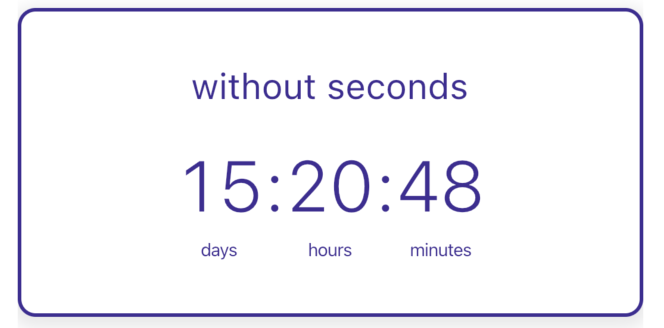

Show only days, hours, minutes, seconds...



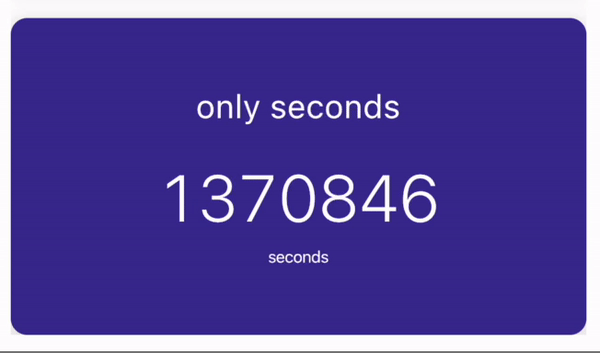
Installation
Create a new project with the command
flutter create MyApp
Add
flutter_timer_countdown: ...
to your pubspec.yaml of your flutter project.
OR
run
flutter pub add flutter_timer_countdown
in your project's root directory.
In your library add the following import:
import 'package:flutter_timer_countdown/flutter_timer_countdown.dart';
For help getting started with Flutter, view the online documentation.
Usage
You can place your TimerCountdown inside of a Scaffold or CupertinoPageScaffold like we did here. Optional parameters can be defined to enable different features. See the following example..
import 'package:flutter_timer_countdown/flutter_timer_countdown.dart';
import 'package:flutter/cupertino.dart';
class Example extends StatelessWidget {
@override
Widget build(BuildContext context) {
return CupertinoPageScaffold(
child: TimerCountdown(
format: CountDownTimerFormat.daysHoursMinutesSeconds,
endTime: DateTime.now().add(
Duration(
days: 5,
hours: 14,
minutes: 27,
seconds: 34,
),
),
onEnd: () {
print("Timer finished");
},
),
);
}
}
Constructor
Basic
| Parameter | Default | Description | Required |
|---|---|---|---|
| endtime | - | Defines the time when the timer is over | true |
| format | DaysHoursMinutesSeconds | Format for the timer coundtown, choose between different CountDownTimerFormats |
false |
| onEnd | - | Function to call when the timer is over | false |
| enableDescriptions | - | Toggle time units descriptions | false |
| timeTextStyle | - | TextStyle for the time numbers |
false |
| colonsTextStyle | - | TextStyle for the colons betwenn the time numbers |
false |
| descriptionTextStyle | - | TextStyle for the timer description |
false |
| daysDescription | Days | Days unit description | false |
| hoursDescription | Hours | Hours unit description | false |
| minutesDescription | Minutes | Minutes unit description | false |
| secondsDescription | Seconds | Seconds unit description | false |
| spacerWidth | 10 | Defines the width between the colons and the units | false |
Made with ❤ by Flutter team at Appinio GmbH