flutter_text_box
This package help to use custom edit text (TextBox) with label, icon.
Usage
To use this plugin, add flutter_text_box as a dependency in your pubspec.yaml file.
Hou to use this package
dependencies:
flutter:
sdk: flutter
flutter_text_box: ^0.0.1 # 👈🏼 add this line
- Import the package to your main file
import 'package:flutter_text_box/flutter_text_box.dart';
TextBox types
- TextBox with Label
- TextBox with Icon
Title
TextBoxLabel({required this.label, required this.hint, required this.errorText, this.radius, this.inputType = TextInputType.text, this.obscure = false, required this.onSaved})
Icon
TextBoxIcon({required this.icon, required this.label, required this.hint, required this.errorText, this.radius = 4, this.accent = Colors.blue, this.inputType = TextInputType.text, this.obscure = false, required this.onSaved})
Example 1
TextBoxLabel(
label: 'Fullname',
hint: 'Please enter your fullname here',
errorText: 'This field is requiered !',
onSaved: (String value) { },
)
Example 2
TextBoxIcon(
icon: Icons.email_outlined,
inputType: TextInputType.emailAddress,
label: 'Email',
hint: 'Please enter your email address here',
errorText: 'This field is requiered !',
onSaved: (String value) { },
),
TextBoxIcon(
icon: Icons.lock_outlined,
inputType: TextInputType.number,
obscure: true,
label: 'Password',
hint: 'Please enter your password here',
errorText: 'This field is requiered !',
onSaved: (String value){ }
)
Screenshots
Global view
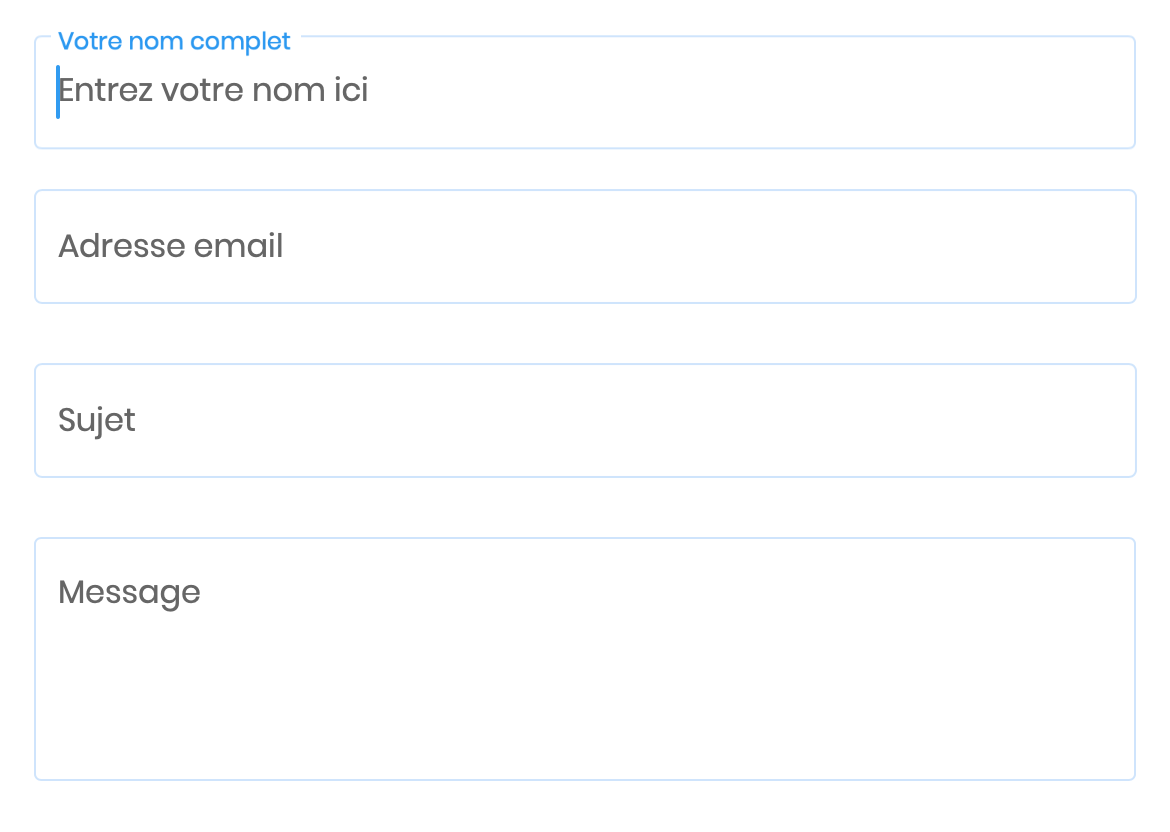 Expanded view
Expanded view
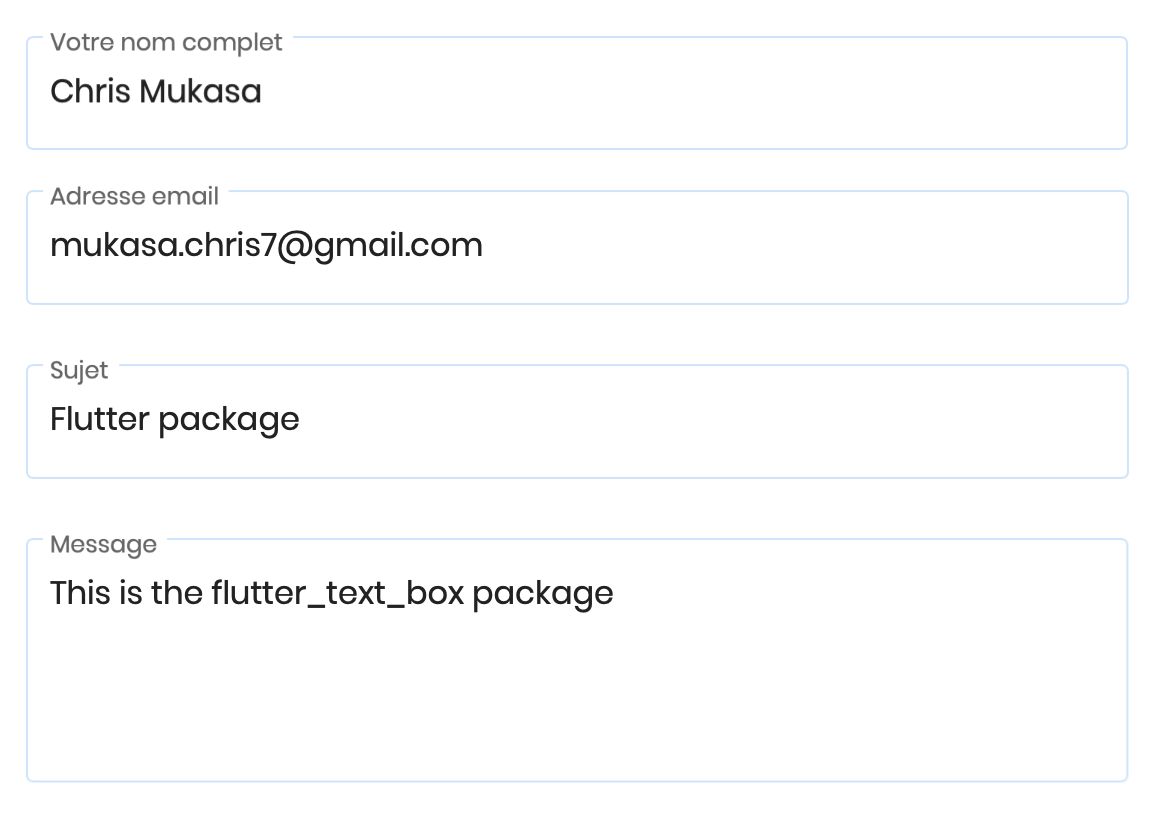
For help getting started with TextBox package, view our Gith repository