FlutterSocket
FlutterSocket is a practical cross-platform socket plugin. At present, it has realized the basic functions of client side: create, connect, send, receive, disconnect and so on.
If you need other functions, you can expand on this basis.
Demo
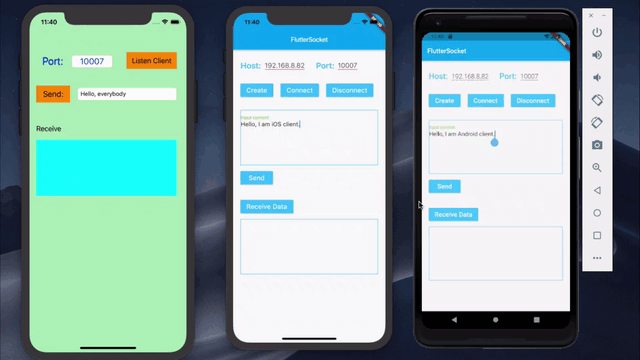
Add dependency
dependencies:
flutter_socket_plugin: lastest version
Simple to use
import 'package:flutter_socket_plugin/flutter_socket_plugin.dart';
///
/// @Method: initSocket
/// @Parameter:
/// @ReturnType:
/// @Description: init socket
/// @author: waitwalker
/// @Date: 2019-08-23
///
initSocket() {
/// init socket
flutterSocket = FlutterSocket();
/// listen connect callback
flutterSocket.connectListener((data){
print("connect listener data:$data");
});
/// listen error callback
flutterSocket.errorListener((data){
print("error listener data:$data");
});
/// listen receive callback
flutterSocket.receiveListener((data){
print("receive listener data:$data");
if (data != null) {
receiveMessage = receiveMessage + "\n" + data;
}
setState(() {
});
});
/// listen disconnect callback
flutterSocket.disconnectListener((data){
print("disconnect listener data:$data");
});
}
Steps
Create socket :
await flutterSocket.createSocket("192.168.8.120", 10007, timeout: 20);
Connect connect :
flutterSocket.tryConnect();
Send message send :
flutterSocket.send(textEditingController.text);
Disconnect disconnect :
flutterSocket.tryDisconnect();
Examples
you can find all examples code here.
Future
FlutterSocket currently implements the sending and receiving of basic String messages on the client. In the future, it will gradually improve its functions if conditions permit. If you need some functions urgently, you can continue to add functions on the basis of FlutterSocket to make the function of FlutterSocket more powerful and perfect.
Copyright & License
This project is completely open source and the license is MIT. If you like, welcome star.
Features and bugs
Please file feature requests and bugs at the issue tracker.
Flutter Technology and Other Communication Groups
wechat:dbzy_duzhao
Scan QR code👇:


