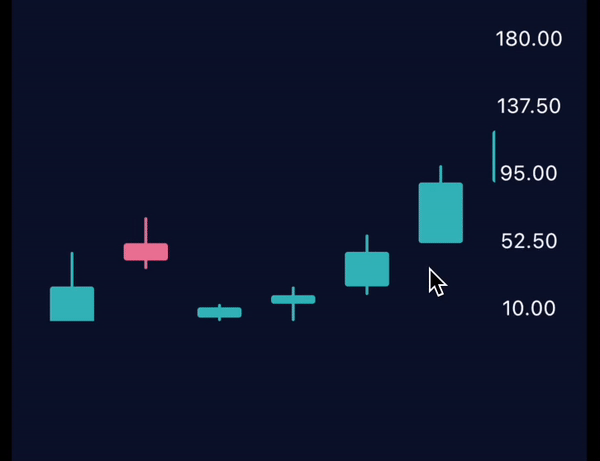Flutter candlesticks
An elegant Flutter candlesticks chart
Example
Non scrollable chart
const style = CandlestickChartStyle(
yLegendStyle: CandlestickChartYLegendStyle(
textStyle: TextStyle(color: Colors.white),
numberOfLabels: 5,
lineStyle: CandlestickChartDashedLineStyle(width: 1, color: Colors.white)),
candlestickStyle: CandlestickStyle(bullishColor: Color(0xFF38bbbf), bearishColor: Color(0xFFed7b9e)),
candlestickSelectedStyle: CandlestickStyle(bullishColor: Color(0xff25787b), bearishColor: Color(0xff9d4963)));
CandlesticksChart<CandleModel>(
height: 200,
data: data,
style: style,
getHightCallback: (e) => e.hight,
getCloseCallback: (e) => e.close,
getLowCallback: (e) => e.low,
getOpenCallback: (e) => e.open,
getTimeCallback: (e) => e.date,
)
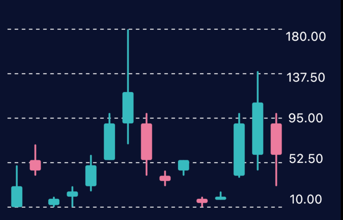
Scrollable chart
const style = CandlestickChartStyle(
yLegendStyle: CandlestickChartYLegendStyle(
textStyle: TextStyle(color: Colors.white),
numberOfLabels: 5,
lineStyle: CandlestickChartLineStyle(width: 1, color: Colors.white)),
candlestickStyle: CandlestickStyle(bullishColor: Color(0xFF38bbbf), bearishColor: Color(0xFFed7b9e)),
candlestickSelectedStyle: CandlestickStyle(bullishColor: Color(0xff25787b), bearishColor: Color(0xff9d4963))
);
CandlesticksChart<CandleModel>(
height: 200,
data: data,
style: style,
options: const CandlestickChartOptions(isScrollable: true),
getHightCallback: (e) => e.hight,
getCloseCallback: (e) => e.close,
getLowCallback: (e) => e.low,
getOpenCallback: (e) => e.open,
getTimeCallback: (e) => e.date,
)