Flutter Selectable Cards
Flutter Selectable Radio Cards and Checkbox Cards UI. Easily create radio and checkbox cards with custom styles for your onboarding screens, forms, or any other use case. Flutter Selectable is a versatile package that allows you to create selectable cards with various layouts and designs.
Features
- Multi-select and single-select support
- Use any widget as a selectable
- Customizable layouts: Column, Row, and Wrap
- Included simple card widget, radio checkbox card widget, card image widget or use your own widget
- Easy integration with any Flutter Widget
Getting Started
1. Add the dependency
dependencies:
flutter_selectable_cards: ^0.0.2
Then, run flutter pub get to install the package.
2. Import and use the package
import 'package:flutter_selectable_cards/flutter_selectable_cards.dart';
3. Use the SelectableCard widget
SelectableCards(
isMultipleSelection: false,
layout: const LayoutWrap(),
children: const [
SimpleCard(
index: 0,
child: Padding(
padding: EdgeInsets.all(8.0),
child: Text('Select Card 1'),
),
),
SimpleCard(
index: 1,
child: Padding(
padding: EdgeInsets.all(8.0),
child: Text('Select Card 2'),
),
),
],
onSelected: (index) {
print('Main.dart Selected card: $index');
},
)
4. Use different layouts
SelectableCards(
layout: const LayoutColumn(
crossAxisAlignment: CrossAxisAlignment.start,
),
children: []
),
SelectableCards(
layout: const LayoutRow(),
children: []
),
SelectableCards(
layout: const LayoutWrap(
crossAxisAlignment: WrapCrossAlignment.center,
),
children: []
),
Basic Example
Here's a basic example of how to use the Flutter Selectable package:
import 'package:flutter/material.dart';
import 'package:flutter_selectable/flutter_selectable.dart';
void main() {
runApp(const MyApp());
}
class MyApp extends StatelessWidget {
const MyApp({super.key});
@override
Widget build(BuildContext context) {
return MaterialApp(
home: Scaffold(
appBar: AppBar(
title: const Text('Selectable Example'),
),
body: DefaultTabController(
length: 4,
child: Column(
children: <Widget>[
const TabBar(
isScrollable: true,
tabs: [
Tab(text: 'Selectable Cards'),
Tab(text: 'Selectable Radio'),
Tab(text: 'Selectable Card With Image'),
Tab(text: 'Any Widget'),
],
),
Expanded(
child: TabBarView(
children: [
SelectableCardsExample(),
SelectableRadioExample(),
SelectableCardWithImageExample(),
AnyWidgetExample(),
],
),
),
],
),
),
),
);
}
}
Selectable Cards Example
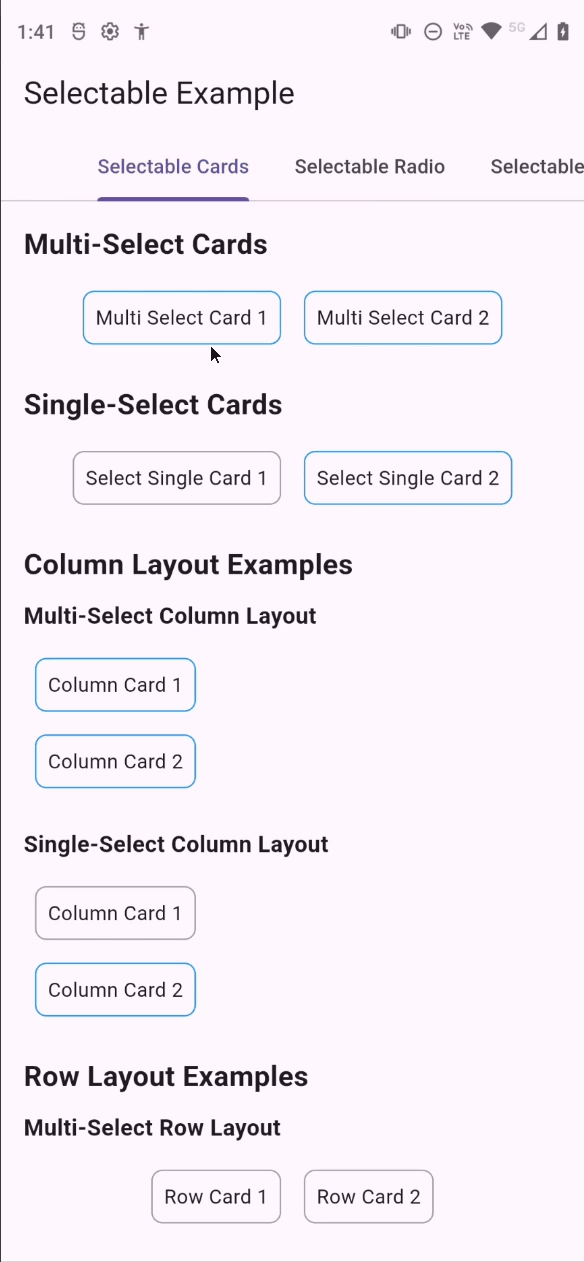
class SelectableCardsExample extends StatelessWidget {
@override
Widget build(BuildContext context) {
return SingleChildScrollView(
child: Padding(
padding: const EdgeInsets.all(16.0),
child: Column(
crossAxisAlignment: CrossAxisAlignment.start,
children: [
const Text(
'Multi-Select Cards',
style: TextStyle(fontSize: 20, fontWeight: FontWeight.bold),
),
const SizedBox(height: 10),
Center(
child: SelectableCards(
isMultipleSelection: true,
layout: const LayoutWrap(crossAxisAlignment: WrapCrossAlignment.center),
children: const [
SimpleCard(index: 0, child: Padding(padding: EdgeInsets.all(8.0), child: Text('Multi Select Card 1'))),
SimpleCard(index: 1, child: Padding(padding: EdgeInsets.all(8.0), child: Text('Multi Select Card 2'))),
],
onSelected: (index) {
print('Selected card: $index');
},
),
),
],
),
),
);
}
}
Selectable Radio Example
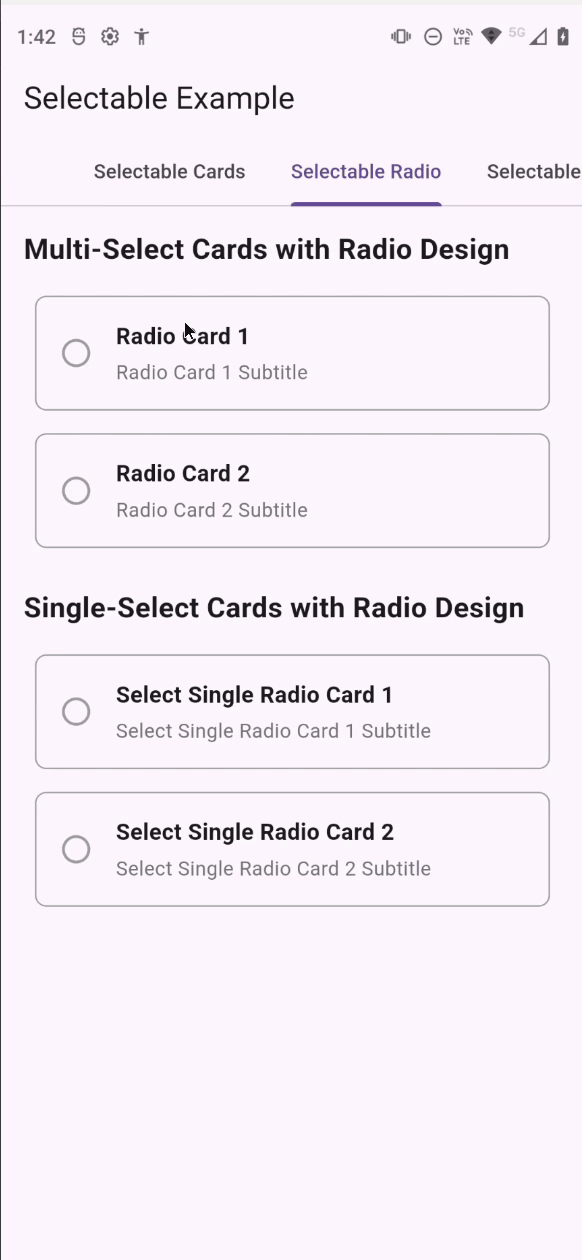
class SelectableRadioExample extends StatelessWidget {
@override
Widget build(BuildContext context) {
return SingleChildScrollView(
child: Padding(
padding: const EdgeInsets.all(16.0),
child: Column(
crossAxisAlignment: CrossAxisAlignment.start,
children: [
const Text(
'Multi-Select Cards with Radio Design',
style: TextStyle(fontSize: 20, fontWeight: FontWeight.bold),
),
const SizedBox(height: 10),
Center(
child: SelectableCards(
isMultipleSelection: true,
layout: const LayoutWrap(crossAxisAlignment: WrapCrossAlignment.center),
children: const [
RadioCard(index: 0, title: 'Radio Card 1', subtitle: 'Radio Card 1 Subtitle'),
RadioCard(index: 1, title: 'Radio Card 2', subtitle: 'Radio Card 2 Subtitle'),
],
onSelected: (index) {
print('Selected card: $index');
},
),
),
],
),
),
);
}
}
Selectable Card With Image Example
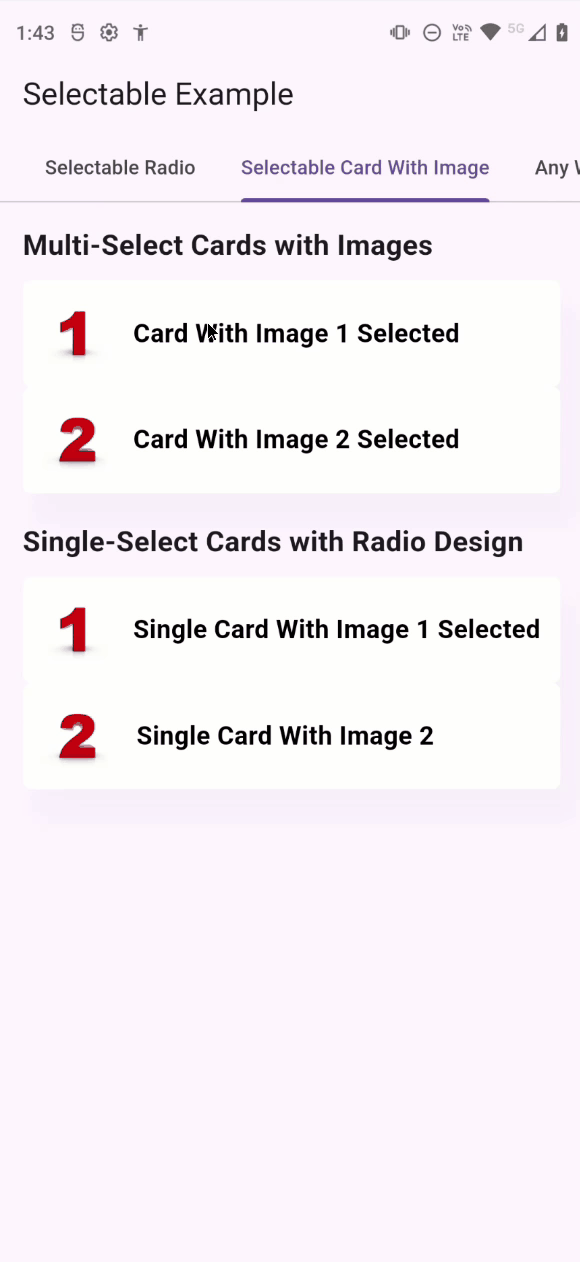
class SelectableCardWithImageExample extends StatelessWidget {
@override
Widget build(BuildContext context) {
return SingleChildScrollView(
child: Padding(
padding: const EdgeInsets.all(16.0),
child: Column(
crossAxisAlignment: CrossAxisAlignment.start,
children: [
const Text(
'Multi-Select Cards with Images',
style: TextStyle(fontSize: 20, fontWeight: FontWeight.bold),
),
const SizedBox(height: 10),
Center(
child: SelectableCards(
isMultipleSelection: true,
layout: const LayoutWrap(crossAxisAlignment: WrapCrossAlignment.center),
children: [
CardWithImage(
index: 0,
imageUrl: 'https://example.com/image1.jpg',
text: 'Card With Image 1',
),
CardWithImage(
index: 1,
imageUrl: 'https://example.com/image2.jpg',
text: 'Card With Image 2',
),
],
onSelected: (index) {
print('Selected card: $index');
},
),
),
],
),
),
);
}
}
Any Widget Example
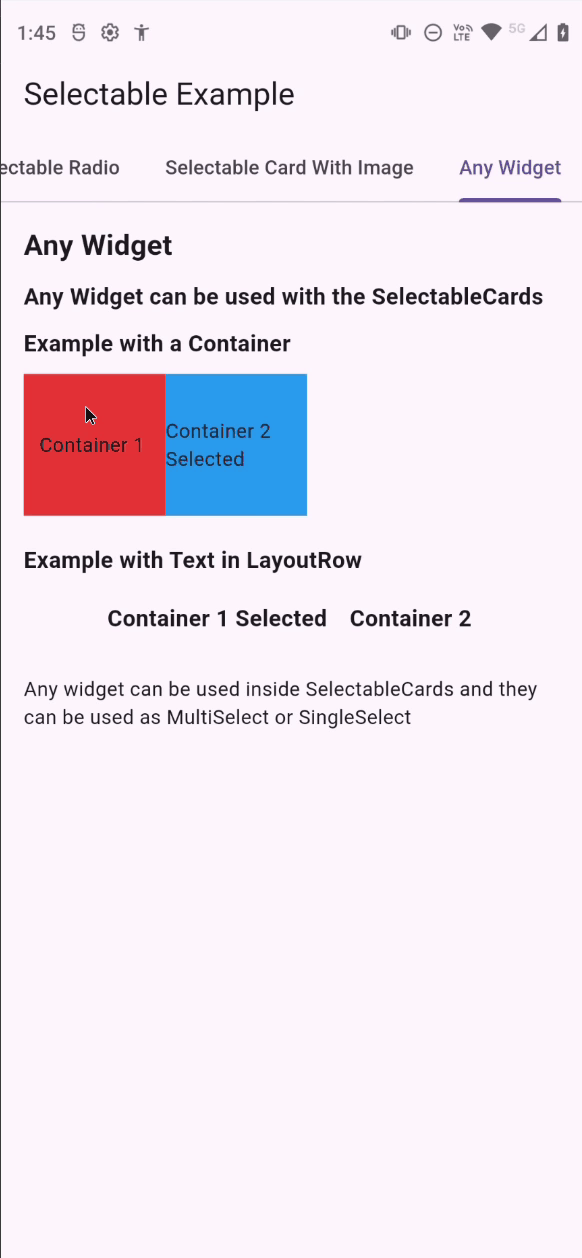
class AnyWidgetExample extends StatelessWidget {
@override
Widget build(BuildContext context) {
return SingleChildScrollView(
child: Padding(
padding: const EdgeInsets.all(16.0),
child: Column(
crossAxisAlignment: CrossAxisAlignment.start,
children: [
const Text(
'Any Widget',
style: TextStyle(fontSize: 20, fontWeight: FontWeight.bold),
),
const SizedBox(height: 10),
const Text(
'Any Widget can be used with the SelectableCards',
style: TextStyle(fontSize: 16, fontWeight: FontWeight.bold),
),
const SizedBox(height: 10),
SelectableCards(
isMultipleSelection: false,
layout: const LayoutWrap(crossAxisAlignment: WrapCrossAlignment.center),
children: [
Container(
width: 100,
height: 100,
color: Colors.red,
child: Center(child: Text('Container 1')),
),
Container(
width: 100,
height: 100,
color: Colors.blue,
child: Center(child: Text('Container 2')),
),
],
onSelected: (index) {
print('Selected card: $index');
},
),
],
),
),
);
}
}
License
This project is licensed under the MIT License - see the LICENSE file for details.
Libraries
- components/layout
- components/selectable_card_with_image
- components/selectable_radio_card
- components/selectable_simple_card
- components/types
- flutter_selectable_cards
- flutter_selectable_cards_method_channel
- flutter_selectable_cards_platform_interface
- flutter_selectable_cards_web
- index_inherit_selected
- selectable_cards