flutter_pattern_locker
九宫格解锁
- 可以显示错误轨迹
- 在绘制完成之后不显示轨迹
- 设置颜色和是否显示小箭头
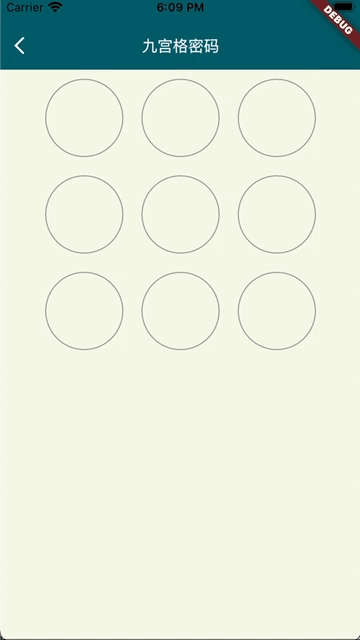
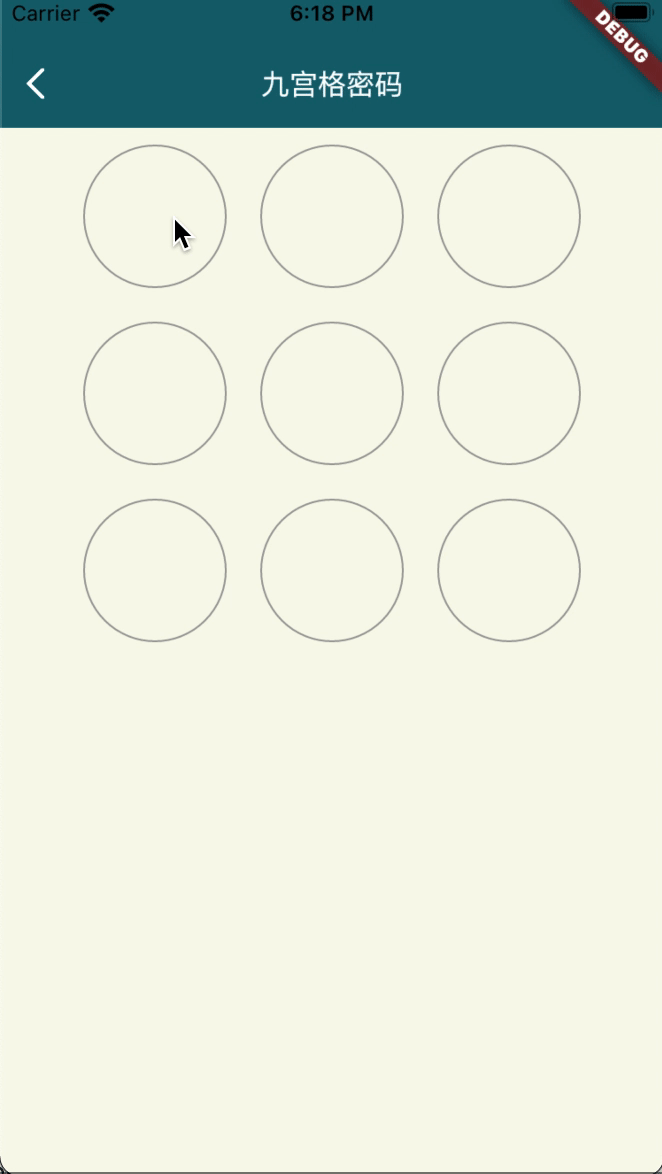
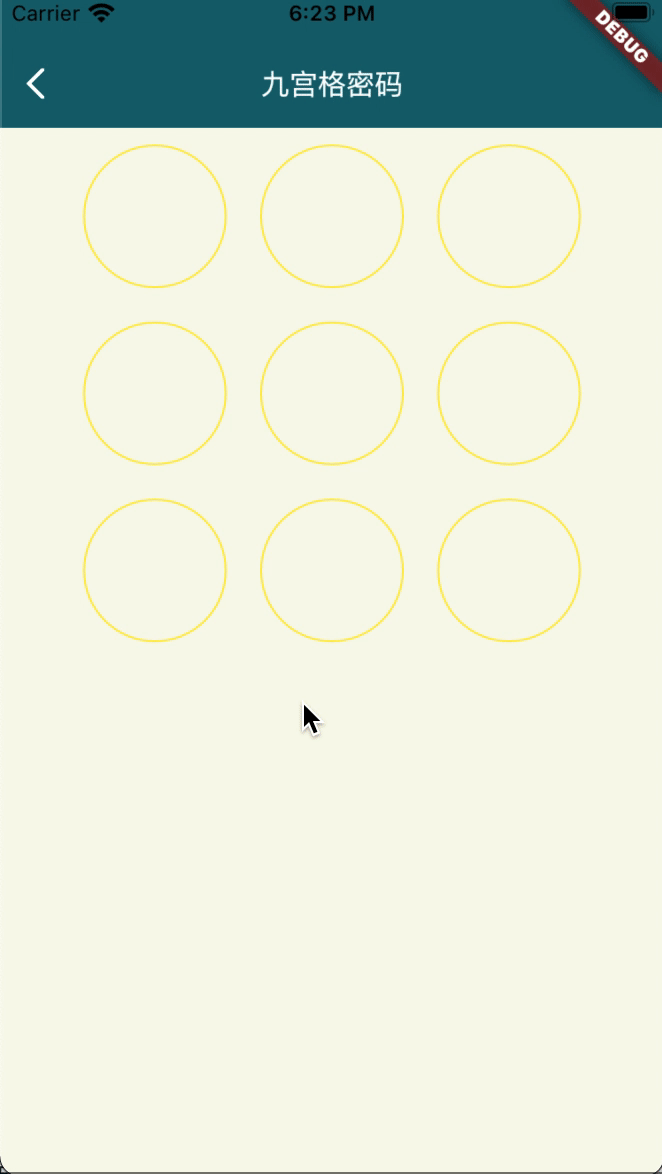
example
class _MyHomePageState extends State<MyHomePage> {
String tip = '请设置密码';
String subTip = '';
LockConfig config = LockConfig();
String pwd;
@override
Widget build(BuildContext context) {
return Scaffold(
appBar: AppBar(
title: Text(widget.title),
),
body: Center(
child: Column(
mainAxisAlignment: MainAxisAlignment.center,
children: <Widget>[
Text(tip, style: TextStyle(fontSize: 16)),
Text(subTip),
PatternLocker(
config: config,
style: LockStyle(
defaultColor: Colors.grey, selectedColor: Colors.blue),
onStart: () {
setState(() {
subTip = '';
config.isError = false;
config.isKeepTrackOnComplete = false;
if (tip == "再设置一次密码") {
config.isKeepTrackOnComplete = true;
}
});
},
onComplete: (pwd, length) {
if (this.pwd == null) {
if (length < 4) {
setState(() {
subTip = '密码至少连接4个点';
config.isError = true;
config.isKeepTrackOnComplete = true;
});
} else {
this.pwd = pwd;
setState(() {
tip = "再设置一次密码";
});
}
} else {
if (this.pwd != pwd) {
setState(() {
config.isError = true;
subTip = '两次滑动的轨迹不一致';
});
} else {
setState(() {
subTip = '设置成功';
config.isKeepTrackOnComplete = false;
});
}
}
},
),
],
),
),
// This trailing comma makes auto-formatting nicer for build methods.
);
}
}