✈️ Flutter Offline
A tidy utility to handle offline/online connectivity like a Boss. It provides support for both iOS and Android platforms (offcourse).
🎖 Installing
dependencies:
flutter_offline: "^6.0.0"
⚡️ Import
import 'package:flutter_offline/flutter_offline.dart';
✔ Add Permission to Manifest
<uses-permission android:name="android.permission.INTERNET"/>
🎮 How To Use
import 'package:flutter/material.dart';
import 'package:flutter_offline/flutter_offline.dart';
class DemoPage extends StatelessWidget {
@override
Widget build(BuildContext context) {
return new Scaffold(
appBar: new AppBar(
title: new Text("Offline Demo"),
),
body: OfflineBuilder(
connectivityBuilder: (
BuildContext context,
List<ConnectivityResult> connectivity,
Widget child,
) {
final bool connected = !connectivity.contains(ConnectivityResult.none);
return new Stack(
fit: StackFit.expand,
children: [
Positioned(
height: 24.0,
left: 0.0,
right: 0.0,
child: Container(
color: connected ? Color(0xFF00EE44) : Color(0xFFEE4400),
child: Center(
child: Text("${connected ? 'ONLINE' : 'OFFLINE'}"),
),
),
),
Center(
child: new Text(
'Yay!',
),
),
],
);
},
child: Column(
mainAxisAlignment: MainAxisAlignment.center,
children: <Widget>[
new Text(
'There are no bottons to push :)',
),
new Text(
'Just turn off your internet.',
),
],
),
),
);
}
}
For more info, please, refer to the main.dart in the example.
📷 Screenshots
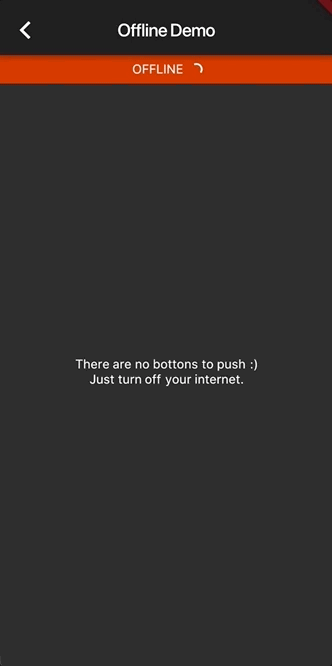
|
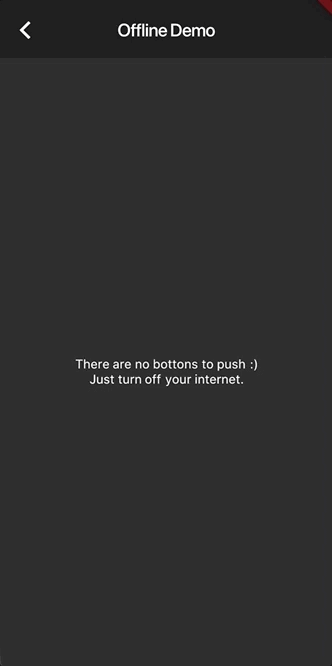
|
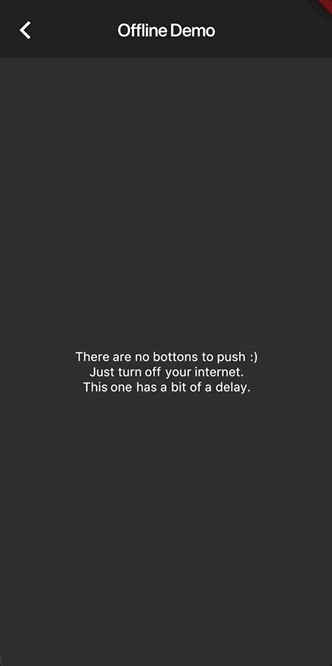
|
🐛 Bugs/Requests
If you encounter any problems feel free to open an issue. If you feel the library is missing a feature, please raise a ticket on Github and I'll look into it. Pull request are also welcome.
❗️ Note
For help getting started with Flutter, view our online documentation.
For help on editing plugin code, view the documentation.
🤓 Mentions
Simon Lightfoot (@slightfoot) is just awesome 👍.
⭐️ License
MIT License
