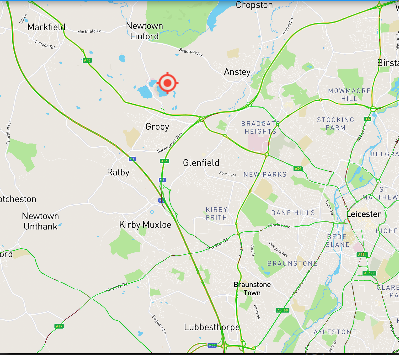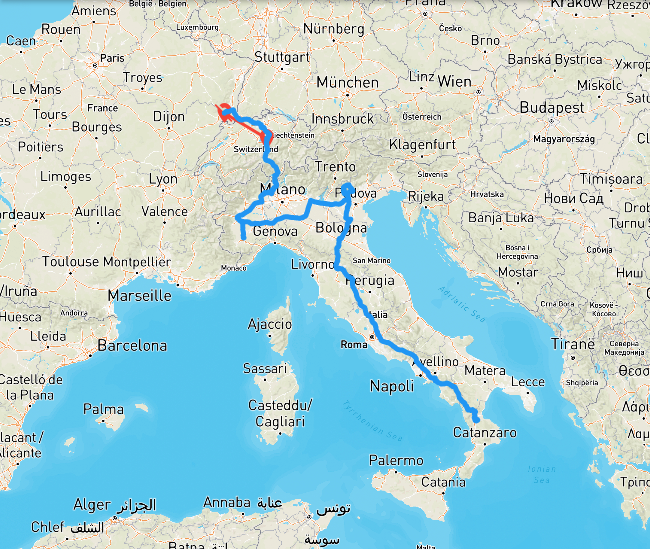this package contains plugins for the flutter_map package.
Installation
- you must add plugins to
FlutterMap
final plugins = [
PointSelectorPlugin(),
DirectionsPlugin(),
LiveMarkerPlugin(),
];
- then set
FlutterMapwidget's plugins property
FlutterMap(
plugins:plugins,
...,
)
- now you can use plugins in your app using
FlutterMap's layers property
FlutterMap(
plugins:plugins,
layers:[
TileLayerOptions(
...,
),
LiveMarkerOptionsWithStream(
...
),
...,
]
...,
)
Plugins
Point Selector Plugin
- contains two modes
Center point selector
- Select a single point on the map Tap Point Selector
Tap Point Selector
- select a point when user taps on the map
Live Markers Plugin
- Live marker with refresh rate
using a
LiveMarkerOptionsWithRefreshRateto set the refresh rate and the markers info provider
- Live marker with stream
using a
LiveMarkerOptionsWithStreamandPointInfoStreamedProvider
this plugin will refresh the markers when the stream is updated
this plugin will send a new
MapInformationRequestParamsto the provider when the user interacted with the map
there is no default provider for this plugin so you must implement PointInfoProvider or PointInfoStreamedProvider inside your code
Directions Plugin (WIP)
this plugin can be used to draw routes on the map
and can be controlled with a DirectionsLayerController
this plugin comes with a MapboxDirectionProvider
- this will use mapbox api to get directions for given waypoints
DirectionsLayerOptions(
provider: mapboxProvider,
controller: directionController,
loadingBuilder: (context) {
return const Center(
child: CircularProgressIndicator(),
);
},
...,
)