Flutter Lazy ListView
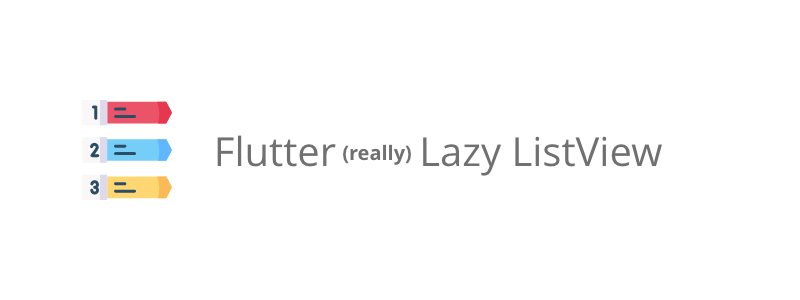
A light-weight minimalist dart packackage for lazy loading of infinite lists.. (packed with some cool features) Uses dart streams and sliverlists under-the-hood.
Parameters
Controller
This is the default DataFeedController of your data type. This is a required parameter
onRefresh
Async function that needs to be run when a user pulls down on the list. If null; this will disable the pull from top animations.
noDataBuilder
This can be used to build a widget or a placeholder when there is no data.
emptyListBuilder
This can be used to build a widget or a placeholder when the list is empty.
errorBuilder
This can be used to build a widget or a placeholder when there is a error in the list.
offSet
The offset from the bottom where the onReachingend funtion to be called. default is 250.
onReachingEnd
The async function which will be called when the user scrolls towards the end of the list. (depends on the offset as well)
itemBuilder
The default item builder.refer the example
separatorBuilder
The default separator builder. To use this you must use FlutterLazyListView<YourModel>.separated
padding
Use this to override padding. Default is EdgeInsets.symmetric(horizontal: 10, vertical: 20)
Screenshot

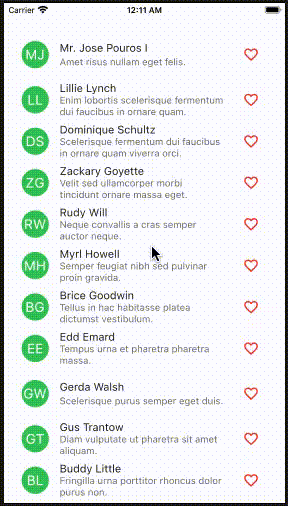
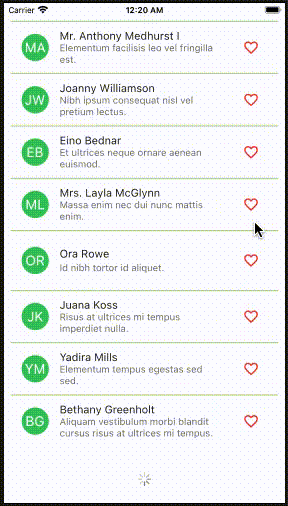
Usage
import 'package:flutter/cupertino.dart';
import 'package:flutter/material.dart';
import 'package:flutter_lazy_listview/flutter_lazy_listview.dart';
void main() {
runApp(MyApp());
}
class MyApp extends StatelessWidget {
@override
Widget build(BuildContext context) {
return MaterialApp(
debugShowCheckedModeBanner: false,
theme: ThemeData(
primarySwatch: Colors.blue,
visualDensity: VisualDensity.adaptivePlatformDensity,
),
home: FlutterLazyListViewExample(),
);
}
}
class FlutterLazyListViewExample extends StatefulWidget {
@override
_FlutterLazyListViewExampleState createState() =>
_FlutterLazyListViewExampleState();
}
class _FlutterLazyListViewExampleState
extends State<FlutterLazyListViewExample> {
//Data feed controller
var _controller = DataFeedController<YourMode;>();
//Async function which loads next data
//
//You can add your api calls etc.
_addDummyMessages() async {
List<YourModel> list = [];
//append data to the controller
await Future.delayed(Duration(seconds: 3), () {
_controller.appendData(list);
});
}
@override
void initState() {
super.initState();
_addDummyMessages();
}
@override
Widget build(BuildContext context) {
return Scaffold(
body: SafeArea(
child: Column(
children: [
Expanded(
child: FlutterLazyListView<YourModel>(
dataFeedController: _controller,
offset: 250,
onReachingEnd: () async {
// async function which is called when scrolls to end
await _addDummyMessages();
},
itemBuilder: (BuildContext c, YourModel m, int d) {
return YourWidget();
},
),
),
],
),
),
);
}
}
Authors
Yasas Wickramarathne