flutter_icp_auth:
This Flutter package simplifies integrating ICP internet identity authentication flow within your Flutter application.
✨ Features
- LOG IN: Enables users to log in using internet identity.
- AUTO LOGIN: Allows users to log in automatically.
- RELOAD: Automatically logs in users when the app is reloaded or opened, based on session data/delegationObject.
- LOGOUT: Provides functionality for users to log out.
⚠️ Important Info
1. isLocal is used to denote whether you are running your application using mainnet links or locally.
- Change the bool value based on your apps requirement.
- If
isLocalis true then replace the values ofbackendCanisterIdandmiddlePageCanisterIdwith the locally deployed canister ids. - If
isLocalis false then replace the values ofbackendCanisterIdandmiddlePageCanisterIdwith the main-net deployed canister ids.
2. For local or main-net backendCanisterId make sure you have the following function in your backend:
-
Rust:
use ic_cdk::api::caller; #[ic_cdk::query] fn whoami() -> String { let principal_id = caller().to_string(); format!("principal id - : {:?}", principal_id) } -
Motoko:
import Principal "mo:base/Principal"; actor { public shared (msg) func whoami() : async Text { Principal.toText(msg.caller); }; };For main-net you can use our canisterId as well:
cni7b-uaaaa-aaaag-qc6ra-cai
3. For local or main-net middlePageCanisterId make sure you have the following:
-
Local:
Clone the repo from here and deploy locally: https://github.com/ICP-hub/flutter_icp_auth_middleware
-
Main-net:
a. You can deploy the cloned middlePage to main net and use the main net canister id.
OR
b. You can use our main-net id as well:
nplfj-4yaaa-aaaag-qjucq-cai
4. For IDL and Services:
-
You can use candid_dart to generate the did files and the IDL services and then use them in the app as demonstrated in the example app.
OR
-
You can add/write the file or code manually and then use them accordingly.
🚀 Getting Started & Usage
1. Setup
-
Add these packages in pubspec.yaml:
dependencies: flutter_icp_auth: ^1.0.0 agent_dart: ^1.0.0-dev.22 -
Import the packages in you main.dart:
import 'package:agent_dart/agent_dart.dart'; import 'package:flutter_icp_auth/flutter_icp_auth.dart'; -
Configure Deep Linking in AndroidManifest.XML:
Open android → app → src → main → AndroidManifest.XML, , add the following snippet, and replace
android:schemeandandroid:hostwith your app's values:<meta-data android:name="flutter_deeplinking_enabled" android:value="true" /> <intent-filter android:autoVerify="true"> <action android:name="android.intent.action.VIEW"/> <category android:name="android.intent.category.DEFAULT"/> <category android:name="android.intent.category.BROWSABLE" /> <data android:scheme="your_app_scheme" android:host="your_app_callback" /> <data android:scheme="https" /> </intent-filter>
2. Initialization
-
Declare your variables:
bool isLocal = false; // To confirm if you running your project locally or using main-net. Change it to true if running locally Service idlService = FieldsMethod.idl; // Idl service (Location: lib/integration.dart) String backendCanisterId = 'cni7b-uaaaa-aaaag-qc6ra-cai'; // Replace it with your backend canisterId String middlePageCanisterId = 'nplfj-4yaaa-aaaag-qjucq-cai'; // Replace it with your middlePage canisterId -
Define the initState and dispose methods:
@override void initState() { super.initState(); AuthLogIn.checkLoginStatus(isLocal, backendCanisterId).then((loggedIn) { setState(() { isLoggedIn = loggedIn; if (loggedIn) { _principalId = AuthLogIn.getPrincipal; } }); if (!loggedIn) { UrlListener.handleInitialUri(_fetchAgent, () {}); UrlListener.initListener(_fetchAgent); } }); } @override void dispose() { UrlListener.cancelListener(); super.dispose(); } -
Manual login:
isLoggedInand_principalIdare used to change the state of the log in/log out button and principal text. You can modify them according to your applications need.Future<void> _manualLogin(Uri uri) async { List<dynamic> result = await AuthLogIn.fetchAgent( uri.queryParameters, isLocal, backendCanisterId, idlService); if (result.isNotEmpty) { setState(() { isLoggedIn = uri.queryParameters['status'] == "true" ? true : false; _principalId = result[0]; }); } else { setState(() { isLoggedIn = false; _principalId = "Log in to see your principal"; }); } }
3. Using the IIDLogin Button
When passing argument in the IIDLogin button, remember to pass your app:host and app:callback:
For login button call:
Replace the argument host and scheme with your app's host and scheme
AuthLogIn.authenticate(isLocal, middlePageCanisterId, "exampleCallback", "example");
For logout button call:
List<Object> logoutValidation = await AuthLogout.logout(isLocal, backendCanisterId);
❗Troubleshooting
1. ZipFileEncoder.close and SingingBlockZipFileEncoder.close error:
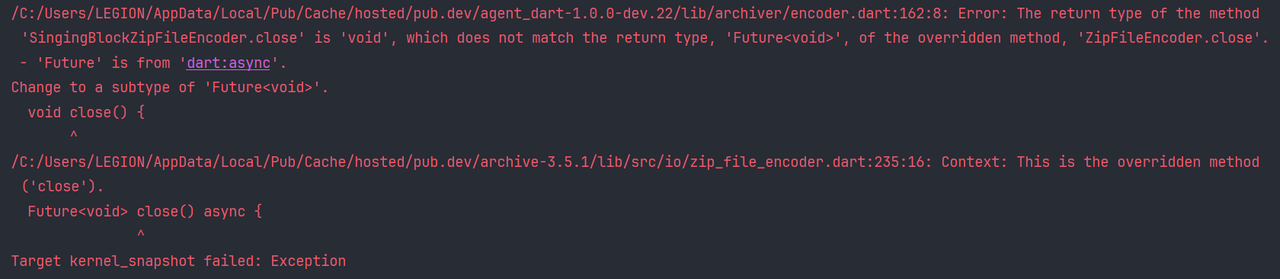
-
Go the agent_dart package location:
agent_dart-1.0.0-dev.22/lib/archiver/encoder.dart:162:8 -
Replace:
void close() { _encoder.writeBlock(_output); _encoder.endEncode(); _output.close(); }with:
Future<void> close() async{ _encoder.writeBlock(_output); _encoder.endEncode(); await _output.close(); }
2. minSdkVersion error:
-
Go the code location:
example\android\app\build.gradle -
Change the minSdkVersion to 23
defaultConfig { minSdkVersion 23 targetSdkVersion flutter.targetSdkVersion versionCode flutterVersionCode.toInteger() versionName flutterVersionName }
ℹ️ Additional Info
📄 Example file location: example/lib/main.dart
This package depends on the following dependencies:
- agent_dart: ^1.0.0-dev.22
- flutter_custom_tabs: ^2.0.0+1
- flutter_secure_storage: ^9.2.1
- shared_preferences: ^2.2.3
- uni_links: ^0.5.1