Flutter Hue

An SDK designed for the Flutter framework that enables developers to easily integrate Philips Hue smart devices into their applications.
Note: This SDK uses Philips Hue's new API v2.
With Flutter Hue, developers can easily discover Hue bridges on the network, establish communication with them, and manipulate their connected devices. All of this is shown in the examples below. Also shown is how to change the color of lights and turning them on and off.
Features
Shown in this demo gif:
- Discover bridges on the network
- Establish connection with the bridges
- Discover the devices that are connected to the bridges
- Identify a light (used to let the user know what light they are configuring)
- Toggle a light on and off
- Change the color of a light
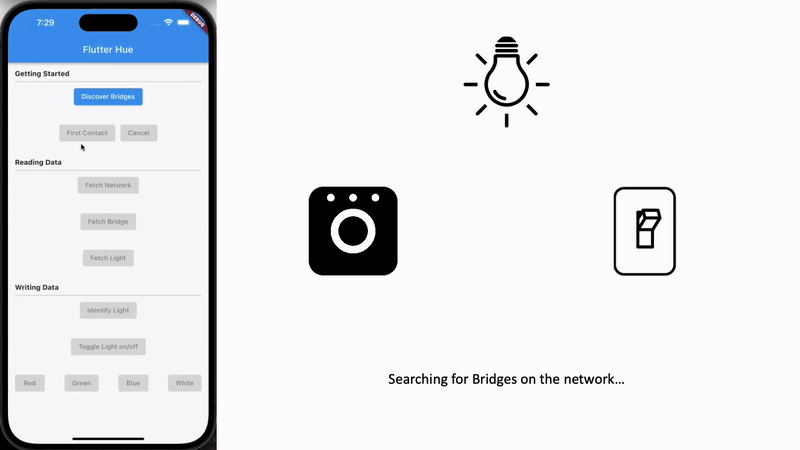
Installation
In the pubspec.yaml of your flutter project, add the following dependency:
dependencies:
flutter_hue: ^1.2.5
Import it to each file you use it in:
import 'package:flutter_hue/flutter_hue.dart';
Usage
Establishing Remote Connection
Without doing this, your app will only be able to communicate with Philips Hue bridges that are on the same network as the user's device. This section will show you how to establish a remote connection with a bridge; that way, it can be controlled from anywhere in the world.
Due to the length of these instructions, they have been placed in their own document, here.
Once you have completed the steps in the above document, you will be able to communicate with a bridge remotely using the same steps as all of the examples below.
Highly Recommended
It is not necessary, but it is highly recommended that you add this code snippet to the root of your app. It will keep the locally stored data (bridges, tokens, etc.) up to date.
FlutterHueMaintenanceRepo.maintain(
clientId: "[clientId]",
clientSecret: "[clientSecret]",
redirectUri: "flutterhue://auth",
);
Note: If your app does not support remote connection, just use FlutterHueMaintenanceRepo.maintainBridges to maintain your local data.
Example 1 - Get bridge IPs
This example shows how to get a list of all of the IP addresses of the Philips Hue bridges on the network.
List<String> bridgeIps = await BridgeDiscoveryRepo.discoverBridges();
Example 2 - First contact with bridge
This example shows how to establish first contact with a bridge on a device. This is what causes the bridge to create an application key for the user's device.
Warning: Any device with this key will have access to the bridge. It is meant to be kept secret.
Bridge myBridge = await BridgeDiscoveryRepo.firstContact(
bridgeIpAddr: 192.168.1.1, // Get IP in example 1
controller: timeoutController,
);
Example 3 - Find all devices on Hue Network
This example shows how to find every Philips Hue device on the network.
Note: This is only for devices that are connected to a bridge that the user's device has access to (see example 2).
// Create the network object
// Get the bridges in example 2
HueNetwork myHueNetwork = HueNetwork(bridges: [bridge1, bridge2]);
// Populate the network object
await hueNetwork.fetchAll();
Example 4 - Change light color
This example shows how to change the color of a light.
// Get a light to change the color of.
// Hue Network can be found in example 3
Light myLight = myHueNetwork.lights.first;
// Set a new color that you want to change the light to
myLight = myLight
.copyWith(
color: myLight.color.copyWith(
xy: LightColorXy(x: 0.6718, y: 0.3184),
),
);
// Send the PUT request to change the color of the light.
await bridge.put(myLight);
Example 5 - Toggle light on/off
This example shows how to turn multiple lights on and off.
// Get the grouped light from the room
GroupedLight myGroupedLight = myHueNetwork.rooms.first.servicesAsResources
.firstWhere((resource) => resource is GroupedLight) as GroupedLight;
// Toggle the on/off state
myGroupedLight.on.isOn = !myGroupedLight.on.isOn;
// PUT the new state
myHueNetwork.put();
Example 6 - Color converters
This example shows how to use the color converters.
ColorConverter.xy2rgb(0.5, 0.5); // [255, 222, 0]
ColorConverter.rgb2hsl(255, 0, 0); // [0.0, 1.0, 0.5]
ColorConverter.hsv2hex(0, 1.0 , 1.0); // "ffff0000"
ColorConverter.color2hsv(Color(0xffff0000)); // [0.0, 1.0, 1.0]
ColorConverter.int2rgb(4286611584); // [128, 128, 128]
// Also can be used as an extension of Flutter's `Color` object
Color myColor = Color(0xff8a4888);
myColor.toXy(); // [0.3209554122773742, 0.21993715851681886, 0.1181557673818057]
myColor.toRgb(); // [138, 72, 136]
myColor.toHex(); // "ff8a4888"
myColor.toInt(); // 4287252616
Example 7 - Hue icons
This example shows how to use Philips Hue's icons.
Icon(HueIcon.classicBulb);
IconButton(
onPressed: () {},
icon: Icon(HueIcon.stringLight),
);
If you found this helpful, please consider donating. Thanks!
Libraries
- constants/api_fields
- constants/folders
- domain/models/behavior_instance/behavior_instance
- domain/models/behavior_instance/behavior_instance_dependee
- domain/models/behavior_script/behavior_script
- domain/models/behavior_script/behavior_script_metadata
- domain/models/bridge/bridge
- domain/models/bridge/bridge_extensions
- domain/models/bridge_home/bridge_home
- domain/models/device/device
- domain/models/device/device_archetype
- domain/models/device/device_metadata
- domain/models/device/device_product_data
- domain/models/device_power/device_power
- domain/models/device_power/device_power_power_state
- domain/models/entertainment/entertainment
- domain/models/entertainment/entertainment_segment/entertainment_segment
- domain/models/entertainment/entertainment_segment/entertainment_segment_capabilities
- domain/models/entertainment_configuration/entertainment_configuration
- domain/models/entertainment_configuration/entertainment_configuration_channel/entertainment_configuration_channel
- domain/models/entertainment_configuration/entertainment_configuration_channel/entertainment_configuration_channel_member
- domain/models/entertainment_configuration/entertainment_configuration_location
- domain/models/entertainment_configuration/entertainment_configuration_metadata
- domain/models/entertainment_configuration/entertainment_configuration_position
- domain/models/entertainment_configuration/entertainment_configuration_stream_proxy
- domain/models/geofence_client/geofence_client
- domain/models/geolocation/geolocation
- domain/models/grouped_light/grouped_light
- domain/models/homekit/homekit
- domain/models/hue_icon/hue_icon
- Flutter icons HueIcon Copyright (C) 2023 by original authors @ fluttericon.com, fontello.com This font was generated by FlutterIcon.com, which is derived from Fontello.
- domain/models/hue_icon/hue_icon_v1
- Flutter icons HueIconV1 Copyright (C) 2023 by original authors @ fluttericon.com, fontello.com This font was generated by FlutterIcon.com, which is derived from Fontello.
- domain/models/hue_network
- domain/models/light/light
- domain/models/light/light_alert
- domain/models/light/light_archetype
- domain/models/light/light_color/light_color
- domain/models/light/light_color/light_color_gamut
- domain/models/light/light_color/light_color_gamut_type
- domain/models/light/light_color/light_color_xy
- domain/models/light/light_color_temperature/light_color_temperature
- domain/models/light/light_color_temperature/light_color_temperature_delta
- domain/models/light/light_color_temperature/light_color_temperature_delta_action
- domain/models/light/light_color_temperature/light_color_temperature_mirek_schema
- domain/models/light/light_dimming/light_dimming
- domain/models/light/light_dimming/light_dimming_delta
- domain/models/light/light_dimming/light_dimming_delta_action
- domain/models/light/light_dimming/light_dimming_full
- domain/models/light/light_dynamics
- domain/models/light/light_effects
- domain/models/light/light_gradient/light_gradient
- domain/models/light/light_gradient/light_gradient_full
- domain/models/light/light_metadata
- domain/models/light/light_mode
- domain/models/light/light_on
- domain/models/light/light_power_up/light_power_up
- domain/models/light/light_power_up/light_power_up_color/light_power_up_color
- domain/models/light/light_power_up/light_power_up_color/light_power_up_color_color_temperature
- domain/models/light/light_power_up/light_power_up_color/light_power_up_color_mode
- domain/models/light/light_power_up/light_power_up_dimming/light_power_up_dimming
- domain/models/light/light_power_up/light_power_up_dimming/light_power_up_dimming_mode
- domain/models/light/light_power_up/light_power_up_on/light_power_up_on
- domain/models/light/light_power_up/light_power_up_on/light_power_up_on_mode
- domain/models/light/light_power_up/light_power_up_preset
- domain/models/light/light_signaling/light_signaling
- domain/models/light/light_signaling/light_signaling_status
- domain/models/light/light_timed_effects
- domain/models/light_level/light_level
- domain/models/matter/matter
- domain/models/matter_fabric/matter_fabric
- domain/models/matter_fabric/matter_fabric_data
- domain/models/motion/motion
- domain/models/relative
- domain/models/relative_rotary/relative_rotary
- domain/models/relative_rotary/relative_rotary_last_event
- domain/models/relative_rotary/relative_rotary_rotation
- domain/models/resource
- domain/models/resource_type
- domain/models/room/room
- domain/models/room/room_archetype
- domain/models/room/room_metadata
- domain/models/scene/scene
- domain/models/scene/scene_action/scene_action
- domain/models/scene/scene_action/scene_action_action
- domain/models/scene/scene_metadata
- domain/models/scene/scene_palette/scene_palette
- domain/models/scene/scene_palette/scene_palette_color
- domain/models/scene/scene_palette/scene_palette_color_temperature
- domain/models/scene/scene_recall
- domain/models/smart_scene/smart_scene
- domain/models/smart_scene/smart_scene_active_timeslot
- domain/models/smart_scene/smart_scene_metadata
- domain/models/smart_scene/smart_scene_week/smart_scene_week
- domain/models/smart_scene/smart_scene_week/smart_scene_week_start_time
- domain/models/smart_scene/smart_scene_week/smart_scene_week_timeslot
- domain/models/temperature/temperature
- domain/models/zgp_connectivity/zgp_connectivity
- domain/models/zigbee_connectivity/zigbee_connectivity
- domain/models/zigbee_device_discovery/zigbee_device_discovery
- domain/models/zigbee_device_discovery/zigbee_device_discovery_action
- domain/models/zone/zone
- domain/repos/bridge_discovery_repo
- domain/repos/flutter_hue_maintenance_repo
- domain/repos/hue_http_repo
- domain/repos/local_storage_repo
- domain/repos/token_repo
- domain/services/bridge_discovery_service
- domain/services/hue_http_client
- domain/services/token_service
- exceptions/coordinate_exception
- exceptions/corrupt_token_data_exception
- exceptions/expired_token_exception
- exceptions/gradient_exception
- exceptions/invalid_id_exception
- exceptions/invalid_name_exception
- exceptions/invalid_value_exception
- exceptions/mirek_exception
- exceptions/missing_hue_network_exception
- exceptions/negative_value_exception
- exceptions/percentage_exception
- exceptions/reauth_required_exception
- exceptions/time_format_exception
- exceptions/unit_interval_exception
- flutter_hue
- utils/color_converter
- utils/date_time_tool
- utils/json_tool
- utils/misc_tools
- utils/my_file_explorer_sdk/libraries/directories
- utils/my_file_explorer_sdk/libraries/paths
- utils/my_file_explorer_sdk/my_file_explorer_sdk
- utils/validators