Flutter HLS Video Player
Flutter HLS Video Player is a highly customizable and efficient m3u8 video player for Flutter applications, enabling seamless HLS (HTTP Live Streaming) playback. It offers adaptive quality selection, smooth streaming, and interactive controls, providing an optimal viewing experience across iOS and Android devices.
📦 Installation
Add the dependency in your pubspec.yaml:
dependencies:
flutter_hls_video_player: latest_version
Run:
flutter pub get
🎥 Usage
📽️ Portrait Video
Check out the player in action:
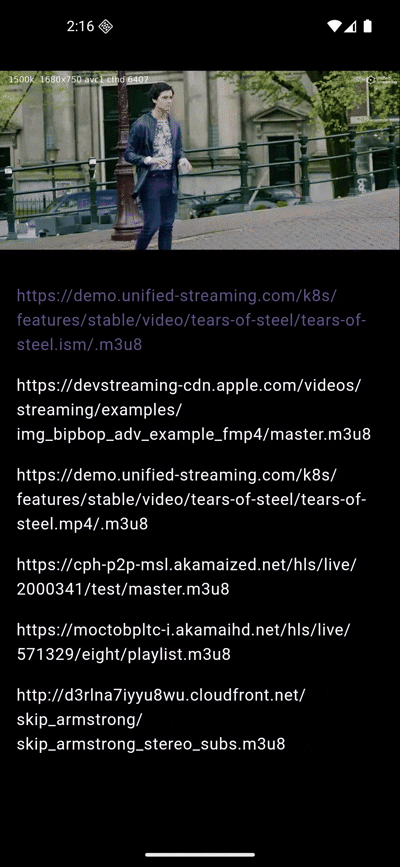
📽️ Landscape Video
Check out the player in action:

Import the package:
import 'package:flutter/material.dart';
import 'package:flutter_hls_video_player/controller/flutter_hls_video_player_controller.dart';
import 'package:flutter_hls_video_player/view/flutter_hls_video_player.dart';
Example Implementation (Portrait & Landscape Support)
import 'dart:async';
import 'package:flutter/material.dart';
import 'package:flutter_hlf_video_player/flutter_hls_video_player/controller/flutter_hls_video_controls.dart';
import 'package:flutter_hlf_video_player/flutter_hls_video_player/controller/flutter_hls_video_player_controller.dart';
import 'package:flutter_hlf_video_player/flutter_hls_video_player/controller/flutter_hls_video_player_state.dart';
import 'package:flutter_hlf_video_player/flutter_hls_video_player/view/flutter_hls_video_player.dart';
class HomeView extends StatefulWidget {
const HomeView({super.key});
@override
State<HomeView> createState() => _HomeViewState();
}
class _HomeViewState extends State<HomeView> {
List<String> demoM3u8VideoUrls = [
"https://demo.unified-streaming.com/k8s/features/stable/video/tears-of-steel/tears-of-steel.ism/.m3u8",
"https://devstreaming-cdn.apple.com/videos/streaming/examples/img_bipbop_adv_example_fmp4/master.m3u8",
"https://demo.unified-streaming.com/k8s/features/stable/video/tears-of-steel/tears-of-steel.mp4/.m3u8",
"https://cph-p2p-msl.akamaized.net/hls/live/2000341/test/master.m3u8",
"https://moctobpltc-i.akamaihd.net/hls/live/571329/eight/playlist.m3u8",
"http://d3rlna7iyyu8wu.cloudfront.net/skip_armstrong/skip_armstrong_stereo_subs.m3u8 "
];
ValueNotifier<int> activeVideoIndexValueNotifier = ValueNotifier(-1);
FlutterHLSVideoPlayerController flutterHLSVideoPlayerController =
FlutterHLSVideoPlayerController();
@override
void initState() {
Future.delayed(const Duration(seconds: 3), () {
_playVideoFromList(0);
});
super.initState();
}
void _playVideoFromList(int index) {
activeVideoIndexValueNotifier.value = index;
flutterHLSVideoPlayerController.loadHlsVideo(demoM3u8VideoUrls[index]);
flutterHLSVideoPlayerController.play();
}
void _showPopupMenu({required BuildContext mContext}) {
final RenderBox overlay =
Overlay.of(context).context.findRenderObject() as RenderBox;
FlutterHLSVideoPlayerState videoState =
flutterHLSVideoPlayerController.initialState;
showMenu(
context: mContext,
position: RelativeRect.fromLTRB(overlay.size.width - 50, 100, 10, 0),
items: [
PopupMenuItem(
child: Column(
mainAxisSize: MainAxisSize.min,
children: List.generate((videoState.availableQualities ?? []).length,
(index) {
return ListTile(
selected: videoState.currentQuality == index,
title: Text(
videoState.availableQualities![index]['height'] == "Auto"
? videoState.availableQualities![index]['height']
: "${videoState.availableQualities![index]['height']} P",
style: TextStyle(
fontWeight: videoState.currentQuality == index
? FontWeight.bold
: null),
),
onTap: () {
flutterHLSVideoPlayerController
.changeQuality(index == 0 ? -1 : index);
Navigator.pop(context);
},
);
}),
)),
],
);
}
@override
Widget build(BuildContext context) {
return Scaffold(
backgroundColor: Colors.black,
body: SafeArea(
child: StreamBuilder<FlutterHLSVideoPlayerState>(
stream: flutterHLSVideoPlayerController.stateStream,
builder: (mContext, snapshot) {
bool isFullScreen =
(snapshot.data != null && snapshot.data!.fullScreen);
// Video Player
return Stack(
children: [
// Video Background UI For Portrate
if (isFullScreen == false)
Column(
children: [
AspectRatio(
aspectRatio: 16 / 9,
child: Container(
color: Colors.black,
),
),
// Body Content
Expanded(
child: ValueListenableBuilder<int>(
valueListenable: activeVideoIndexValueNotifier,
builder: (context, activeIndex, _) {
return ListView.builder(
itemCount: demoM3u8VideoUrls.length,
itemBuilder: (context, index) {
return ListTile(
onTap: () {
_playVideoFromList(index);
},
title: Text(
demoM3u8VideoUrls[index],
style: TextStyle(
color: activeIndex == index
? Theme.of(context)
.primaryColor
: Colors.white,
),
),
);
});
}))
],
),
FlutterHLSVideoPlayer(
controller: flutterHLSVideoPlayerController,
controls: FlutterHLSVideoPlayerControls(
hideBackArrowWidget: true,
onTapArrowBack: () {},
onTapSetting: () {
_showPopupMenu(mContext: context);
},
),
),
],
);
}),
),
);
}
@override
void dispose() {
flutterHLSVideoPlayerController.dispose();
super.dispose();
}
}
🎛️ Features
- Play HLS (m3u8) streaming videos
- Customizable controls (play, pause, fullscreen, mute, quality selection)
- Supports landscape and portrait mode
- Quality Selection from multiple available resolutions
- Seamless integration with Flutter's state management
- Works on iOS and Android
📜 Permissions
iOS Permissions
Add the following permissions in Info.plist:
<key>NSAppTransportSecurity</key>
<dict>
<key>NSAllowsArbitraryLoads</key>
<true/>
<key>NSAllowsArbitraryLoadsInWebContent</key>
<true/>
<key>NSAllowsLocalNetworking</key>
<true/>
</dict>
<key>IOSWebViewOptions</key>
<dict>
<key>AllowsInlineMediaPlayback</key>
<true/>
<key>MediaTypesRequiringUserActionForPlayback</key>
<string>None</string>
</dict>
<key>NSAllowsArbitraryLoadsForMedia</key>
<true/>
Android Permissions
Add the following permissions in AndroidManifest.xml:
<uses-permission android:name="android.permission.INTERNET"/>
<uses-permission android:name="android.permission.ACCESS_NETWORK_STATE"/>
⚠️ Important Note
-
⚠ Supports only m3u8 URLs for HLS streaming. Other formats are not supported..
-
On iOS Simulators and Android Emulators, the player may not function correctly. Please use a physical device for accurate testing
⏭️ Upcoming Features
- Subtitle Support for Enhanced Accessibility
- Adjustable Playback Speed (Slow-Motion & Fast-Forward)
🤝 Contribute & Collaborate
Have suggestions or found a bug? Open an issue or submit a pull request on GitHub. Let's build a better player together!
📝 License
This project is licensed under the MIT License.
Libraries
- flutter_hls_video_player/animation/fade
- flutter_hls_video_player/controller/flutter_hls_video_controls
- flutter_hls_video_player/controller/flutter_hls_video_player_controller
- flutter_hls_video_player/controller/flutter_hls_video_player_state
- flutter_hls_video_player/view/flutter_hls_video_player
- flutter_hls_video_player/view/hls_video_player_html
- flutter_hls_video_player/widgets/seek_arrow_animation