Flutter Grid Board - A simple grid layout
This package allow user to create a grid layout and free of customization on how heigh and width the children would be display.
Installing and import the library:
Like any other package, add the library to your pubspec.yaml dependencies:
dependencies:
flutter_grid_board: <latest_version>
Then import it wherever you want to use it:
import 'package:flutter_grid_board/flutter_grid_board.dart';
Usage
look at example folder for all use cases
Example
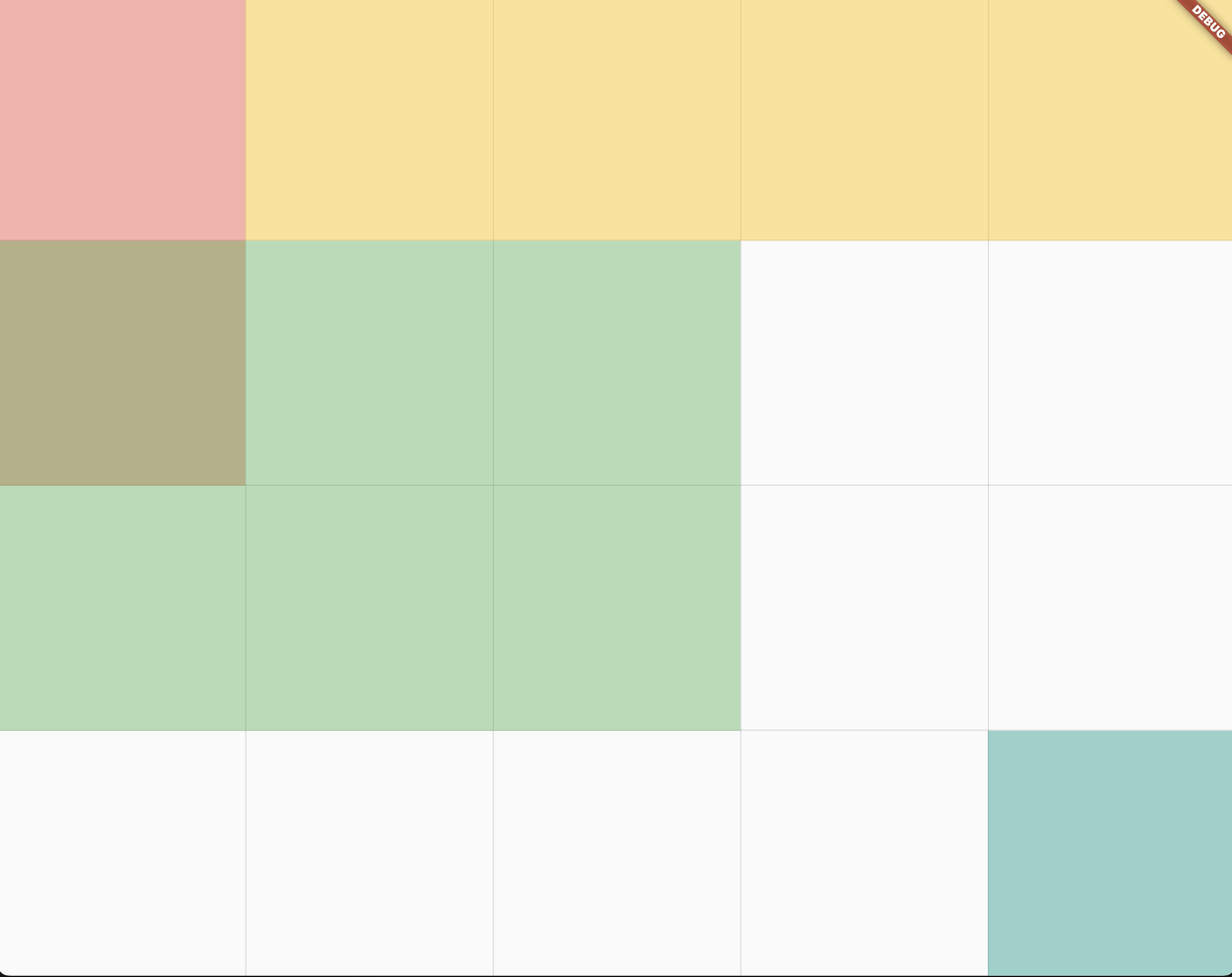
GridBoard(
columns: 5,
rows: 4,
showGridLines: true,
children: [
GridItem(
top: 0,
left: 0,
spanLeft: 1,
spanDown: 2,
child: Container(
color: Colors.red.withOpacity(.4),
),
),
GridItem(
top: 1,
left: 0,
spanLeft: 3,
spanDown: 2,
child: Container(
color: Colors.green.withOpacity(.4),
),
),
GridItem(
top: 0,
left: 1,
spanLeft: 4,
spanDown: 1,
child: Container(
color: Colors.amber.withOpacity(.4),
),
),
GridItem(
top: 3,
left: 4,
spanLeft: 1,
spanDown: 1,
child: Container(
color: Colors.teal.withOpacity(.4),
),
),
],
),
Appreciate Your Feedbacks and Contributes
If you find anything need to be improve or want to request a feature. Please go ahead and create an issue in the Github repo
Libraries
- flutter_grid_board
- A simple Grid layout
