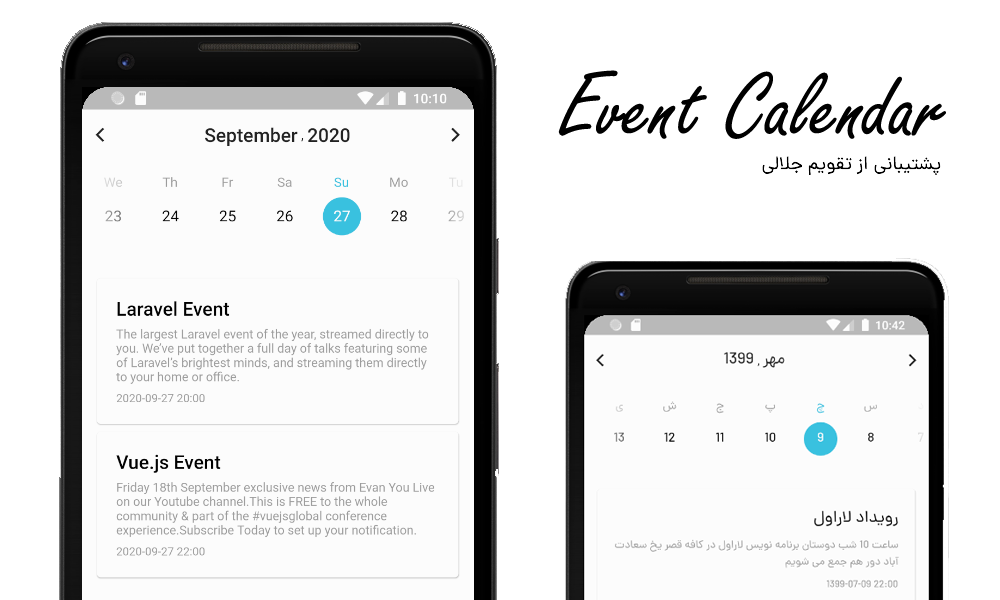
Event Calendar
How to install :
Add this to your package's pubspec.yaml file:
dependencies:
flutter_event_calendar: ^1.0.0
Then You can install packages from the command line:
$ pub get
or
$ flutter pub get
Alternatively, your editor might support flutter pub get. Check the docs for your editor to learn more.
Now in your Dart code, you can use:
import 'package:flutter_event_calendar/flutter_event_calendar.dart';
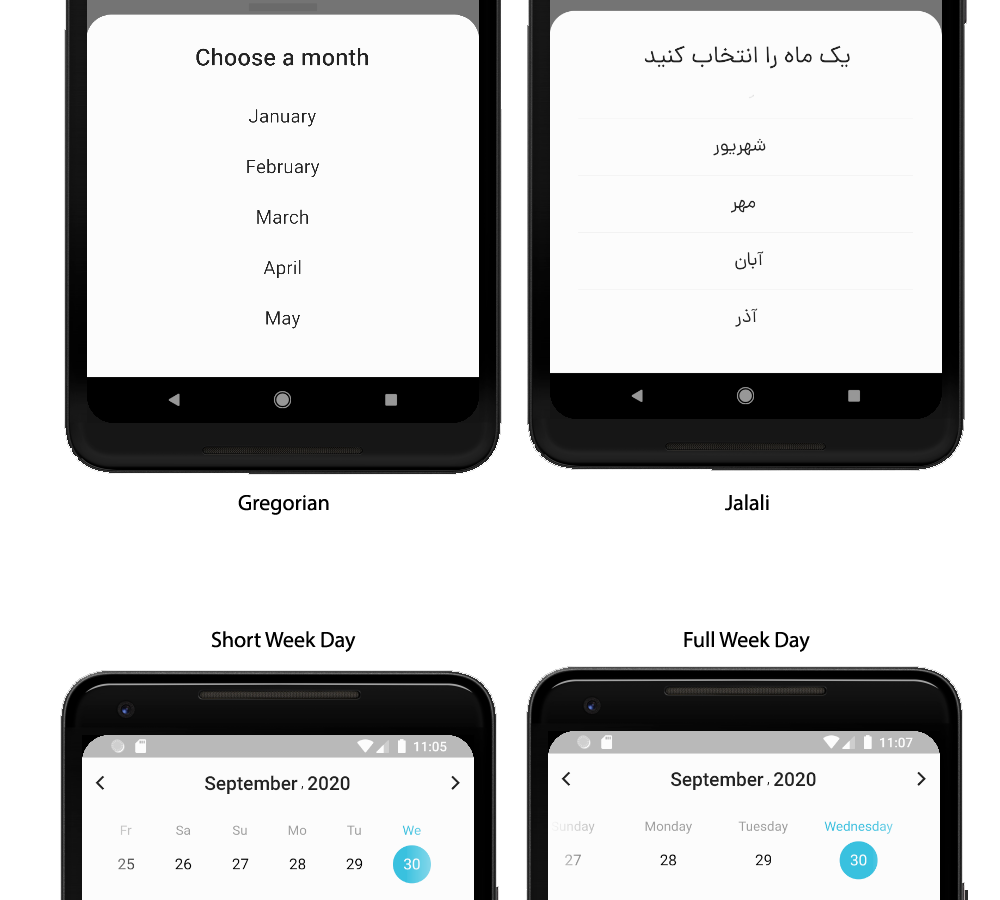
Basic Usage :
You can load a full calendar with events .
return EventCalendar(
calendarType: CalendarType.JALALI,
calendarLanguage: 'fa',
events: [
Event(
child: const Text('Laravel Event'),
dateTime: CalendarDateTime(
year: 1401,
month: 5,
day: 12,
calendarType: CalendarType.JALALI,
),
),
],
);
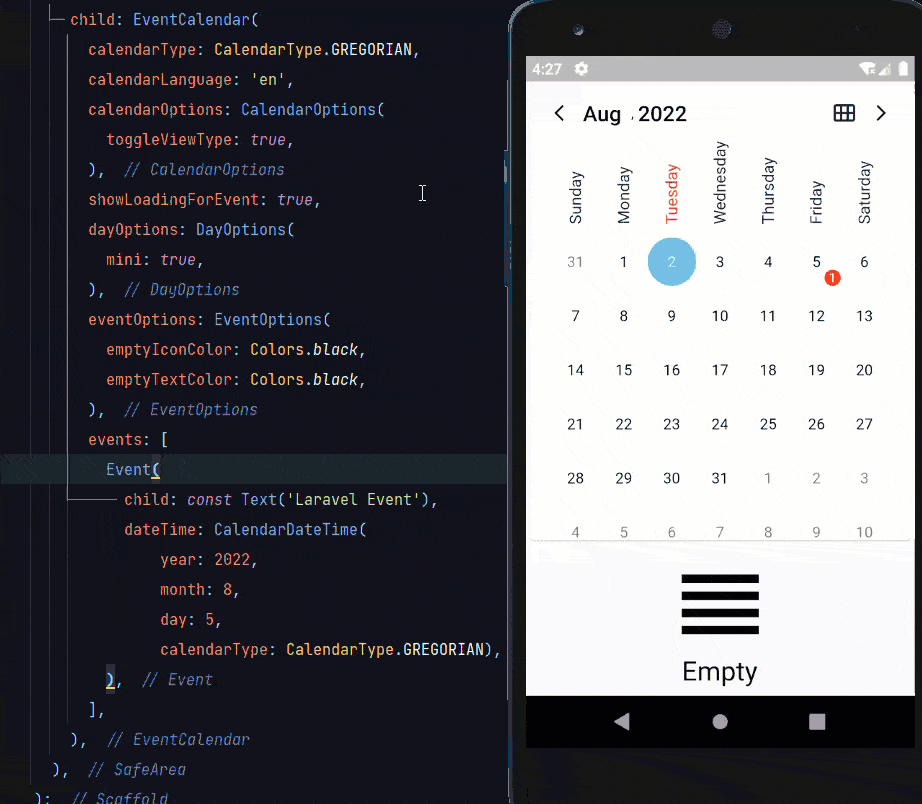
Options :
You have many option for changes in : style , locale and structure.
| Option | Type |
|---|---|
| calendarType | CalendarType ( JALALI or GREGORIAN ) |
| middleWidget | Widget |
| events | List |
| calendarOptions | CalendarOptions |
| headerOptions | HeaderOptions |
| eventOptions | EventOptions |
| dayOptions | DayOptions |
| showLoadingForEvent | bool |
| specialDays | List |
| calendarLanguage | String(fa,en,pt) |
Events
| Name | Description |
|---|---|
| onInit | Called when Event Calendar object is inserted into the tree. |
| onChangeDateTime | Return a string of new date selected like (year-month-day) |
| onMonthChanged | When the month changes return a string of CalendarDateTime (year-month-day hour:minute:second) |
| onYearChanged | When the year changes return a string of CalendarDateTime (year-month-day hour:minute:second) |
| onDateTimeReset | When clicking on the reset button return a string of current CalendarDateTime (year-month-day hour:minute:second) |
| onChangeViewType | When clicking on the toggleViewType return ViewType |
CalendarOptions :
| Option | Type | Description |
|---|---|---|
| toggleViewType | bool | Whether user can toggle view type between monthly and daily or not |
| viewType | ViewType | Default view type of Calendar Daily or Monthly |
| font | String | Name of your font |
| headerMonthBackColor | Color | The background color of Calendar card |
| headerMonthShadowColor | Color | The shadow color of Calendar card |
| headerMonthElevation | double | The elevation of shadow color Calendar card |
| headerMonthShape | ShapeBorder | The shape of Calendar card like(RoundedRectangleBorder) |
| bottomSheetBackColor | Color | The background color of select month and year bottom sheet) |
HeaderOptions :
| Option | Type | Description |
|---|---|---|
| weekDayStringType | WeekDayStringTypes | Day names FULL or SHORT |
| MonthStringTypes | MonthStringTypes | Month names FULL or SHORT |
| headerTextColor | Color | The color of Header Text |
| navigationColor | Color | The color of Header navigation icons |
| resetDateColor | Color | The color of reset date icon |
EventOptions :
| Option | Type | Description |
|---|---|---|
| emptyText | String | if it doesn't have any event, this text will display |
| emptyTextColor | Color | The color of empty text |
| emptyIcon | IconData | if it doesn't have any event, this icon will display |
| emptyIconColor | Color | The color of empty icon |
DayOptions :
| Option | Type | Description |
|---|---|---|
| weekDaySelectedColor | Color | The color of the Selected weekday |
| weekDayUnselectedColor | Color | The color of the UnSelected weekday |
| showWeekDay | bool | Whether weekdays show or not |
| compactMode | bool | Whether the Calendar card is compact or not |
| selectedBackgroundColor | Color | The background color of the selected day |
| unselectedBackgroundColor | Color | The background color of the unselected day |
| selectedTextColor | Color | The text color of the selected day |
| disabledTextColor | Color | The text color of the disabled day |
| unselectedTextColor | Color | The text color of the unselected day |
| eventCounterColor | Color | The background color of the event counter |
| eventCounterViewType | DayEventCounterViewType | The view type of event counter |
| eventCounterTextColor | Color | The text color of the event Counter |
| disableFadeEffect | bool | Whether days before now has fade effect or not |
| disableDaysBeforeNow | bool | Whether days before now Disabled or not |
Event Structure
| Option | Type |
|---|---|
| child | Widget |
| dateTime | CalendarDateTime |
| onTap | Function |
| onLongPress | Function |
Locales :
Event Calendar supports two types of calendar now . Gregorian , and Jalali .
Contribute :
You can help us and contribute for :
- New options
- More locales
- Better exceptions

