快速开发Flutter App 的MVI框架、封装Dio网络请求及便捷工具。
功能
- 对生命周期感知的网络请求,基于Dio 封装。
- LiveData、ViewModel等实现 MVI
- Screen_Util及方法拓展(屏幕适配代码来自:flutter_screenutil )。
- EventBus
- InvokeController 组件间状态提升
- 组件
- LayoutOnCreated :首帧渲染完成回调
- OverlayTier : 基于OverlayEntry的弹出层,可设置超时时间。可制作toast 与 弹框。
- FadeEffect: 点击组件时有变淡效果。
- 组件链式调用
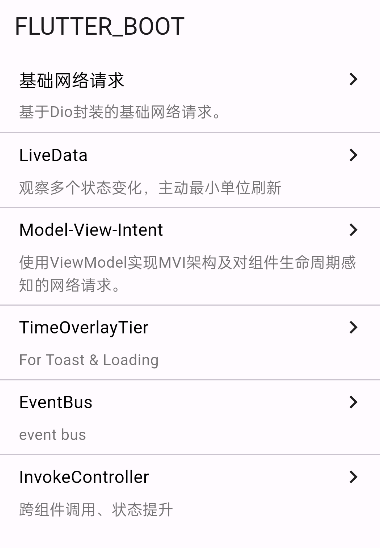
开始
flutter pub add flutter_boot
LiveData
可观察状态变动
//定义待观察的状态
var liveCounter = LiveData.useState(0);
//使用
liveCounter.watch((count) => Text('$count'))
//更新状态
liveCounter.setState((v) {
liveCounter.value = v + 1;
});
ViewModel
配合LiveData用于观察多个状态变化。
// 可观察多个状态变化 , 如果仅观察一个,可使用 LiveDataBuilder
[viewModel.stateCounter].watch((){
var counterValue = viewModel.stateCounter.value;
return Column(
children: [
Text(
// 计数
'${counterValue.num}',
style: Theme.of(context)
.textTheme
.headlineMedium
?.copyWith(color: counterValue.color),
),
],
);
}),
widget链式调用
链式调用,可减少嵌套。原理是使用拓展方法,用组件包裹当前组件、组件方法命名一般是组件类名的小写。
Expanded(
flex: 1,
child: GestureDetector(
onTap: () => logI("----点击"),
child: const Padding(
padding: EdgeInsets.all(8),
child: Text("假如我是文本按钮"),
),
),
),
24.verticalSpace, // 等同 SizedBox(height: 24,),
//链式调用,减少嵌套。
"假如我是文本按钮"
.text()
.padding(const EdgeInsets.all(8))
.gestureDetector(onTap: () => logI("----点击"))
.expanded(1),
基础网络请求
基于Dio封装的网络请求,简化请求参数。
void _clickRequest() async {
showLoadingDialog(context);
//哔哩哔哩每周必看
var param = Param.url("https://tenapi.cn/v2/{id}")
.tie("num", 120, type: ParamType.query) // query 参数
.tie("id", "weekly", type: ParamType.path); //path 参数
//网络请求
AnHttp.anHttp<String>(param, method: HttpMethodType.get).then((value) {
var jsonMap = jsonDecode(value.data!);
var bili = BaseModel<BiliBili>.fromJson(
jsonMap, (json) => BiliBili.fromJson(json));
if (bili.data != null) {
setState(() {
recordCount = bili.data?.list.length ?? 0;
});
}
dismissLoadingDialog(context);
}).catchError((err) {
print("------err:${err}");
});
}
MVI实现
参考样例.
//class _HttpViewModelPageState extends ViewModelState<HttpViewModelPage> {
//或
class _HttpViewModelPageState extends State<HttpViewModelPage>
with ViewModelScope {
late var viewModel = HttpPageViewModel();
var scrollerController = ScrollController();
//ViewModel 初始化
@override
List<ViewModel> useViewModels() {
return [viewModel];
}
Future _onRefresh() async {
viewModel.currentPage = 1;
return viewModel.loadBiliBili();
}
// ...
@override
Widget build(BuildContext context) {
return Scaffold(
appBar: AppBar(
title: Text(widget.title),
),
body: RefreshIndicator(
key: _refreshKey,
onRefresh: _onRefresh,
child: LiveDataBuilder(
observe: viewModel.recordState,// 监听状态
builder: (context,value, child) {
var records = viewModel.recordState.value;
return ListView.separated(...);
})),
);
}
Widget itemWidget(BuildContext context, BiliBiliRecord item, bool last) {
return Container(...);
}
}