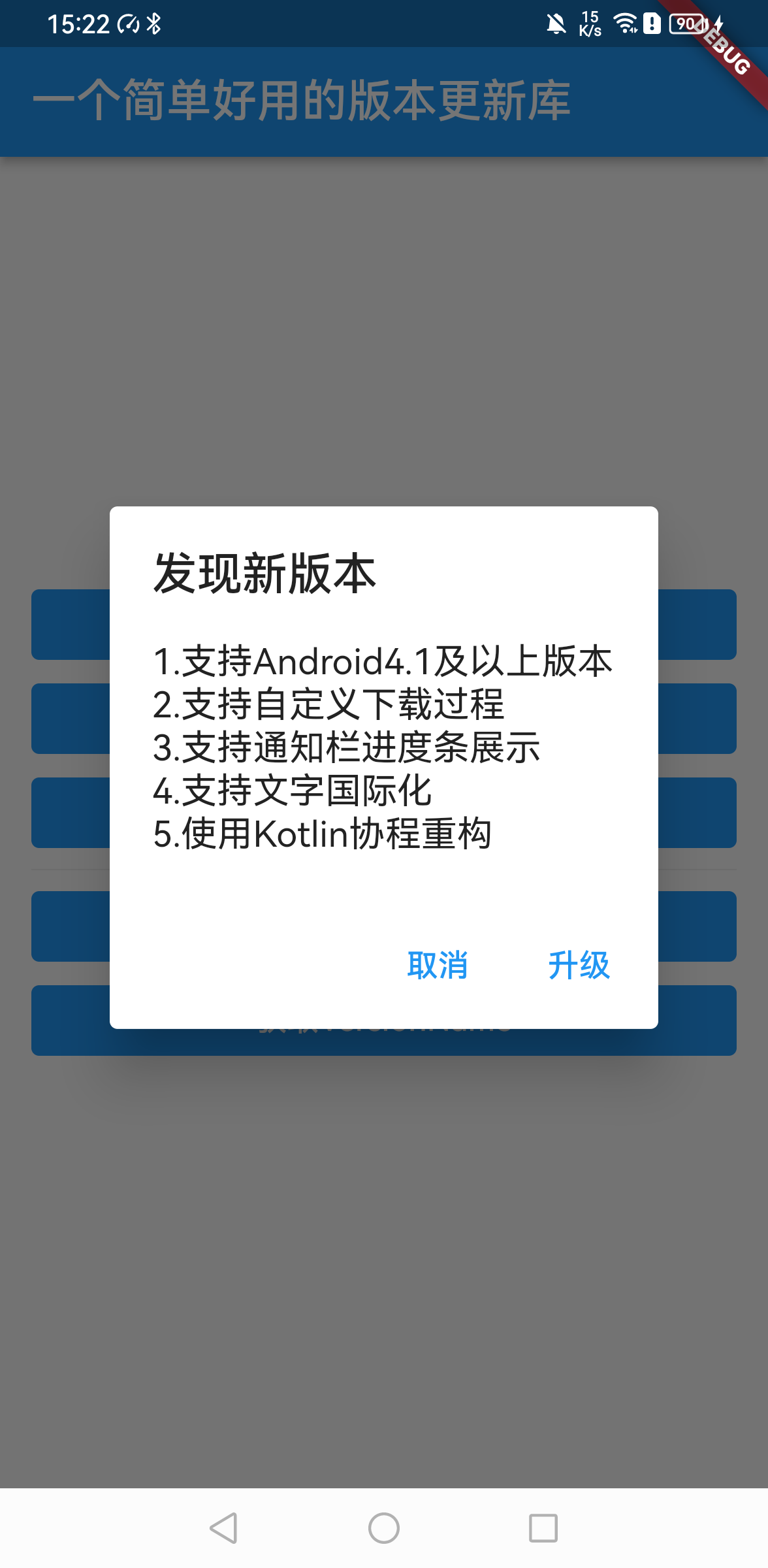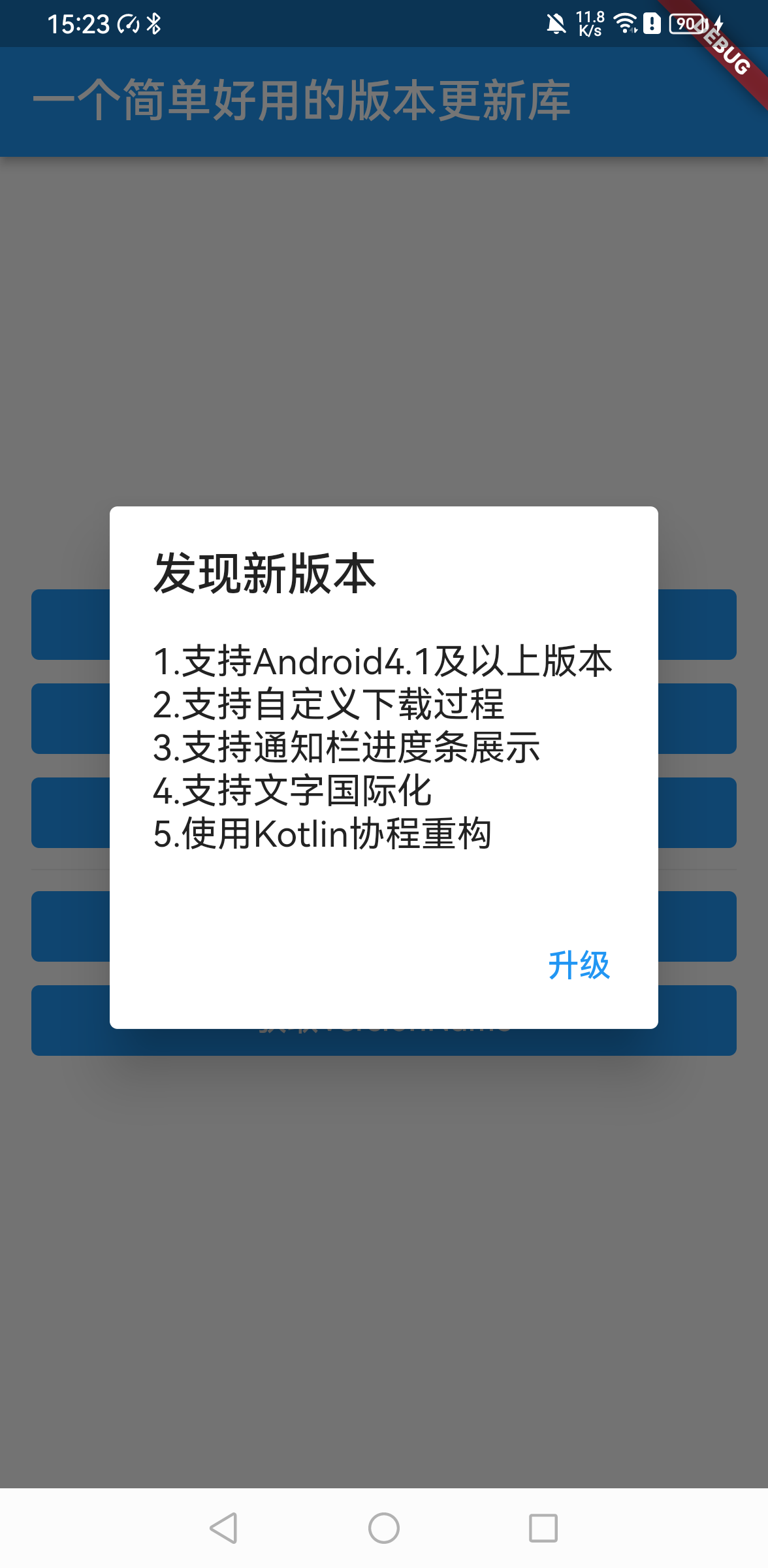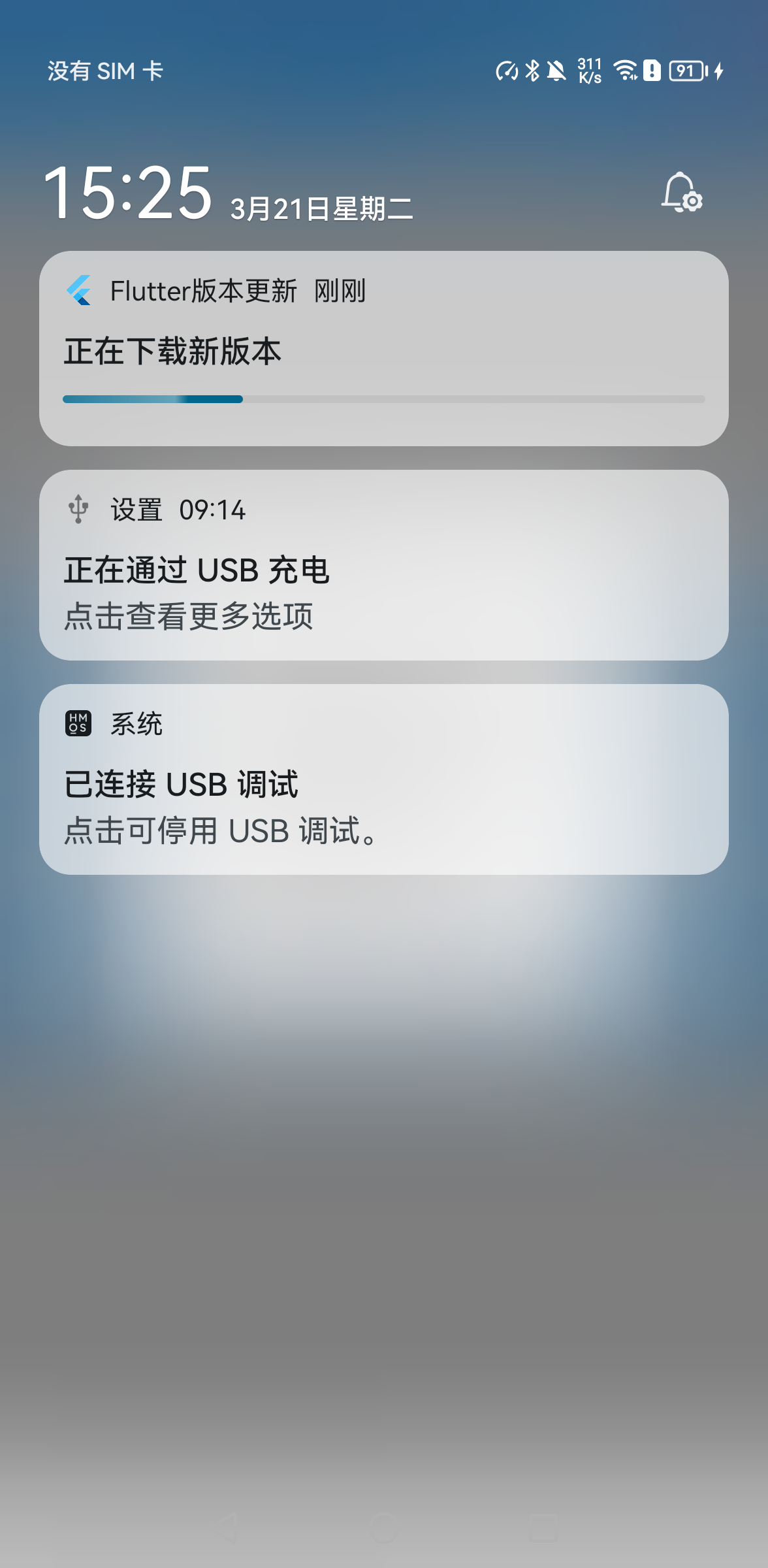一、使用说明
- Android这一侧的下载依赖AppUpdate库
- 添加依赖
dependencies:
flutter_app_update: ^latest_version
- 创建
UpdateModel设置下载地址
UpdateModel model = UpdateModel(
url,
"flutterUpdate.apk",
/// android res/mipmap 目录下的图片名称
"ic_launcher",
'https://itunes.apple.com/cn/app/抖音/id1142110895',
);
AzhonAppUpdate.update(model).then((value) => debugPrint('$value'));
关于
UpdateModel各字段的释义详情请看代码注释
- 监听下载过程
@override
void initState() {
super.initState();
AzhonAppUpdate.listener((map) {
print(map['type']);
});
}
| 监听类型(type) | 扩展字段数据 | 数据类型 | 备注 |
|---|---|---|---|
| onButtonClick | id | int | 对话框按钮点击通知(0:确定,1:取消) |
| start | / | / | 开始下载通知 |
| downloading | max | int | 下载中通知,下载总大小 |
| progress | int | 当前下载进度 | |
| done | apk | String | 下载完成通知,安装包路径 |
| cancel | / | / | 取消下载通知 |
| error | exception | String | 下载出错通知,错误信息 |
三、效果图