Flutter_App_Popup_Ad
A Flutter plugin for app developers to advertise their own apps (or others) in in the form of a dialog/popup.
| Android | iOS |
|---|---|
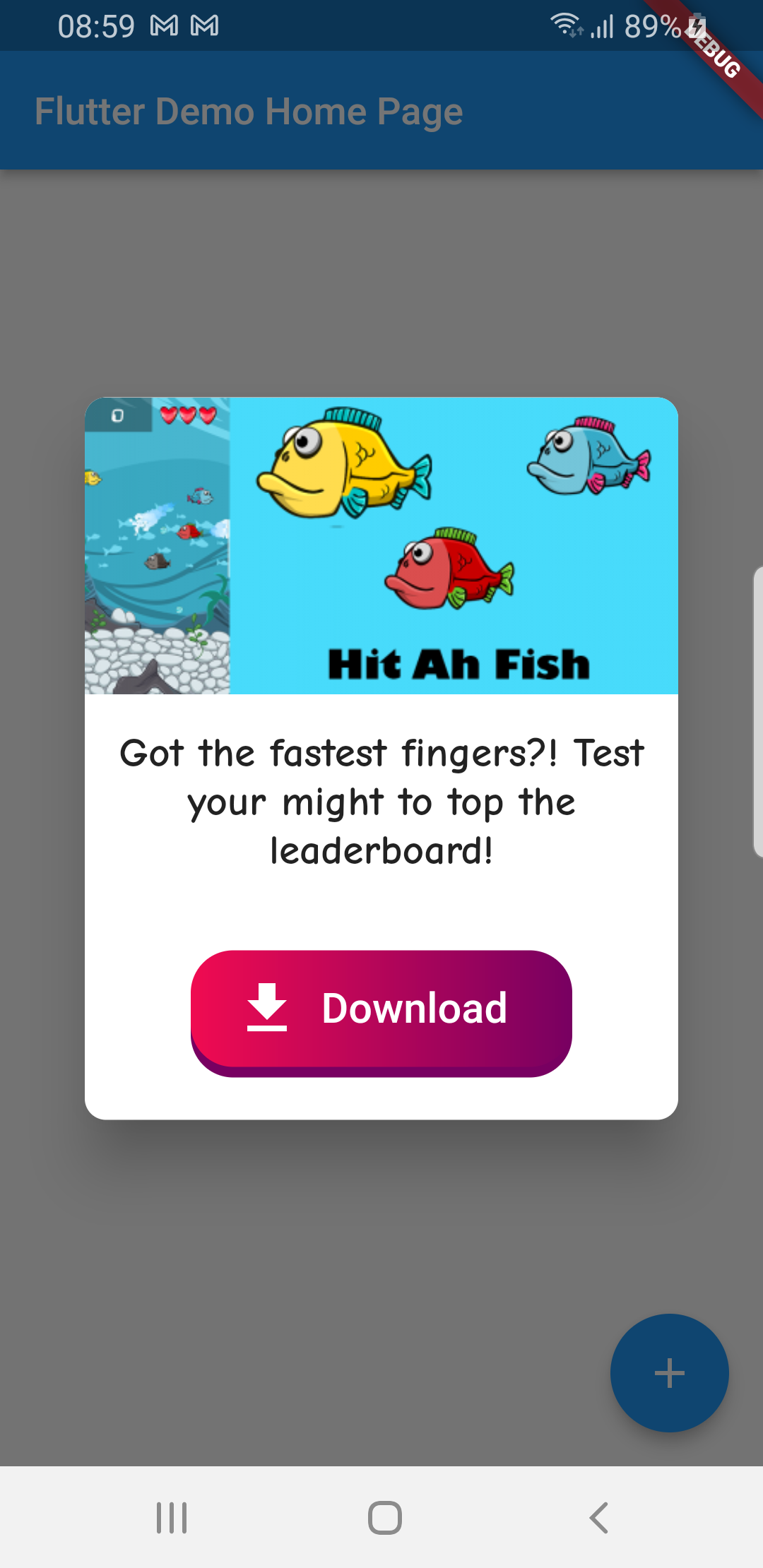 |
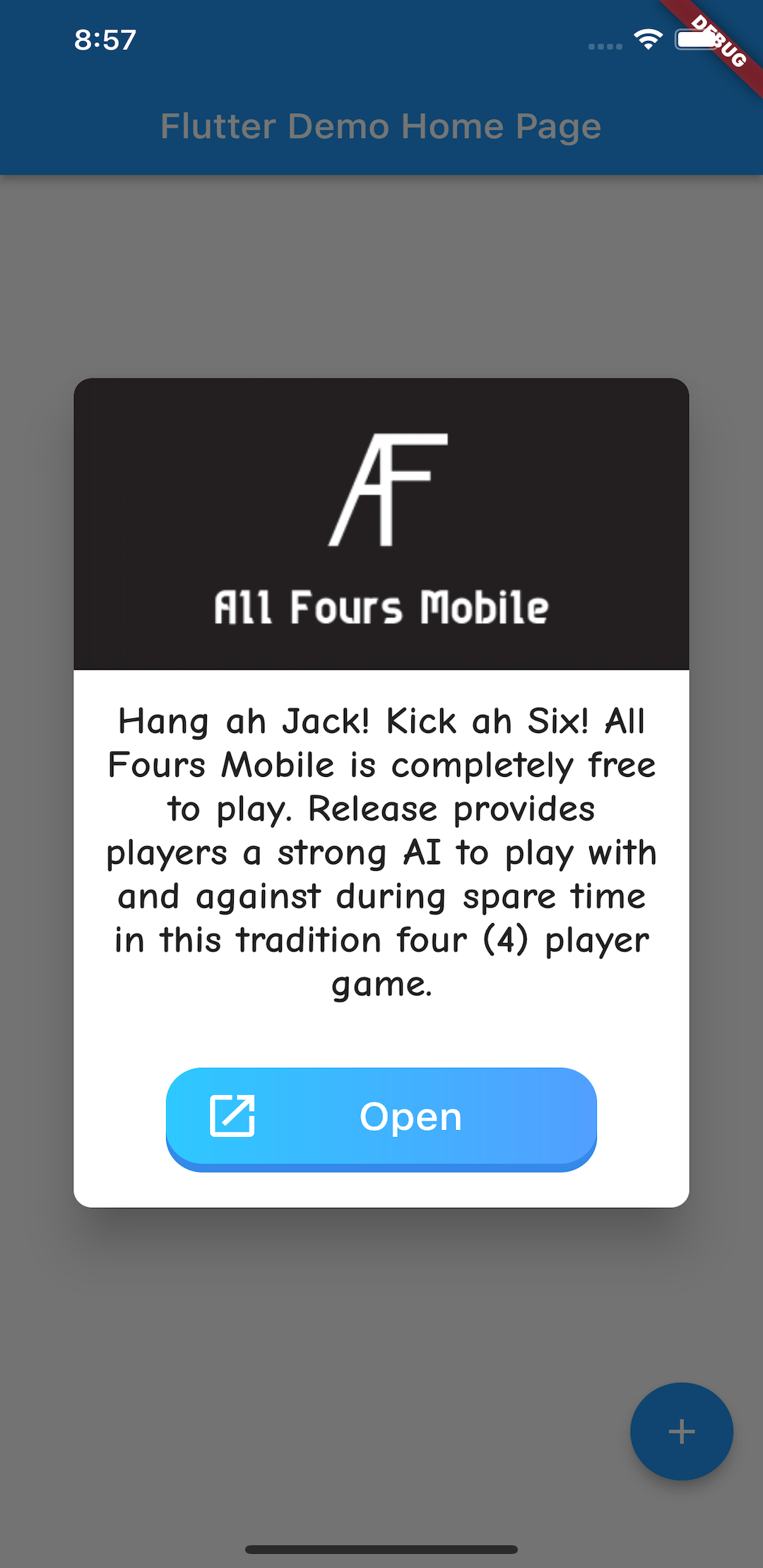 |
Install
In a terminal of your flutter project, run the command:
flutter pub add flutter_app_popup_ad
In your library add the following import:
import 'package:flutter_app_popup_ad/flutter_app_popup_ad.dart';
Usage
This package requires a list of apps that you will like to advertise. You will need to initialize the package with a List<AppInfo> or a public url that the package can fetch from. You can find a code example below
@override
void initState(){
super.initState();
WidgetsBinding.instance?.addPostFrameCallback((_) async {
// set this if the host app is in the list of apps to advertise
// prevents it from advertising itself
final flutterAppPopupAd = FlutterAppPopupAd();
flutterAppPopupAd.thisAppId = "om.Raziel619";
await flutterAppPopupAd.initializeWithUrl('https://dev.raziel619.com/ariel/api/getpreviews', updateFreqDays: 1);
// or you can use flutterAppPopupAd.initializeWithApps(apps)
await flutterAppPopupAd.determineAndShowAd(context, freq: 0);
});
}
updateFreqDays- sets the time interval thatinitializeWithUrlwill fetch list of apps from urlfreq- sets the number of times the app must be opened to show the next ad. If set to 0, an ad will be shown everytime thedetermineAndShowAdmethod is called
Suggested approach is to call the package after your main.dart has returned a MaterialApp so that flutter's showDialog method can work.
Limitations
Currently, this package only fully supports Android. For iOS, you can pass in a URL link to the app's page on the Apple app store and the package will direct users to there.