Flow Stepper Widget
A lightweight, highly-customizable Flutter stepper/indicator widget with modern design and full styling control.
Screenshots
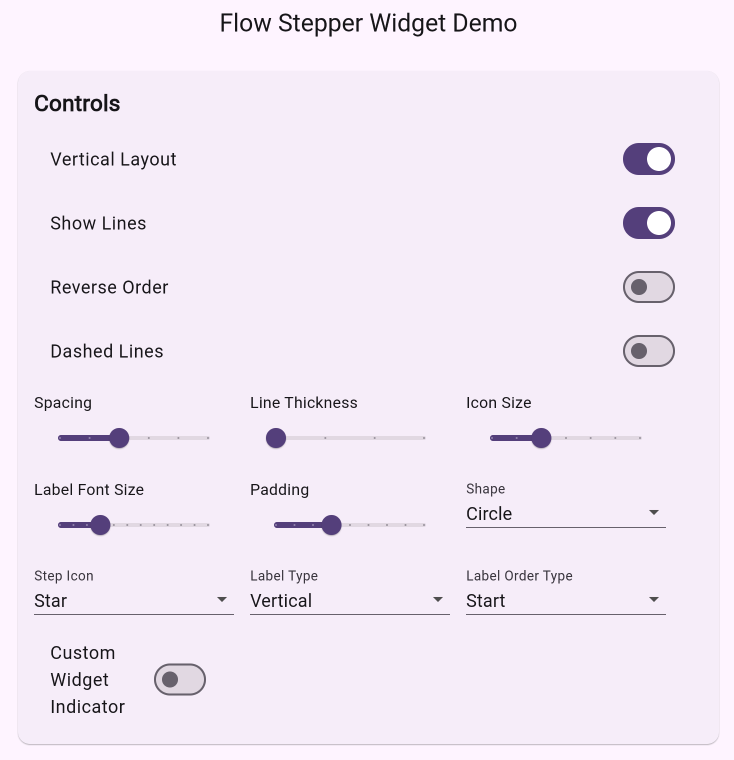 |
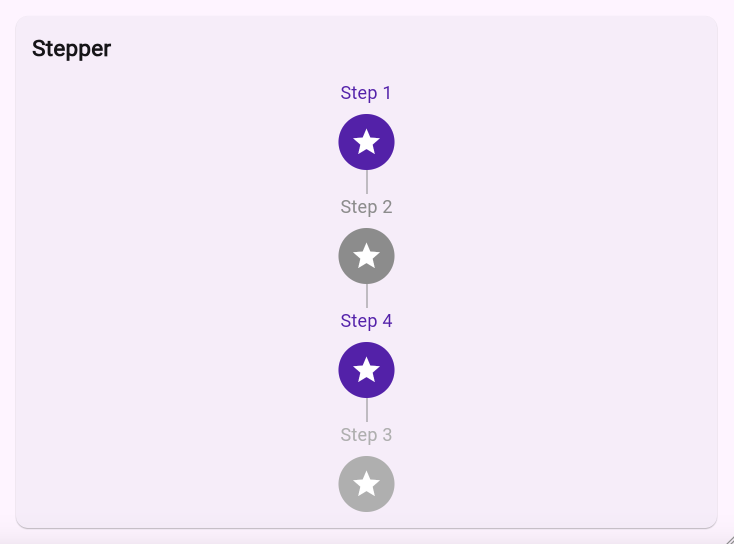 |
|---|
Features
- Vertical and horizontal layouts with flexible label positioning
- Customizable step indicators and labels
- Animated state transitions with configurable duration
- Dashed or solid connecting lines with adjustable thickness
- RTL/LTR support for internationalization
- Full accessibility support with semantic labels
- Material Design 3 ready
- Extensive customization options for colors, sizes, and shapes
- Support for custom builders for indicators, labels, and icons
- Custom line painter support for advanced line styling
Installation
Add this to your package's pubspec.yaml file:
dependencies:
flow_stepper_widget: any
Quick Start
import 'package:flutter/material.dart';
import 'package:flow_stepper_widget/flow_stepper_widget.dart';
class MyWidget extends StatelessWidget {
@override
Widget build(BuildContext context) {
return FlowStepperWidget(
steps: [
FlowStep(
id: 'profile',
label: 'Complete profile',
icon: Icons.person,
active: true,
),
FlowStep(
id: 'staff',
label: 'Add staff (min. 1)',
icon: Icons.group_add,
),
FlowStep(
id: 'services',
label: 'Add services',
icon: Icons.build,
),
FlowStep(
id: 'schedule',
label: 'Set working days',
icon: Icons.schedule,
),
FlowStep(
id: 'payment',
label: 'Add payment (IBAN)',
icon: Icons.payment,
enabled: false,
),
],
direction: Axis.vertical,
spacing: 24,
lineColor: Colors.grey.shade300,
lineThickness: 1,
dashPattern: [4, 2],
activeStepColor: Colors.pink,
inactiveStepColor: Colors.grey,
disabledStepColor: Colors.grey.shade400,
stepIconSize: 32,
stepTextStyle: TextStyle(fontSize: 16),
stepShape: CircleBorder(),
stepPadding: EdgeInsets.all(12),
stepAnimationDuration: Duration(milliseconds: 300),
onStepTap: (id, active) => print('$id is now $active'),
onStepLongPress: (id) => showTooltipFor(id),
);
}
}
Customization
Step Properties
Each step can be customized individually with its own styling:
FlowStep(
id: 'unique_id',
label: 'Step Label',
icon: Icons.star,
active: true,
enabled: true,
activeColor: Colors.blue,
inactiveColor: Colors.grey,
disabledColor: Colors.grey.shade400,
iconSize: 32,
textStyle: TextStyle(fontSize: 16),
shape: CircleBorder(),
padding: EdgeInsets.all(12),
animationDuration: Duration(milliseconds: 300),
semanticLabel: 'Accessibility label',
)
Widget Properties
The main widget supports extensive customization options:
FlowStepperWidget(
// Required
steps: [...],
// Layout
direction: Axis.vertical, // or Axis.horizontal
labelType: LabelType.vertical, // or LabelType.horizontal
labelOrderType: LabelOrderType.start, // or LabelOrderType.end
spacing: 24,
// Line Styling
lineColor: Colors.grey,
lineThickness: 1,
dashPattern: [4, 2], // for dashed lines
showLines: true,
// Step Styling
activeStepColor: Colors.blue,
inactiveStepColor: Colors.grey,
disabledStepColor: Colors.grey.shade400,
stepIconSize: 32,
stepTextStyle: TextStyle(fontSize: 16),
stepShape: CircleBorder(),
stepPadding: EdgeInsets.all(12),
stepAnimationDuration: Duration(milliseconds: 300),
// Behavior
reverse: false,
textDirection: TextDirection.ltr,
// Callbacks
onStepTap: (id, active) => print('$id is now $active'),
onStepLongPress: (id) => showTooltipFor(id),
// Custom Builders
indicatorBuilder: (context, step) => CustomIndicator(step),
labelBuilder: (context, step) => CustomLabel(step),
stepIconBuilder: (context, isActive, color, size) => CustomIcon(isActive, color, size),
linePainter: CustomLinePainter(),
)
Advanced Usage
Custom Line Painter
You can create custom line painters for advanced line styling:
class CustomLinePainter extends CustomPainter {
@override
void paint(Canvas canvas, Size size) {
// Your custom painting logic
}
@override
bool shouldRepaint(covariant CustomPainter oldDelegate) => false;
}
Custom Builders
The widget supports custom builders for complete control over the appearance:
// Custom indicator builder
Widget customIndicatorBuilder(BuildContext context, FlowStep step) {
return Container(
// Your custom indicator implementation
);
}
// Custom label builder
Widget customLabelBuilder(BuildContext context, FlowStep step) {
return Text(
step.label,
// Your custom label styling
);
}
// Custom icon builder
Widget customIconBuilder(BuildContext context, bool isActive, Color color, double size) {
return Icon(
isActive ? Icons.check_circle : Icons.circle_outlined,
color: color,
size: size,
);
}
Contributing
Contributions are welcome! Please feel free to submit a Pull Request.
License
This project is licensed under the MIT License - see the LICENSE file for details.
