Floating Text
A light weight flutter package that provides beautiful floating text animations.
Getting Started
Add this package in your project's dependencies.
dependencies:
floating_text: ^0.2.0
Import the package:
import 'package:floating_text/floating_text.dart'
Use Anywhere instead of Text Widget:
Demo's
| Demo 1 | Demo 2 | Demo 3 |
|---|---|---|
 |
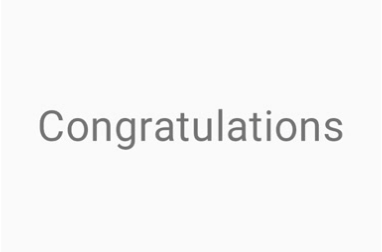 |
 |
| Demo 4 | Demo 5 |
|---|---|
 |
 |
Key Features
- Light Weight ( Only 100 Lines of code inside package )
- Support any Text on the Screen
- Custom style for the floating/animated text
- Custom style support for the non floating text
- highly customizable
- Easy to use
Use On Any Widget
RaisedButton(
onPressed: () {},
child: FloatingText(
text: 'Button',
repeat: true,
duration: Duration(milliseconds: 500),
),
),
Set repeat true for repeating the animation
FloatingText(
text: "WELCOME",
repeat: true,
duration: Duration(milliseconds: 600),
floatingTextStyle: TextStyle(
color: Colors.blue,
fontSize: 50,
),
textStyle: TextStyle(
color: Colors.black38,
fontSize: 60,
)),
onAnimationComplete: () {
//Do your stuff
},
Use your custom text style
FloatingText(
text: 'Congratulations',
repeat: true,
textStyle: TextStyle(
fontSize: 40,
color: Colors.black54,
),
floatingTextStyle: TextStyle(
color: Colors.red,
fontSize: 40,
shadows: [
BoxShadow(
color: Colors.yellow,
blurRadius: 10,
)
],
),
),
Full Example
FloatingText(
text: 'Congratulations',
repeat: true,
repeatCount: 5,
isRTL: false,
duration: Duration(milliseconds: 100),
textStyle: TextStyle(
fontSize: 40,
color: Colors.black54,
),
floatingTextStyle: TextStyle(
color: Colors.red,
fontSize: 40,
shadows: [
BoxShadow(
color: Colors.yellow,
blurRadius: 10,
)
],
),
onAnimationComplete: () {
print('Animation Completed');
},
),
Parameters
text(String) - text to display on screenrepeat(Boolean) - by defaultfalse, settrueif you want animation to repeatrepeatCount(Integer) - Number of time animation should repeat. repeat paramater must betruefor it to work.duration(Duration) - duration of the animation. Default value 200 millisecondsisRTL(Boolean) - by defaultfalse, settruefor RTL supporttextStyle(TextStyle) - text style for floating/animating part of textfloatingTextStyle(TextStyle) - text style for not floating part of textonAnimationComplete(Function - void) - Called once the animation is complete.
Tip: Experiment with different
textStyleand nonfloatingTextStyleto get some new cool effects



