Finik SDK
The Finik SDK is a Flutter package that helps your app retrieve QR codes from the Finik server.
It also includes a pre-made QR screen widget for easy and fast integration into your app.
| Platform | Android | iOS | Linux | macOS | Web | Windows |
|---|---|---|---|---|---|---|
| Support | SDK 19+ | 13.0+ | - | - | - | - |
📦 Features
- 🔐 Secure payment integration with Finik server
- 📲 Prebuilt payment UI using Flutter
- 📡 Built-in support for GraphQL data retrieval
- 🧱 Supports multiple widget types (Create/Get payment Item)
- 🌐 Multi-language support:
ky,en,ru
Screenshots
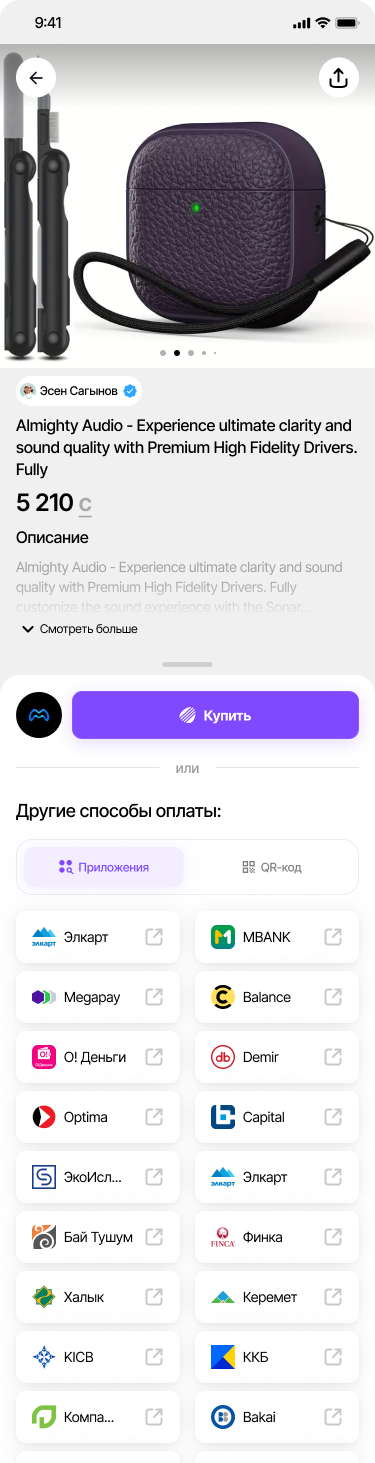
|
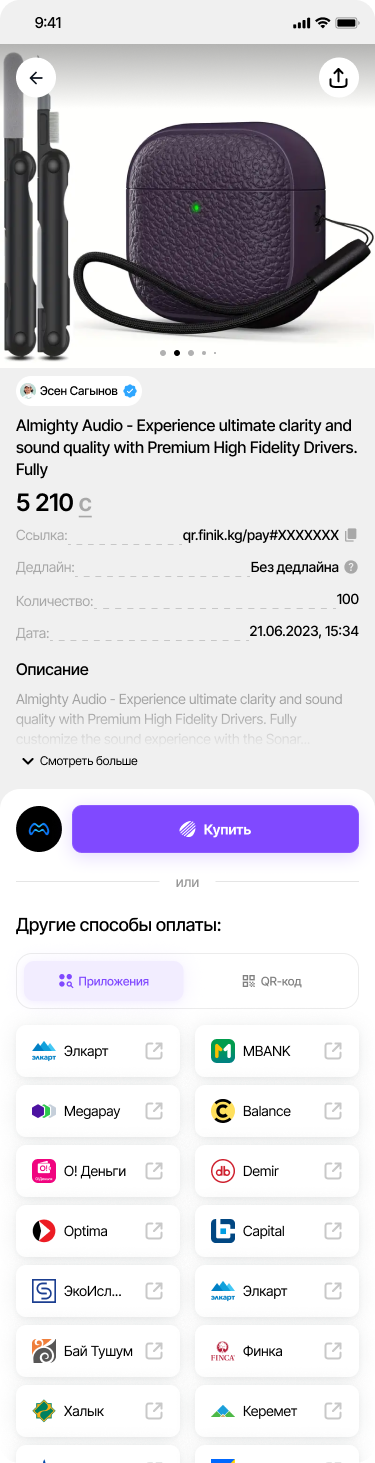
|
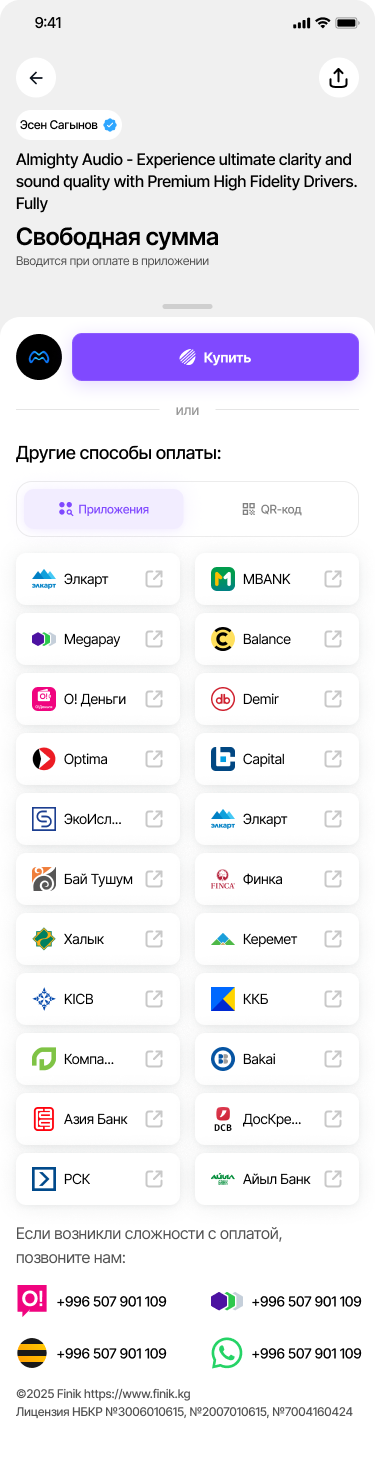
|
Note
- If you are using Flutter version lower than
3.31.0-0.0.pre, you need to override theintldependency.
💡 Usage
📲 Example Code
Here’s how to use FinikProvider to add the SDK to your app:
import 'package:flutter/material.dart';
import 'package:finik_sdk/finik_sdk.dart';
class MyApp extends StatelessWidget {
const MyApp({super.key});
@override
Widget build(BuildContext context) {
return MaterialApp(
title: 'Finik DEMO',
home: FinikProvider(
apiKey: 'YOUR_API_KEY',
isBeta: true,
locale: FinikSdkLocale.KY,
textScenario: TextScenario.REPLENISHMENT,
paymentMethods: const [PaymentMethod.APP, PaymentMethod.QR, PaymentMethod.VISA],
enableShimmer: true,
enableShare: true,
enableSupportButtons: true,
tapableSupportButtons: true,
onBackPressed: () {
print("ExampleApp: Back pressed");
},
onPayment: (data) {
print('ExampleApp: Payment data: $data');
// Example output (data is of type Map<String, dynamic>):
// Payment Data: {accountId: test_account_id, amount: 77.95, fields: {amount: 77.77, YOU_FIELD_ID:
// YOUR_FIELD_VALUE}, id: 692910201_97ab0bec-69c5-419d-8cfa-4b7963r98b82_DEBIT, requestDate: 1737537122065,
// status: SUCCEEDED, transactionDate: 1737537124659, transactionId: 97ab0bec-69c5-419d-8cfa-4b7963b98b82,
// transactionType: DEBIT, item: {id: 3667229233_e3b98d14-ffd3-4cf8-b520-e1be9079c3f0}}
},
widget: CreateItemHandlerWidget(
accountId: 'YOUR_ACCOUNT_ID',
nameEn: 'YOUR_ITEM_NAME_EN',
requestId: '110ec58a-a0f6-4ac4-8353-c86cd813b8d1',
amount: const FixedAmount(10.0),
description: 'YOUR_DESCRIPTION',
callbackUrl: 'YOUR_CALLBACK_URL',
maxAvailableQuantity: 100,
maxAvailableAmount: 1000,
startDate: DateTime(2025, 7, 1, 0, 0),
endDate: DateTime(2025, 12, 31, 23, 59),
mcc: 'YOUR_MERCHANT_CATEGORY_CODE',
visibilityType: VisibilityType.PRIVATE,
actionLabelType: ActionLabelType.BUY,
requiredFields: const [
RequiredField(
fieldId: 'YOU_FIELD_ID',
label: 'YOUR_FIELD_LABEL',
value: 'YOUR_FIELD_VALUE',
isHidden: true,
),
],
onCreated: (data) {
print('ExampleApp: Created item data: $data');
// Example output (data is of type Map<String, dynamic>):
// {id: 1743008977_49a59dc9-f8fa-403c-83dd-95eeb5b2526a, userId: test_user_id, account: {id: test_account_id, name: ИП "TEST", type: CORPORATE}, qrCode: ...}
}
),
),
);
}
}
Parameters Explained
- apiKey: API client key provided by Finik.
- isBeta: Whether to use the beta server.
- locale: The language used for UI translations. Supported options: FinikSdkLocale.KY, FinikSdkLocale.EN, FinikSdkLocale.RU.
- textScenario: Defines the context for displayed UI text. Accepted values: TextScenario.PAYMENT, TextScenario.replenishment
- paymentMethods: Defines which payment options are shown to users:
- PaymentMethod.ALL - Shows all available methods (APP + QR)
- PaymentMethod.APP - Mobile application payment only
- PaymentMethod.QR - QR code payment only
- PaymentMethod.VISA - VISA card payment only
- enableShimmer: Controls the visibility of the shimmer animations in the app.
- enableShare: Controls the visibility of the share button in the app.
- enableSupportButtons: Controls whether support buttons are visible.
- tapableSupportButtons: Controls whether support buttons are interactive.
- onBackPressed: A function triggered when the back button is pressed. Useful for custom navigation or showing dialogs.
- onPayment: A function triggered when the payment is done. Returns the payment status and other payment data.
- widget: The
FinikWidgetmanaged byFinikProvider. ('CreateItemHandlerWidget' or 'GetItemHandlerWidget')
FinikWidget Details
The FinikWidget is a basic widget used in the Finik SDK. It lets you add different functions
to your app and is passed to FinikProvider. The SDK currently includes the following FinikWidget options (see
FinikWidget Details above for context):
🧩 Widgets
1. CreateItemHandlerWidget
Use this widget to create a new payment item and generate a QR code.
Parameters
- accountId (required): This is the Finik account where the funds will be deposited, acquired from the merchant's clients. Reach out to Finik representatives to receive your corporate accountId along with the x-api-key.
- nameEn (required): A field used as a QR name that will be displayed to the merchant's clients on their devices upon payment.
- requestId (optional): A field to control the uniqueness of a request. For each request, it must be unique so that Finik ensures no duplicate QR items are created.
- amount (optional): Defines the payment configuration. Supported types:
- [FixedAmount] - A predefined, non-editable payment amount.
- [MinMaxAmount] - Allows users to enter an amount within a specified minimum and maximum range.
- [FreeAmount] - Fully flexible; users can input any amount.
- description (optional): A short description of the item. Displayed in the payment UI.
- callbackUrl (optional): A field used as a webhook. When specified, Finik will send a POST request to your server
with the payment details in its JSON body, including its final status (either SUCCEEDED or FAILED), as well as
requiredFields in the form of a
fieldsobject attribute. - For detailed specifications, see: https://quip.com/0IA3An5NLWRb
- maxAvailableQuantity (optional): Maximum number of times this item can be purchased. Prevents over-selling.
- maxAvailableAmount (optional): Maximum total payable amount allowed across all purchases of this item.
- startDate (optional): The start date and time from which the item becomes available for payment.
- endDate (optional): The end date and time after which the item is no longer available for payment.
- mcc (optional): Your MCC (Merchant Category Code) code.
- visibilityType (optional): Determines whether the item is public or private.
- ActionLabelType (optional): Defines a set of standardized action verbs that represent common user intents in financial, transactional, and engagement flows within the application.
- requiredFields (optional): Represents an input field that can be pre-configured and optionally proxied back to
your server. When RequiredField objects are provided, their key:value pairs will be included in the fields map sent
to callbackUrl (if configured).
- fieldId (required): Unique identifier of the field.
- label (optional): Display text shown to the user.
- value (optional): Pre-filled value. If not provided, the SDK will prompt the user to enter it.
- isHidden (optional, default: true): Whether the field should be hidden in the UI.
- keyboardType (optional): Type of keyboard to use for input (e.g., text, number, email).
- onCreated: A function triggered when the item is created. Returns the item data.
Example Code
widget: CreateItemHandlerWidget(
accountId: 'YOUR_ACCOUNT_ID',
nameEn: 'YOUR_ITEM_NAME_EN',
requestId: '110ec58a-a0f6-4ac4-8353-c86cd813b8d1',
amount: const FixedAmount(10.0),
description: 'YOUR_DESCRIPTION',
callbackUrl: 'YOUR_CALLBACK_URL',
maxAvailableQuantity: 100,
maxAvailableAmount: 1000,
startDate: DateTime(2025, 7, 1, 0, 0),
endDate: DateTime(2025, 12, 31, 23, 59),
mcc: 'YOUR_MERCHANT_CATEGORY_CODE',
visibilityType: VisibilityType.PRIVATE,
actionLabelType: ActionLabelType.BUY,
requiredFields: const [
RequiredField(
fieldId: 'YOU_FIELD_ID',
label: 'YOUR_FIELD_LABEL',
value: 'YOUR_FIELD_VALUE',
isHidden: true,
),
],
onCreated: (data) {
print('ExampleApp: Created item data: $data');
// Example output (data is of type Map<String, dynamic>):
// {id: 1743008977_49a59dc9-f8fa-403c-83dd-95eeb5b2526a, userId: test_user_id, account: {id: test_account_id, name: ИП "TEST", type: CORPORATE}, qrCode: ...}
}
),
2. GetItemHandlerWidget
Use this widget to retrieve an existing item by its ID or shortUrl and display its details.
Parameters
- parameter (required): Represents a set of parameters that can be used to retrieve an item. Each subtype wraps a
specific identifier type, ensuring type safety and clarity when making item queries.Supported types:
- [ItemId] - Uses the unique item ID to fetch the item.
- [ItemShortUrl] - Uses the short URL to fetch the item.
- [FreeAmount] - Uses the associated transaction ID to fetch the item.
Example Code
widget: GetItemHandlerWidget(
parameter: ItemId('YOUR_ITEM_ID'),
),
Compatibility
- Dart: Version 3.0.0 or higher
- Platforms: Android (SDK 19+), iOS (13.0+)
🙋♂️ Contributing
- We welcome PRs and issues!
- Feel free to open discussions, suggest features, or contribute code.
👨💻 Author
- Finik — engineering@quickpay.kg