FindDropdown package - [ver em português]
Simple and robust FindDropdown with item search feature, making it possible to use an offline item list or filtering URL for easy customization.
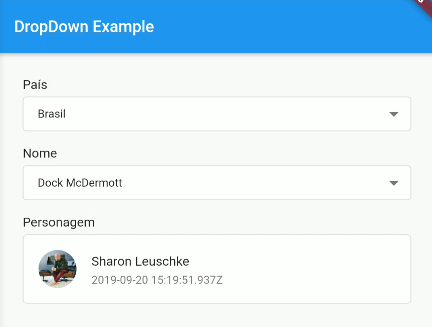
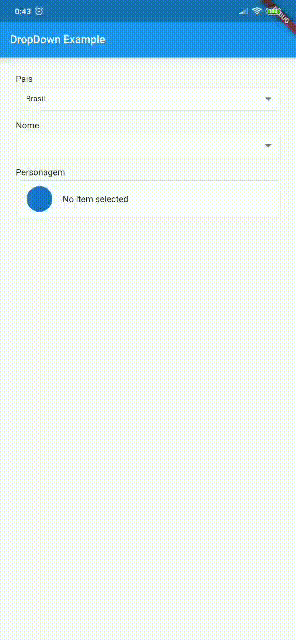
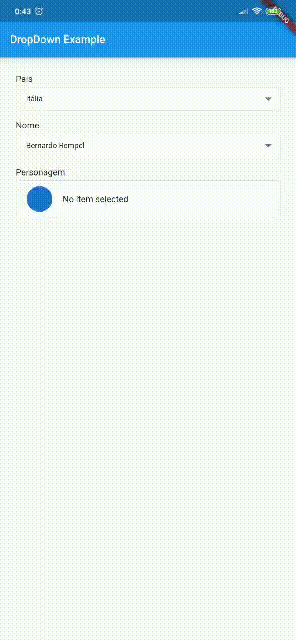

ATTENTION
If you use rxdart in your project in a version lower than 0.23.x, use version 0.1.7+1 of this package. Otherwise, you can use the most current version!
Versions
RxDart 0.23.x or less: 0.1.7+1
Non Null Safety Version: 0.2.3 or less
Null Safety Version: 1.0.0 or more
packages.yaml
find_dropdown: <lastest version>
Import
import 'package:find_dropdown/find_dropdown.dart';
Simple implementation
FindDropdown(
items: ["Brasil", "Itália", "Estados Unidos", "Canadá"],
label: "País",
onChanged: (String item) => print(item),
selectedItem: "Brasil",
);
Multiple selectable items
FindDropdown<String>.multiSelect(
items: ["Brasil", "Itália", "Estados Unidos", "Canadá"],
label: "País",
onChanged: (List<String> items) => print(items),
selectedItems: ["Brasil"],
);
Validation
FindDropdown(
items: ["Brasil", "Itália", "Estados Unidos", "Canadá"],
label: "País",
onChanged: (String item) => print(item),
selectedItem: "Brasil",
validate: (String item) {
if (item == null)
return "Required field";
else if (item == "Brasil")
return "Invalid item";
else
return null; //return null to "no error"
},
);
Endpoint implementation (using Dio package)
FindDropdown<UserModel>(
label: "Nome",
onFind: (String filter) async {
var response = await Dio().get(
"http://5d85ccfb1e61af001471bf60.mockapi.io/user",
queryParameters: {"filter": filter},
);
var models = UserModel.fromJsonList(response.data);
return models;
},
onChanged: (UserModel data) {
print(data);
},
);
Change or Clear selected items
var countriesKey = GlobalKey<FindDropdownState>();
Column(
children: [
FindDropdown<UserModel>(
label: "Nome",
onFind: (String filter) => getData(filter),
searchBoxDecoration: InputDecoration(
hintText: "Search",
border: OutlineInputBorder(),
),
onChanged: (UserModel data) {
print(data);
countriesKey.currentState.setSelectedItem(null);
},
),
FindDropdown<String>(
key: countriesKey,
items: ["Brasil", "Itália", "Estados Unidos", "Canadá"],
label: "País",
selectedItem: "Brasil",
showSearchBox: false,
onChanged: (selectedItem) => print("country: $selectedItem"),
),
],
)
MORE EXAMPLES
Layout customization
You can customize the layout of the FindDropdown and its items. EXAMPLE
To customize the FindDropdown, we have the dropdownBuilder property, which takes a function with the parameters:
BuildContext context: current context;T item: Current item, where T is the type passed in the FindDropdown constructor.
To customize the items, we have the dropdownItemBuilder property, which takes a function with the parameters:
BuildContext context: current context;T item: Current item, where T is the type passed in the FindDropdown constructor.bool isSelected: Boolean that tells you if the current item is selected.
Attention
To use a template as an item type, you need to implement toString, equals and hashcode, as shown below:
class UserModel {
final String id;
final DateTime createdAt;
final String name;
final String avatar;
UserModel({this.id, this.createdAt, this.name, this.avatar});
@override
String toString() => name;
@override
operator ==(o) => o is UserModel && o.id == id;
@override
int get hashCode => id.hashCode^name.hashCode^createdAt.hashCode;
}
