Generate style classes from figma
Example styles in figma
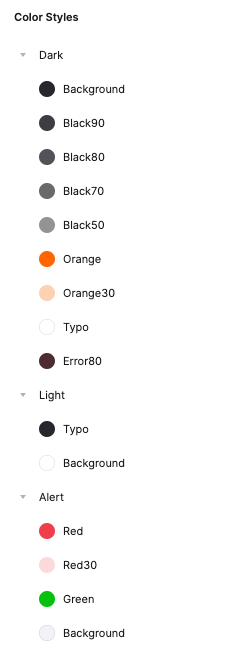
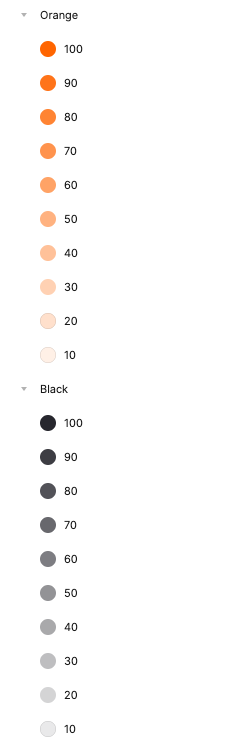
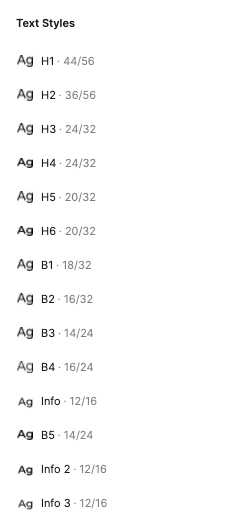
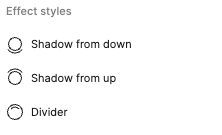
Styles in dart class when will be exported
Colors
abstract class AppColors {
const AppColors({
required this.alert20,
required this.background,
required this.black50,
required this.black70,
required this.black80,
required this.black90,
required this.error80,
required this.orange,
required this.orange30,
required this.typo,
required this.systemUiOverlayStyle,
});
// error
final Color alert20;
// dark
final Color background;
final Color black50;
final Color black70;
final Color black80;
final Color black90;
final Color error80;
final Color orange;
final Color orange30;
final Color typo;
// System
final SystemUiOverlayStyle systemUiOverlayStyle;
Map<String, Map<String, Color>> get allColors => {
"error": errorColors,
"dark": darkColors,
"light": lightColors,
};
Map<String, Color> get errorColors => {
"alert20": alert20,
};
Map<String, Color> get darkColors => {
"background": background,
"black50": black50,
"black70": black70,
"black80": black80,
"black90": black90,
"error80": error80,
"orange": orange,
"orange30": orange30,
"typo": typo,
};
Map<String, Color> get lightColors => {
"background": background,
"black50": black50,
"black70": black70,
"black80": black80,
"black90": black90,
"error80": error80,
"orange": orange,
"orange30": orange30,
"typo": typo,
};
}
class LightAppColors extends AppColors {
const LightAppColors()
: super(
alert20: const Color(0xFFFCD9DB),
background: const Color(0xFF27272E),
black50: const Color(0xFF939396),
black70: const Color(0xFF68686D),
black80: const Color(0xFF525258),
black90: const Color(0xFF3D3D43),
error80: const Color(0xFF4F2C34),
orange: const Color(0xFFFF6500),
orange30: const Color(0xFFFFD1B3),
typo: const Color(0xFFFFFFFF),
systemUiOverlayStyle: SystemUiOverlayStyle.dark,
);
}
class DarkAppColors extends AppColors {
const DarkAppColors()
: super(
alert20: const Color(0xFFFCD9DB),
background: const Color(0xFF27272E),
black50: const Color(0xFF939396),
black70: const Color(0xFF68686D),
black80: const Color(0xFF525258),
black90: const Color(0xFF3D3D43),
error80: const Color(0xFF4F2C34),
orange: const Color(0xFFFF6500),
orange30: const Color(0xFFFFD1B3),
typo: const Color(0xFFFFFFFF),
systemUiOverlayStyle: SystemUiOverlayStyle.light,
);
}
Typography
class AppTypography {
const AppTypography._();
static Map<String, TextStyle> get allStyles => {
"b1": b1,
"b2": b2,
"b3": b3,
"b4": b4,
"b5": b5,
"h1": h1,
"h2": h2,
"h3": h3,
"h4": h4,
"h5": h5,
"h6": h6,
"info": info,
"info 2": info2,
"info 3": info3,
};
static const TextStyle b1 = TextStyle(
fontFamily: 'Montserrat',
fontSize: 18,
height: 1.7777777777777777,
fontStyle: FontStyle.normal,
letterSpacing: 0,
fontWeight: FontWeight.w500,
decoration: TextDecoration.none,
debugLabel: "b1",
);
static const TextStyle b2 = TextStyle(
fontFamily: 'Montserrat',
fontSize: 16,
height: 2.0,
fontStyle: FontStyle.normal,
letterSpacing: 0,
fontWeight: FontWeight.w500,
decoration: TextDecoration.none,
debugLabel: "b2",
);
static const TextStyle b3 = TextStyle(
fontFamily: 'Montserrat',
fontSize: 14,
height: 1.7142857142857142,
fontStyle: FontStyle.normal,
letterSpacing: 0,
fontWeight: FontWeight.w500,
decoration: TextDecoration.none,
debugLabel: "b3",
);
static const TextStyle b4 = TextStyle(
fontFamily: 'Montserrat',
fontSize: 16,
height: 1.5,
fontStyle: FontStyle.normal,
letterSpacing: 0,
fontWeight: FontWeight.w400,
decoration: TextDecoration.none,
debugLabel: "b4",
);
static const TextStyle b5 = TextStyle(
fontFamily: 'Montserrat',
fontSize: 14,
height: 1.7142857142857142,
fontStyle: FontStyle.normal,
letterSpacing: 0,
fontWeight: FontWeight.w600,
decoration: TextDecoration.none,
debugLabel: "b5",
);
static const TextStyle h1 = TextStyle(
fontFamily: 'Montserrat',
fontSize: 44,
height: 1.2727272727272727,
fontStyle: FontStyle.normal,
letterSpacing: 0,
fontWeight: FontWeight.w500,
decoration: TextDecoration.none,
debugLabel: "h1",
);
static const TextStyle h2 = TextStyle(
fontFamily: 'Montserrat',
fontSize: 36,
height: 1.5555555555555556,
fontStyle: FontStyle.normal,
letterSpacing: 0,
fontWeight: FontWeight.w500,
decoration: TextDecoration.none,
debugLabel: "h2",
);
static const TextStyle h3 = TextStyle(
fontFamily: 'Montserrat',
fontSize: 24,
height: 1.3333333333333333,
fontStyle: FontStyle.normal,
letterSpacing: 0,
fontWeight: FontWeight.w500,
decoration: TextDecoration.none,
debugLabel: "h3",
);
static const TextStyle h4 = TextStyle(
fontFamily: 'Montserrat',
fontSize: 24,
height: 1.3333333333333333,
fontStyle: FontStyle.normal,
letterSpacing: 0,
fontWeight: FontWeight.w600,
decoration: TextDecoration.none,
debugLabel: "h4",
);
static const TextStyle h5 = TextStyle(
fontFamily: 'Montserrat',
fontSize: 20,
height: 1.6,
fontStyle: FontStyle.normal,
letterSpacing: 0,
fontWeight: FontWeight.w500,
decoration: TextDecoration.none,
debugLabel: "h5",
);
static const TextStyle h6 = TextStyle(
fontFamily: 'Montserrat',
fontSize: 20,
height: 1.6,
fontStyle: FontStyle.normal,
letterSpacing: 0,
fontWeight: FontWeight.w600,
decoration: TextDecoration.none,
debugLabel: "h6",
);
static const TextStyle info = TextStyle(
fontFamily: 'Montserrat',
fontSize: 12,
height: 1.3333333333333333,
fontStyle: FontStyle.normal,
letterSpacing: 0,
fontWeight: FontWeight.w500,
decoration: TextDecoration.none,
debugLabel: "info",
);
static const TextStyle info2 = TextStyle(
fontFamily: 'Montserrat',
fontSize: 12,
height: 1.3333333333333333,
fontStyle: FontStyle.normal,
letterSpacing: 0,
fontWeight: FontWeight.w600,
decoration: TextDecoration.none,
debugLabel: "info2",
);
static const TextStyle info3 = TextStyle(
fontFamily: 'Montserrat',
fontSize: 12,
height: 1.3333333333333333,
fontStyle: FontStyle.normal,
letterSpacing: 0,
fontWeight: FontWeight.w500,
decoration: TextDecoration.none,
debugLabel: "info3",
);
}
Dimens
class AppDimens {
const AppDimens._();
static Map<String, double> get allDimens => {
"zero": 0.0,
"one": 1.0,
"xxs": 2.0,
"xs": 4.0,
"s": 8.0,
"xm": 12.0,
"m": 16.0,
"ml": 20.0,
"l": 24.0,
"xl": 32.0,
"xxl": 40.0,
"xxxl": 48.0,
"c": 56.0,
"xxc": 72.0,
"xxxc": 80.0,
};
/// zero
static const zero = 0.0;
/// one
static const one = 1.0;
/// xxs
static const xxs = 2.0;
/// xs
static const xs = 4.0;
/// s
static const s = 8.0;
/// xm
static const xm = 12.0;
/// m
static const m = 16.0;
/// ml
static const ml = 20.0;
/// l
static const l = 24.0;
/// xl
static const xl = 32.0;
/// xxl
static const xxl = 40.0;
/// xxxl
static const xxxl = 48.0;
/// c
static const c = 56.0;
/// xxc
static const xxc = 72.0;
/// xxxc
static const xxxc = 80.0;
}
Shadows
class AppShadows {
const AppShadows._();
static Map<String, BoxShadow> get allShadows => {
"divider": divider,
"shadowFromDown": shadowFromDown,
"shadowFromUp": shadowFromUp,
};
static const BoxShadow divider = BoxShadow(
blurRadius: 1,
spreadRadius: 0,
color: Color(0x0D000000),
offset: Offset(0, 1),
);
static const BoxShadow shadowFromDown = BoxShadow(
blurRadius: 16,
spreadRadius: 0,
color: Color(0x1A000000),
offset: Offset(0, 8),
);
static const BoxShadow shadowFromUp = BoxShadow(
blurRadius: 16,
spreadRadius: 0,
color: Color(0x05000000),
offset: Offset(0, -8),
);
}
How to do it
1. Prepare colors and font styles accordingly
You must create colors and fonts styles, you can learn how to do it from articale below
🔗 (Click Me!) How create colors and fonts styles
2. Install and configure plugin for figma
When you have aready installed plugin go to Plugins > Design Tokens > Settings and you must changed some parameters.
- in
Filenamesection change format from.tokens.jsonto.json. - in
Name conversionset type tocamelCase.
Okey, now you can save changes and go to next step!
3. Export to json
- go to
Plugins > Design Tokens > Export Design Token File - in
Include types in exportsection, check onlyColorsandFont Stylesoption. - click
Save & Exportand save file toassets/stylesfolder with namestyles.json.
4. Generate the style classes
if you already have an exported styles file from figma, make sure it's in the folder assets/styles and use this command to generate the classes
flutter pub run figma_generator:main
| Args | Name | Description |
|---|---|---|
-h |
help |
Showing all parameters |
-f |
config |
Config file (defaults is "figma_generator.yaml") |
Example config
figma_generator:
#Default: assets/styles.json
source_file_path: assets/styles.json
#Default: lib/presentation/style
output_dir: lib/presentation/style
#Default: AppColors
colors_class_name: AppColors
#Default: AppTypography
typography_class_name: AppTypography
#Default: AppShadows
shadows_class_name: AppShadows
#Default: AppDimens
dimens_class_name: AppDimens
#Default for all is true
generate_colors: true
generate_typography: true
generate_shadows: true
generate_dimens: true
#Default is empty
dimens:
zero: 0
one: 1
xxs: 2
xs: 4
s: 8
xm: 12
m: 16
ml: 20
l: 24
xl: 32
xxl: 40
xxxl: 48
c: 56
xxc: 72
xxxc: 80
5. There it is, you can already use your styles!
Container(
width: AppDimens.xxxhuge,
decoration: BoxDecoration(
color: AppColors.myCoolColor,
boxShadow: [
AppShadows.myShadowFromDown
],
),
child: Text(
"YEAH!",
style: AppTypography.myFontStyle
),
),
Design System
How use it
1. Design system button
To open the design system screen, we need to use the widget DesignSystemFloatingButton we use it as a floatingActionButton argument, below is an example
Scaffold(
floatingActionButton: DesignSystemFloatingButton(),
),
2. Parameters
We add the parameters that we want the design system to display to us
Scaffold(
floatingActionButton: DesignSystemFloatingButton(
darkColors: DarkAppColors().allColors,
lightColors: LightAppColors().allColors,
typography: AppTypography.allStyles,
dimens: AppDimens.allDimens,
shadows: AppShadows.allShadows,
widgets: [
ElevatedButton(
onPressed: () {},
child: Text("Click Me!"),
),
],
assetsDir: 'assets',
),
),
| Parameters | Type | Description |
|---|---|---|
darkColors |
Map<String, Map<String, Color>>? |
Show dark colors |
lightColor |
Map<String, Map<String, Color>>? |
Show light colors |
typography |
Map<String, TextStyle>? |
Show typography |
dimens |
Map<String, double>? |
Show dimens |
shadows |
Map<String, BoxShadow>? |
Show shadows |
widgets |
List<Widget>? |
Show widgets |
assetsDir |
String? |
Show assets from dir (defaults is assets) |
How it`s look
Widget Preview
To display the Widget Preview screen just click on the widget you are interested in, additional functionality described below.
- To change the height of the widget, hold your finger on the widget and move it up or down.
- To change the width of the widget, hold your finger on the widget and move it left or right.
- You can also click on the current height or width to set the value manually.
- To center the widget click on
center: false. - To disable the centering of the widget we click on the caption
center: true. - To restore the widget to its original size we click on the button in the upper right corner.
- The orange area around the widget indicates how much space it actually takes up.
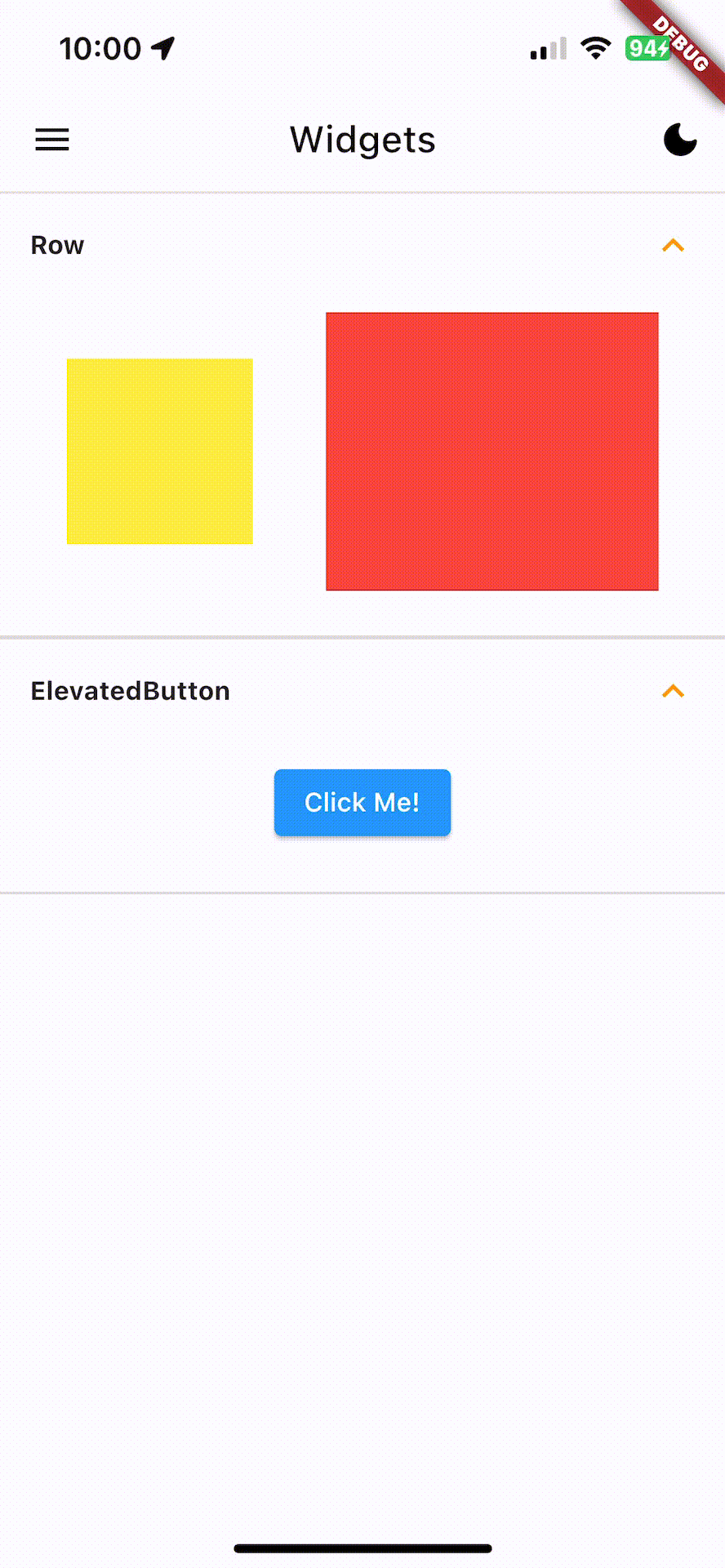
Badge
Support the project using a badge in your repository


