A replica of Figma's auto layout feature that makes converting Figma designs to code faster and less error prone.
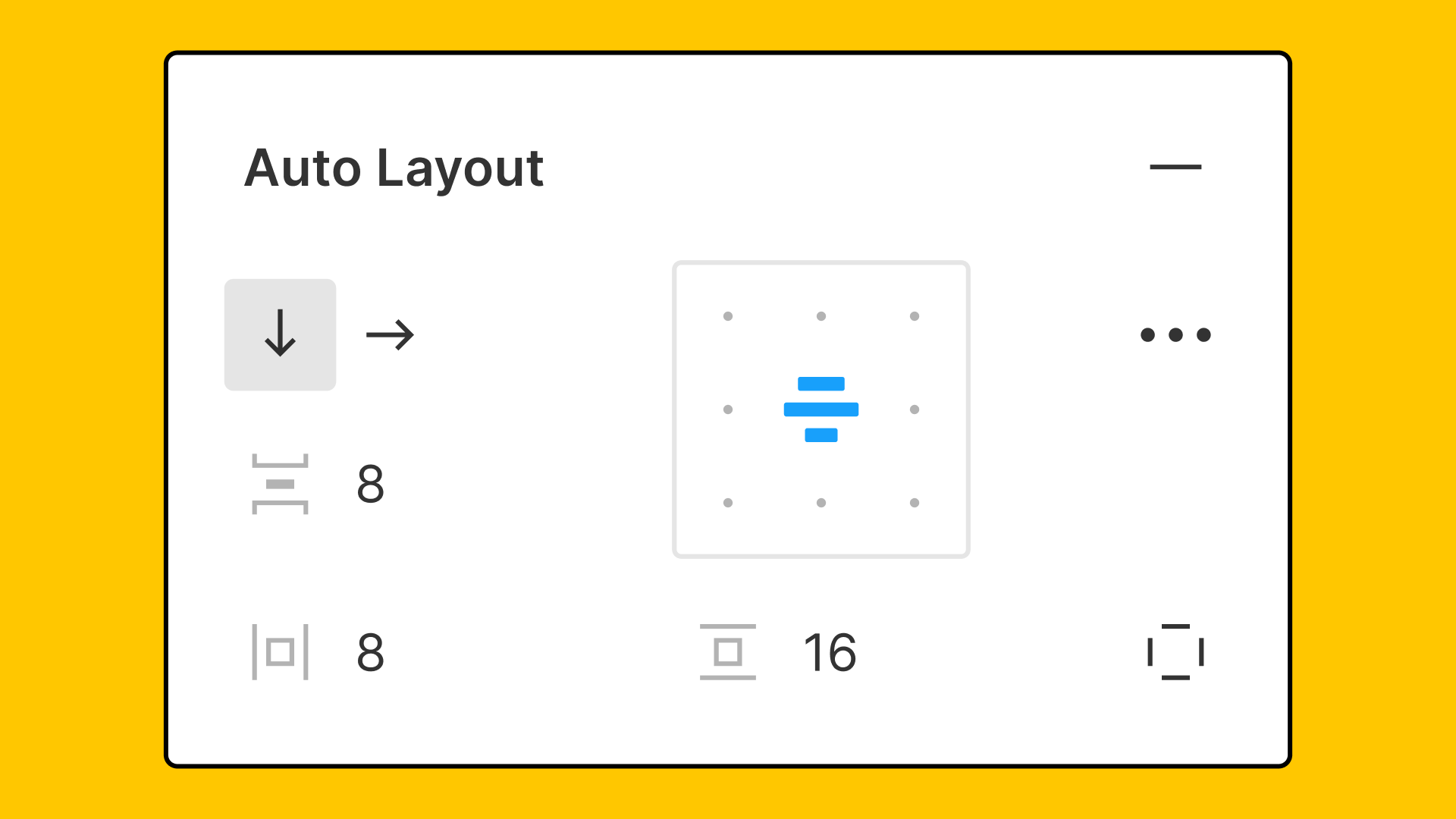 Source: figma.com
Source: figma.com
:sparkles: Features
xVertical and horizontal layout directionsxAlignmentxPositive and negative spacingxPadding with independent controlxSpacing mode (packed, space between)xCanvas stacking (first on top, last on top)xText baseline alignment (on, off)xAbsolute positioned childrenxClip content (on, off) ONLY works for absolute positioned childrenxFill, hug and fixed sizing modes
:x: Missing Features
xStrokes (included in layout, excluded from layout)xFigma's constraints for absolute positioned childrenxClip content for normal children (HELP APPRECIATED! https://github.com/JakesMD/flutter_figma_auto_layout/issues/2#issue-1484381678)
:rocket: Getting started
Install it:
flutter pub add figma_auto_layout
Import it:
import 'package:figma_auto_layout/figma_auto_layout.dart';
:joystick: Usage
Figma's "Auto layout" features:
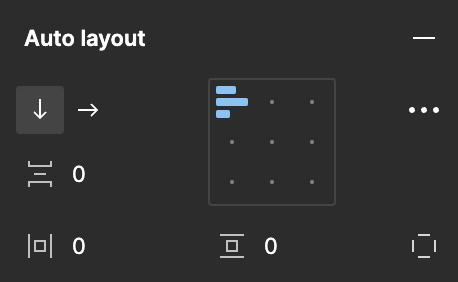
FigmaAutoLayout(
direction: Axis.vertical,
alignment: AlignmentDirectional.topStart,
spacing: 10.0, // Can also be a negative value.
padding: EdgeInsets.all(10.0),
// Use `EdgeInsets.symmetric` to control the horizontal and vertical padding seperately.
// Use `EdgeInsets.fromLTRB` to control the padding on each side individually.
);
Figma's "Advanced layout" features:
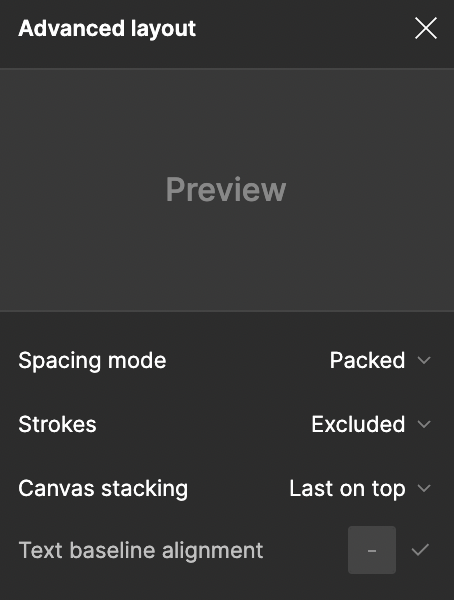
FigmaAutoLayout(
spacingMode: FigmaSpacingMode.packed,
canvasStacking: StackingOrder.lastOnTop,
textBaselineAlignment: false,
);
Figma's auto layout frame features:
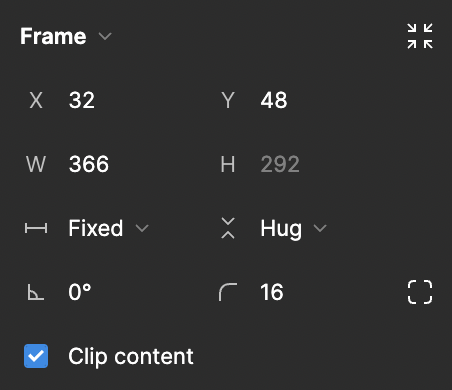
FigmaAutoLayout(
width: 50, // This will override `widthMode`.
height: null,
widthMode: FigmaSizingMode.fill,
heightMode: FigmaSizingMode.hug,
clipContent: false, // This currently only works for absolute positioned children.
// See https://github.com/JakesMD/flutter_figma_auto_layout/issues/2#issue-1484381678
);
Figma's auto layout child features:
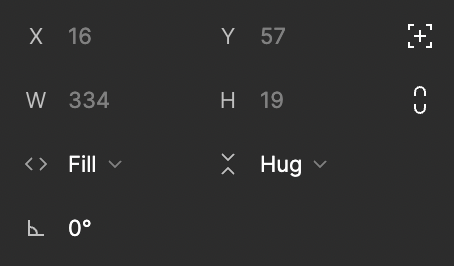
You need to wrap your child with a FigmaAutoLayoutChild because children can only take FigmaAutoLayoutChildren and FigmaAutoLayouts.
FigmaAutoLayout(
children: [
FigmaAutoLayoutChild(
width: 50, // This will override `widthMode`.
height: null,
widthMode: FigmaSizingMode.fill,
heightMode: FigmaSizingMode.hug,
child: Container(),
),
],
);
Figma's auto layout absolute positioned child features:
FigmaAutoLayout(
children: [
FigmaAutoLayoutChild.absolutePositioned(
width: 50,
height: null, // This will match the childs height.
top: 10,
end: 10,
showOnTop: true, // If false this child will be displayed underneath the normal children.
child: Container(),
),
],
);
Additional features:
FigmaAutoLayout(
textDirection: TextDirection.ltr,
textBaseline: TextBaseline.alphabetic,
);
:information_source: Additional information
Please feel free to contribute!