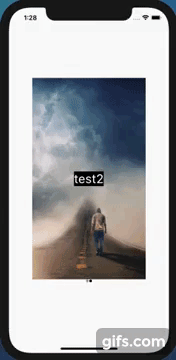###FADING IMAGES SLIDER
It's easy to use. You can look the example.
import 'package:fading_images_slider/fading_images_slider.dart';
Container(
height: 500,
child: FadingImagesSlider(
textAlignment: Alignment.center,
texts: [
Text(
'test',
style: kTextStyle,
),
Text(
'test2',
style: kTextStyle,
)
],
images: [
Image.asset('images/image1.jpg'),
Image.asset('images/image2.jpg')
],
),
),
| Types | Properties |
|---|---|
| List<Widget> | images |
| List<Widget> | texts |
| IconData | icon |
| double | iconSize |
| Color | activeIconColor |
| Color | passiveIconColor |
| bool | autoFade |
| Duration | animationDuration |
| Duration | fadeInterval |
| Alignment | textAlignment |