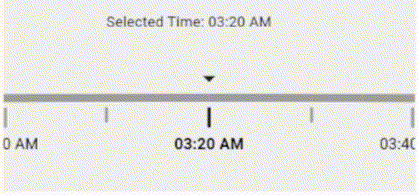Event Booking Timeline
Event booking timeline is a widget used to display the events booked in a specific time of the day.
Note : The arrow can be added on top-center of the timeline, for better user-experiance.
Features
Upcoming Features
- Optional haptic feedback while scrolling
- Zooming timeline feature - Timeline can be zoomed the change the number of divisions, for precise times.
- More configure options.
- More callbacks
Getting started
Install
dependencies:
event_booking_timeline: ^0.1.0
Usage
Simple Timeline with booking
API
- startTime - Starting time of the timeline (24 Hour Format)
- endTime - Ending time of the timeline
- is12HourFormat - The time to be displayed on the timeline
- moveToFirstAvailableTime - To move the timeline to the next available slot
- numberOfSubdivision - The number of subdivisions between the main divisions
- widthOfSegment - The width of each time segments
- widthOfTimeDivisionBar - The thickness of each division
- availableColor - Color to indicate available slot
- bookedColor - Color to indicate the blocked slot
- currentBlockedColor - Color to indicate the current blocked Color
- moveToNextPrevSlot - Should the timeline skip the blocked slots
- durationToBlock - The duration(in hours) to block the time - value should be in accordance with the number of subdivision
- onError - The callback for any error.(e.g If the current slot is booked)
- onTimeSelected - The callback for the time change
- showCurrentBlockedSlot - Whether the current blocked state should be shown or not.
Sample
EventBookingTimeline(
booked: [
Booking(startTime: "00:00", endTime: "01:00"),
Booking(startTime: "01:00", endTime: "02:00"),
Booking(startTime: "08:00", endTime: "09:00"),
],
startTime: "00:00",
endTime: "24:00",
is12HourFormat: true,
moveToFirstAvailableTime: false,
numberOfSubdivision: 5,
widthOfSegment: 100,
widthOfTimeDivisionBar: 3,
availableColor: Colors.green,
bookedColor: Colors.red,
moveToNextPrevSlot: true,
durationToBlock: 1,
onError: (error) {
log("Error: $error");
},
onTimeSelected: (String time) {
setState(
() {
text = time;
},
);
},
);
EventBookingTimeline.withCurrentBookingSlot(
booked: [
Booking(startTime: "00:00", endTime: "01:00"),
Booking(startTime: "01:00", endTime: "02:00"),
Booking(startTime: "08:00", endTime: "09:00"),
],
startTime: "00:00",
endTime: "24:00",
is12HourFormat: true,
moveToFirstAvailableTime: false,
numberOfSubdivision: 5,
widthOfSegment: 100,
widthOfTimeDivisionBar: 3,
availableColor: Colors.green,
bookedColor: Colors.red,
moveToNextPrevSlot: true,
durationToBlock: 1,
showCurrentBlockedSlot: true,
currentBlockedColor: Colors.blue,
onError: (error) {
log("Error: $error");
},
onTimeSelected: (String time) {
setState(
() {
text = time;
},
);
},
);
Demo
Normal timeline with booked and available state.