Decode Barcodes With Dynamsoft Capture Vision Flutter Edition
Dynamsoft Capture Vision (DCV) is an aggregating SDK of a series of specific functional products including:
- Dynamsoft Camera Enhancer (DCE) which provides camera enhancements and UI configuration APIs.
- Dynamsoft Barcode Reader (DBR) which provides barcode decoding algorithm and APIs.
- Dynamsoft Label Recognizer (DLR) which provides label content recognizing algorithm and APIs.
- Dynamsoft Document Normalizer (DDN) which provides document scanning algorithms and APIs.
Note: DCV Flutter edition currently only supports barcode reading feature.
Features
Supports the majority of barcode types
- OneD Barcodes
- Code 39 (including Code 39 Extended)
- Code 93
- Code 128
- Codabar
- Interleaved 2 of 5
- EAN-8
- EAN-13
- UPC-A
- UPC-E
- Industrial 2 of 5
- MSI (Modified Plessey)
- Code 11
- 2D Barcodes
- QR Code (including Micro QR Code and Model 1)
- Data Matrix
- PDF417 (including Micro PDF417)
- Aztec Code
- MaxiCode (mode 2-5)
- DotCode
- GS1 DataBar
- GS1 Composite Code
- Patch Code
- Pharmacode
- Postal Code
Multiple Barcodes Scanning
The library supports scanning multiple barcodes at the same time. You can use the DBRRuntimeSettings.expectedBarcodeCount to configure the settings.
High Barcode Decoding Speed, Accuracy and Readability
- Blurry barcodes
- Inverted barcodes
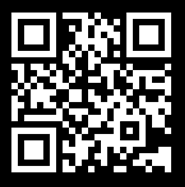
- Deformed barcodes

- Damaged barcodes
Customizable for different Scenarios
The SDK is designed to be flexible and customizable to cover different scenarios. If are not satisfied with the current performance, you can contact us for further support.
Getting Started
In this guide, you will learn step by step how to integrate the barcode reading capabilities of Dynamsoft Capture Vision Flutter SDK into your App.
Samples
You can view all the DCV Flutter samples via the following links:
API References
View the API reference of DCV Flutter Edition to explore the full feature of DCV:
License
- You can also request an extension for your trial license in the customer portal