Decor8 AI Dart SDK - AI Interior Design & Virtual Staging API
The official Dart/Flutter SDK for Decor8 AI - a powerful AI interior design and AI virtual staging platform. Build mobile AI room design applications, AI home decorations tools, and interior design by AI services with Flutter.
Features
- AI Virtual Staging - Transform empty rooms into beautifully furnished spaces
- AI Interior Design - Generate designs in 50+ styles for 25+ room types
- AI Landscaping - Create outdoor and garden designs (Beta)
- AI Kitchen Remodeling - Visualize kitchen renovations
- AI Bathroom Remodeling - Preview bathroom transformations
- AI Wall Color Change - Virtually repaint walls with any color
- AI Cabinet Color Change - Preview new cabinet finishes
- AI Sky Replacement - Enhance exterior photos with beautiful skies
- Sketch to 3D Render - Convert sketches into photorealistic renders
- Object Removal - Remove unwanted items from photos
- Image Upscaling - Enhance resolution up to 8x
Installation
Add the dependency to your pubspec.yaml:
dependencies:
decor8ai: ^2.0.0
Then run:
flutter pub get
Requirements: Dart SDK >= 3.0.0
Configuration
Get your API key at Decor8 AI Platform:
- Sign in to Decor8 AI
- Click on Profile Photo on Top Left
- Click "Generate API Key"
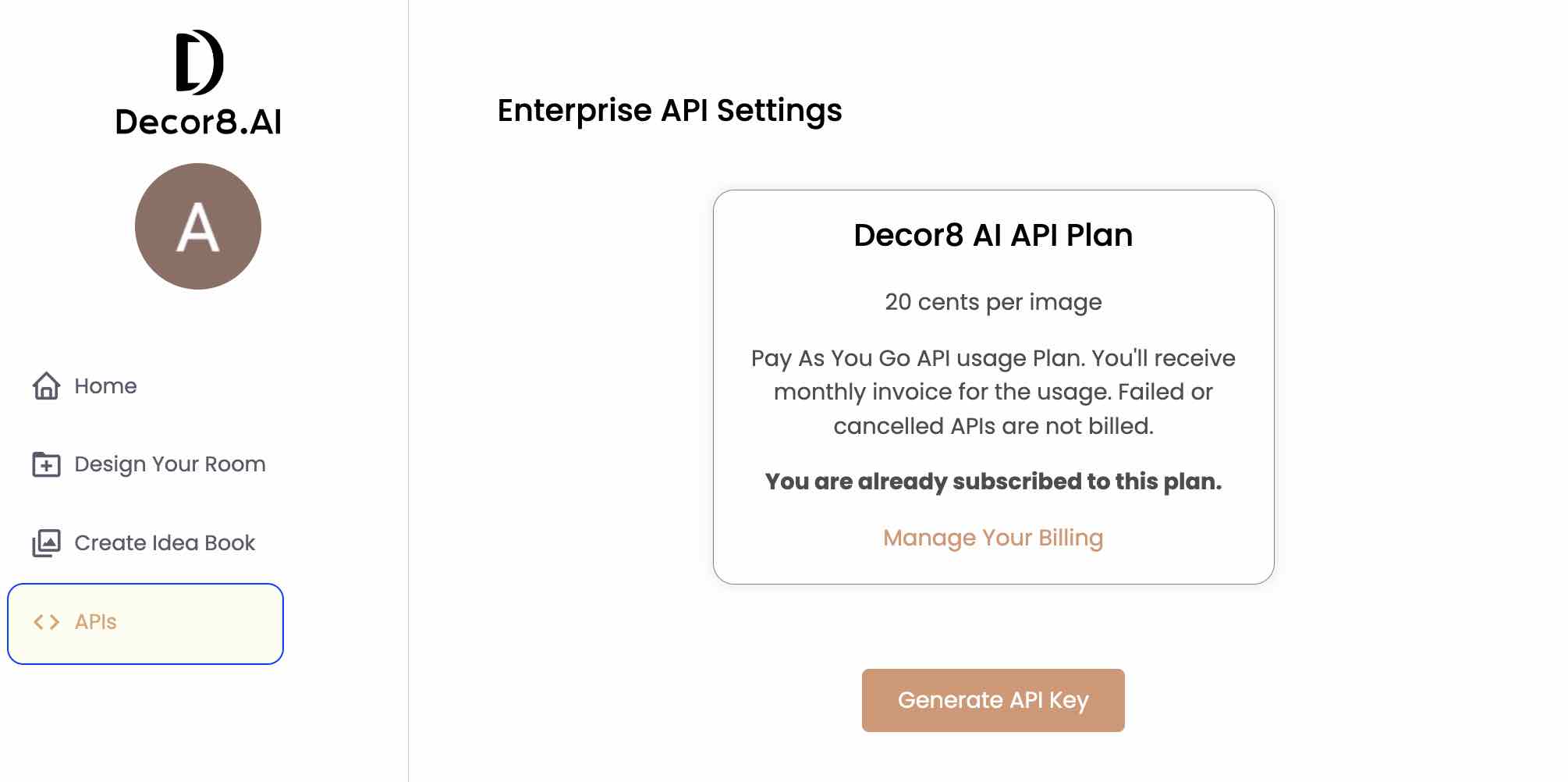
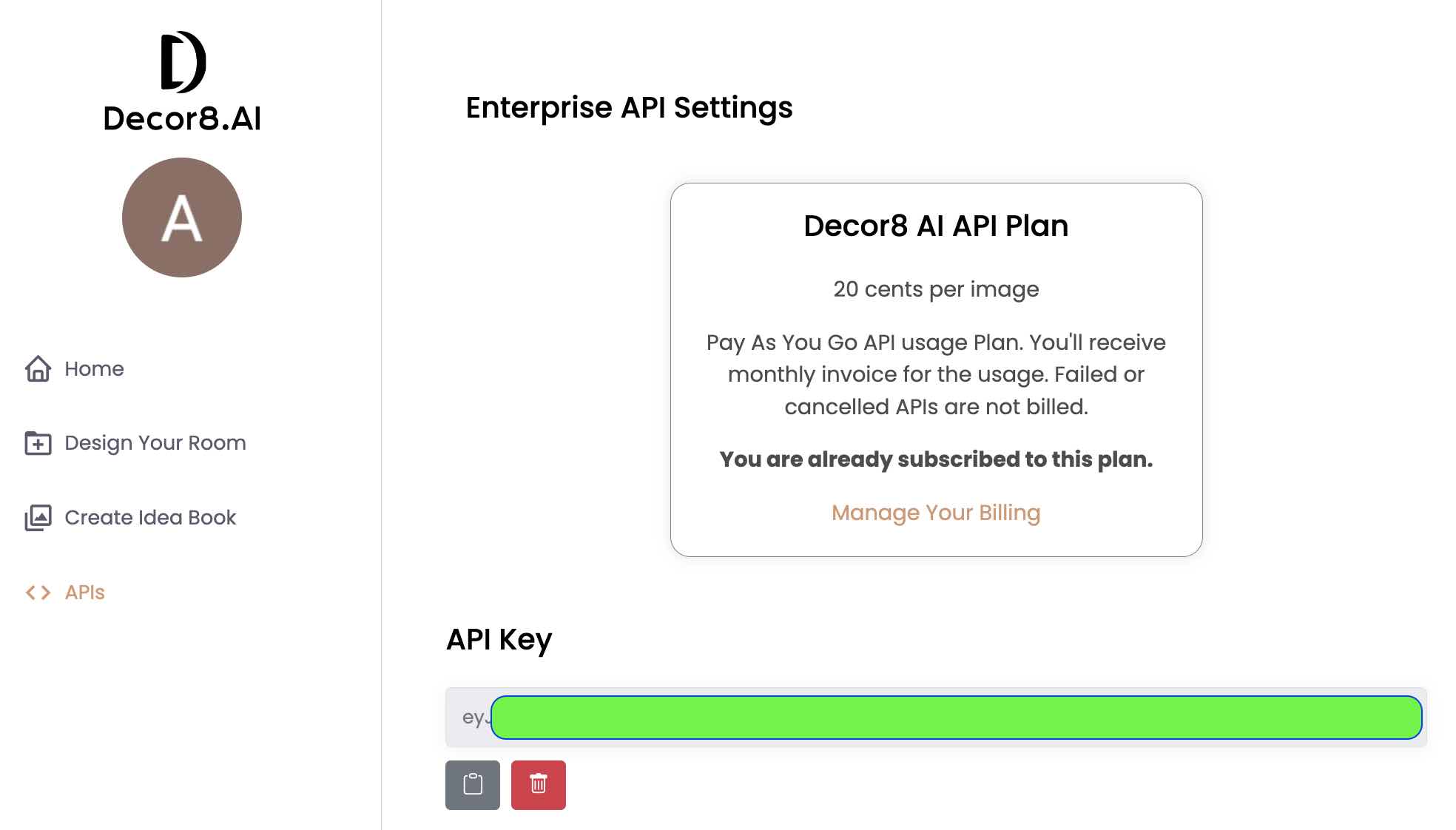
Quick Start
import 'package:decor8ai/decor8ai.dart';
final client = Decor8AI('your-api-key');
// AI Virtual Staging
final result = await client.generateDesignsForRoom(
inputImageUrl: 'https://example.com/empty-room.jpg',
roomType: 'LIVINGROOM',
designStyle: 'MODERN',
numImages: 2,
);
print(result['info']['images']);
Table of Contents
- AI Virtual Staging
- AI Interior Design (Inspirational)
- AI Wall Color Change
- AI Cabinet Color Change
- AI Kitchen Remodeling
- AI Bathroom Remodeling
- AI Landscaping
- AI Sky Replacement
- Sketch to 3D Render
- Object Removal
- Image Upscaling
- Wall Priming
- Design Styles Reference
- Room Types Reference
AI Virtual Staging
Transform empty rooms into beautifully furnished spaces using AI virtual staging technology.
Using Room Type and Design Style
import 'package:decor8ai/decor8ai.dart';
final client = Decor8AI('your-api-key');
final result = await client.generateDesignsForRoom(
inputImageUrl: 'https://example.com/empty-room.jpg',
roomType: 'BEDROOM',
designStyle: 'FRENCHCOUNTRY',
numImages: 2,
colorScheme: 'COLOR_SCHEME_5',
specialityDecor: 'SPECIALITY_DECOR_2', // Christmas decor
);
Using Custom Prompt for AI Room Design
final result = await client.generateDesignsForRoom(
inputImageUrl: 'https://example.com/room.jpg',
roomType: 'LIVINGROOM',
designStyle: 'MODERN',
prompt: 'Modern minimalist room with sleek wardrobe and contemporary table lamps',
guidanceScale: 15.0,
numInferenceSteps: 50,
);
With Style Reference Image
final result = await client.generateDesignsForRoom(
inputImageUrl: 'https://example.com/room.jpg',
roomType: 'LIVINGROOM',
designStyle: 'MODERN',
designStyleImageUrl: 'https://example.com/style-reference.jpg',
designStyleImageStrength: 0.8,
);
Response Structure
{
"error": "",
"message": "Successfully generated designs.",
"info": {
"images": [
{
"uuid": "81133196-4477-4cdd-834a-89f5482bb9d0",
"url": "https://generated-image-url.jpg",
"width": 768,
"height": 512
}
]
}
}
AI Interior Design (Inspirational)
Generate AI interior design concepts without an input image.
// Using room type and style
final result = await client.generateInspirationalDesigns(
roomType: 'BEDROOM',
designStyle: 'SCANDINAVIAN',
numImages: 2,
);
// Using custom prompt for AI room design
final result = await client.generateInspirationalDesigns(
roomType: 'LIVINGROOM',
designStyle: 'MODERN',
prompt: 'Luxurious master bedroom with ocean view',
guidanceScale: 15.0,
seed: 42, // For reproducible results
);
AI Wall Color Change
Virtually repaint walls with AI home decorations technology.
final result = await client.changeWallColor(
'https://example.com/room.jpg',
'#4A90D9', // Hex color code for the new wall color
);
AI Cabinet Color Change
Preview new cabinet finishes with AI kitchen design capabilities.
final result = await client.changeKitchenCabinetsColor(
'https://example.com/kitchen.jpg',
'#2C3E50', // Hex color code for the new cabinet color
);
AI Kitchen Remodeling
Visualize kitchen renovations using AI interior design technology.
final result = await client.remodelKitchen(
'https://example.com/kitchen.jpg',
'MODERN',
numImages: 2,
scaleFactor: 2,
);
AI Bathroom Remodeling
Preview bathroom transformations with AI home design visualization.
final result = await client.remodelBathroom(
'https://example.com/bathroom.jpg',
'CONTEMPORARY',
numImages: 2,
scaleFactor: 2,
);
AI Landscaping
Generate AI landscaping designs for outdoor spaces (Beta).
final result = await client.generateLandscapingDesigns(
'https://example.com/yard.jpg',
'FRONT_YARD', // 'FRONT_YARD', 'BACKYARD', or 'SIDE_YARD'
'JAPANESE_ZEN', // Garden style
numImages: 2,
);
Garden Styles
| Style | Description |
|---|---|
| JAPANESE_ZEN | Tranquil Japanese garden design |
| ENGLISH_COTTAGE | Classic English garden aesthetic |
| MEDITERRANEAN | Mediterranean-inspired landscaping |
| MODERN_MINIMALIST | Clean, contemporary outdoor design |
| TROPICAL | Lush tropical garden style |
AI Sky Replacement
Enhance exterior property photos with beautiful skies.
final result = await client.replaceSkyBehindHouse(
'https://example.com/house-exterior.jpg',
'DUSK', // 'DAY', 'DUSK', or 'NIGHT'
);
Sketch to 3D Render
Convert hand-drawn sketches into photorealistic AI room design renders.
final result = await client.sketchTo3dRender(
'https://example.com/floor-plan-sketch.jpg',
'MODERN',
numImages: 2,
scaleFactor: 2,
renderType: 'PERSPECTIVE', // 'PERSPECTIVE' or 'isometric'
);
Object Removal
Remove unwanted items from photos using AI interior design technology.
// Auto-detect and remove objects
final result = await client.removeObjectsFromRoom(
'https://example.com/cluttered-room.jpg',
);
// With custom mask for specific areas
final result = await client.removeObjectsFromRoom(
'https://example.com/room.jpg',
maskImageUrl: 'https://example.com/mask.jpg',
);
Image Upscaling
Enhance image resolution for professional AI home decorations output.
final result = await client.upscaleImage(
'/path/to/local/image.jpg',
scaleFactor: 4, // Scale factor (1-8)
);
Wall Priming
Prepare walls for AI virtual staging by applying uniform wall texture.
// From URL
final result = await client.primeWallsForRoom(
'https://example.com/room-with-damaged-walls.jpg',
);
// From local file
final result = await client.primeTheRoomWalls(
'/path/to/local/image.jpg',
);
Saving Generated Images
import 'dart:convert';
import 'dart:io';
// Save images from response
final images = result['info']['images'] as List;
for (var image in images) {
if (image['data'] != null) {
// Base64 encoded image (from multipart endpoints)
final outputFile = File('output/${image['uuid']}.jpg');
await outputFile.create(recursive: true);
await outputFile.writeAsBytes(base64Decode(image['data']));
print('Image saved: ${outputFile.path}');
} else if (image['url'] != null) {
// Download from URL (from JSON endpoints)
print('Image URL: ${image['url']}');
}
}
Design Styles Reference
50+ AI interior design styles available:
| Styles | |||
|---|---|---|---|
| MINIMALIST | SCANDINAVIAN | INDUSTRIAL | BOHO |
| TRADITIONAL | ARTDECO | MIDCENTURYMODERN | COASTAL |
| TROPICAL | ECLECTIC | CONTEMPORARY | FRENCHCOUNTRY |
| RUSTIC | SHABBYCHIC | VINTAGE | COUNTRY |
| MODERN | ASIAN_ZEN | HOLLYWOODREGENCY | BAUHAUS |
| MEDITERRANEAN | FARMHOUSE | VICTORIAN | GOTHIC |
| MOROCCAN | SOUTHWESTERN | TRANSITIONAL | MAXIMALIST |
| ARABIC | JAPANDI | RETROFUTURISM | ARTNOUVEAU |
| URBANMODERN | WABI_SABI | GRANDMILLENNIAL | COASTALGRANDMOTHER |
| NEWTRADITIONAL | COTTAGECORE | LUXEMODERN | HIGH_TECH |
| ORGANICMODERN | TUSCAN | CABIN | DESERTMODERN |
| GLOBAL | INDUSTRIALCHIC | MODERNFARMHOUSE | EUROPEANCLASSIC |
| NEOTRADITIONAL | WARMMINIMALIST |
Learn more at Decor8 AI Decoration Styles
Room Types Reference
25+ room types for AI room design:
| Room Types | |||
|---|---|---|---|
| LIVINGROOM | KITCHEN | DININGROOM | BEDROOM |
| BATHROOM | KIDSROOM | FAMILYROOM | READINGNOOK |
| SUNROOM | WALKINCLOSET | MUDROOM | TOYROOM |
| OFFICE | FOYER | POWDERROOM | LAUNDRYROOM |
| GYM | BASEMENT | GARAGE | BALCONY |
| CAFE | HOMEBAR | STUDY_ROOM | FRONT_PORCH |
| BACK_PORCH | BACK_PATIO |
Learn more at Decor8 AI Room Types
Color Schemes
| Color Scheme Value | Description |
|---|---|
| COLOR_SCHEME_0 | Default |
| COLOR_SCHEME_1 | Moss Green, Tan, White |
| COLOR_SCHEME_2 | Gray, Sand, Blue |
| COLOR_SCHEME_3 | Hunter Green, Red |
| COLOR_SCHEME_4 | White, Pops of Color |
| COLOR_SCHEME_5 | Blue, Neon |
| COLOR_SCHEME_6 | Light Blue, Emerald |
| COLOR_SCHEME_7 | Blue, Grass Green |
| COLOR_SCHEME_8 | Blue, Beige |
| COLOR_SCHEME_9 | Gray, Brown |
| COLOR_SCHEME_10 | Black, Red |
Seasonal Decor
| Speciality Decor Value | Description |
|---|---|
| SPECIALITY_DECOR_0 | None |
| SPECIALITY_DECOR_1 | Halloween Decor |
| SPECIALITY_DECOR_2 | Christmas Decor |
| SPECIALITY_DECOR_3 | Thanksgiving Decor |
| SPECIALITY_DECOR_4 | Fall Season Decor |
| SPECIALITY_DECOR_5 | Spring Season Decor |
| SPECIALITY_DECOR_6 | Summer Season Decor |
| SPECIALITY_DECOR_7 | Winter Season Decor |
Use Cases
Mobile App Integration
- Perfect for Flutter-based AI interior design applications
- Ideal for mobile AI virtual staging apps
- Great for property management mobile solutions
- Excellent for home improvement retail apps
Real Estate AI Virtual Staging
- Enable real-time AI virtual staging in your mobile app
- Allow users to visualize empty spaces with AI room design
- Provide multiple design style options instantly
- Reduce the need for physical staging
AI Interior Design Services
- Build interactive interior design by AI consultation apps
- Create virtual AI room design planners
- Develop mobile-first AI home decorations visualization tools
- Enable real-time AI interior design previews
Links
- Decor8 AI Platform - Get started with AI interior design
- API Documentation - Complete API reference
- API Playground - Try the API interactively
- GitHub Repository - SDK source code
- pub.dev Package - Package registry
- Contact Support - Questions or custom integrations
Keywords: AI Interior Design, AI Virtual Staging, AI Virtual Staging API, AI decorations, AI Home Decorations, AI room design, Interior design by AI, AI home design, Flutter virtual staging, Dart interior design SDK
Libraries
- decor8ai
- Decor8 AI SDK for Dart/Flutter


