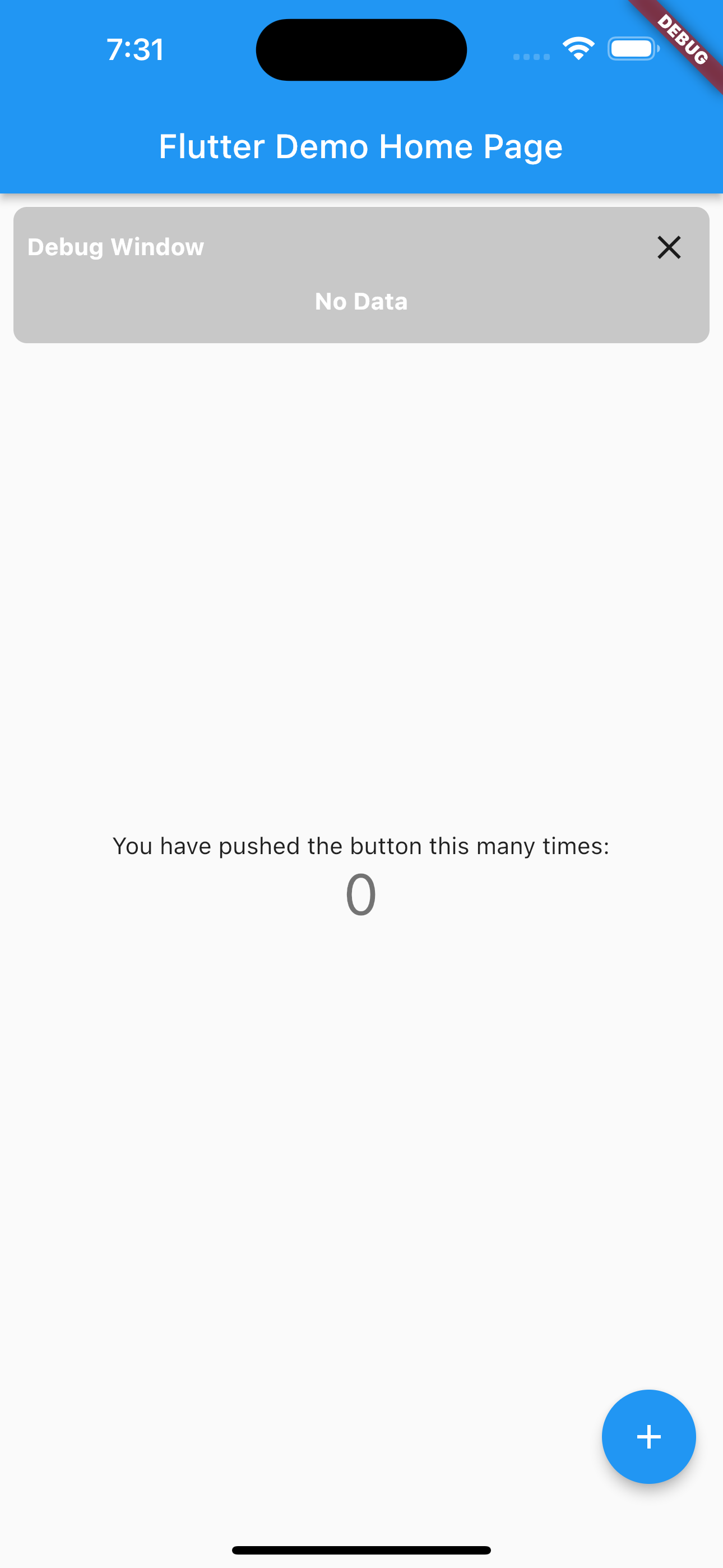
debug_window
Useful debug window widget for flutter. If you press the close icon, this debug window is minimized.
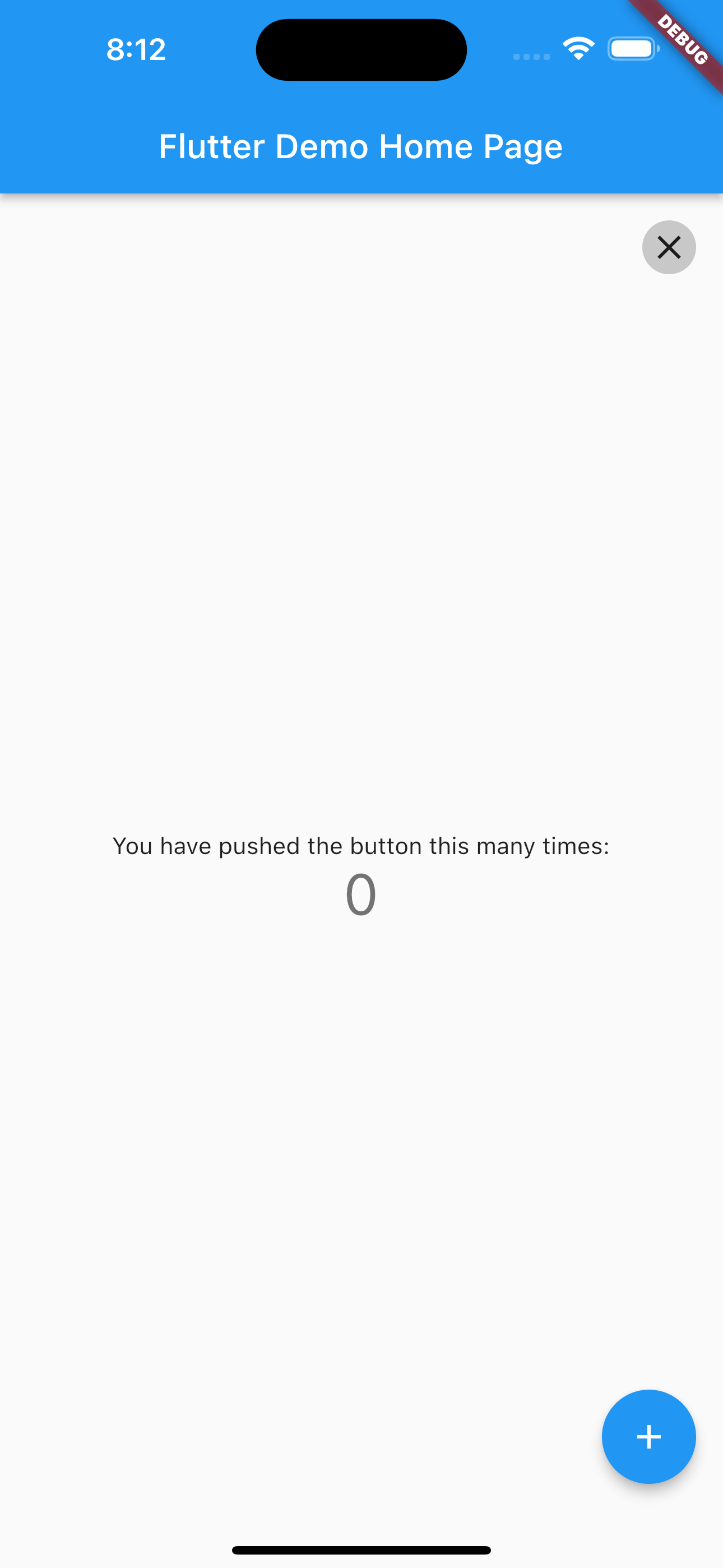
How to use
DebugWindow(
debugContent: Padding(
padding: const EdgeInsets.all(8),
child: Row(
children: [
Text(
'example: ${streamData}',
style: contentTextStyle,
),
],
),
),
Arguments
debugContent: You give this argument some content you would like to represent on a screen in your flutter app.
backgroundColor: This value is a color of debug window. Default value is Colors.black.withOpacity(0.2).
isBottom: In the case that you wouldn't like to put on top, you change this value to true. Then debug window is represented on bottom.
isEnable: If you separate environment like dev and prod, this value is essential. When you choose false, this debug window is not visible.
Remark
The text color in this debug window is black by default. Therefore, I recommend to specify the style of the character, like style: contentTextStyle.
