Dart Data Validation
A package for data validation in Dart.
Overview
The dart_data_validation package provides a set of utilities for validating data in Dart applications. It allows you to define custom validation rules and apply them to different types of data.
Installation
To use this package, add dart_data_validation as a dependency in your pubspec.yaml file:
dependencies:
dart_data_validation: ^1.0.1
Buy Me A Coffee ☕️
Features
- Data validation: Validate your data using custom rules and exclude specific data types from validation.
- Validation result: Get detailed information about the validation result, including whether the data is valid or not, and the list of error messages if validation fails.
- TextFormField validation: Conveniently validate user input in Flutter's TextFormField widget using the textFormFieldValidator method.
- Easy to use: Simply define your validation rules and use the validate method or textFormFieldValidator method for validation.
- Customizable error messages: Provide custom error messages for validation failures to give meaningful feedback to users.
- Flexible rule definition: Define validation rules as functions that take a dynamic parameter and return a boolean value, allowing for complex validation scenarios.
- Integration with Flutter: Seamlessly integrate data validation into your Flutter applications.
Usage
Import the package in your Dart file:
import 'package:dart_data_validation/dart_data_validation.dart';
Validator Class
The Validator class is the main entry point for data validation. It provides methods to define validation rules and validate data against those rules.
Constructor
Create a new instance of Validator by specifying the excludedTypes and validationRules parameters:
Validator({
List<Type> excludedTypes = const [],
List<Function(dynamic)> validationRules = const [],
})
excludedTypes(optional): A list of data types that should be excluded from validation.validationRules(optional): A list of validation rules as functions that take a dynamic parameter and return a boolean value.
Validation The validate method is used to validate data against the configured validation rules:
ValidationResult validate(dynamic data, {
String? dataValidationFailedMessage,
String? typeNotAllowedMessage,
})
data: The data to be validated.
dataValidationFailedMessage (optional): A custom message to be included in the invalid result if the data fails validation.
typeNotAllowedMessage (optional): A custom message to be included in the invalid result when the data type is excluded.
The validate method returns a ValidationResult object that represents the result of the validation.
TextFormField Validation
The textFormFieldValidator method is a convenience method for validating values specifically for TextFormField:
String? textFormFieldValidator(String? value, {String? errorMessage})
value: The value to be validated.
errorMessage (optional): A custom error message to be returned if the value is invalid.
Example
Here's an example usage of the dart_data_validation package:
import 'package:dart_data_validation/dart_data_validation.dart';
void main() {
// Define validation rules
final validationRules = [
(data) => data != null, // Rule: Data must not be null
(data) => data is String, // Rule: Data must be a string
(data) => data.isNotEmpty, // Rule: String must not be empty
];
// Create a new validator
final validator = Validator(validationRules: validationRules);
// Validate data
final data = 'Hello, world!';
final validationResult = validator.validate(data);
// Check the validation result
if (validationResult.isValid) {
print('Data is valid.');
} else {
print('Data is invalid. Errors: ${validationResult.errors}');
}
}
Validator Example
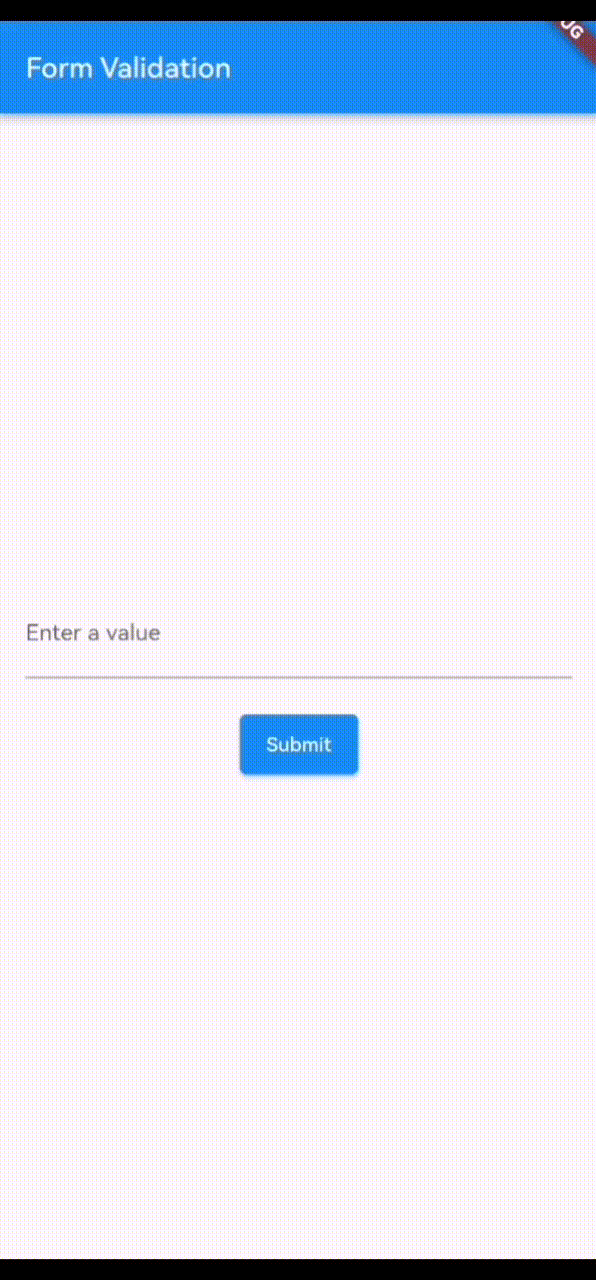
import 'package:flutter/material.dart';
import 'package:dart_data_validation/dart_data_validation.dart';
void main() {
runApp(MyApp());
}
class MyApp extends StatelessWidget {
final formKey = GlobalKey<FormState>();
final validator = Validator(
validationRules: [
(data) => data.isNotEmpty, // Rule: String must not be empty
(data) => data.length > 8 && data.length < 18, // Rule: Length must be between 8 and 18
],
);
MyApp({super.key});
@override
Widget build(BuildContext context) {
return MaterialApp(
home: Scaffold(
appBar: AppBar(
title: const Text('Form Validation'),
),
body: Center(
child: Padding(
padding: const EdgeInsets.all(16.0),
child: Form(
key: formKey,
child: Column(
mainAxisAlignment: MainAxisAlignment.center,
children: [
TextFormField(
decoration: const InputDecoration(
labelText: 'Enter a value',
),
validator: (value) {
final errorMessage = validator.textFormFieldValidator(value, errorMessage: "Please enter a valid action.\n• Must not be blank\n• 8-18 characters");
return errorMessage;
},
),
const SizedBox(height: 16.0),
ElevatedButton(
onPressed: () {
// Validate the form
if (formKey.currentState!.validate()) {
print('Form is valid.');
} else {
print('Form is invalid.');
}
},
child: const Text('Submit'),
),
],
),
),
),
),
),
);
}
}