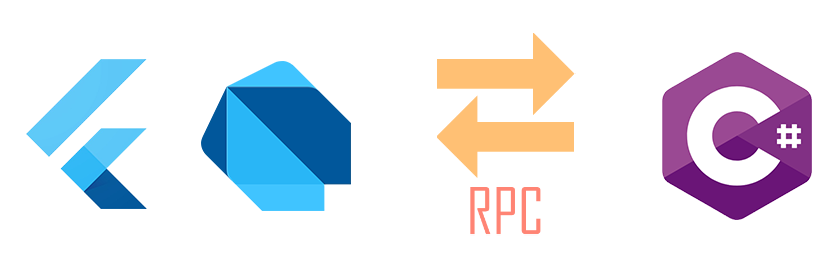
Flutter Csharp RPC
With this package we can execute C# code from Dart (Flutter) application via JSON-RPC protocol.
In run-time, we will create a C# child process and communicate with it via JSON-RPC protocol on the standard in/out (stdin/stdout) stream.
The JSON-RPC protocol let us invoke C# methods on the child process.
For example, we have the C# method:
public DateTime GetCurrentDateTime()
{
return DateTime.Now;
}
And we call it from Dart code with the invoke method:
String currentDateTime = await csharpRpc.invoke(method: "GetCurrentDateTime");
We can also invoke method with array of parameters:
var sum = await csharpRpc.invoke<int>(method: "SumNumbers", params: [2, 3]);
And even send a typed request parameter:
var filesResult = await csharpRpc.invoke(
method: "GetFilesInFolder",
param: GetFilesInFolderRequest(folderPath: Directory.current.path)
);
var files = FilesInFolderResponse.fromJson(filesResult);
here we sending instance of request type GetFilesInFolderRequest,
then we convert the result to a response type FilesInFolderResponse with the fromJson method, so we can have fully typed communication experience 🎉
📋 Dart/Flutter Setup
In your pubspec.yaml, add the csharp_rpc package as a new dependency with
the following command:
PS c:\src\flutter_project> flutter pub add csharp_rpc
In your program code, create and use the CsharpRpc class to invoke methods:
import 'package:csharp_rpc/csharp_rpc.dart';
// create instance of CsharpRpc
var pathToCsharpExecutableFile = "<path_to_your_csharp_app>/CsharpApp.exe";
CsharpRpc csharpRpc = await CsharpRpc(pathToCsharpExecutableFile).start();
// invoke the C# method 'GetCurrentDateTime'
var currentDateTime = await csharpRpc.invoke(method: "GetCurrentDateTime");
📋 C# Setup
In your C# project, add the FlutterCsharpRpc Nuget package as a new dependency with
the following command:
PS c:\src\csharp_project> dotnet add package FlutterCsharpRpc
In your program code, start the JSON-RPC server by calling the StartAsync method:
using FlutterCsharpRpc;
static async Task Main(string[] args)
{
// your program setup (DI, service, etc) here...
// start the JSON-RPC server
await CsharpRpcServer.StartAsync(new Server());
}
public class Server
{
public DateTime GetCurrentDateTime()
{
return DateTime.Now;
}
}
⚡ Demo
See the full demo of Flutter and C# app that communicate between them.
🤖 Code Generation
Note: this feature is optional and not needed for small applications
When using JSON-RPC we need our Dart classes to be serialize to JSON.
Also, it will be helpful if our csharp program have the same classes as our Flutter program so we can easily communicate between them.
To solve those problems and to speed up and enhance our development experience, we can use code generation to do the work for us.
Take a look on a example Flutter app that use code generation solution.
📦 Publish (Release Mode)
While in development (Debug Mode) our C# program can located anywhere (see in basic example), but when we build our Flutter app in Release mode, its time to move and publish the C# program into the Flutter build folder (see in basic example).
- you can publish the C# into the Flutter Release-build folder: example
- when publishing the C# program, set it as SelfContained, so it will work on every device even if Dotnet is not installed
Note: Those publish instructions are also suitable publish/deploy with MSIX.
🙏 Credit
This package based on Michael K Snead's article on medium: Flutter, C# and JSON RPC
Tags: Csharp C# RPC flutter csharp flutter c# csharp ffi csharp json-rpc FlutterCsharpRpc StreamJsonRpc


