CrCalendar
Customizable Flutter calendar inspired by Google Calendar app.
Features:
- CrCalendar widget for displaying horizontally scrollable month view, with events lines over days.
- date selection dialog (uses CrCalendar widget in range selection mode) with customization of buttons, texts and look of the CrCalendar widget.
Screenshots of example app:
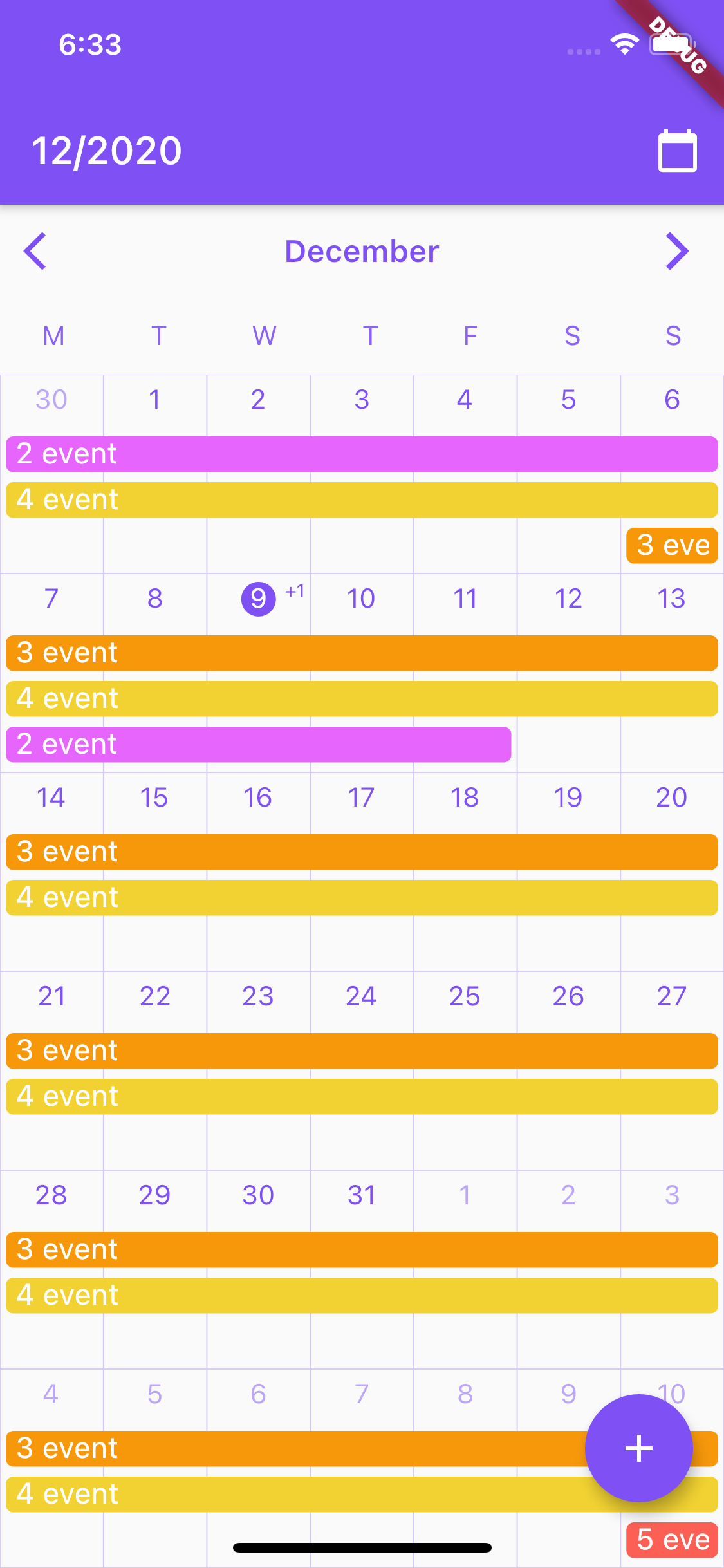
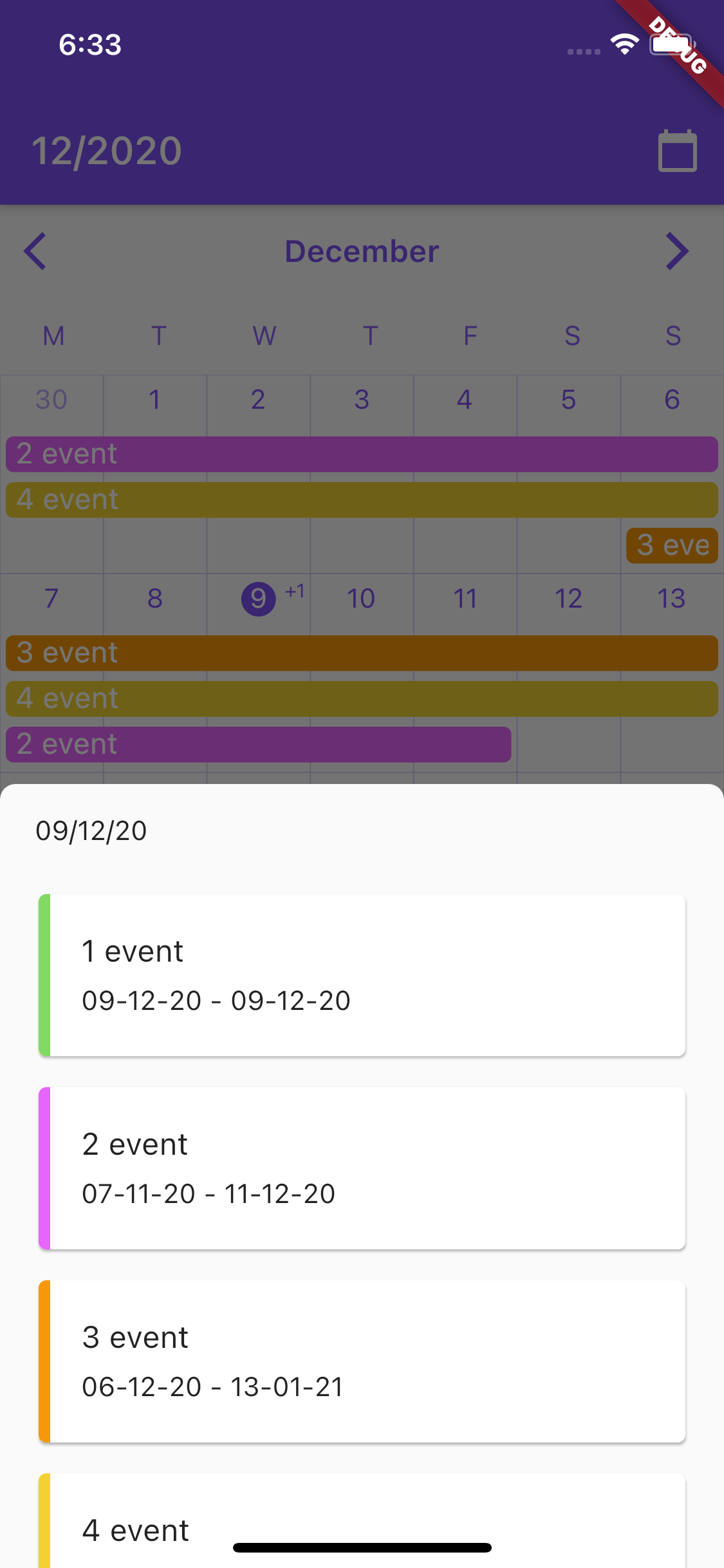
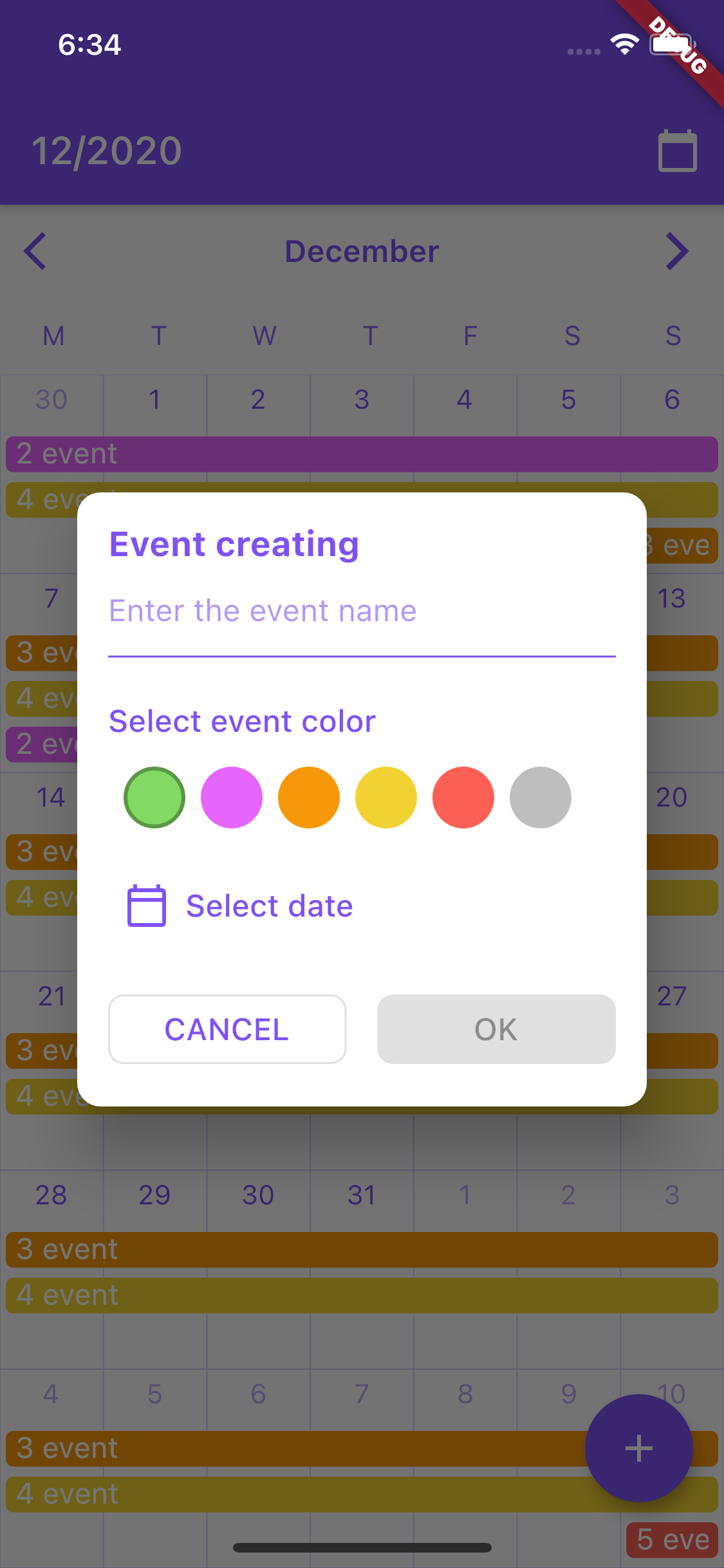

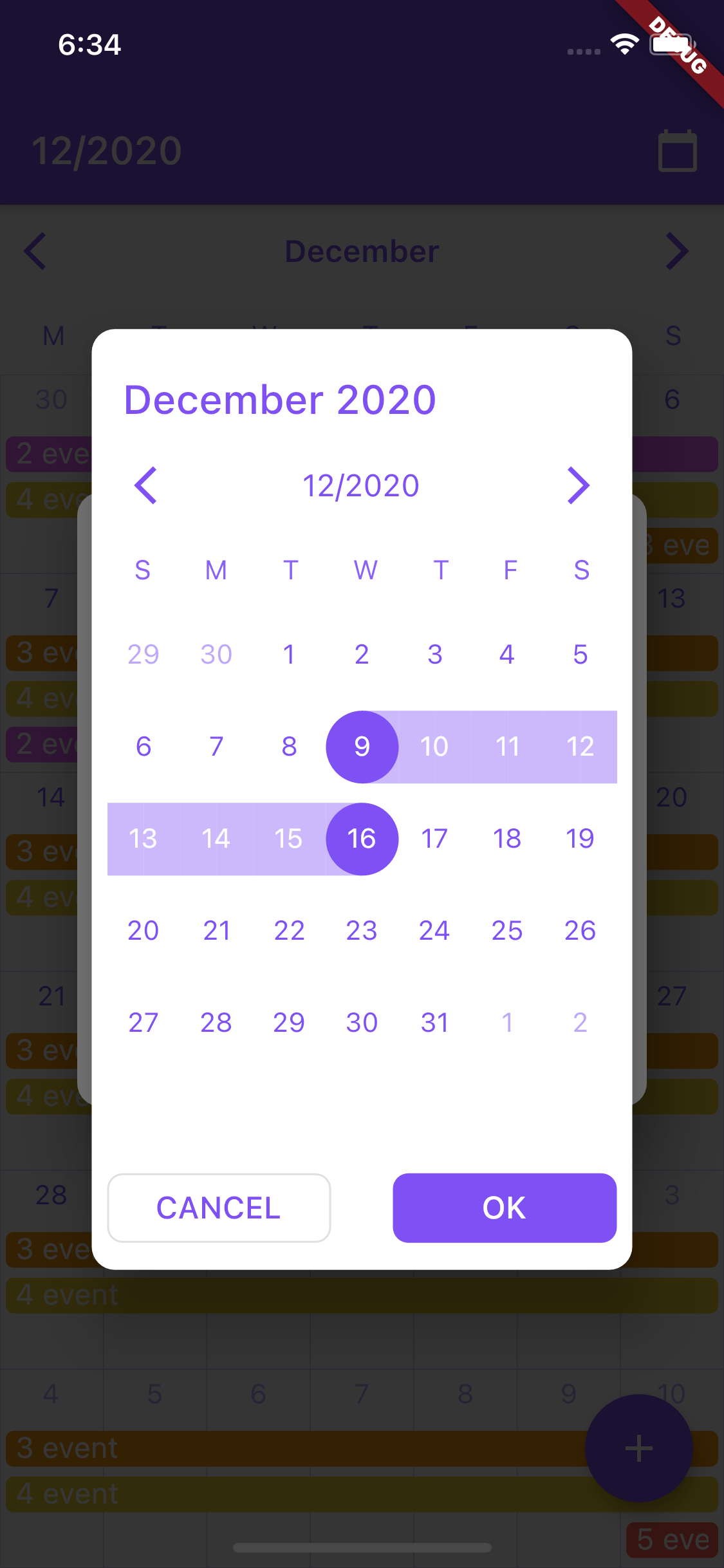
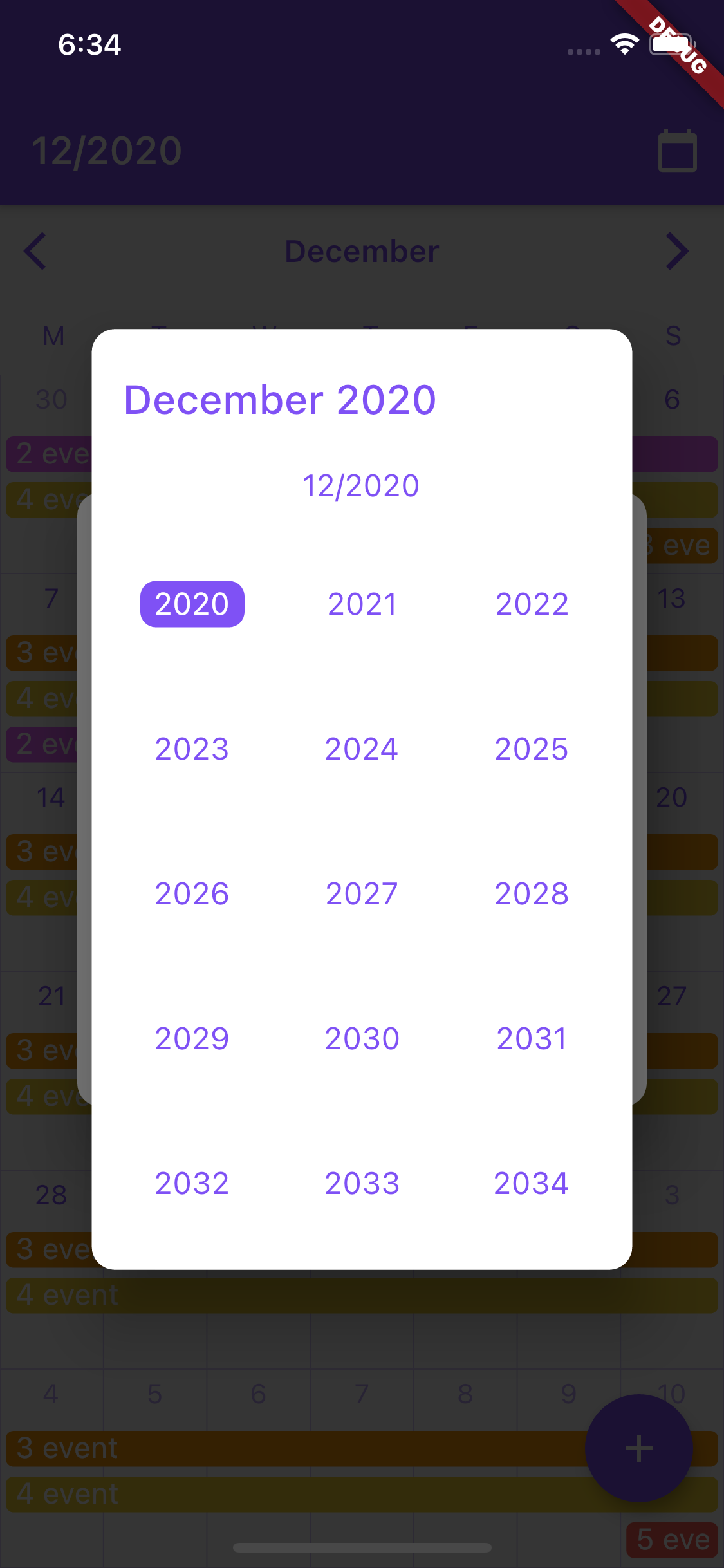
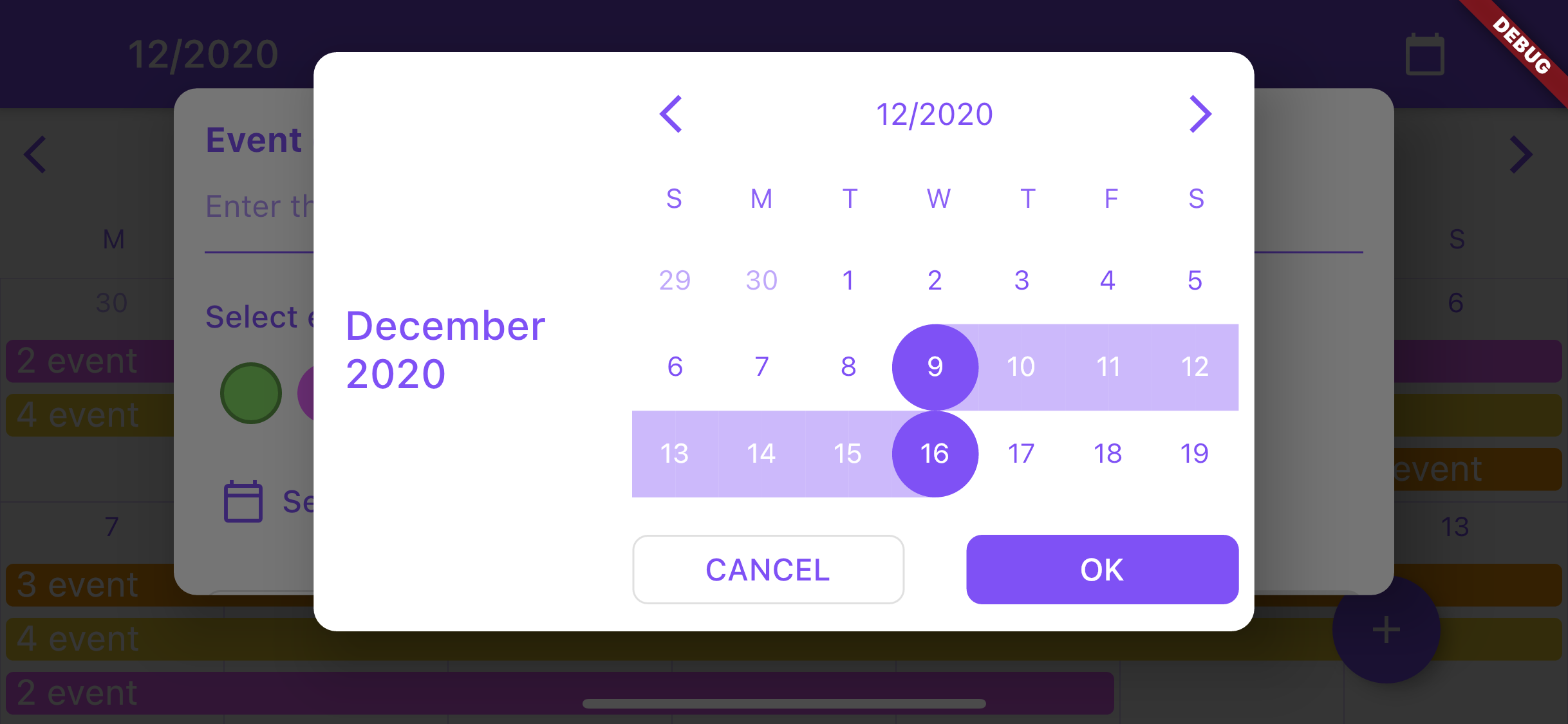
Installation
Add cr_calendar as a dependency in pubspec.yaml.
Then import it to your project:
import 'package:cr_calendar/src/cr_calendar.dart';
Usage of CrCalendar
CrCalendar parameters:
| Type | Name | Description | Default value |
|---|---|---|---|
| CrCalendarController | controller | Calendar controller | - |
| DateTime | initialDate | Initial date to be showed when calendar created | - |
| OnTapCallback | onDayClicked | Callback fired when calendar day is tapped in calendar with TouchMode.singleTap touch mode. | - |
| WeekDays | firstDayOfWeek | Sets day from which week begins | WeekDays.sunday |
| WeekDaysBuilder | weekDaysBuilder | Builder for customization week days row at top of the calendar widget. | - |
| DayItemBuilder | dayItemBuilder | Builder for customization of days cells. | - |
| bool | forceSixWeek | Force calendar to display sixth row in month view even if this week is not in current month. | false |
| Color | backgroundColor | Background color of the calendar | - |
| int | maxEventLines | Number of events widgets to be displayed over day item cell | 4 |
| EventBuilder | eventBuilder | Event widget builder | - |
| TouchMode | touchMode | Touch mode of calendar. | - |
| double | eventsTopPadding | Padding over events widgets to for correction of their alignment. | - |
| OnRangeSelectedCallback | onRangeSelected | Callback for receiving selected range when calendar is used as date picker. | - |
| int | onSwipeCallbackDebounceMs | Time in milliseconds for debounce CrCalendarController onSwipe callback. | - |
| DateTime | minDate | Earliest allowable date. | - |
| DateTime | maxDate | Latest allowable date. | - |
Base usage:
class MyApp extends StatefulWidget {
@override
_MyAppState createState() => _MyAppState();
}
class _MyAppState extends State<MyApp> {
CrCalendarController _controller = CrCalendarController();
@override
Widget build(BuildContext context) {
return MaterialApp(
home: Scaffold(
body: CrCalendar(
initialDate: DateTime.now(),
controller: _controller,
),
),
);
}
}
Note: avoid using setState calls frequently on the page where the CrCalendar widget is used to improve performance.
Usage of CrCalendar date picker dialog
DatePickerProperties parameters:
| Type | Name | Description | Default value |
|---|---|---|---|
| Color | backgroundColor | Background color for date picker dialog and year selection widget. | Colors.white |
| DateTime | initialPickerDate | Initial date to be opened on dialog creation. | - |
| EdgeInsets | padding | Picker dialog padding. | EdgeInsets.all(8) |
| DayItemBuilder | dayItemBuilder | Builder for day item in dialog. | - |
| TouchMode | pickerMode | Picker selection mode. | - |
| WeekDaysBuilder | weekDaysBuilder | Builder for row of days over month view. | - |
| DateTitleBuilder | pickerTitleBuilder | Title builder for widget on top of picker dialog. | - |
| Alignment | pickerTitleAlignInLandscape | Alignment of picker title in landscape mode. | Alignment.centerLeft |
| Widget | backButton | Back button for picker control bar. | - |
| Widget | forwardButton | Forward button for picker control bar. | - |
| DateTitleBuilder | controlBarTitleBuilder | Builder for control bar title showed between backButton and forwardButton. | - |
| bool | showControlBar | Option for hiding control bar. | true |
| YearPickerItemBuilder | yearPickerItemBuilder | Builder for confirm selection button. | - |
| PickerButtonBuilder | okButtonBuilder | Builder for confirm selection button. | - |
| PickerButtonBuilder | cancelButtonBuilder | Builder for cancel button. | - |
| bool | forceSixWeek | Force showing six week rows in month view. | false |
| WeekDays | firstWeekDay | First day of date picker calendar. | WeekDays.sunday |
| DateTime | minDate | Earliest allowable date. | - |
| DateTime | maxDate | Latest allowable date. | - |
| LandscapeDaysResizeMode | landscapeDaysResizeMode | LandscapeDaysResizeMode.adaptive - days cells will change their height according to parent height LandscapeDaysResizeMode.scrollable - days cells will change their height according to parent height as long as it is larger than the cells width. The month scrolls if there is not enough space | LandscapeDaysResizeMode.adaptive |
Base usage:
/// Show calendar in pop up dialog for selecting date range for calendar event.
void _showDatePicker(BuildContext context) {
showCrDatePicker(
context,
properties: DatePickerProperties(
firstWeekDay: WeekDays.monday,
okButtonBuilder: (onPress) =>
ElevatedButton(child: const Text('OK'), onPressed: onPress),
cancelButtonBuilder: (onPress) =>
OutlinedButton(child: const Text('CANCEL'), onPressed: onPress),
initialPickerDate: DateTime.now(),
),
);
}