Flutter package: count_number
Animates the counting process of a value based on a spring simulation. Starts an internal periodic timer that checks the state of the simulation at each tick and calls one of the callbacks if necessary. The value can be an integer or a double.
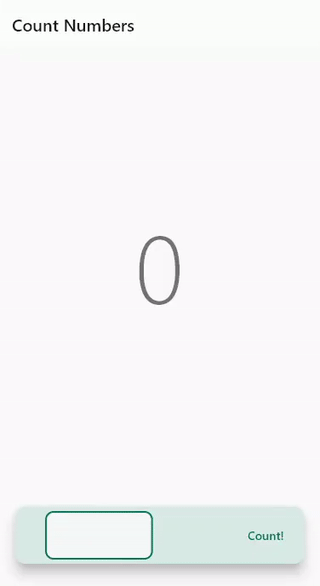
Features
- Counts animated a number up or down
- Supports integer and double values
- Calls the callbacks only when actually necessary
- Can be initialized as dynamic
- Setting the property value triggers a new counting process
Getting started
Add the dependency:
flutter pub add count_number
Import the package:
import 'package:count_number/count_number.dart';
Usage
Initialize a CountNumber object:
class _HomeState extends State<Home> {
int _number = 0;
late CountNumber _countNumber;
@override
void initState() {
_countNumber = CountNumber(
endValue: 50,
onUpdate: (value) => setState(() => _number = value as int),
);
super.initState();
}
@override
void dispose() {
_countNumber.stop();
super.dispose();
}
}
Run the start() method:
@override
Widget build(BuildContext context) {
_countNumber.start();
return Scaffold(
appBar: AppBar(
title: Text(widget.title),
),
body: Expanded(
child: Center(
child: Text(
_number.toString(),
style: Theme.of(context).textTheme.headline1,
),
)
),
);
}
Libraries
- count_number
- Copyright 2022 Manfred Michaelis mm@michm.de