Language: English | 中文简体
Dart常用工具类库。包含日期,正则,倒计时,时间轴等工具类。如果你有好的工具类欢迎PR.
1、如果您是纯Dart项目,可以直接引用本库。
dependencies:
common_utils: ^2.1.0
2、如果您是Flutter项目,请使用Flutter常用工具类库 flustars,该库依赖于本项目。flustars库为大家提供更多的工具类,例如SpUtil,ScreenUtil, DirectoryUtil等等。
dependencies:
flustars: ^2.0.1
Dart常用工具类库 common_utils
- TimelineUtil : 时间轴.
- TimerUtil : 倒计时,定时任务.
- MoneyUtil : 精确转换,元转分,分转元,支持格式输出.
- LogUtil : 简单封装打印日志.
- DateUtil : 日期转换格式化输出.
- RegexUtil : 正则验证手机号,身份证,邮箱等等.
- NumUtil : 保留x位小数, 精确加、减、乘、除, 防止精度丢失.
- ObjectUtil : 判断对象是否为空(String List Map),判断两个List是否相等.
- EncryptUtil : 异或对称加/解密,md5加密,Base64加/解密.
- TextUtil : 银行卡号每隔4位加空格,每隔3三位加逗号,隐藏手机号等等.
- JsonUtil : 简单封装json字符串转对象.
Flutter常用工具类库 flustars
- SpUtil : 单例"同步"SharedPreferences工具类。支持get传入默认值,支持存储对象,支持存储对象数组。
- ScreenUtil : 屏幕适配,获取屏幕宽、高、密度,AppBar高,状态栏高度,屏幕方向.
- WidgetUtil : 监听Widget渲染状态,获取Widget宽高,在屏幕上的坐标,获取网络/本地图片尺寸.
- ImageUtil : 获取网络/本地图片尺寸.
- DirectoryUtil : 文件目录工具类.
- DioUtil : 单例Dio网络工具类(已迁移至此处DioUtil)。
APIs
- SpUtil 强大易用的SharedPreferences工具类,详细使用请参考原仓库flustars。
/// 等待Sp初始化完成。
await SpUtil.getInstance();
/// 同步使用Sp。支付默认值。
String name = SpUtil.putString("key_username", "Sky24n");
bool isShow = SpUtil.getBool("key_show", defValue: true);
/// 存储实体对象示例。
City city = new City();
city.name = "成都市";
SpUtil.putObject("loc_city", city);
City hisCity = SpUtil.getObj("loc_city", (v) => City.fromJson(v));
print("City: " + (hisCity == null ? "null" : hisCit.toString()));
/// 存储实体对象list示例。
List<City> list = new List();
list.add(new City(name: "成都市"));
list.add(new City(name: "北京市"));
SpUtil.putObjectList("loc_city_list", list);
List<City> _cityList = SpUtil.getObjList("loc_city_list", (v) => City.fromJson(v));
print("City list: " + (_cityList == null ? "null" : _cityList.toString()));
- DateUtil -> Example
/// 一些常用格式参照。可以自定义格式,例如:"yyyy/MM/dd HH:mm:ss","yyyy/M/d HH:mm:ss"。
/// 格式要求
/// year -> yyyy/yy month -> MM/M day -> dd/d
/// hour -> HH/H minute -> mm/m second -> ss/s
class DataFormats {
static String full = "yyyy-MM-dd HH:mm:ss";
static String y_mo_d_h_m = "yyyy-MM-dd HH:mm";
static String y_mo_d = "yyyy-MM-dd";
static String y_mo = "yyyy-MM";
static String mo_d = "MM-dd";
static String mo_d_h_m = "MM-dd HH:mm";
static String h_m_s = "HH:mm:ss";
static String h_m = "HH:mm";
static String zh_full = "yyyy年MM月dd日 HH时mm分ss秒";
static String zh_y_mo_d_h_m = "yyyy年MM月dd日 HH时mm分";
static String zh_y_mo_d = "yyyy年MM月dd日";
static String zh_y_mo = "yyyy年MM月";
static String zh_mo_d = "MM月dd日";
static String zh_mo_d_h_m = "MM月dd日 HH时mm分";
static String zh_h_m_s = "HH时mm分ss秒";
static String zh_h_m = "HH时mm分";
}
getDateTimeByMs : .
getDateMsByTimeStr : .
getNowDateMs : 获取现在 毫秒.
getNowDateStr : 获取现在 日期字符串.(yyyy-MM-dd HH:mm:ss)
formatDate : 格式化日期 DateTime.
formatDateStr : 格式化日期 字符串.
formatDateMs : 格式化日期 毫秒.
getWeekday : 获取星期几.
getDayOfYear : 在今年的第几天.
isToday : 是否是今天.
isYesterday : 是否是昨天.
isWeek : 是否是本周.
yearIsEqual : 是否同年.
isLeapYear : 是否是闰年.
// example
DateUtil.formatDateMs(dateMs, format: DateFormats.full); //2019-07-09 16:16:16
DateUtil.formatDateStr('2019-07-09 16:16:16', format: "yyyy/M/d HH:mm:ss"); //2019/7/9 16:16:16
DateUtil.formatDate(DateTime.now(), format: DateFormats.zh_full); //2019年07月09日 16时16分16秒
- EncryptUtil
encodeMd5 : md5 加密.
encodeBase64 : Base64加密.
decodeBase64() : Base64解密.
xorCode() : 异或对称加密.
xorBase64Encode() : 异或对称 Base64 加密.
xorBase64Decode() : 异或对称 Base64 解密.
const String key = '11, 22, 33, 44, 55, 66';
String userName = 'Sky24n';
String encode = EncryptUtil.xorBase64Encode(userName, key); // WH1YHgMs
String decode = EncryptUtil.xorBase64Decode(encode, key); // Sky24n
- JsonUtil
encodeObj : object to json string.
getObj : json string to object.
getObject : json string / map to object.
getObjList : json string list to object list.
getObjectList : json string / map list to object list.
String objStr = "{\"name\":\"成都市\"}";
City hisCity = JsonUtil.getObj(objStr, (v) => City.fromJson(v));
String listStr = "[{\"name\":\"成都市\"}, {\"name\":\"北京市\"}]";
List<City> cityList = JsonUtil.getObjList(listStr, (v) => City.fromJson(v));
- LogUtil
init(tag, isDebug, maxLen) : tag 标签, isDebug: 模式, maxLen 每行最大长度.
e(object, tag) : 日志e
v(object, tag) : 日志v,只在debug模式输出.
//超长log查看
common_utils e — — — — — — — — — — — — — — — — st — — — — — — — — — — — — — — — —
common_utils e | 0,1,2,3,4,5,6,7,8,9,10,11,12,13,14,15,16,17,18,19,20,21,22,23,24,25,26,27,28,29,30,31,32,33,34,35,36,37,38,39,40,41,42,43,44,45,
common_utils e | 7,988,989,990,991,992,993,994,995,996,997,998,999,
common_utils e — — — — — — — — — — — — — — — — ed — — — — — — — — — — — — — — — —
- MoneyUtil 精确转换,防止精度丢失 -> Example
changeF2Y : 分 转 元, format格式输出.
changeFStr2YWithUnit : 分字符串 转 元, format 与 unit 格式 输出.
changeF2YWithUnit : 分 转 元, format 与 unit 格式 输出.
changeYWithUnit : 元, format 与 unit 格式 输出.
changeY2F : 元 转 分.
- NumUtil -> Example
getIntByValueStr : 数字字符串转int.
getDoubleByValueStr : 数字字符串转double.
getNumByValueStr : 保留x位小数 by 数字字符串.
getNumByValueDouble : 保留x位小数 by double.
isZero : 是否为0.
add : 加(精确相加,防止精度丢失).
subtract : 减(精确相减,防止精度丢失).
multiply : 乘(精确相乘,防止精度丢失).
divide : 除(精确相除,防止精度丢失).
remainder : 余.
lessThan : < .
thanOrEqual : <= .
greaterThan : > .
greaterOrEqual : >= .
- ObjectUtil -> Example
isEmptyString : 判断String是否为空.
isEmptyList : 判断List是否为空.
isEmptyMap : 判断Map是否为空.
isEmpty : 判断对象是否为空.(String List Map).
isNotEmpty : 判断对象是否非空.(String List Map).
twoListIsEqual : 判断两个List是否相等.
- RegexUtil -> Example
isMobileSimple : 简单验证手机号
isMobileExact : 精确验证手机号
isTel : 验证电话号码
isIDCard : 验证身份证号码
isIDCard15 : 验证身份证号码 15 位
isIDCard18 : 简单验证身份证号码 18 位
isIDCard18Exact : 精确验证身份证号码 18 位
isEmail : 验证邮箱
isURL : 验证 URL
isZh : 验证汉字
isDate : 验证 yyyy-MM-dd 格式的日期校验,已考虑平闰年
isIP : 验证 IP 地址
isUserName : 验证用户名
isQQ : 验证 QQ
- TextUtil
isEmpty : isEmpty.
formatSpace4 : 每隔4位加空格,格式化银行卡.
formatComma3 : 每隔3三位加逗号.
formatDoubleComma3 : 每隔3三位加逗号.
hideNumber : 隐藏号码.
replace : replace.
split : split.
reverse : reverse.
/// example
String phoneNo = TextUtil.formatSpace4("15845678910"); // 1584 5678 910
String num = TextUtil.formatComma3("1234"); // 123,4
String phoneNo = TextUtil.hideNumber("15845678910")// 158****8910
- TimelineUtil -> Example
///(xx)为可配置输出
enum DayFormat {
///(小于30s->刚刚)、x分钟、x小时、(昨天)、x天.
Simple,
///(小于30s->刚刚)、x分钟、x小时、[今年: (昨天/1天前)、(2天前)、MM-dd],[往年: yyyy-MM-dd].
Common,
///小于30s->刚刚)、x分钟、x小时、[今年: (昨天 HH:mm/1天前)、(2天前)、MM-dd HH:mm],[往年: yyyy-MM-dd HH:mm].
Full,
}
///Timeline信息配置.
abstract class TimelineInfo {
String suffixAgo(); //suffix ago(后缀 后).
String suffixAfter(); //suffix after(后缀 前).
int maxJustNowSecond() => 30; // max just now second.
String lessThanOneMinute() => ''; //just now(刚刚).
String customYesterday() => ''; //Yesterday(昨天).优先级高于keepOneDay
bool keepOneDay(); //保持1天,example: true -> 1天前, false -> MM-dd.
bool keepTwoDays(); //保持2天,example: true -> 2天前, false -> MM-dd.
String oneMinute(int minutes); //a minute(1分钟).
String minutes(int minutes); //x minutes(x分钟).
String anHour(int hours); //an hour(1小时).
String hours(int hours); //x hours(x小时).
String oneDay(int days); //a day(1天).
String days(int days); //x days(x天).
}
setLocaleInfo : 自定义设置配置信息.
formatByDateTime : 格式输出时间轴信息 by DateTime .
format : 格式输出时间轴信息.
formatA : 格式输出时间轴信息. like QQ.
- TimerUtil -> Example
setInterval : 设置Timer间隔.
setTotalTime : 设置倒计时总时间.
startTimer() : 启动定时Timer.
startCountDown : 启动倒计时Timer.
updateTotalTime : 重设倒计时总时间.
cancel : 取消计时器.
setOnTimerTickCallback : 计时器回调.
isActive : Timer是否启动.
Flutter Demos
- |--demos
- |-- city_select_page.dart 城市列表(索引&悬停)示例
- |-- date_page.dart 日期格式化示例
- |-- image_size_page.dart 获取网络/本地图片尺寸示例
- |-- money_page.dart 金额(元转分/分转元)示例
- |-- pinyin_page.dart 汉字转拼音示例
- |-- regex_page.dart 正则工具类示例
- |-- round_portrait_page.dart 圆形圆角头像示例
- |-- timeline_page.dart 时间轴示例
- |-- timer_page.dart 倒计时/定时器示例
- |-- widget_page.dart 获取Widget尺寸/屏幕坐标示例
Thanks
本库部分源码参考,正则,时间轴。
Blankj AndroidUtilCode 强大易用的安卓工具类库。
Andres Araujo timeago Dart时间轴库。
a14n decimal 精确运算,避免精度丢失。
关于作者
GitHub : Sky24n
掘金 : Sky24n
简书 : Sky24n
Changelog
Please see the Changelog page to know what's recently changed.
Apps
flutter_wanandroid
Moss.
A GitHub client app developed with Flutter, which supports Android iOS Web.
Web :Flutter Web.
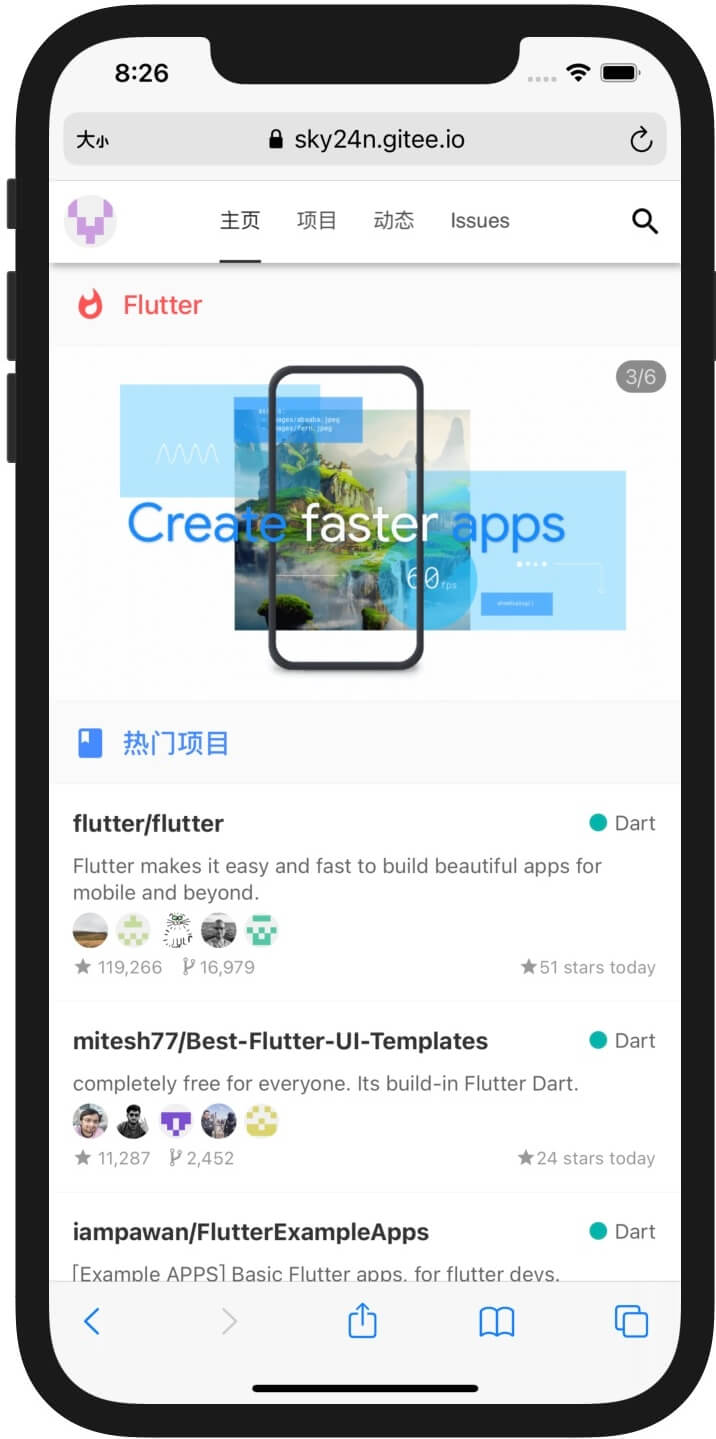 |
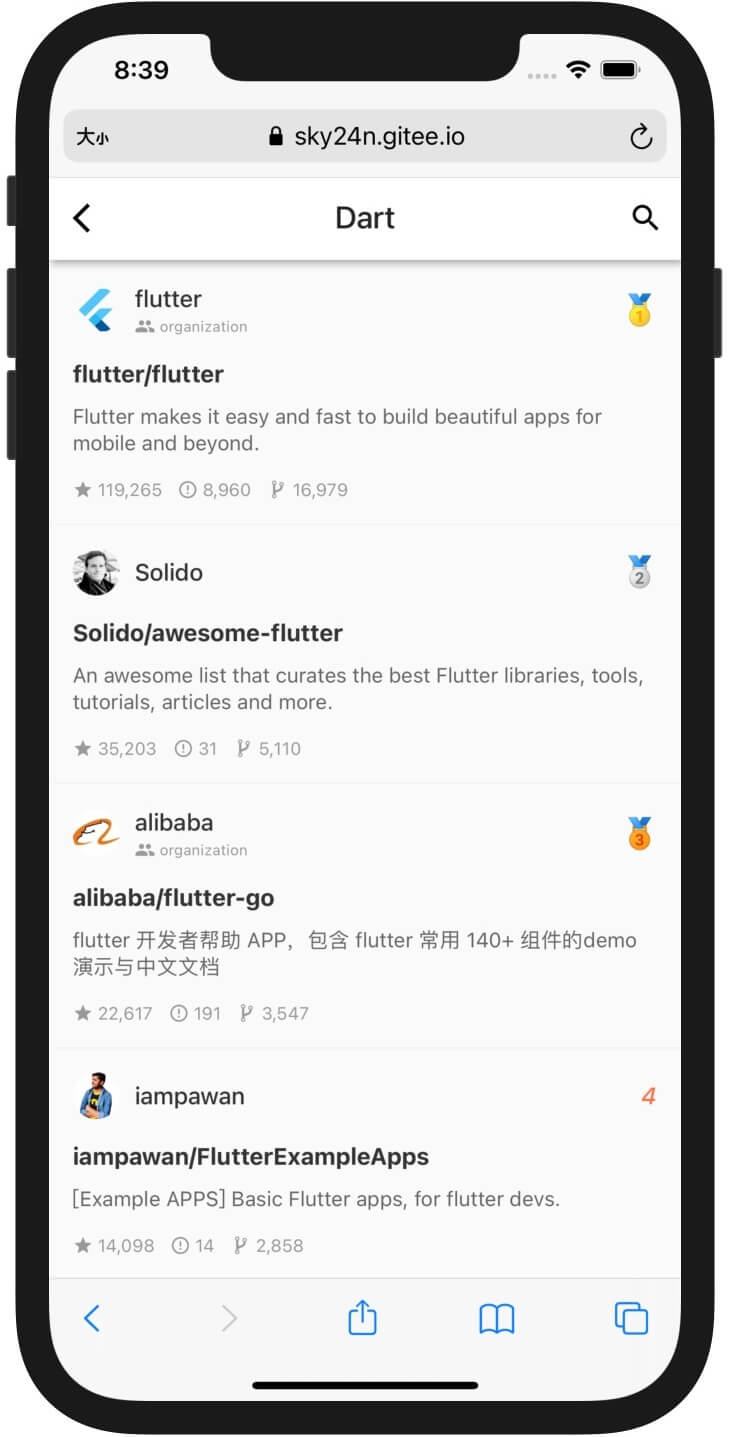 |
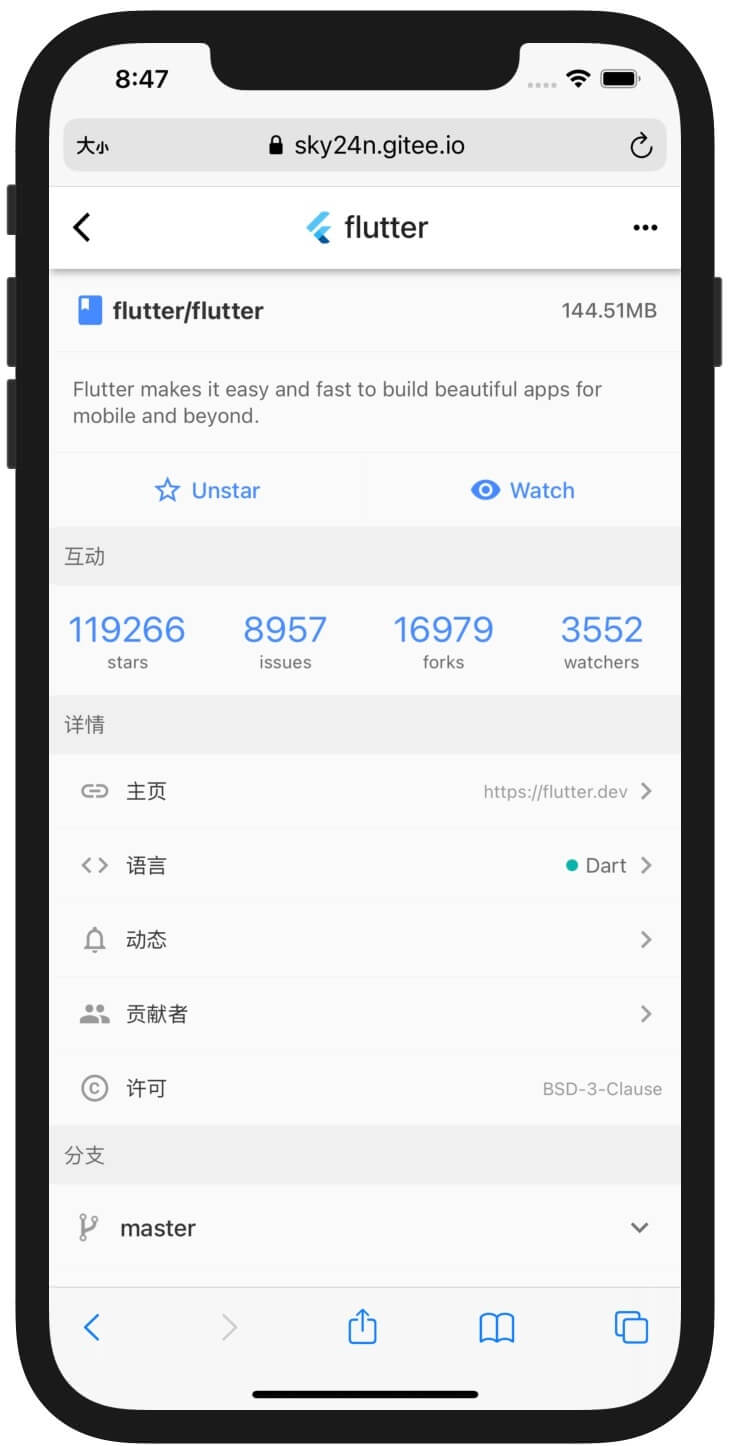 |
|---|

