This project is for making a color of a widget dynamic depending on a value, this a behaviour common to see in excel or google sheets, as color scale of the conditional formatting, when you want to have a color giving an indication of what value is being presented and make the data consumtion easier and more intuitive
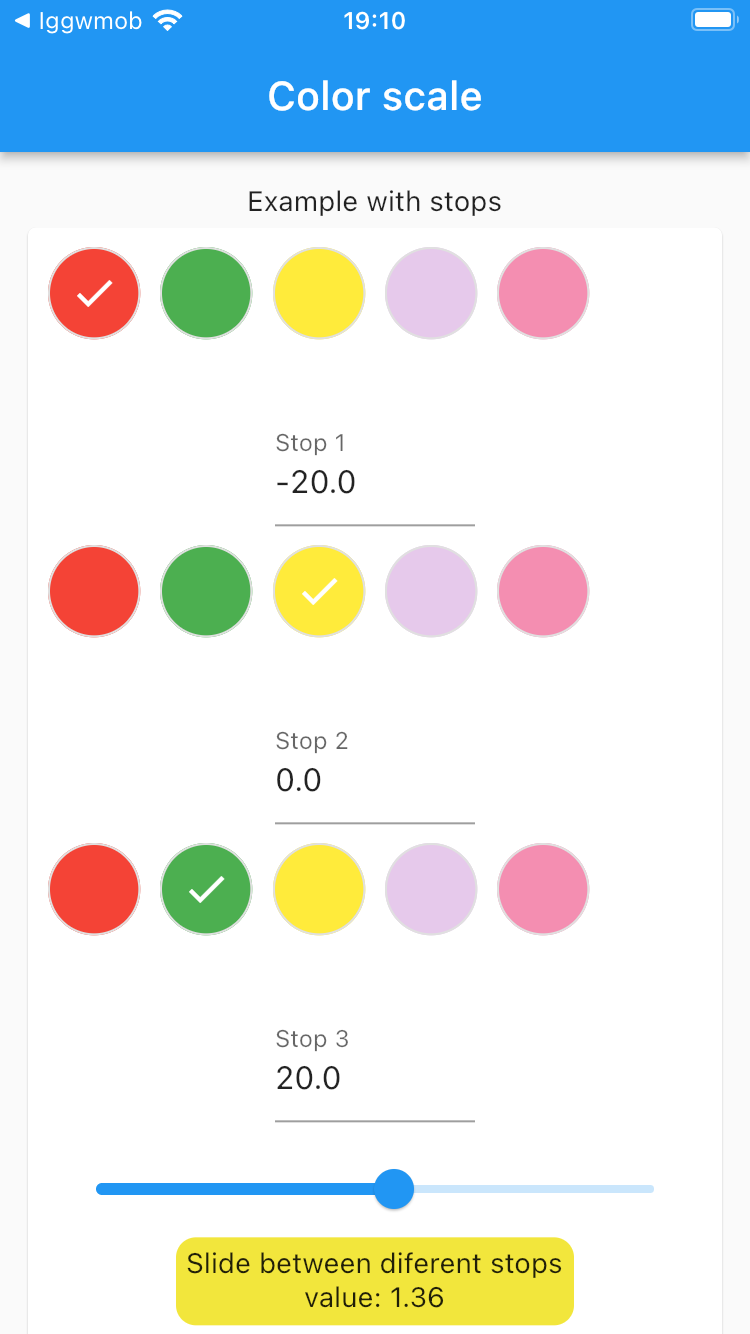

In this video I explained how to use color scale, in a flutter project https://www.youtube.com/watch?v=jqckPlHoRTI
Features
Create a container with a color that depends on a value, this can help the user to identify data inside a report without need to read everything.
Getting started
Add the dependency to your pubspec.yaml:
color_scale: ^0.0.4
Usage
ColorScaleWidget(
value: 0, // Customize here the value that you want to influence the color
minValue: -20,
minColor: Colors.white,
maxValue: 20,
maxColor: Colors.black,
child: Container(
margin: EdgeInsets.all(5),
child: Text('50% between black and white')
)
)
Usage
ClipRRect(
borderRadius: const BorderRadius.all(Radius.circular(10)),
child: SizedBox(
width: 50,
height: 50,
child: ColorScaleStopsWidget(
value: 0, // Customize here the value that you want to influence the color
colorStops: <double, Color>{
-20: Colors.red,
0: Colors.yellow,
20: Colors.green,
},
child: Text('Add your widget here!'),
),
),
),
Like us on pub.dev
Package url: https://pub.dev/packages/color_scale
Contribute on github
https://github.com/ivofernandes/color_scale
Instruction to publish the package to pub.dev
dart pub publish