color_extract
Color Extract is a Flutter package that allows you to extract and calculate colors from your app's widgets. You can use it to change the color of a widget depending/based on the color of the background (the other widget behind).
Preview
(Video player may not show on pub.dev, check github.com) https://user-images.githubusercontent.com/44414626/220677525-30942250-ceb2-4e85-a8af-1cb2317e4ed5.mp4
Demo
In this demo see how you can make your widget change colors like a chameleon 🦎.
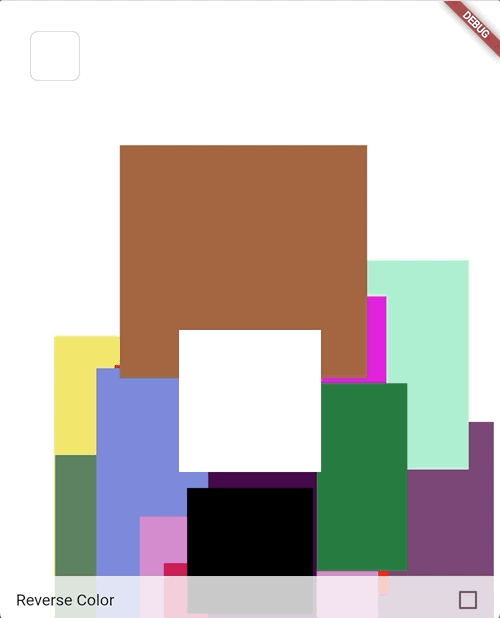
Installation
Add the following to your pubspec.yaml:
dependencies:
color_extract: ^1.0.1
Then run flutter pub get.
Usage
ColorExtractor
The ColorExtractor it's the widget we want to extract the average color from. It serves as a wrapper for RepaintBoundary, so you can utilize RepaintBoundary as an alternative.
ColorExtractor(
boundaryKey: GlobalKey(),
child: Container(
width: 200,
height: 200,
color: Colors.red,
),
);
ColorAverager
The ColorAverager widget computes the average color of a specific portion of either ColorExtractor or RepaintBoundary. Its application is useful in determining the dominant color of a certain area, such as the background behind a logo, image.
ColorAverager(
boundaryKey: GlobalKey(),
child: SizedBox(
width: 50,
height: 50,
),
onChanged: (color) {
// Handle the new average color.
},
);
You can also use the ColorAveragerController to calculate the average color programmatically.
final controller = ColorAveragerController();
// ... render the widget ...
final avgColor = await controller.calculateAvgColor();
Example
import 'package:flutter/material.dart';
import 'package:color_extract/color_extract.dart';
class MyHomePage extends StatelessWidget {
@override
Widget build(BuildContext context) {
return Scaffold(
body: Stack(
children: [
ColorExtractor(
boundaryKey: boundaryKey,
child: Container(
width: 200,
height: 200,
color: Colors.blue,
),
),
ColorAverager(
// boundaryKey should be the same one in the above ColorExtractor boundaryKey
boundaryKey: boundaryKey,
// You can use the controller (ColorAveragerController) too.
// controller: controller,
child: const SizedBox(width: 50, height: 50),
onChanged: (color) {
// Do something with the average color.
// color should be = Colors.blue
},
)
],
)
);
}
}
Author
itisnajim, itisnajim@gmail.com
License
color_extract is available under the MIT license. See the LICENSE file for more info.


