circular_countdown
A package that represents a circular countdown that you can use for every kind of units (days, hours, seconds, points, ...).
Demo
A web demo is available here : https://mattisbrizard.github.io/circular_countdown/#/
Getting Started
In the pubspec.yaml of your flutter project, add the following dependency:
dependencies:
...
circular_countdown: ^2.1.0
In your library add the following import:
import 'package:circular_countdown/circular_countdown.dart';
Static countdown
This is the way to create a simple static countdown.
import 'package:flutter/material.dart';
...
return CircularCountdown(
countdownTotal: 10,
countdownRemaining: 7,
);
...
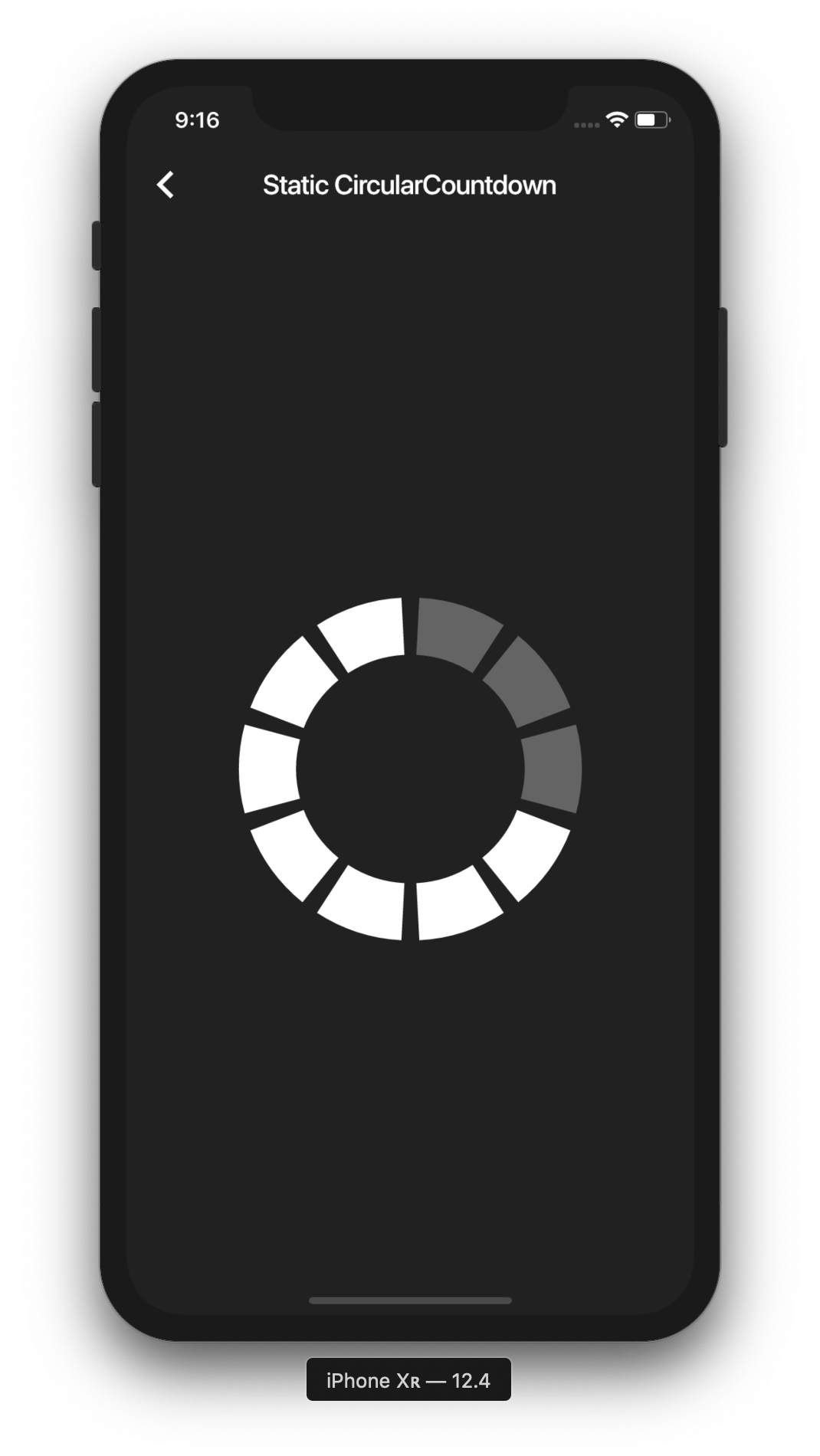
By playing with the parameters, you can change the size, the colors, the size of the gaps, the strokeWidth and more to have more complex Countdowns.

Timer countdown
If you want to have full control on the timer (start, pause, etc), please see the section Controlled countdown below.
If you want to use the CircularCountdown widget as a Time Countdown, you can use the built-in TimeCircularCountdown that wraps the timer logic for you: (see how in example)
return TimeCircularCountdown(
unit: CountdownUnit.seconds,
countdownTotal: 30,
onUpdated: (unit, remainingTime) => print('Updated'),
onFinished: () => print('Countdown finished'),
);
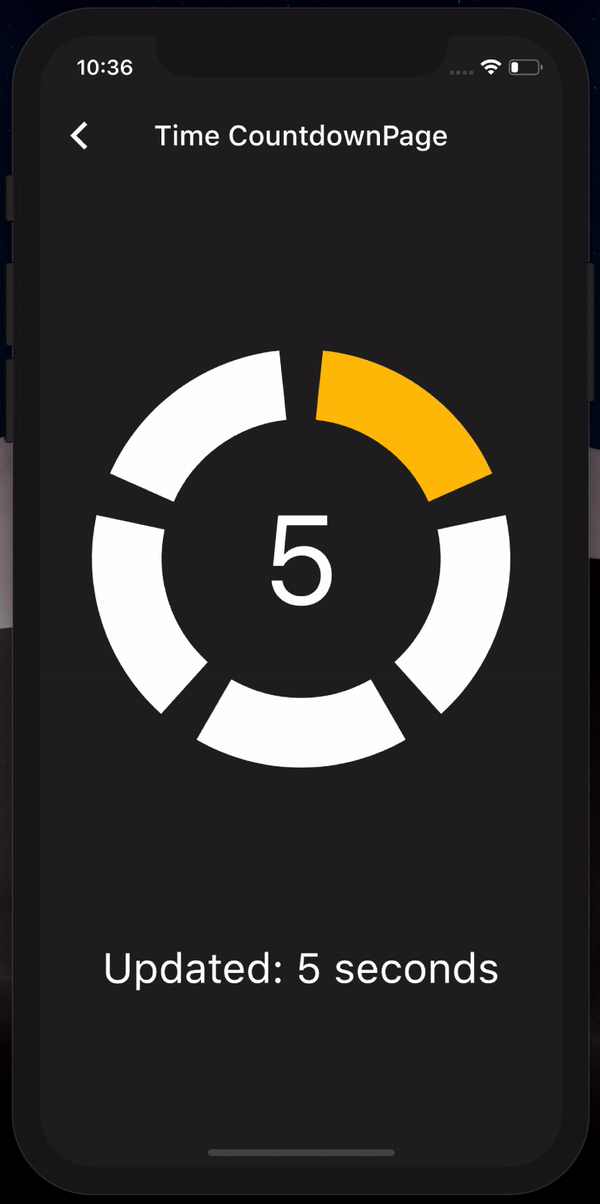
You can repeat the timer when ended by using the repeat bool property.
Controlled countdown
To have full control on the timer (play, pause, reset, shared between mutliple screen, etc), you can use CircularCountdown with the timer_controller library.
You can see the code in the example app.
Contribution
If you find a bug or want a feature, but don't know how to fix/implement it, please fill an issue. If you fixed a bug or implemented a feature, please send a pull request.
