Flutter widget that defines numbered lists unordered lists of Widgets and ordered lists of Strings of text with a default round bullet preceding each item. This widget was developed specfically for Flutter Web but runs on all platforms.
Examples
Flutter Web
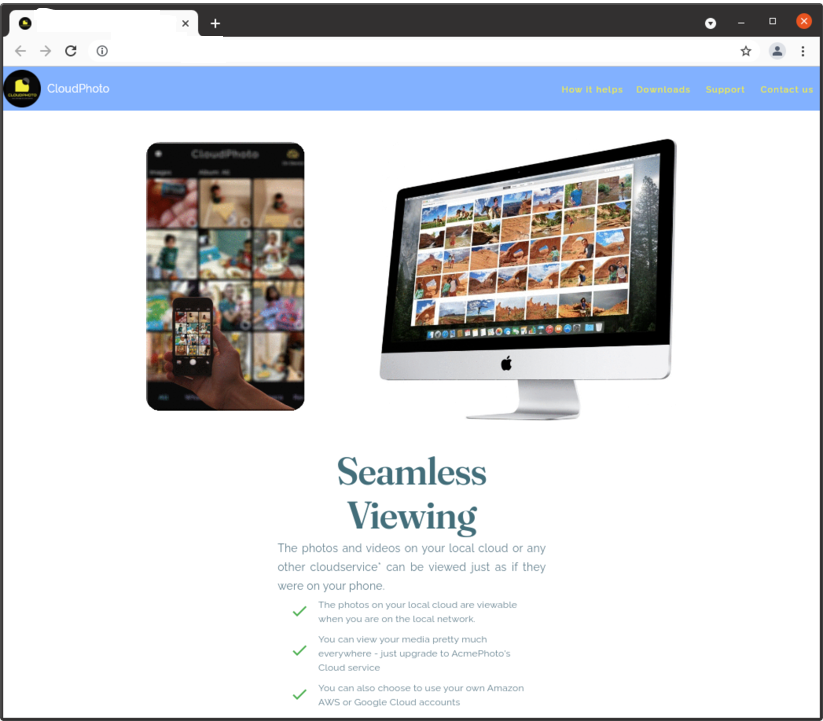
...
Padding(
padding: const EdgeInsets.all(8.0),
child: ResponsiveGridRow(
children: [
ResponsiveGridCol(sm: 12, md: 4, child: Container()),
ResponsiveGridCol(
sm: 12,
md: 4,
child: Column(
children: [
Text(
'Seamless Viewing',
style: TextStyles.h1,
textAlign: TextAlign.center,
),
_para(
'The photos and videos on your local cloud or any other cloudservice* can be viewed just as if they were on your phone.'),
BulletedList(
bullet: Icon(
Icons.check,
color: Colors.green,
),
listItems: [
'The photos on your local cloud are viewable when you are on the local network.',
'You can view your media pretty much everywhere - just upgrade to AcmePhoto\'s Cloud service',
'You can also choose to use your own Amazon AWS or Google Cloud accounts'
],
),
],
),
),
],
),
)
...
Android Phone
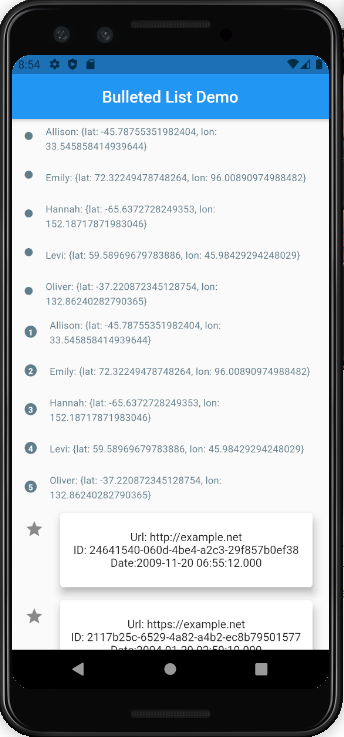
class MyHomePage extends StatelessWidget {
const MyHomePage({Key? key}) : super(key: key);
@override
Widget build(BuildContext context) {
final List<String> names =
List.generate(5, (index) => '${mockName()}: ${mockLocation()}');
final List<Widget> widgets = List.generate(
5,
(index) => Container(
width: 200,
height: 100,
child: Card(
elevation: 8,
child: Column(
mainAxisAlignment: MainAxisAlignment.center,
children: [
Text('Url: ${mockUrl()}'),
Text('ID: ${mockUUID()}'),
Text('Date:${mockDate()}'),
],
),
),
),
);
return Scaffold(
appBar: AppBar(
automaticallyImplyLeading: false,
title: Text('Bulleted List Demo'),
centerTitle: true,
),
body: SingleChildScrollView(
child: Container(
height: 1400,
alignment: Alignment.center,
child: Column(
crossAxisAlignment: CrossAxisAlignment.center,
children: [
BulletedList(
listItems: names,
listOrder: ListOrder.ordered,
),
BulletedList(
listItems:names,
listOrder: ListOrder.ordered,
bulletType: BulletType.numbered,
),
BulletedList(
listItems: widgets,
bullet: Icon(Icons.star),
),
],
),
),
),
);
}
}
Features
-
Generate numbered, ordered and unordered lists
-
The Lists can be String or arbitrary Widgets
-
Customize styling of all components of the generated lists
Usage
Import the package
import 'package:bulleted_list/bulleted_list.dart';
Use the BulletedList widget, specifying the list and options.
return Column(
crossAxisAlignment: CrossAxisAlignment.center,
children: [
BulletedList(
listItems: names,
listOrder: ListOrder.ordered,
),
BulletedList(
listItems:names,
listOrder: ListOrder.ordered,
bulletType: BulletType.numbered,
),
BulletedList(
listItems: widgets,
bullet: Icon(Icons.star),
),
],
);
To be added
- Hyperlink text within a String
- Add Gesture detectors to the Bullets to select them