built_tab_navigator
Creates a Tab Style UI with Navigation capabilities.
This Plugin is intended to be used in conjuntion with built_value & built_collection since some of the API properties expect EnumClass objects.
💻 Installation
In the dependencies: section of your pubspec.yaml, add the following line:
dependencies:
built_tab_navigator: <latest version>
❔ Usage
Import this class
import 'package:built_tab_navigator/built_tab_navigator.dart';
Default Tav
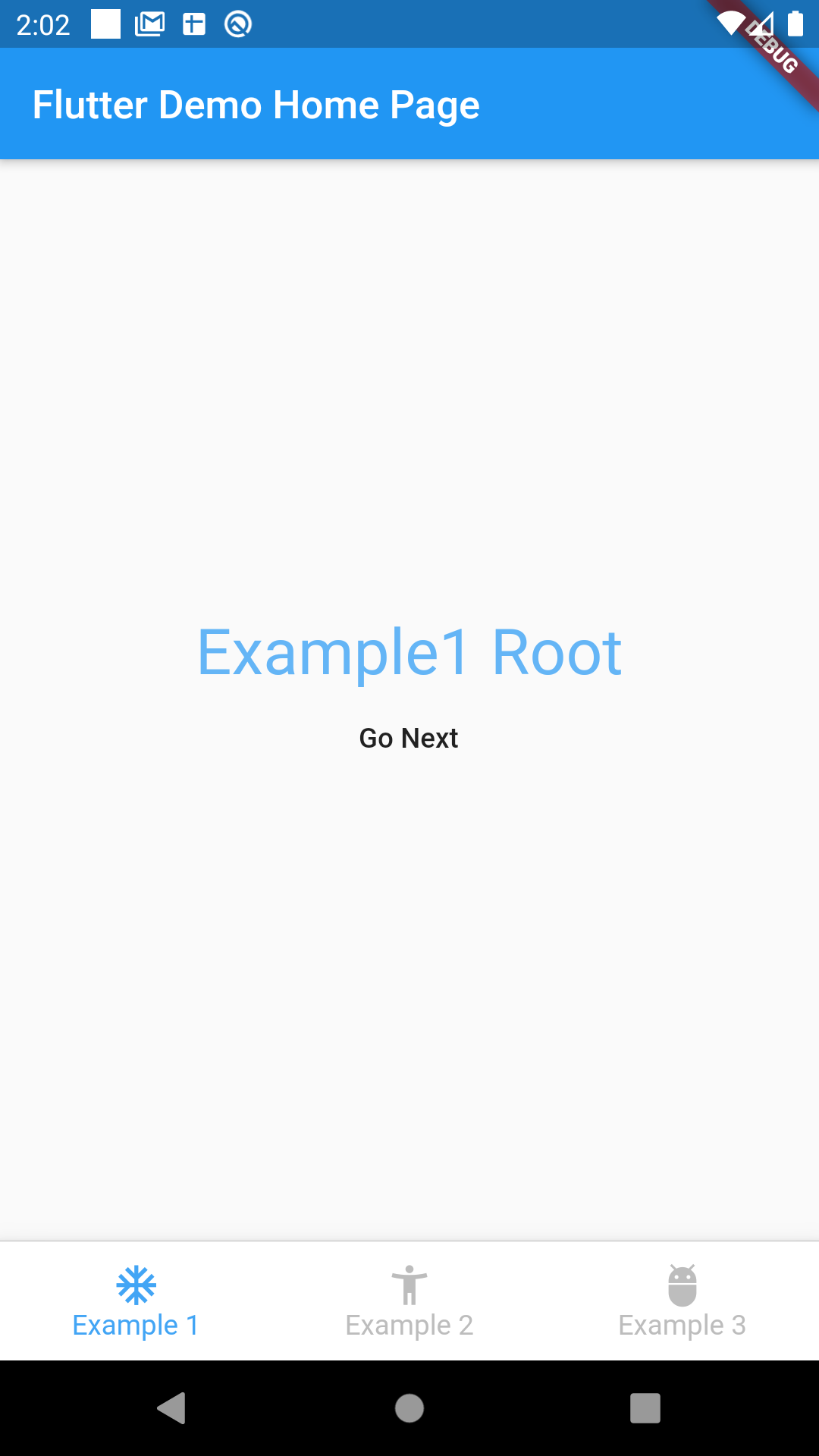
BuiltTabNavigator(
tabs: {
ExampleTabs.example1: TabRoutesDefinition(
initialRoute: Example1Routes.root,
routes: example1Routes,
tabTitle: "Example 1",
tabIcon: Icons.ac_unit,
),
ExampleTabs.example2: TabRoutesDefinition(
initialRoute: Example2Routes.root,
routes: example2Routes,
tabTitle: "Example 2",
tabIcon: Icons.accessibility_new,
),
ExampleTabs.example3: TabRoutesDefinition(
initialRoute: Example2Routes.root,
routes: example3Routes,
tabTitle: "Example 3",
tabIcon: Icons.adb,
),
},
)
Try Custom Builders
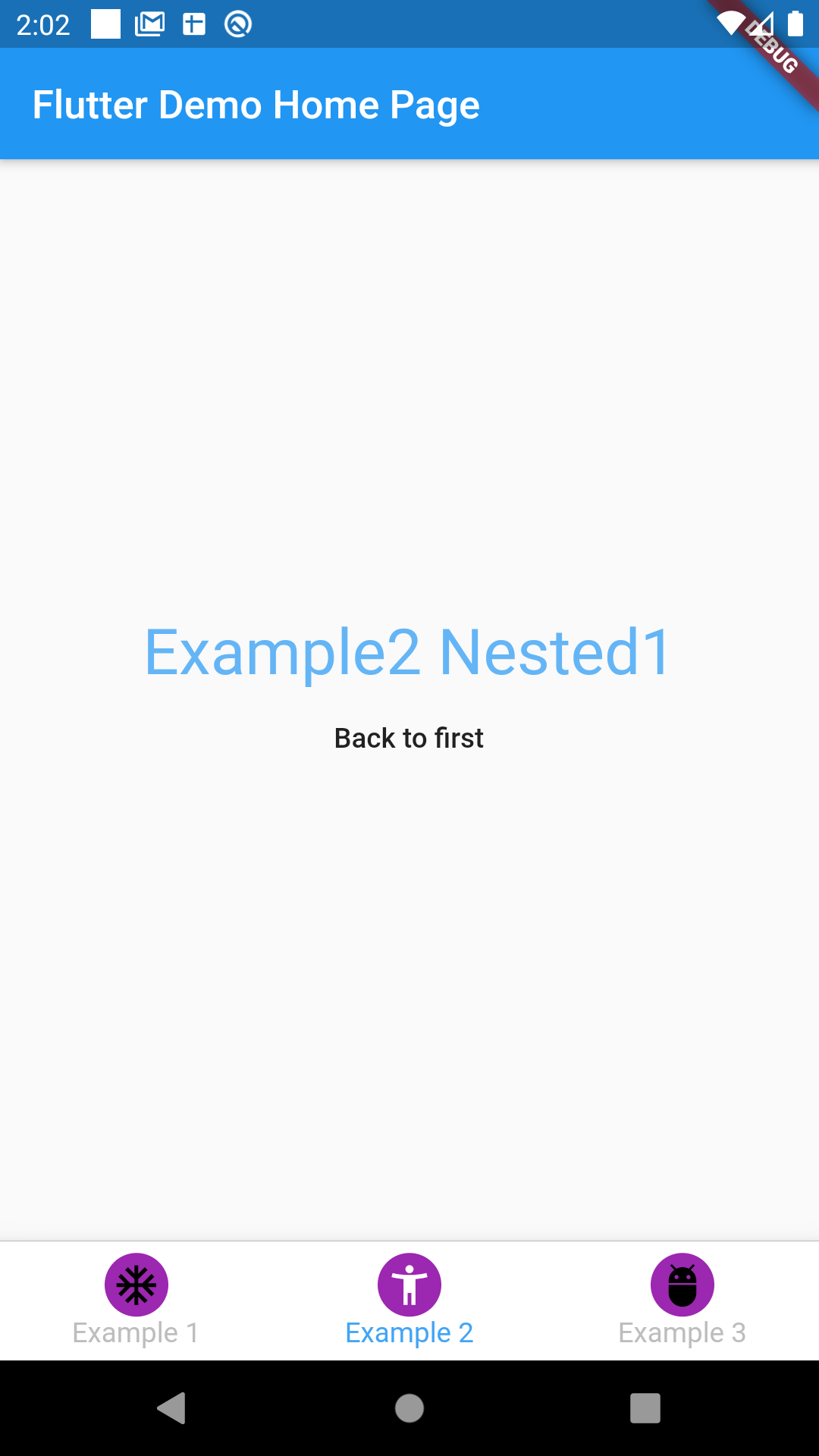
BuiltTabNavigator(
iconBuilder: (context, tab, definition, selected) {
return Container(
padding: EdgeInsets.all(4),
decoration: BoxDecoration(
color: Colors.purple,
borderRadius: BorderRadius.circular(20),
),
child: Icon(definition.tabIcon, color: selected? Colors.white : Colors.black,),
);
},
titleBuilder: (context, tab, definition, selected) {
return Text(definition.tabTitle, style: TextStyle(fontSize: 20, color: selected? Colors.purple : Colors.grey),);
},
tabs: {
ExampleTabs.example1: TabRoutesDefinition(
initialRoute: Example1Routes.root,
routes: example1Routes,
tabTitle: "Example 1",
tabIcon: Icons.ac_unit,
),
ExampleTabs.example2: TabRoutesDefinition(
initialRoute: Example2Routes.root,
routes: example2Routes,
tabTitle: "Example 2",
tabIcon: Icons.accessibility_new,
),
ExampleTabs.example3: TabRoutesDefinition(
initialRoute: Example2Routes.root,
routes: example3Routes,
tabTitle: "Example 3",
tabIcon: Icons.adb,
),
},
)
Changing Layout is super easy!
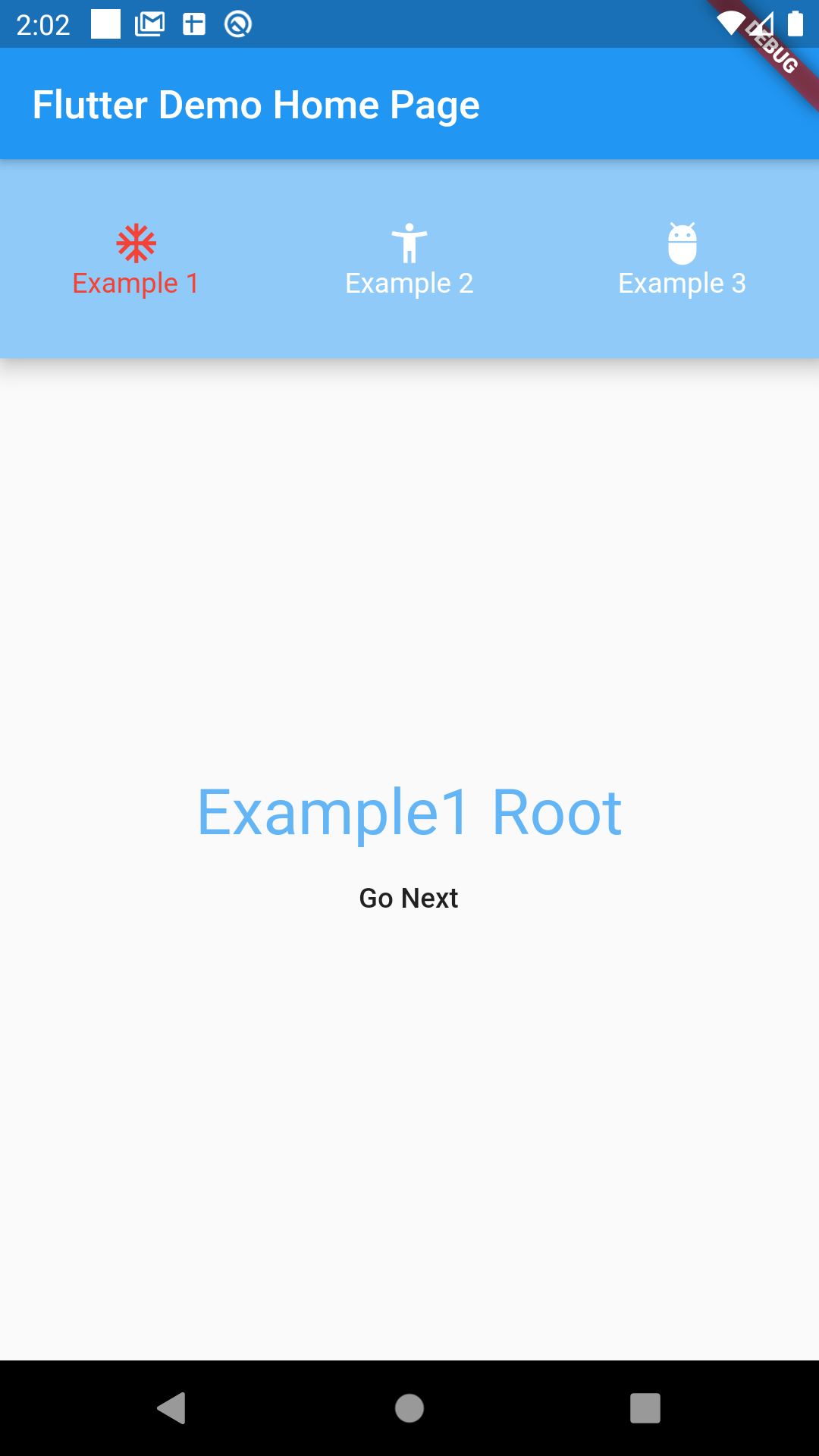
BuiltTabNavigator(
activeTabColor: Colors.red,
inactiveTabColor: Colors.white,
bodyBuilder: (context, tabs, tabView) {
return Column(
children: <Widget>[
Material(
elevation: 9,
color: Colors.blue[200],
child: Container(
height: 100,
child: Row(
children: tabs,
),
),
),
Expanded(
child: tabView,
),
],
);
},
tabs: {
ExampleTabs.example1: TabRoutesDefinition(
initialRoute: Example1Routes.root,
routes: example1Routes,
tabTitle: "Example 1",
tabIcon: Icons.ac_unit,
),
ExampleTabs.example2: TabRoutesDefinition(
initialRoute: Example2Routes.root,
routes: example2Routes,
tabTitle: "Example 2",
tabIcon: Icons.accessibility_new,
),
ExampleTabs.example3: TabRoutesDefinition(
initialRoute: Example2Routes.root,
routes: example3Routes,
tabTitle: "Example 3",
tabIcon: Icons.adb,
),
},
)
Available API Options
/// Defines default [selectedTab]
/// Defines the [tabs] of this widget
/// Each [tab] must define a [TabRoutesDefinition]
final Map<T, TabRoutesDefinition> tabs;
/// Defines a [bodyBuilder], if you need something very custom, maybe the tabs located at different position: ie on Top
/// you can place [tabs] and [tabsViews] in a custom layout arrangement
final BodyBuilder bodyBuilder;
/// Builds a custom [tab] widget for each tab, make sure to call the [cb] parameter if you're using a custom [GestureDetector|InkWell] or whatever widget that could handle touch events
/// calling [cb] will trigger state build and change tab content as expected
final TabBuilder<T> tabBuilder;
/// Defines [Color] used for the tab [title] and [icon] when [tab] is active
final Color activeTabColor;
/// Defines [Color] used for the tab [title] and [icon] when [tab] is inactive
final Color inactiveTabColor;
/// Defines a tap handler when a [tab]
final Function(T) tabTap;
/// Builds a custom [title] [Widget]
final TitleBuilder<T> titleBuilder;
/// Builds a custom [icon] [Widget]
final IconBuilder<T> iconBuilder;
/// Called everytime a route is being generated, it passes
/// the actual [RouteSettings],
/// the tab [T] who owns that navigator,
/// the actual route [EnumClass] used to produce the page
/// and the page builder [WidgetBuilder] based on the routes defined
/// This can be used to return a custom PageRoute Wrapper like `MaterialPageRoute` or wraps the builder with a custom animation, etc
final OnGenerateRouteFn<T> onGenerateRoute;
/// Set [activetab], if not defined will default to the firs [tab] key defined at [tabs]
final T activeTab;
/// Change defaults tab container background
final Color tabContainerBackgroundColor;
/// [didPop] navigationObserver callback
final void Function(T tab, Route route, Route previousRoute) didPop;
/// [didPush] navigationObserver callback
final void Function(T tab, Route route, Route previousRoute) didPush;
/// [didRemove] navigationObserver callback
final void Function(T tab, Route route, Route previousRoute) didRemove;
/// [didReplace] navigationObserver callback
final void Function(T tab, Route newRoute, Route oldRoute) didReplace;
/// If [true] , it will implement [WillPopScope] widget for the nested navigation views, if [false],
/// back navigation will target the root navigator
/// defaults to [true]
final bool overridePopBehavior;
/// Set a custom [height] for the tabs container
/// defaults to [60]
/// This property doesnt take any effect if [bodyBuilder] is defined
final double tabsHeight;
/// Defines a cutom builder for the widget that wraps each tab content,
/// This can be useful for bulding a Widget that implements a custom animation
/// params:
/// [BuildContext] The current context
/// [EnumClass] The current `tab` being builded
/// [bool] if the current `tab` is active
/// [Widget] The actual content to be wraped, you neend to pass this widget as a child of your Widget implementation
final TabContentWrapBuilder contentWrapBuilder;
/// Define a custom duration for the opacity transition implemented
/// This has no effect if you're implementing a custom [contentWrapBuilder]
/// Defaults to [Duration(400ms)]
final Duration contentAnimationDuration;
Screenshots

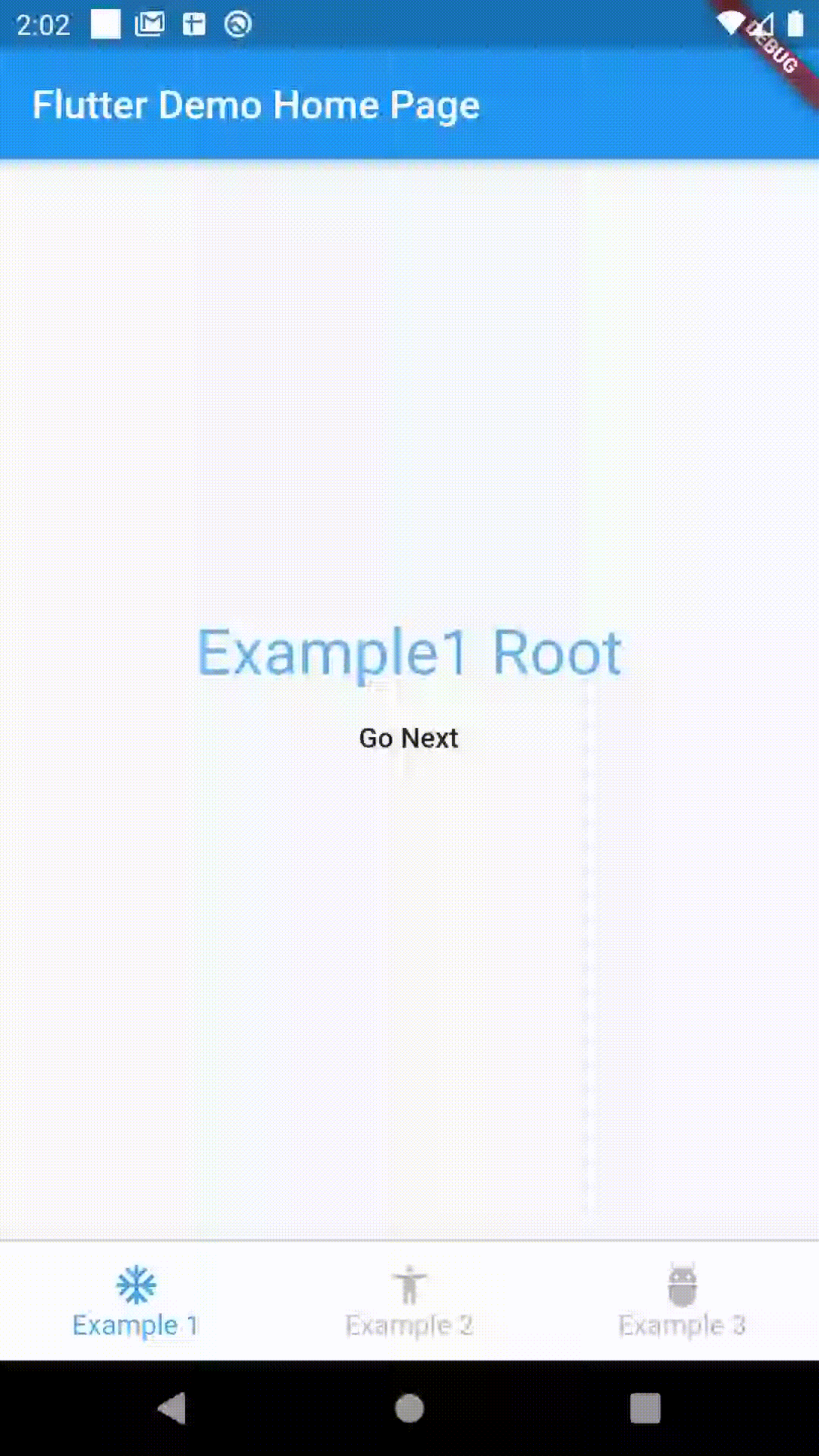
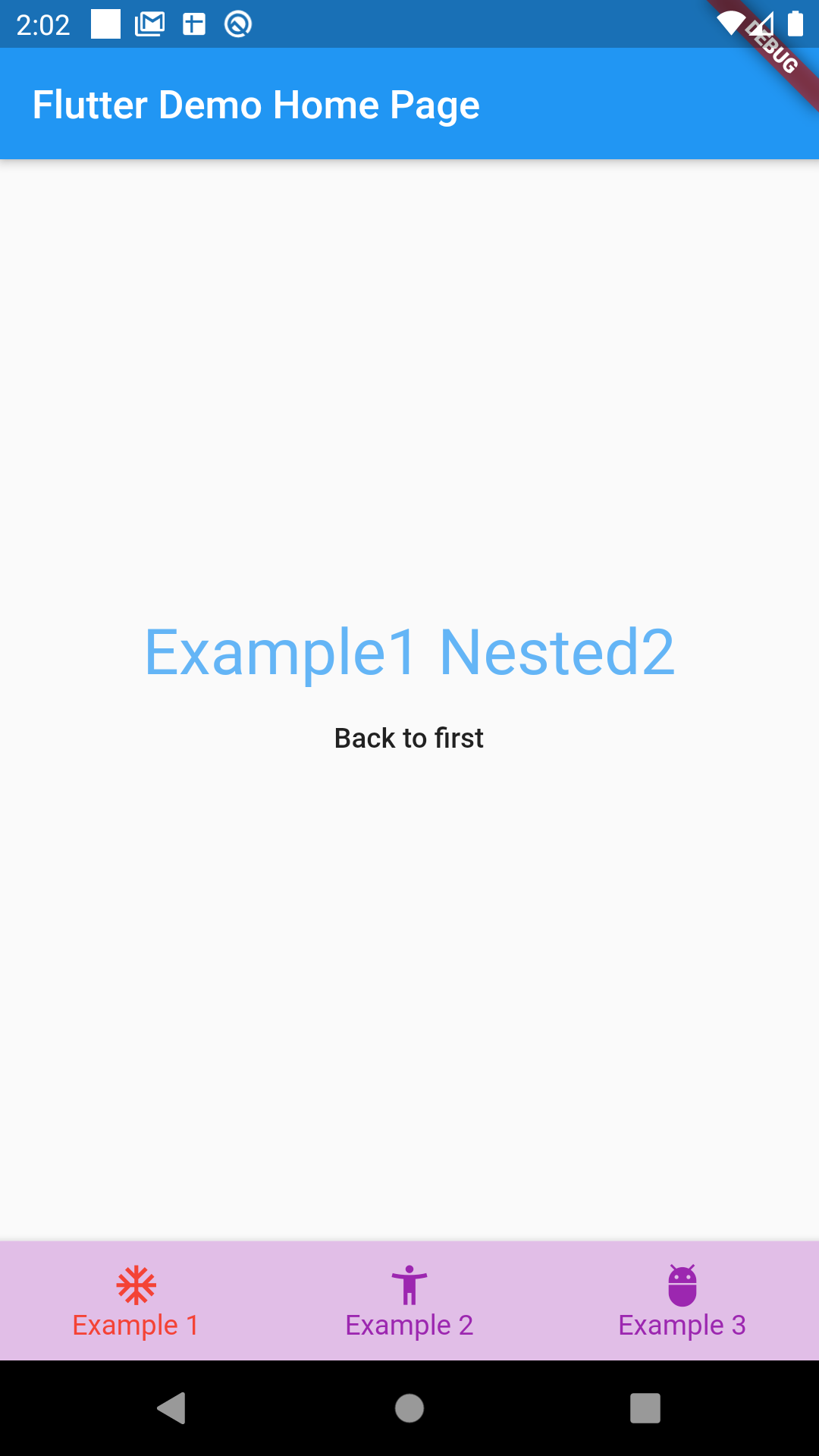
You can try the example
Getting Started
This project is a starting point for a Dart package, a library module containing code that can be shared easily across multiple Flutter or Dart projects.
For help getting started with Flutter, view our online documentation, which offers tutorials, samples, guidance on mobile development, and a full API reference.