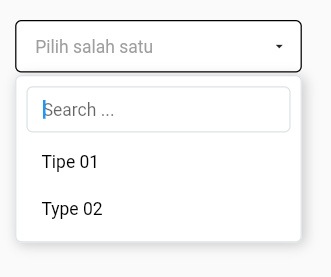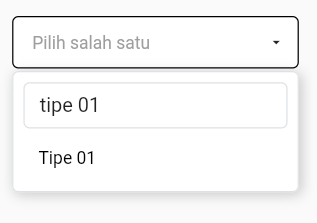Bs Flutter Select Box
Web HTML select option with serverside
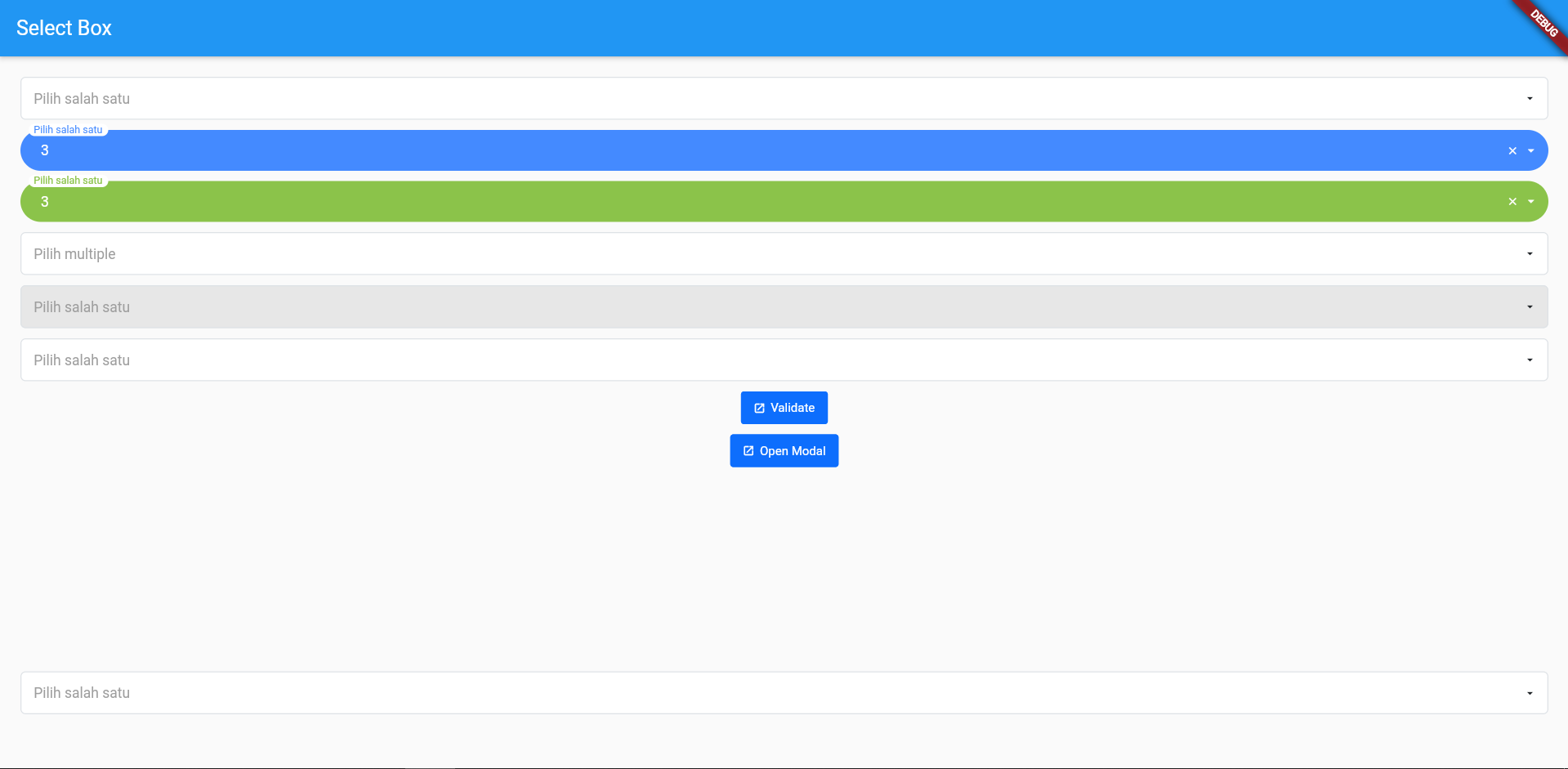
Feature:
- Select option with server side data
- Searchable select option
- Multiple select option
- Select label
This plugin is the best alternative for select2 library
Getting Started
Add the dependency in pubspec.yaml:
dependencies:
...
bs_flutter: any
Select Box
Example: main.dart
To create a select box you need to import:
import 'package:bs_flutter_selectbox/bs_flutter_selectbox.dart';
After create controller:
// ...
BsSelectBoxController _select1 = BsSelectBoxController(
options: [
BsSelectBoxOption(value: 1, text: Text('1')),
BsSelectBoxOption(value: 2, text: Text('2')),
BsSelectBoxOption(value: 3, text: Text('3')),
]
);
// ...
After all is done copy the code below:
// ...
BsSelectBox(
hintText: 'Pilih salah satu',
selectBoxController: _select1,
),
// ...
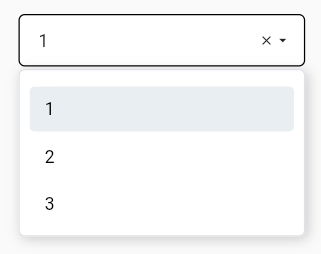
If you need to customize size and style, use properties style and size. And create your custom size with class BsSelectBoxSize or BsSelectBoxStyle to custom style
static const BsSelectBoxSize customSize = BsSelectBoxSize(
fontSize: 14.0,
optionFontSize: 14.0,
searchInputFontSize: 14.0,
labelX: 15.0,
labelY: 13.0,
transitionLabelX: -15.0,
transitionLabelY: 5.0,
padding: EdgeInsets.only(left: 15.0, right: 15.0, top: 12.0, bottom: 12.0)
);
static const BsSelectBoxStyle outline = BsSelectBoxStyle(
borderRadius: BorderRadius.all(Radius.circular(5.0))
);
Note
labelXandlabelYis used to set label position if usinghintTextLabeltransitionLabelXandtransitionLabelYis used to set label position if usinghintTextLabelwhen have selected valueBsSelectBoxStylehave propertiesborderRadius,color,placeholderColor,selectedBackgroundColor,selectedColor,disabledBackgroundColor,backgroundColor,borderColor,fontSize,arrowIcon
Select Box Style 2 (hintTextLabel)
Select box using hintTextLabel
// ...
BsSelectBox(
hintTextLabel: 'Pilih salah satu',
selectBoxController: _select1,
),
// ...
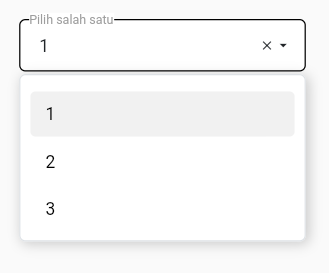
Select Box Multiple
To create a select box with multiple allowed set multiple properties in BsSelectBoxController to true:
// ...
BsSelectBoxController _select2 = BsSelectBoxController(
multiple: true,
options: [
BsSelectBoxOption(value: 1, text: Text('1')),
BsSelectBoxOption(value: 2, text: Text('2')),
BsSelectBoxOption(value: 3, text: Text('3')),
BsSelectBoxOption(value: 4, text: Text('4')),
BsSelectBoxOption(value: 5, text: Text('5')),
BsSelectBoxOption(value: 6, text: Text('6')),
]
);
// ...
Note
- To get selected value use
getSelectedorgetSelectedAll - If you need returned string use
getSelectedAsString, it will be returned string value with,separator - To set selected value use
setSelectedorsetSelectedAll
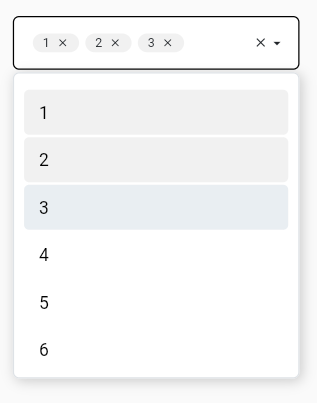
Select Box Server Side
To create a select box with server side data, use serverSide property
BsSelectBox(
hintText: 'Pilih salah satu',
searchable: true,
selectBoxController: _select3,
serverSide: selectApi,
)
Note
- To enable searchable option, set
searchablepropertytrue serverSideproperty need returnedFuture<BsSelectBoxResponse>
selectApi function
// ...
Future<BsSelectBoxResponse> selectApi(Map<String, String> params) async {
Uri url = Uri.http('localhost', 'api-json.php', params);
Response response = await http.get(url);
if(response.statusCode == 200) {
List json = convert.jsonDecode(response.body);
return BsSelectBoxResponse.createFromJson(json);
}
return BsSelectBoxResponse(options: []);
}
// ...
Json response data
[
{
"value":"1",
"text":"Tipe 01",
"typecd":"TP01"},
{
"value":"2",
"text":"Type 02",
"typecd":"TP02"
}
]
Note
createFromJsonis automatically put response datavalue, but you cant change it with define manual- If you want to make
typecdasvalueof option, usevalueparameters ofcreateFromJson
/// ...
if(response.statusCode == 200) {
List json = convert.jsonDecode(response.body);
return BsSelectBoxResponse.createFromJson(json,
value: (data) => data['typecd'],
);
}
/// ...
- If you want to make
typecdastextof option, userenderTextparameters ofcreateFromJson renderTextfunction need returnedWidget
/// ...
if(response.statusCode == 200) {
List json = convert.jsonDecode(response.body);
return BsSelectBoxResponse.createFromJson(json,
value: (data) => data['typecd'],
renderText: (data) => Text(data['typecd'])
);
}
/// ...