Bootstrap Flutter Buttons
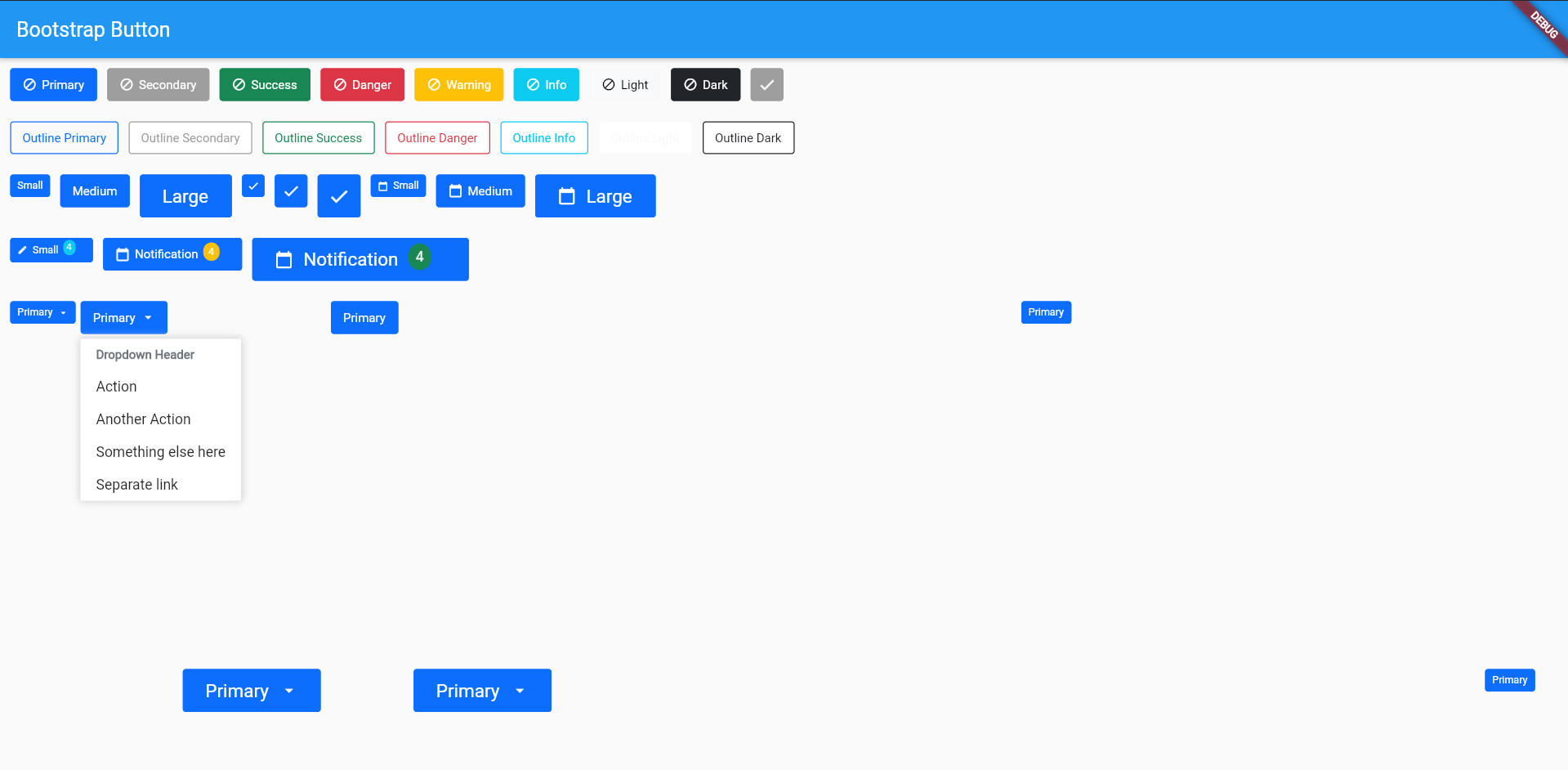
Bootstrap’s custom button styles for actions in forms, dialogs, and more with support for multiple sizes, states, and more.
Feature:
- 8 button color with 2 style
- Button icon
- Button with badge
- Dropdown buttons
Getting Started
Add the dependency in pubspec.yaml:
dependencies:
...
bs_flutter_buttons: any
Buttons
Example: example_buttons.dart
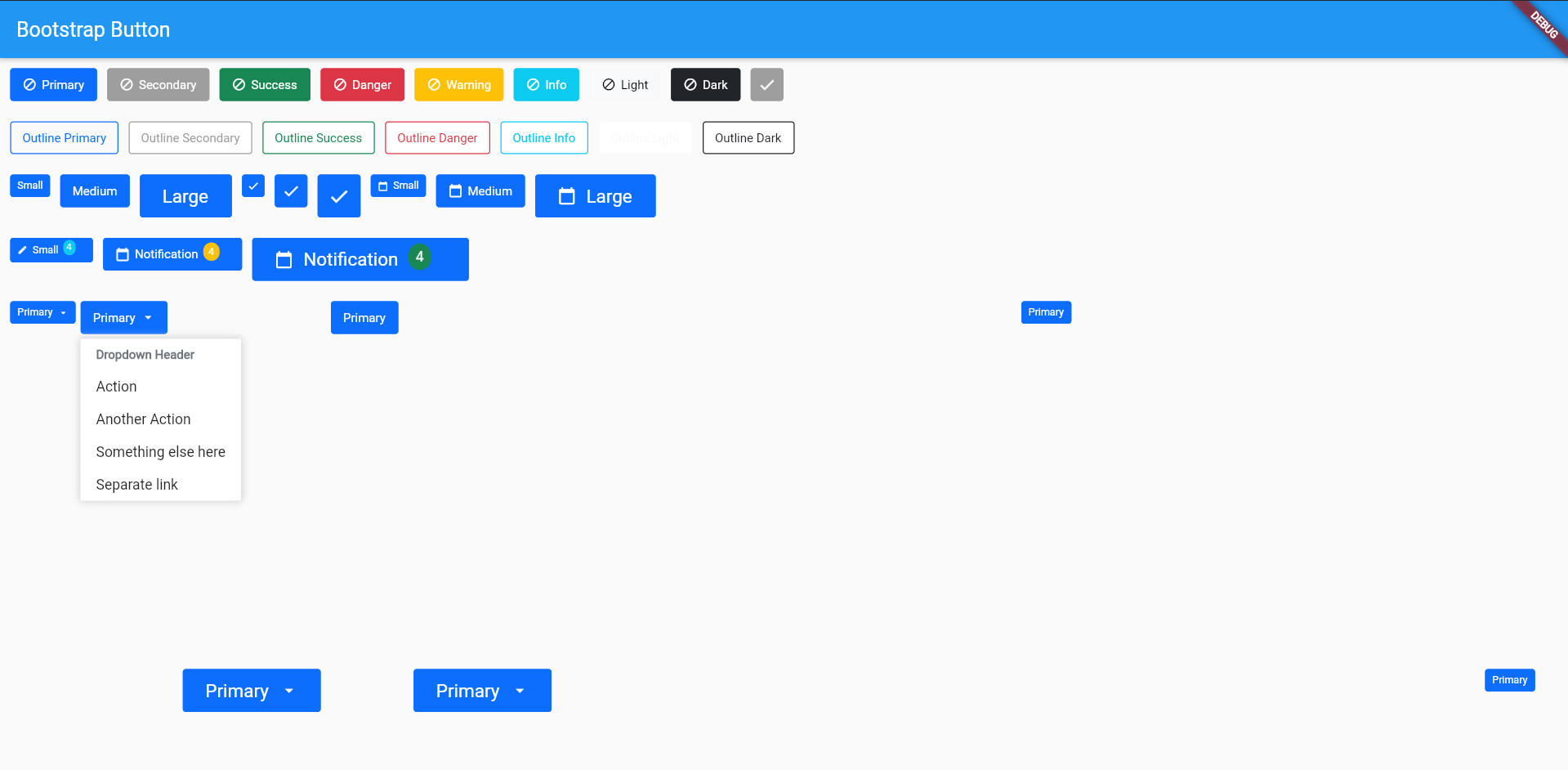
We have 15 button style and 3 button size, but you can create custom size using BsButtonSize and custom style using BsButtonStyle
static const BsButtonStyle primary = BsButtonStyle(
color: Colors.white,
borderColor: BsColor.primary,
backgroundColor: BsColor.primary,
borderRadius: BorderRadius.all(Radius.circular(3.0))
);
static const BsButtonSize btnIconSm = BsButtonSize(
iconSize: 12.0,
padding: EdgeInsets.only(left: 10.0, right: 10.0, top: 10.0, bottom: 10.0),
minimumSize: Size(30.0, 30.0),
);
To create some button use BsButton
// ...
BsButton(
margin: EdgeInsets.only(right: 10.0, bottom: 10.0),
onPressed: () {},
style: BsButtonStyle.primary,
size: BsButtonSize.btnIconMd,
prefixIcon: Icons.check,
),
// ...
Default dropdown button
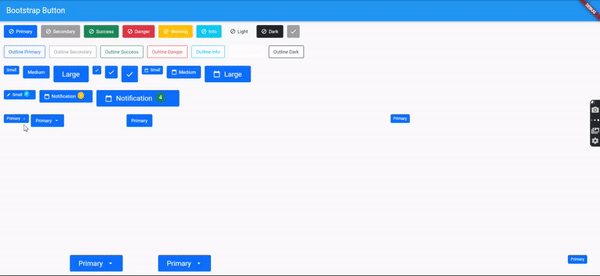
// ...
BsDropdownButton(
margin: EdgeInsets.only(right: 5.0),
toggleMenu: (_) => BsButton(
onPressed: () => _.toggle(),
style: BsButtonStyle.primary,
suffixIcon: Icons.arrow_drop_down,
label: Text('Primary'),
),
dropdownMenu: BsDropdownMenu(
children: [
BsDropdownHeader(child: Text('Dropdown Header')),
BsDropdownItem(child: Text('Action')),
BsDropdownItem(child: Text('Another Action')),
BsDropdownItem(child: Text('Something else here')),
BsDropdownItem(child: Text('Separate link')),
],
),
)
// ...
To configure maximum/minimum width and height, you can use property dropdownMenuSize
the default of minimum height and width is 150
BsDropdownButton(
// ...
dropdownMenuSize: BsDropdownMenuSize(
minWidth: 150,
maxWidth: 300,
minHeight: 150,
maxHeight: 300
),
// ...
)
If you want to create dropdown in left/right side of button, you can use property dropdownDirection
BsDropdownButton(
// ...
dropdownDirection: Axis.horizontal,
// ...
),
If you want to customize dropdown style, you can use property dropdownMenuStyle
BsDropdownButton(
// ...
dropdownMenuStyle: BsDropdownMenuStyle(
backgroundColor: Colors.red,
boxShadow: [
BoxShadow(
color: Color(0xffd9d9d9),
spreadRadius: 2.0,
blurRadius: 5.0
)
]
),
// ...
),
You can also set dropdown item to active and disabled
If you want to customize active or disabled style, you can use property activeStyle, activeTextStyle, disabledStyle and disabledTextStyle
BsDropdownButton(
// ...
dropdownMenu: BsDropdownMenu(
children: [
BsDropdownItem(
child: Text('Action'),
active: true,
activeStyle: ButtonStyle(),
activeTextStyle: TextStyle(),
),
BsDropdownItem(
child: Text('Another Action'),
disabled: true,
disabledStyle: ButtonStyle(),
disabledTextStyle: TextStyle(),
),
BsDropdownItem(child: Text('Something else here')),
BsDropdownDivider(),
BsDropdownItem(child: Text('Separate link')),
],
)
// ...
),