Animated Bottom Navigation
Flutter package for add bottomNavigation to your application
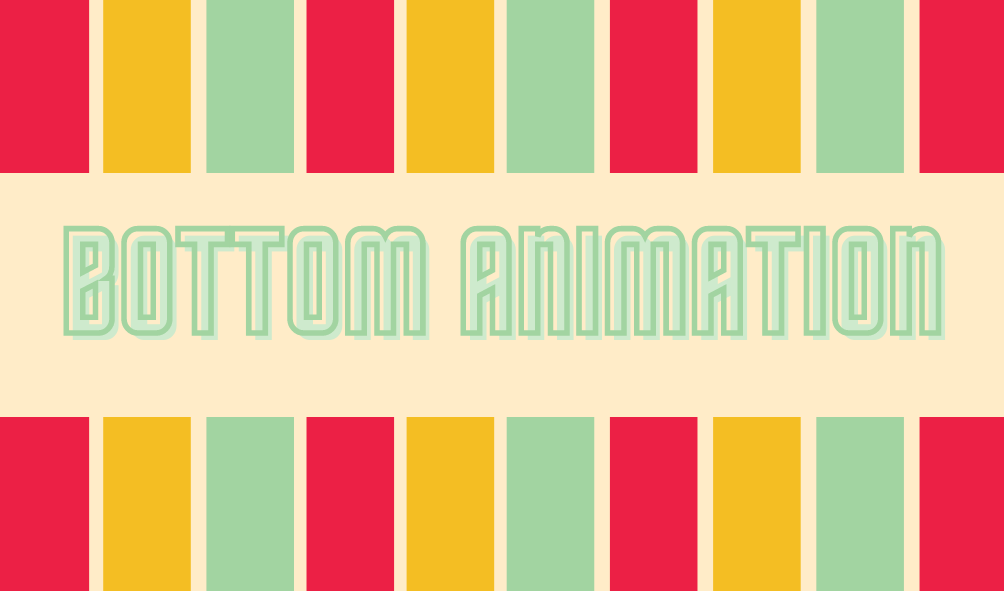
Contribution
- Your Pull Requests are welcome 🥳🙏.
Show case :
| Flat Navigation Bar Custom widget | With border radius Custom Widget | Curved with custom widget |
|---|---|---|
 |
.gif) |
.gif) |
| Flat Navigation Bar | With border radius | Dark One |
|---|---|---|
 |
 |
 |
How to use :
1. Depend on it
Add this to your package's pubspec.yaml file:
dependencies:
bottom_animation: ^<last_version>
2. Install it
You can install packages from the command line:
with Flutter:
$ flutter pub get
Alternatively, your editor might support flutter pub get. Check the docs for your editor to learn more.
3. Import it
Now in your Dart code, you can use:
import 'package:bottom_animation/bottom_animation.dart';
Widget parameters :
| name | type | description | default_value |
|---|---|---|---|
| selectedIndex | int | index of selected item | - |
| hoverAlignmentDuration | int | controll movement speed of hover | 700(milliesecond) |
| items | List | list of bottom navigition item | - |
| backgroundColor | Color | background color of bottom navigation | - |
| activeIconColor | Color | color of selected item | - |
| deactiveIconColor | Color | color of unselected item | - |
| iconSize | double | size of BottomNavIcon | 30 |
| textStyle | TextStyle | text style for title of each BottomNavItem | TextStyle(color: Colors.white, fontSize: 18.0, fontWeight: FontWeight.w300) |
| onItemSelect | ValueChanged | - | - |
| barHeight | double | bottom navigation height | 80 |
| barRadius | double | bottom navigation border radius | 0 |
| itemHoverColor | Color | background color of each item | - |
| itemHoverColorOpacity | double | - | 13 |
| itemHoverBorderRadius | double | - | 15 |
| itemHoverWidth | double | - | 150 |
| itemHoverHeight | double | - | 55 |
BottomNavItem :
| name | type |
|---|---|
| title | String |
| iconData | IconData |
example :
class MyApp extends StatefulWidget {
@override
_MyAppState createState() => _MyAppState();
}
class _MyAppState extends State<MyApp> {
var items = <BottomNavItem>[
BottomNavItem(title: 'Home', iconData: CupertinoIcons.heart),
BottomNavItem(title: 'Profile', iconData: CupertinoIcons.person),
BottomNavItem(title: 'Setting', iconData: CupertinoIcons.search),
BottomNavItem(title: 'tools', iconData: CupertinoIcons.bluetooth),
];
var cIndex;
@override
void initState() {
cIndex = 0;
super.initState();
}
@override
Widget build(BuildContext context) {
return MaterialApp(
title: 'example',
theme: ThemeData(
primarySwatch: Colors.indigo,
visualDensity: VisualDensity.adaptivePlatformDensity,
),
home: Scaffold(
backgroundColor: Colors.white,
bottomNavigationBar: BottomAnimation(
selectedIndex: cIndex,
items: items,
backgroundColor: Colors.blueGrey,
onItemSelect: (value) {
setState(() {
cIndex = value;
});
},
itemHoverColor: Colors.white,
itemHoverColorOpacity: .9,
activeIconColor: Colors.blueGrey,
deactiveIconColor: Colors.white.withOpacity(.9),
barRadius: 40,
textStyle: TextStyle(
color: Colors.blueGrey,
fontWeight: FontWeight.bold,
),
itemHoverWidth: 130,
itemHoverBorderRadius: 40,
),
),
);
}
}
