bot_interceptor
Fighttech Flutter Image Widget
1. Features
xSupport Telegram bot
Example
Dio(BaseOptions(baseUrl: baseUrl))
..interceptors.add(LoggerInterceptor())
..interceptors.add(
TelegramInterceptor(
chatId: <chat_id: int>,
token: <token: string>,
projectId: <project_id>,
),
),
);
2. How to create bot Telegram and use API
Step 1: Create new bot
- Open telegram -> search "BotFather" and enter message: "/newbot"
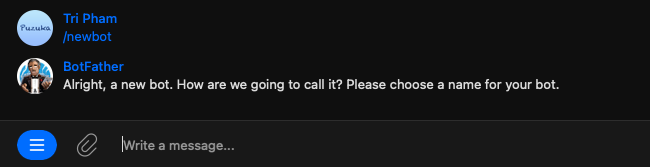
Step 2: Enter bot name
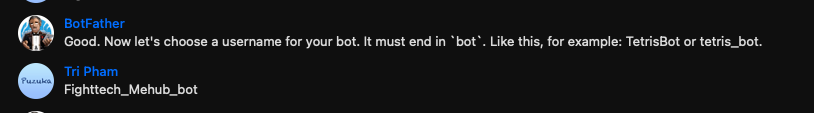
Step 3: Enter username
- Enter username your bot. It must end in
bot. Like this, for example: TetrisBot or tetris_bot.
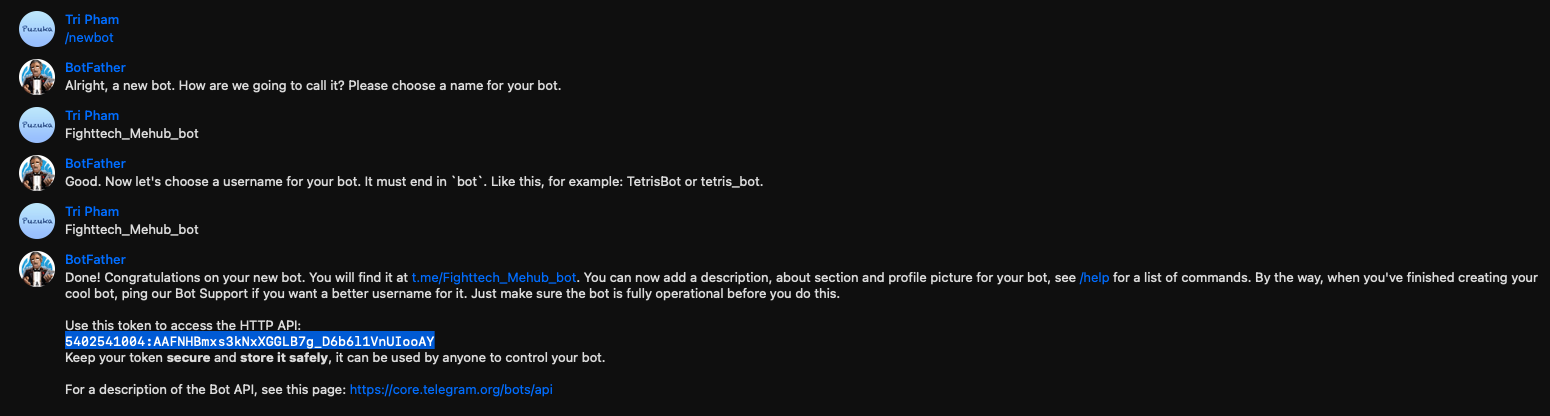
Step 4: Start bot
- Open your bot
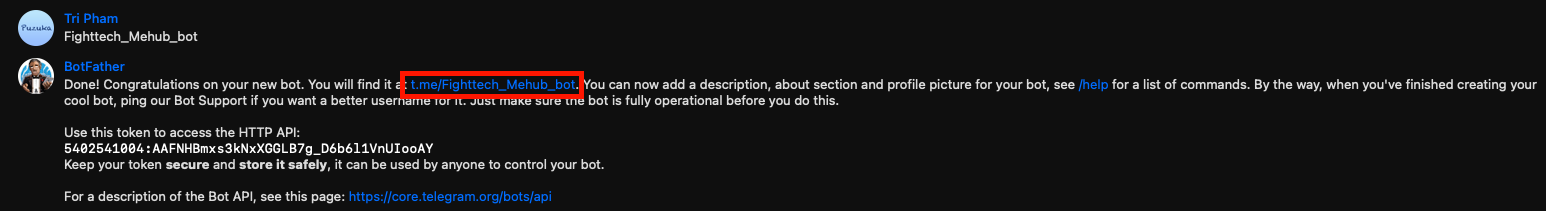
- Start bot

Step 5: Get all bot
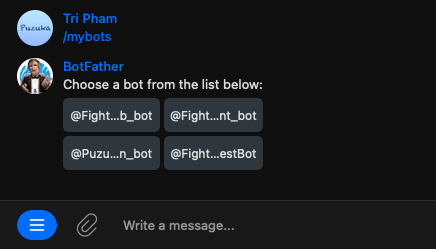
Step 6: Open bot setting and get API TOKEN
- Select your bot and choose API TOKEN
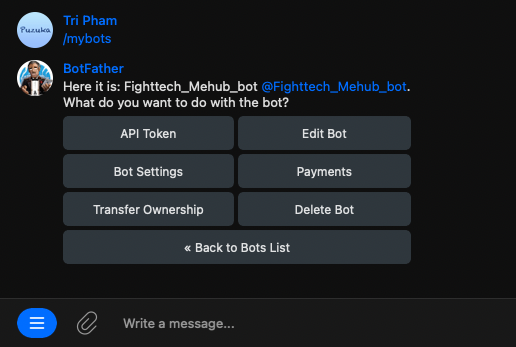
Step 7: Add bot to group
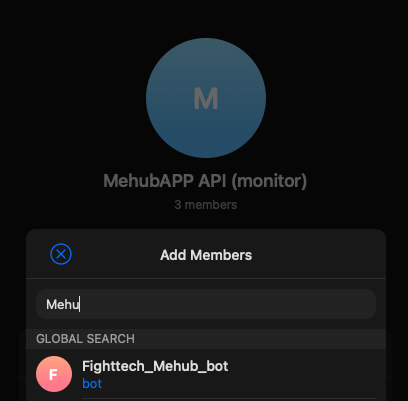
Step 8: Get group id
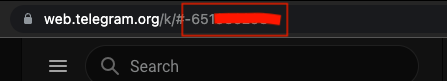
Step 9: Test send message
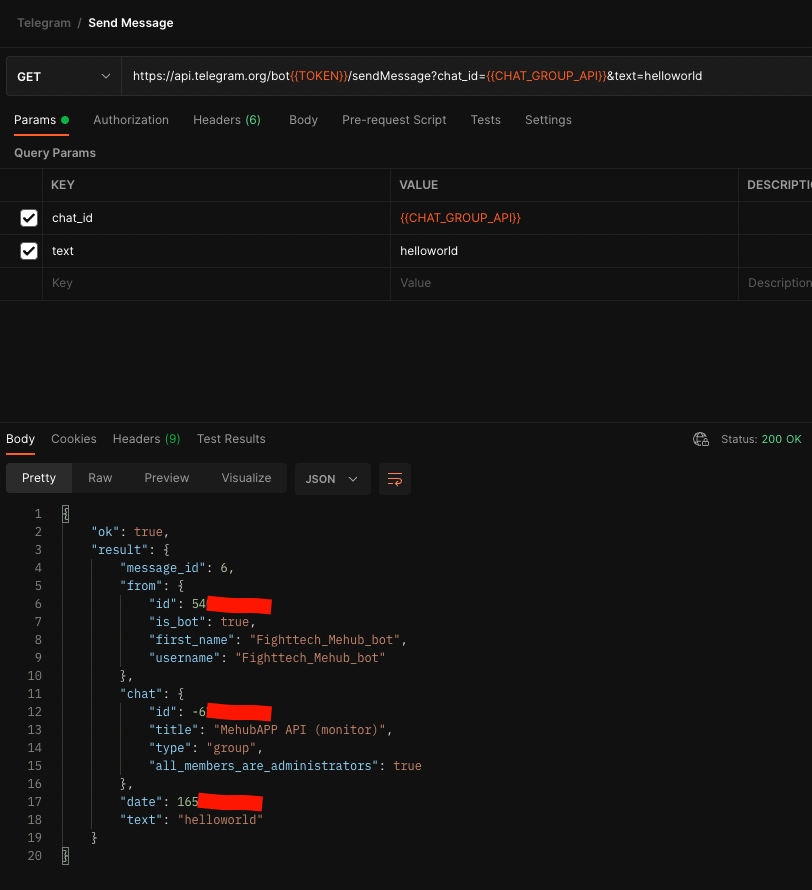
Curl
curl --location --request GET 'https://api.telegram.org/bot<API_TOKEN>/sendMessage?chat_id=<GROUP_ID>&text=helloworld'