Glass effect - for your skeleton loading
Show a glass effect using a single AnimationController over a list of Widgets.
Developed with 💙 by Apparence.io
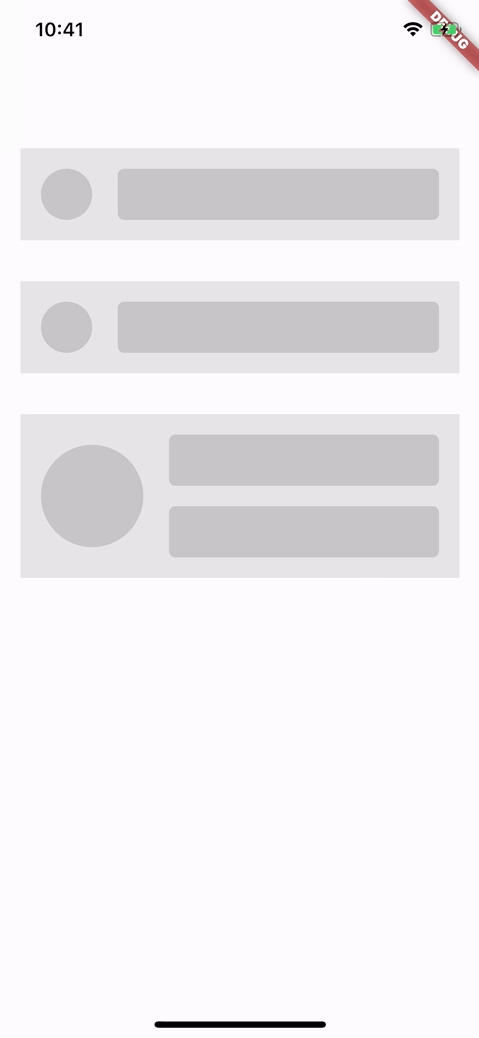
Tldr - features?
- Show a glass effect using a single AnimationController over a list of Widgets
Getting Started
Create an animation controller in repeat mode then just provide this controller to every AnimatedSkeleton. This effect is made using a custom RenderWidget.
Example of using:
class MyApp extends StatefulWidget {
@override
_MyAppState createState() => _MyAppState();
}
class _MyAppState extends State<MyApp> with SingleTickerProviderStateMixin {
late final AnimationController animationController;
@override
void initState() {
super.initState();
animationController = AnimationController(vsync: this, duration: Duration(milliseconds: 1000))..repeat();
}
@override
Widget build(BuildContext context) {
return MaterialApp(
home: Scaffold(
body: Column(
children: [
SizedBox(height: 100),
AnimatedSkeleton(
listenable: animationController,
child: FakeCard(),
),
AnimatedSkeleton(
listenable: animationController,
child: FakeCard(),
),
AnimatedSkeleton(
listenable: animationController,
child: FakeCard2(),
),
],
),
),
);
}
}
Note: FakeCard is a container widget we made with just a grey background. See example.
