banai_delayed_displays
You can delay the display of widgets with gradient and offset animations. When your widgets are very performance-intensive and cause routing jumps to freeze, you can also pass in a placeholder to improve performance.
How to cancel animation redrawing in listview
When using components, just pass in a unique key, for example:
const BanaiDelayedDisplays(
key: Key('1'), // add unique key
fadeIn: true,
from: Offset(0, 0.35),
delay: Duration(milliseconds: 300),
duration: Duration(milliseconds: 500),
placelholder: Text(''),
child: Center(
child: Text('delayed_displays_example'),
),
),
Preview
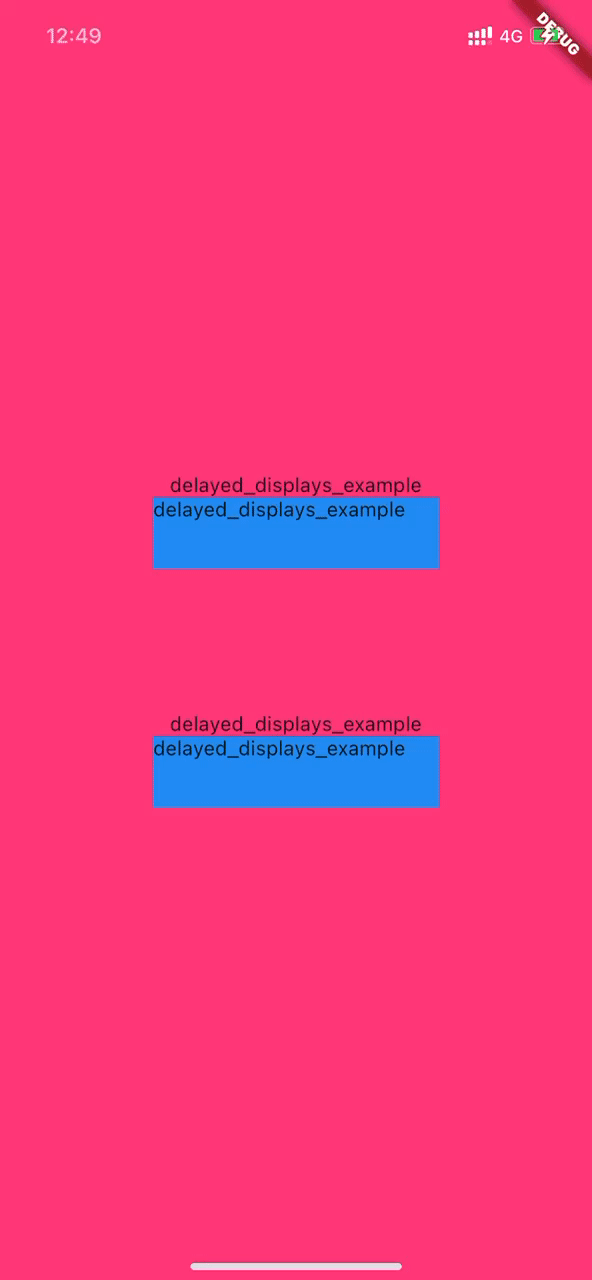
Super simple to use
final BanaiDelayedDisplaysController _banaiDelayedDisplaysController = BanaiDelayedDisplaysController();
DelayedDisplays(
banaiDelayedDisplaysController: _banaiDelayedDisplaysController,
from: const Offset(-0.35, 0.35),
delay: const Duration(milliseconds: 300),
duration: const Duration(milliseconds: 500),
child: Container(
width: 200,
height: 50,
color: Colors.blue,
child: const Text('delayed_displays_example'),
),
),
@override
void dispose() {
super.dispose();
_banaiDelayedDisplaysController.dispose();
}
Getting Started
Add dependency
dependencies:
delayed_displays: ^last version
This project is a starting point for a Flutter plug-in package, a specialized package that includes platform-specific implementation code for Android and/or iOS.
For help getting started with Flutter, view our online documentation, which offers tutorials, samples, guidance on mobile development, and a full API reference.