auto_local:
A command-line tool to manage the assets in your app.
The tool will help you in:
- Manage languages in your app.
- Generate a dart class for each language.
- Add GPT to translate the text for all languages in your app.
- Convert Svg code to Svg file.
- Add class for all svg icons in your app with method to use it.
- Add class for all assets in your app with method to use it.
- Manage the .env file in your app and generate a class to use it.
- and more...
👨💻 Developed by:
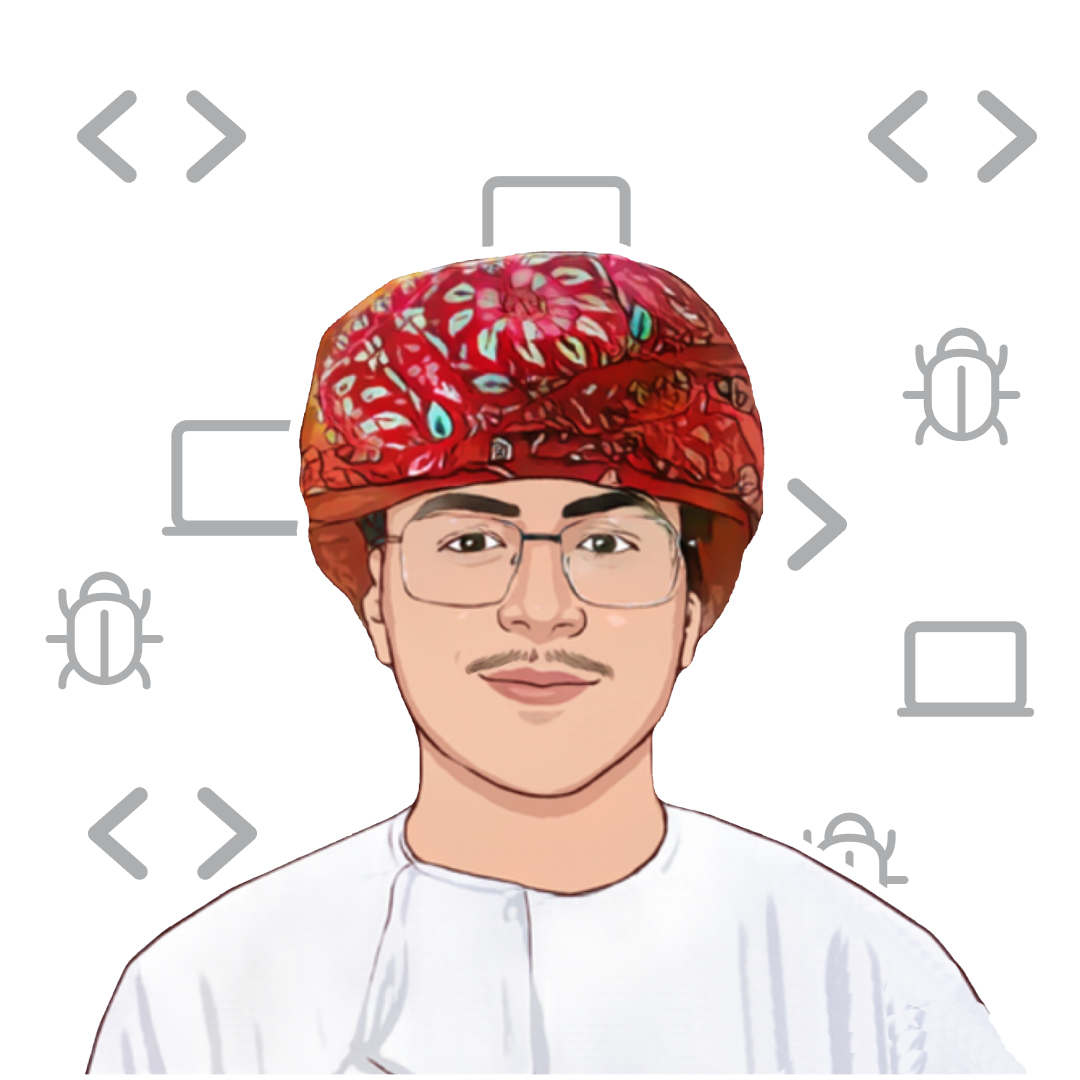
Nasr Al-Rahbi @abom_me
👨🏻💻 Find me in :
Install
Use the dart pub global command to install this into your system.
$ dart pub global activate auto_local
Use
If you have path, you can run this server from any
local directory.
$ auto_local
Otherwise, you can run it using the pub global command.
$ dart pub global run auto_local
Commands
auto_local: To start the tool.
auto_local lang <arguments>: To manage the languages in your app and will generate a dart class for keys in the json language.--adg: Add new text to the language file using GPT for all languages automatically<you have to provide API Key>.
--adm: Add new text to the language file manually for all languages.
--auto: To listen for any changes inlanguage/path/<json files>and update the dart class.
--ref: To refresh the dart class file.
--ep: To edit the path of the language file.
--eapi: To edit the API Key for the GPT.
auto_local icons <arguments>: To manage your svg icons and convert SVG code to SVG file, and generate dart class for all icons by the name
--add: Add new SVG code and convert it to SVG file.
--edit: To edit the class name of the icons.
--auto: To listen for any changes inicons/path/<svg files>and update the dart class.
--ep: To edit the path of the icons folder.
--ref: To refresh the dart class file.
auto_local env <arguments>: This command is used to add environment variables to the .env file and use them in the project from a Dart class.--new: Create a new environment variable.
--ref: Refresh the dart class file.
--delete: Delete the environment variable.
auto_local assets <arguments>: Generate assets class and listen to the assets folder and call the assets path from the dart class directly.--generate: Generate assets class.
--auto: To listen for any changes inassets/and update the dart class.
--ignore: To ignore any folder in the assets folder , so the tool will not add it in the dart class.



