at_newversion_notification
A new Flutter project.
- This flutter package will alert app users to update the application.
- With the help of an alert pop-up, users can easily navigate to the respective stores(App Store or play Store) to update the app.
UI
The UI of the alert dialog is simply a card.
Screenshots:
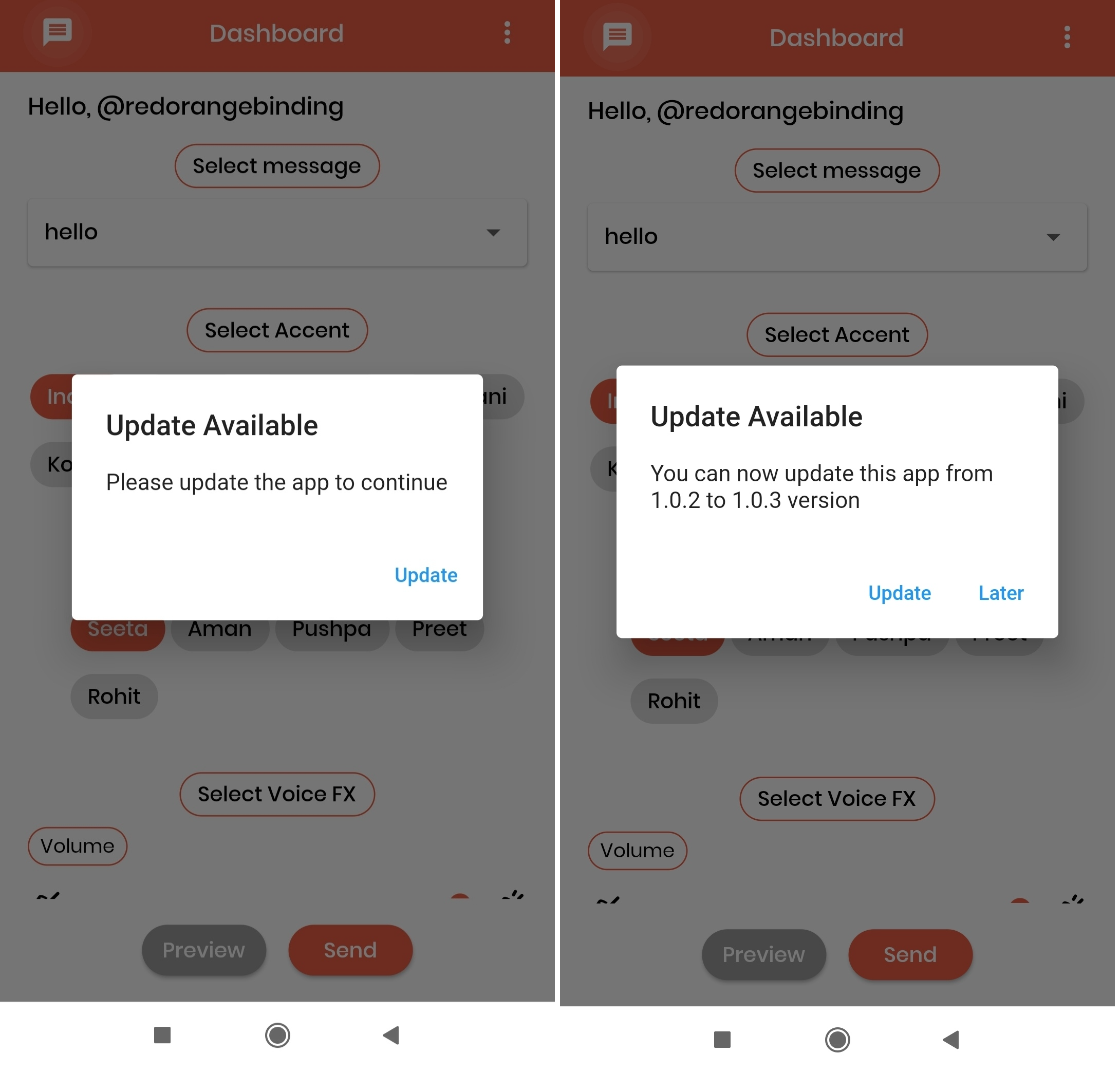
Installation
Add at_newversion_notification as a dependency in your pubspec.yaml file.
dependencies:
at_newversion_notification: ^0.0.2
Usage
-
In main.dart (or any) file, first create an instance of the
AtNewVersionNotificationclass in yourinitState()method.final AtNewVersionNotification atNewVersionNotification = AtNewVersionNotification(); -
Pass the application package name in
andoidAppId,iOSAppId. -
Pass application minimum version value in
minimumVersionparameter. This parameter is used to force people to update application, any user having version less than the specified version will be forced to update application -
Call showAlertDialog method-
atNewVersionNotification.showAlertDialog(context: context); -
If updated app version is available on stores, application will get a popup on launch of application and an option to Update. On click of update button user will be directed to the respective stores(App store or play store).
Example
import 'package:flutter/cupertino.dart';
import 'package:flutter/material.dart';
import '/at_new_version_notification.dart';
class Example extends StatefulWidget {
const Example({Key? key}) : super(key: key);
@override
_ExampleState createState() => _ExampleState();
}
class _ExampleState extends State<Example> {
@override
void initState() {
super.initState();
final AtNewVersionNotification atNewVersionNotification =
AtNewVersionNotification(
iOSAppId: 'com.google.myride',
androidAppId: 'com.google.rever',
minimumVersion: '1.0.0');
showDialog(atNewVersionNotification);
}
void showDialog(AtNewVersionNotification atNewVersion) {
atNewVersion.showAlertDialog(context: context);
}
@override
Widget build(BuildContext context) {
return Scaffold(
body: Container(),
);
}
}