A state management solution on top of Router API for larger apps.
This is a routing library. See how it compares to auto_route and go_router.
See tons of runnable examples here.
- Unique Features
- Architecture
- The Bare Minimal App
- Pushing and Popping Pages
- Web Architecture
- Multiple Tabs with Independent Stacks
- Advanced Ways to Return Result
- Tech Support Chat
- Help is Wanted
Unique Features
States First
Instead of routes or widgets, in the core there is a stack of stateful objects
(Blocs, ChangeNotifiers, or anything else, collectively referred to as page states
as opposed to widget states).
This package translates navigation intents to operations on those.
The page states are then wrapped into widgets to form the navigator's stack.
This simplifies state management: no need for providers,
stateful widgets, manual bloc creation and disposal, or BuildContext.
Push-pop Type Safety at Compile Time
All state objects are typed and can only pop what is allowed. And the Page entry you push to the stack is also typed, so your awaited type is also guaranteed.
Stack Recovery from URL
When a URL is typed in, the page stack is recovered by the rules you define. If you navigate to
/books/123/rate, you may get a stack of 3 pages: The Book List at the bottom, the Book Details,
and Rate dialog at the top, all can be popped by the back button.
Unlike with beamer, the rules can be any, and not only derived from
path segments.
Dialog Awaiting Survives the App Restart
Page states listen to events from other page states above them. When the top one pops, its result is passed
to didPopNext method of the page state under it. So you get the result without awaiting a future.
If you type in /books/123/rate and close the dialog by rating a book, the book details page state
will get the rate without any future. See and run
the license dialog example.
Architecture
The main state unit is PageStack. You normally create it as a global object
available to all code, or you provide it with get_it.
It contains the stack at runtime:
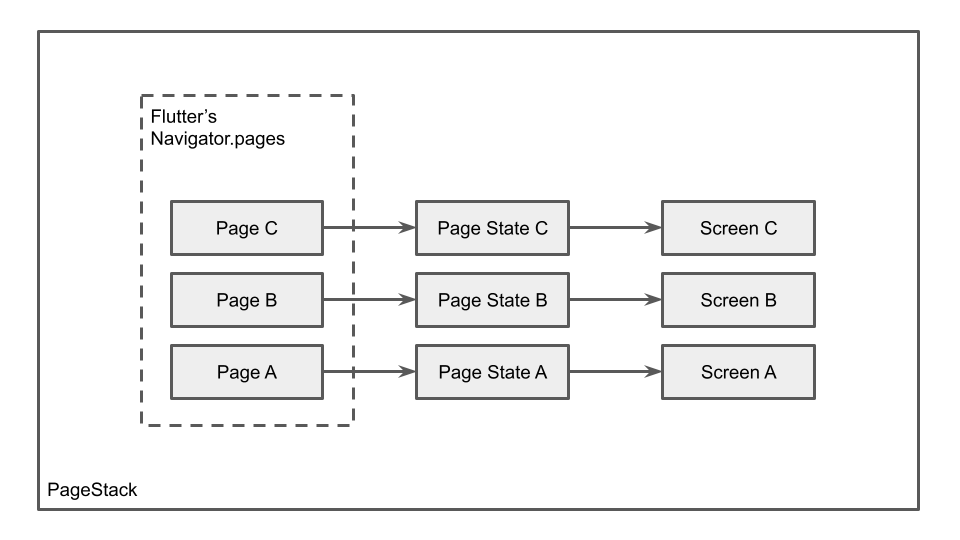
For each page, there are 3 main units:
- Page State.
This is the heart of a page during its life cycle.
It can be any object with
PageStateMixin: a BLoC, a ChangeNotifier, or a plain custom class. If your screen was aStatefulWidgetin the traditional architecture, then the page state with this mixin plays the role of itsState. It contains everything to preserve so the screen itself can be a stateless widget. However,PageStateMixinis richer than a widget'sState. It is aware of the page stacking and can handle events related to it. - Screen. Most often this is just a stateless widget with your page state as the single argument.
- Page.
Navigatorin Flutter accepts the list ofPageobjects to maintain the stack of routes that are displayed. SoPageis a necessary adapter for the pair of the state and the screen to show in the app.
These three together are collectively referred to as a 'page' (lowercase) to distinguish it from Page class.
Zooming in, this is how they interact:
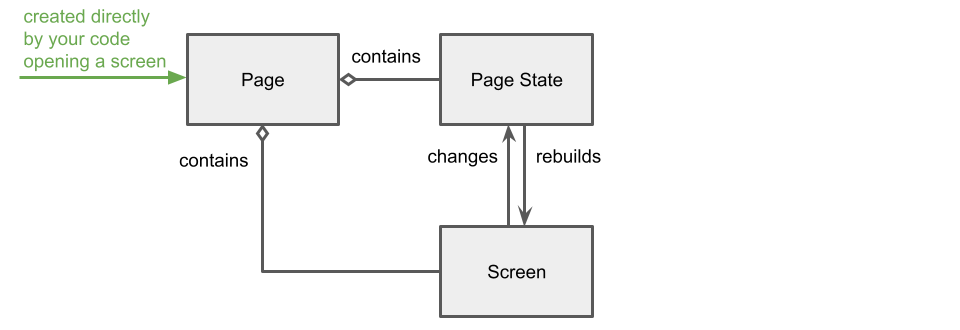
The Bare Minimal App
This app has one screen and no navigation. It even has no page state, since it has nothing to preserve. See and run the example project.
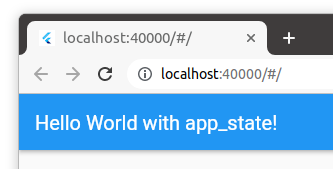
import 'package:app_state/app_state.dart';
import 'package:flutter/material.dart';
final pageStack = PageStack(bottomPage: HomePage());
final _routerDelegate = PageStackRouterDelegate(pageStack);
void main() => runApp(MyApp());
class HomePage extends StatelessMaterialPage {
HomePage() : super(key: const ValueKey('Home'), child: HomeScreen());
}
class HomeScreen extends StatelessWidget {
@override
Widget build(BuildContext context) {
return Scaffold(
appBar: AppBar(title: const Text('Hello World with app_state!')),
);
}
}
class MyApp extends StatelessWidget {
@override
Widget build(BuildContext context) {
return MaterialApp.router(
routerDelegate: _routerDelegate,
routeInformationParser: const PageStackRouteInformationParser(),
);
}
}
Pushing and Popping Pages
Pushing
To push a screen, you create its Page object and push it into a PageStack:
final result = await pageStack.push(
BookDetailsPage(bookId: id),
);
You can do this from anywhere and don't need BuildContext.
The Android back button and the default BackButton in Scaffold just work.
See and run this example with a book list. It has no URLs so far, we will get to them soon.
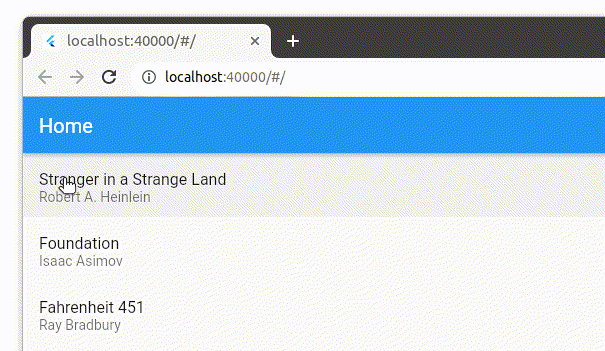
Programmatic Popping
To pop a page, call pop() on its state with an optional return value:
onPressed: () => state.pop(result);
Overriding the Back Button
In your state, override onBackPressed():
@override
Future<BackPressedResult> onBackPressed() {
if (!_saved) {
return Future.value(BackPressedResult.keep);
}
return Future.value(BackPressedResult.close);
}
Page Keys
Each page in a stack must have a unique key. If you push a page with an existing key,
the onDuplicateKey argument of push determines what to do. It can:
- Bring the older page up and drop the new page (the default).
- Drop the older page and show the new one.
- Throw an exception.
Pages of the same class may have different keys. In a social app, you may have a user page with the user ID in the key. This allows you to show multiple user profiles in the stack, but if a duplicate user profile is about to be shown, you can bring the old one above to save memory and to not bore your user with many back taps later.
Web Architecture
All the above examples work in web, but the URL always stays /. Here is how to support URLs.
Parsing URLs
PagePath class is an object representation of a URL. You subclass it for every
page you support. For example, BookListPath will likely have no arguments,
but a BookDetailsPath will likely have final int id;
You then create a URL parser that is called by Flutter on start-up
and also on back and forward navigation.
This parser chooses the particular PagePath.
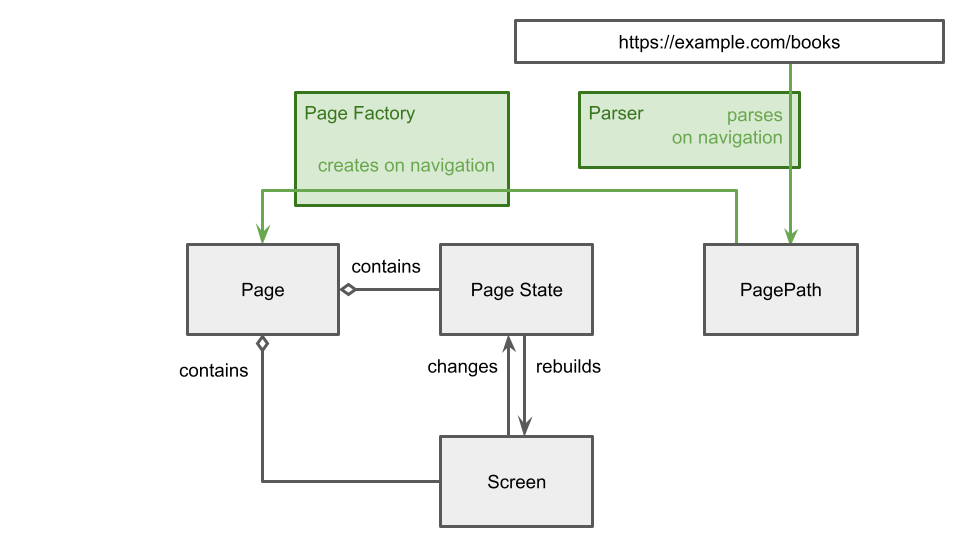
It is easiest to maintain if made of one-liners like this:
class MyRouteInformationParser extends PageStackRouteInformationParser {
@override
Future<PagePath> parsePagePath(RouteInformation ri) async {
return
BookDetailsPath.tryParse(ri) ??
const BookListPath(); // The default page if nothing worked.
}
}
You use this parser instead of the ordinary PageStackRouteInformationParser in your app constructor.
See and run this example
that adds URL support to the earlier book list example.
Recommended PagePath Structure
This is the class from the above example.
class BookDetailsPath extends PagePath {
final int bookId;
static final _regExp = RegExp(r'^/books/(\d+)$');
BookDetailsPagePath({
required this.bookId,
}) : super(
key: BookDetailsPage.formatKey(bookId: bookId),
factoryKey: BookDetailsPage.classFactoryKey,
state: {'bookId': bookId},
);
@override
String get location => '/books/$bookId';
static BookDetailsPath? tryParse(RouteInformation ri) {
final matches = _regExp.firstMatch(ri.location ?? '');
if (matches == null) return null;
final bookId = int.tryParse(matches[1] ?? '') ?? (throw Error());
return BookDetailsPath(
bookId: bookId,
);
}
@override
get defaultStackPaths => [
const BookListPath(),
this,
];
}
tryParseis the recommended static method in each of yourPagePathclasses. You then call them in a chain to return the one that worked. Here it applies the regular expression to getbookId.locationgetter is the reverse. It returns the path of the URL to put in the address bar in case the location changes programmatically in the app and not as a result of the address bar change. If not present, the URL will be/.defaultStackPathsreturns a list ofPagePathobjects to pre-populate the stack with, bottom to top. In this case, the user has typed in a particular book's URL, so we compose the initial stack of two pages. At the bottom is the book list page, and above it is this one we parsed. So when this stack is loaded, the back button would lead the user to the book list page. If this getter is not present, the stack defaults to this single page.super.keyis to diff the pages in the stack to see if after the URL change some pages need to be kicked out of the stack, updated, or added.super.stateis the map of all fields. It is required because sometimes this object gets serialized into the browser history and then recovered.super.factoryKeywill be described in the next section.
This was the most complicated example you will see with this package. Everything else will be simpler.
Creating the Page Objects
Create a global method like this:
AbstractPage? createPage(
String factoryKey,
Map<String, dynamic> state,
) {
switch (factoryKey) {
case BookDetailsPage.classFactoryKey: return BookDetailsPage(bookId: state['bookId']);
case BookListPage.classFactoryKey: return BookListPage();
}
return null;
}
Then pass it to your PageStack:
final pageStack = PageStack(
bottomPage: BookListPage(),
createPage: createPage,
);
Pages also must be upgraded to support the factory:
class BookDetailsPage extends StatelessMaterialPage {
static const classFactoryKey = 'BookDetails';
BookDetailsPage({
required int bookId,
}) : super(
key: ValueKey(formatKey(bookId: bookId)),
child: BookDetailsScreen(book: bookRepository[bookId]),
path: BookDetailsPath(bookId: bookId),
);
static String formatKey({required int bookId}) {
return '${classFactoryKey}_$bookId';
}
}
The new things in this Page class are:
classFactoryKeyis any unique string among your page classes. This is whatPagePath.factoryKeyis matched to when your factory selects the page class to create.formatKeyis a method to create a runtime key to avoid page duplication in the stack. It is just for convenience because we now need to create these keys in two different places: here and inBookDetailsPath.super.pathis described next.
Updating the Address Bar
The address bar is not the only source of PagePath objects.
When you programmatically create a page and push it to the stack, it may report
a PagePath object to the framework so it updates the address bar from it.
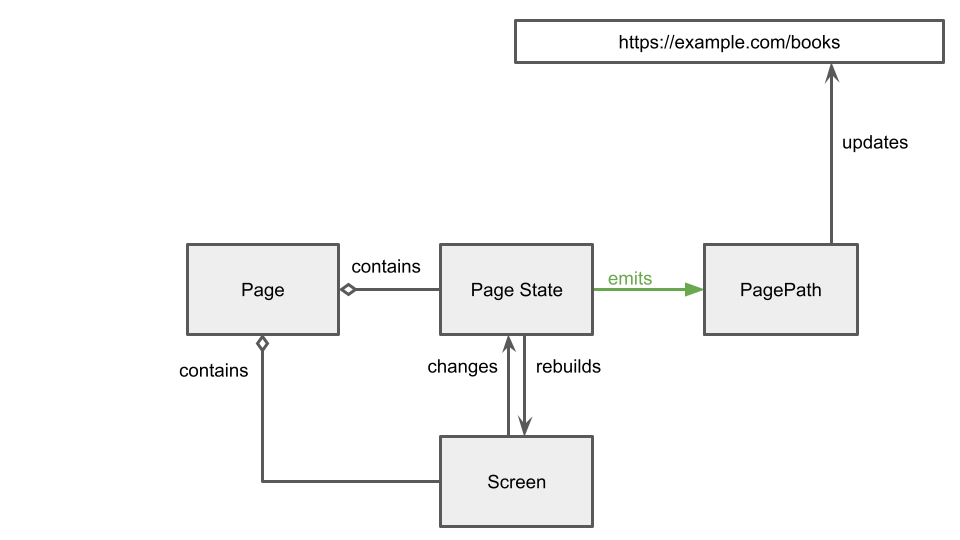
Page Without State
For a page without a state, you hardcode a PagePath like in the snippet above.
super(
// ...
path: BookDetailsPath(bookId: bookId),
);
When this page is pushed, that PagePath.location ends up in the address bar.
Page With State
A page with state delegates this to the state for higher flexibility.
Override the PageStateMixin.path getter:
@override
BookListPath get path => const BookListPath();
Page Without URL
The address bar content is always taken from the highest page in the stack that has non-null
PagePath, with or without a state. For minor dialogs that should not affect the address bar
and should not get to the browser history, just do not introduce any path classes.
Updating the URL Programmatically
Imagine a tree browser that dynamically updates the address bar with all of this happening in a single screen:
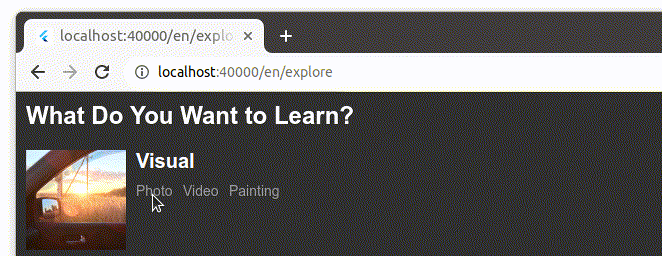
What gets updated is its state. A state can emit a new PagePath at any time.
For this, call its emitPathChanged() method.
This will call the path getter for the actual path to propagate.
Redirecting a URL
Option 1. Single Class
The URL that your PagePath returns takes over the one
that was parsed. To redirect / to /books, do the following:
- In
BookListPath.tryParse(), allow both/and/books. - Return
/booksinlocationgetter.
Option 2. Multiple Classes
You can have many PagePath classes for different URLs that all return
BookListPath in their tryParse methods, and it in turn will return /books
for location.
This is useful for:
- Redirecting to a page without its knowledge.
- Conditional redirects where you don't want to concentrate the condition logic
in the target
PagePath.
Browser Back and Forward Buttons
Back and Forward buttons in the browser work automatically. Unlike the Android back button, these buttons traverse the browser's history. The following is happening on any navigation with the browser buttons:
RouteInformationParseris called with a URL to parsePagePathobject from it. This is exactly like when the app starts.- Unlike the initial parsing, the
RouteInformationnow contains saved states for each page. This is because when the framework emitted thePagePathearlier, it was smart enough to also save all pages' serialized states. This is why you did passstatetoPagePathsuper constructor earlier. This is how History API works in JavaScript, nicely abstracted by Flutter.PageStackRouteInformationParserdetects this and skips the URL parsing. PageStack.setConfiguration()is called with all pages' states recovered into maps. The current pages in the stack are diffed against that recovered state. Unchanged pages are not affected, unwanted pages are popped, and new pages are created using thecreatePagefactory you provided when creating this stack. This is whycreatePagegets a map and not aPagePathobject.PageStckemits an event to rebuild any navigator listening to it. This is usuallyPageStackNavigatorcreated for you by the defaultPageStackRouterDelegateyou passed to the app constructor.- The
Navigatorthen runs its own diff on pages to update the routes that actually show the screen widgets, this is Flutter's built-in. This way you get the updated UI.
It all works for you automatically if you correctly set all pages' and PagePath keys.
Recovering Unsaved Input on Page Refresh and Navigation
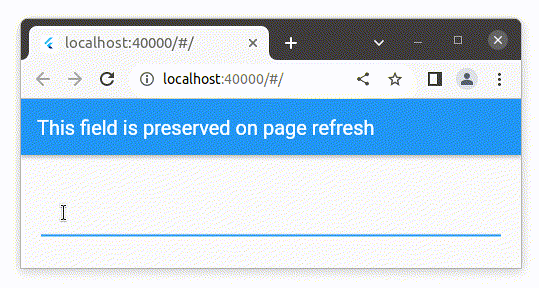
This package allows you to recover the state in many cases where it otherwise would be lost:
- Page refresh, including
Ctrl-F5. - Back and Forward navigation with browser buttons between your app pages.
- Back and Forward navigation away from your app that effectively restarts it.
Flutter apps generally cannot do (1) and (3) because of a bug in Flutter, but this package has a workaround for it. Actually the only way to lose the state is to copy the URL and re-open it in a new browser tab.
To preserve the state, you add data fields to your PagePath classes, and then save and read them.
Read this tutorial
on how to do this. It has the runnable app from which this GIF is recorded.
Multiple Tabs with Independent Stacks
Use case: Each tab must have its own navigation stack. The Android back button and the Scaffold's back button should only pop pages on the current stack. Tab switching should not affect the back button history (except the browser's navigation buttons, this is how browsers work).
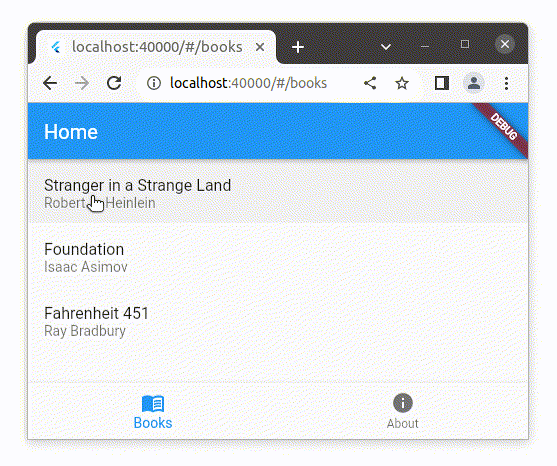
Take a look at this runnable example.
Defining the Stacks
PageStacks is the class that:
- Holds multiple
PageStackobjects. These are added at runtime. - Keeps the notion of the current stack.
- Serializes the states of all pages in all stacks for browser history.
- Recovers the states of all pages in all stacks when navigating the browser history.
This is how to initialize it in your main.dart:
final pageStacks = PageStacks(); // CHANGED
final _routerDelegate = MaterialPageStacksRouterDelegate( // CHANGED
pageStacks: pageStacks,
child: HomeScreen(stacks: pageStacks),
);
final _routeInformationParser = MyRouteInformationParser();
final _backButtonDispatcher = PageStacksBackButtonDispatcher(pageStacks); // CHANGED
void main() {
pageStacks.addPageStack( // NEW
TabEnum.books.name,
PageStack(
bottomPage: BookListPage(),
createPage: PageFactory.createPage,
),
);
pageStacks.addPageStack( // NEW
TabEnum.about.name,
PageStack(
bottomPage: AboutPage(),
createPage: PageFactory.createPage,
),
);
pageStacks.setCurrentStackKey(TabEnum.books.name, fire: false); // NEW
runApp(MyApp());
}
class MyApp extends StatelessWidget {
@override
Widget build(BuildContext context) {
return MaterialApp.router(
routerDelegate: _routerDelegate,
routeInformationParser: _routeInformationParser,
backButtonDispatcher: _backButtonDispatcher,
);
}
}
Showing the Stacks
Create a screen that shows the current stack:
class HomeScreen extends StatelessWidget {
final PageStacks stacks;
const HomeScreen({required this.stacks});
@override
Widget build(BuildContext context) {
return PageStacksBuilder(
stacks: stacks,
builder: (BuildContext context) {
final tab = TabEnum.values.byName(stacks.currentStackKey!);
return Scaffold(
body: KeyedStack<TabEnum>(
itemKey: tab,
children: stacks.pageStacks.map(
(tabString, stack) => MapEntry(
TabEnum.values.byName(tabString),
PageStackNavigator(key: ValueKey(tabString), stack: stack),
),
),
),
bottomNavigationBar: KeyedBottomNavigationBar<TabEnum>(
currentItemKey: tab,
items: const {
TabEnum.books: BottomNavigationBarItem(
icon: Icon(Icons.menu_book),
label: 'Books',
),
TabEnum.about: BottomNavigationBarItem(
icon: Icon(Icons.info),
label: 'About',
),
},
onTap: (tab) => stacks.setCurrentStackKey(tab.name),
),
);
},
);
}
}
Here PageStacksBuilder is the widget that builds itself on PageStacks events.
You can use any layout for the stacks. Here we use a bottom navigation bar that switches
the current stack. Note that we use KeyedBottomNavigationBar and KeyedStack from
keyed_collection_widgets package.
These are safer equivalents of the standard BottomNavigationBar and IndexedStack.
You are not limited to this layout an can as well use tabs or PageView, or even go split-screen
with all stacks visible at a time.
Wiring the Stacks to Navigation Events
PageStacksRouterDelegate
PageStacksRouterDelegate is the router delegate that makes a PageStacks object
respond to navigation events by:
- Creating and popping pages in the current stack.
- Storing and recovering pages' states.
The only thing it does not know is how to show the stacks since this is very much app-specific,
so it does not override RouterDelegate.build() method.
MaterialPageStacksRouterDelegate
MaterialPageStacksRouterDelegate is a subclass that in addition overrides the build() method
and shows a specific child. It also gives you the default root Navigator which you don't use
for much but it is convenient for multiple reasons like having an Overlay for tool tips
on the navigation bar buttons.
So this is the delegate we use in the above example.
Pushing Pages
You can push a page to the current page stack like this:
class BookListState with PageStateMixin<void> {
void showDetails(Book book) {
pageStacks.currentStack?.push(BookDetailsPage(bookId: book.id));
}
// ...
}
Parsing URLs for the Stacks
For a single-stack app, we used to extend PageStackRouteInformationParser to parse URLs
into a stack configuration. Now we extend PageStacksRouteInformationParser (note the “s”).
The difference is that the latter recovers state for all stacks.
Setting the Default Stack for Pages
When URL is typed in, it is converted to a PagePath object which is used
to create stacks of pages. With single stack, each path was populating that one stack.
With multiple stacks, each path must know what tab should be active
if it was the entry point to the app. Otherwise an exception is thrown.
For this, override defaultStackKey getter in each PagePath:
class BookListPath extends PagePath {
// ...
@override
String get defaultStackKey => TabEnum.books.name;
}
Back Button with Multiple Stacks
In Android, the back button always closes the current screen and does not lead to the previously selected tab.
However, in browser, the back button will take you to a previously selected tab as this is how browsers are supposed to work. Traditionally their back-forward navigation has to do with history and not with hierarchy.
Advanced Ways to Return Result
Push and Pop Type Safety at Compile Time
PageStateMixin and StatefulMaterialPage are typed by a return type R:
PageStateMixin<R>StatefulMaterialPage<R, B extends PageStateMixin<R>>
In most examples we ignore those types for faster learning, but in production
you always specify the return type even if it is void.
If you await the push call, the result is inferred with that type:
class InputPageState with PageStateMixin<int> { /* ... */ }
class InputPage extends StatefulMaterialPage<int, InputPageState> { /* ... */ }
final result = await pageStack.push(InputPage()); // result is inferred as int.
When you pop the result from the state, you can only pop that exact type,
otherwise it will not build.
And your Page can only have a state of the same return type, otherwise it will not build.
Receiving the Dialog Result after the App Restart
Use case:
- The user opens the input dialog, copies its URL and restarts the app at that URL.
- The user inputs a value and closes the dialog.
- The underlying page receives the result.
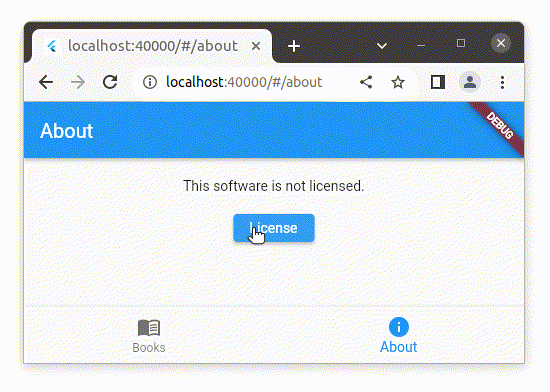
See this runnable example from which this GIF is recorded.
This cannot be done by mere awaiting of the pushed page. When the app restarts, even if we recover the page stack, we create the stack in the factory, so the bottom page has no future to await.
How Screens Get Closed
Each PageStateMixin has events stream.
PageStack listens to its pages’ event streams, and this allows the page states to coöperate.
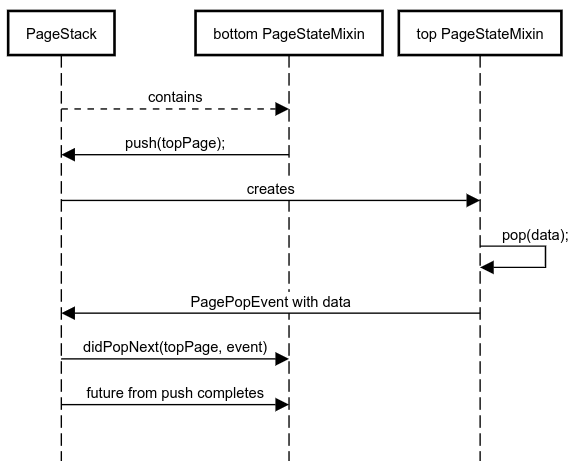
The PageStateMixin can call pop(data) method with an optional data argument.
It emits the PagePopEvent that carries this data.
If you use PageStackNavigator, then under the hood these two also call this method without data:
- The Android back button.
- The back arrow button in
AppBar.
PageStack receives this event and calls didPopNext method on the PageStateMixin
immediately under. The event is passed there. This way,
the PageStaeMixin learns that it is likely the topmost one now.
Also PageStack completes the future that was created with the original push.
So the bottom PageStateMixin has two ways to receive the data.
Popping Data
In this example, this is how the state closes its screen on the 'save' button. It is the same as described earlier in Programmatic Popping:
class InputPageNotifier extends ChangeNotifier with PageStateMixin<String> {
final nameController = TextEditingController();
InputPageNotifier({
required String name,
}) {
nameController.text = name;
nameController.addListener(notifyListeners);
}
void onSavePressed() {
pop(nameController.text); // This is statically type-checked to be String.
}
@override
InputPath get path => const InputPath();
}
Receiving Data
And this is how the result is received:
class AboutPageNotifier extends ChangeNotifier with PageStateMixin<void> {
String name;
AboutPageNotifier({required this.name});
Future<void> onLicensePressed() async {
// This is statically type-checked to be String.
final result = await pageStacks.currentStack?.push(
InputPage(name: name),
);
print('Awaited: $result');
}
@override
void didPopNext(AbstractPage page, PagePopEvent event) {
print('didPopNext: ${event.data}');
final data = event.data; // Not type-checked in any way.
if (data is String) {
name = data;
notifyListeners();
}
}
@override
AboutPath get path => const AboutPath();
}
Note that event.data is not type-checked by the receiver.
This is because we can push pages of different classes that produce different result types,
but they all are collected in this method.
Re-creating the Stack on Start-up
In Recommended PagePath Structure, we showed how a PagePath
can dictate the default stack of pages when its URL is typed in. This was optional before
but is critical now that the bottom page must receive the data:
@override
get defaultStackPaths => [
const AboutPath(),
this,
];
Tech Support Chat
Do you have any questions?
Feel free to ask in the Telegram Support Chat.
Help is Wanted
Do you like this package? Do not buy me a coffee, I don't drink it. Here is what you can do:
-
Spread:
- Like this package on https://pub.dev/packages/app_state, because people judge the packages by the like count.
- Spread a word to Flutterers you know.
- Follow me on Medium. It will show the app_state tutorials to more people.
-
Info Help:
- I need a Comparison to beamer, routemaster, raw Router API implementation, and the old Navigator push-pop. You can write an article or at least provide me with points on how they compare, what they could not do for you, what is too hard with them, or how this package made your life easier. My email is here: https://pub.dev/publishers/ainkin.com/packages
- Send me your project link so I can list it among users to have a richer gallery of examples. Get a free ad from me. If it is a proprietary website or app, people will see what is possible to do with the package. And if it is open-source, it will get more attention here and gain more users.
- Reports an Issue if you find anything wrong.
-
Program:
- Code Generator. This package needs one to generate
PageandPagePathclasses, a page factory andPagePathparsing chain. You can design or implement it. - Tests. You can cover it.
- Other PRs. Please share your idea in an issue first.
- Code Generator. This package needs one to generate
Here are tons of runnable examples again if you have missed the link in the beginning.
Libraries
- app_state
- A routing library and state management solution on top of Router API for larger apps.



