Animated Search For Flutter App
The AnimatedSearch widget is a customizable animated search bar widget for Flutter that can be used to implement a search feature in your app. It displays a search box that can be expanded by clicking on the search icon, and when expanded, it displays a TextField that can be used to enter search queries.
Features
- Customizable search animation widget
- Expandable search bar with
TextFieldfor entering search queries
ANIMATED SEARCH
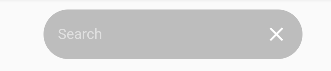
Installing
To install the package, add the following to your project's pubspec.yaml file:
1. Depend on it
Add this to your package's pubspec.yaml file:
dependencies:
animated_search: ^0.0.5
2. Install it
After adding the dependency, run the following command in the terminal to install the package:
You can install packages from the command line:
with pub:
$ pub get
with Flutter:
$ flutter pub get
3. Import it
Now in your Dart code, you can use:
import 'package:animated_search/animated_search.dart';
Usage
To use the AnimatedSearch widget, include it in your build method as shown below:
AnimatedSearch is a Stateful Widget that produces search animations.
Include it in your build method like:
AnimatedSearch(
width: 0.7,
textEditingController: _textEditingController,
startIcon: Icons.search,
closeIcon: Icons.close,
iconColor: Colors.white,
cursorColor: Colors.white,
decoration: InputDecoration(
hintText: 'Search',
hintStyle: TextStyle(color: Colors.grey[300]),
border: InputBorder.none,
),
onChanged: (String value) {
// handle search query
},
)
Customization
The AnimatedSearch widget can be customized by providing values for its constructor parameters. For example, you can customize the appearance and behavior of the widget by providing a custom width, controller, icons, colors, and decoration for the search query text field.
AnimatedSearch(
width: 0.7, // Width of the search bar when expanded (default: 0.7)
textEditingController: myController, // A controller for the search query text field
startIcon: Icons.search, // Icon to show when search bar is folded
closeIcon: Icons.close, // Icon to show when search bar is expanded
iconColor: Colors.white, // Color of the search icon (default: Colors.white)
cursorColor: Colors.white, // Color of the search query text field cursor (default: Colors.white)
onChanged: (String value) {}, // A callback to handle changes in the search query text field
decoration: InputDecoration( // Custom decoration for the search query text field
hintText: 'Search',
hintStyle: TextStyle(color: Colors.grey[300]),
border: InputBorder.none,
),
);
Contributions
Contributions are welcome! If you find a bug or would like to suggest a new feature, please open an issue or submit a pull request.
License
This package is licensed under the MIT License. See the LICENSE file for details.